Communication Issues in the Online Classroom
advertisement
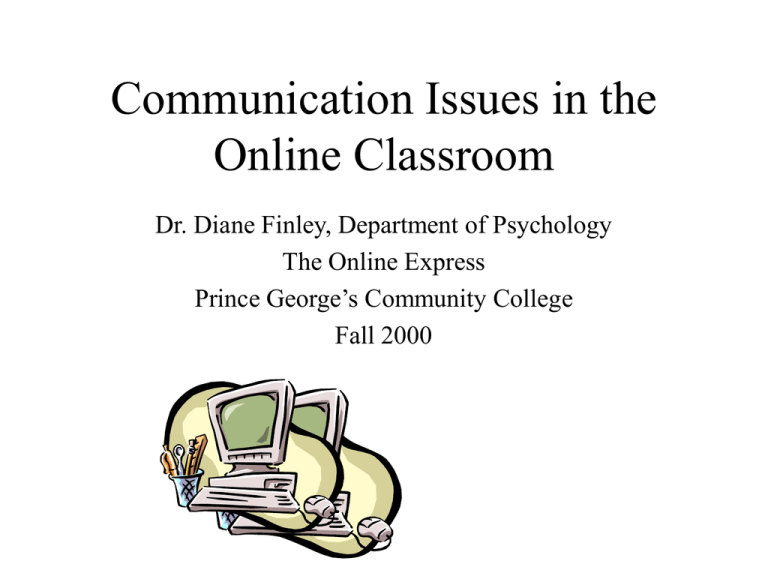
Communication Issues in the Online Classroom Dr. Diane Finley, Department of Psychology The Online Express Prince George’s Community College Fall 2000 THE ONLINE CLASSROOM • • • Asychnronous – not real time – Can take longer to identify conflict and to reach consensus (keep group work in mind) An uncertain environment – Don’t know anything about others, except what they share – Differing levels of comfort with the technology Unstructured communication situation – Relies entirely on text – Messages are often blunt; people are often less inhibited – Can escalate quickly into flaming – No nonverbal to either soften words or signal potential conflict (research has shown that the nonverbal element is the most important source of information of a communication) – The text is temporary and can disappear from the screen – Greater potential for misunderstanding since we don’t know any characteristics of other learners, except what they self-disclose (face-to-face is difficult enough) – Words can be fuzzy and carry multiple meanings ONLINE COMMUNICATION • Set up parameters for responding to email. 24-48 hours is reasonable • Announce when you will not meet these parameters • Set up areas for content and procedural questions so you only answer them once – use an area that has common access • Structure communication so it is not just two way (you and each individual student). Use students to manage discussions • Timely and personal feedback are critical • Remember that what you write is not private and could become public IMPORTANT ISSUES • Building the community is critical • You need to model as well as create opportunities for interaction • Create a welcoming environment • Set up do’s and don’ts • Read everything and respond privately EARLY ON if the posting is inappropriate Keeping Discussions On Topic • No available research literature on keeping online discussions on task • Responsive moderation is key to keeping discussions on task. Students can be moderators • Detailed instructions prior to beginning discussions are useful – Carefully designed questions – Rules of interaction that eliminate off-topic discussion • Suggested guidelines – Remind students that they are to stay on task – Provide alternative area within the classroom where other discussion can occur – Present rules of conduct prior to beginning and in an area that can be easily accessed – Privately deal with students who ignore the rules – Monitor all posts to head off problems – Provide guidelines for and samples of good answers PLEASURES • Thoughtful answers from students, indicating that they have spent time with the course material • High percentage of students who participate • Students demonstrating interest in the material by doing more than what is required PITFALLS • Inability to see students and thus you can’t tell when someone is not getting it • Enormous amounts of time spent reading and responding to email (underestimating how much is required) • Underestimating the difficulty of teaching difficult concepts “blind” PROBLEMS • Technology, technology, technology!!!! • Some students have little experience with the technology and you spend time teaching this rather than the subject content • Misconceptions by students about the rigor or online courses • Student who expect you to be on duty 24/7 DO’S AND DON’TS • • • • • • • Personalize the environment Encourage introductions – introduce yourself Use names when addressing responses to students – comment on personal things they have mentioned Use an informal writing style but model correct grammar and spelling (otherwise you will get unreadable garbage) – be aware that students cannot see your nonverbal behavior – avoid sarcasm Refer to good comments made by other students Be visible in the classroom - you can do this without dominating but students like to know that the instructor is there Establish clear guidelines for participation in conferences areas – give appropriate weight in the grading scheme to participation – conferences/discussions move online courses beyond “correspondence” courses – emphasize that what happens in the classroom is private NETIQUETTE POINTERS • Keep posts brief and to the point. Use short paragraphs – they’re easier to read • When replying to messages, quote any pertinent sections of the original message. Do not include the entire original message. • Discourage posting of messages such as” I agree” • Do not type in all caps (think shouting) • Discourage extensive use of emoticons and online abbreviations MY HINTS FOR SUCCESS (or what has worked for me) • • • • • • • • • • Encourage students to seek technical help from the College personnel as soon as any problem occurs (this is especially crucial in the first week). Respond to each student autobiography or introduction with a warm welcome – it sets the tone Make sure the syllabus and assignments are up the day the course begins and that they are clear. Be sure to open conferences or post other assignments by the date which you promise. Many students are on tight schedules. Always respond to questions promptly. I recommend responding within 48 hours. Let students know if you will be off-line for ANY length of time. Create an announcement area where you will post weekly (or more frequent if needed) updates and information that comes up. Try to include information about the discipline there as well as the nuts and bolts. Maintain the same rigor as in a face-to-face situation. Be a little flexible – technical glitches do happen – but maintain deadlines. Give feedback on a regular basis – students like to know how they are doing. Keep a sense of humor! TYPES OF COMMUNICATION • Content-related Lectures, assignments, clarifications, discussions, summarizations of discussions • Process-related Directions for sending assignments, syllabus information, how the-class-will work • Technical Tips software tips, how to navigate the class platform, how to send attachments, how to cut and paste • Behavioral Guidelines plagiarism, code of conduct, netiquette • Responses answers to questions and assignments, feedback CHALLENGING SITUATIONS Conflict between students Can escalate and damage the classroom climate Need to respond effectively Types of Conflict communication failure personality clashes value and goal differences responsibility issues (in group projects) Responding to Conflict • Use descriptive language when discussing the issue • Set limits • Offer support (give positive reinforcement to examples of positive communication) • Use relationship reminders • Be specific when discussing conflicts • Defuse the tension

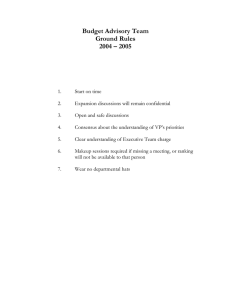
![Syllabus [Word]](http://s3.studylib.net/store/data/006967311_1-8dc868a12812e520f131dbbe02cc269a-300x300.png)