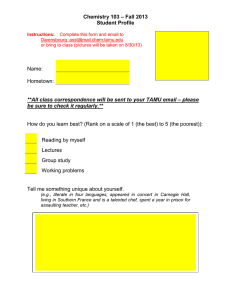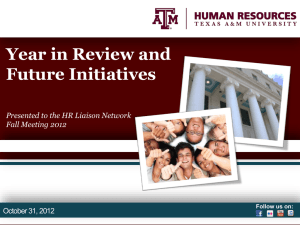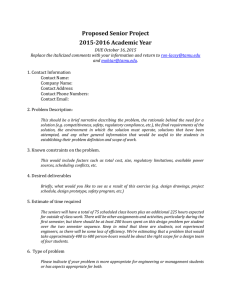Evaluating the Credibility of Information on Web Sites
advertisement
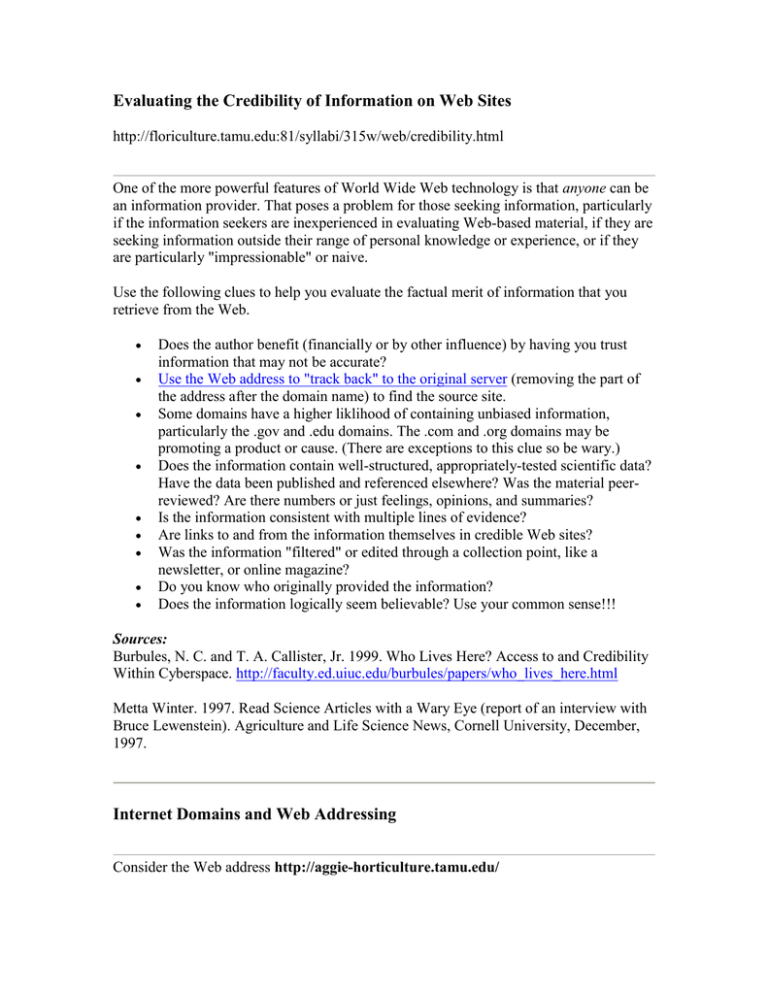
Evaluating the Credibility of Information on Web Sites http://floriculture.tamu.edu:81/syllabi/315w/web/credibility.html One of the more powerful features of World Wide Web technology is that anyone can be an information provider. That poses a problem for those seeking information, particularly if the information seekers are inexperienced in evaluating Web-based material, if they are seeking information outside their range of personal knowledge or experience, or if they are particularly "impressionable" or naive. Use the following clues to help you evaluate the factual merit of information that you retrieve from the Web. Does the author benefit (financially or by other influence) by having you trust information that may not be accurate? Use the Web address to "track back" to the original server (removing the part of the address after the domain name) to find the source site. Some domains have a higher liklihood of containing unbiased information, particularly the .gov and .edu domains. The .com and .org domains may be promoting a product or cause. (There are exceptions to this clue so be wary.) Does the information contain well-structured, appropriately-tested scientific data? Have the data been published and referenced elsewhere? Was the material peerreviewed? Are there numbers or just feelings, opinions, and summaries? Is the information consistent with multiple lines of evidence? Are links to and from the information themselves in credible Web sites? Was the information "filtered" or edited through a collection point, like a newsletter, or online magazine? Do you know who originally provided the information? Does the information logically seem believable? Use your common sense!!! Sources: Burbules, N. C. and T. A. Callister, Jr. 1999. Who Lives Here? Access to and Credibility Within Cyberspace. http://faculty.ed.uiuc.edu/burbules/papers/who_lives_here.html Metta Winter. 1997. Read Science Articles with a Wary Eye (report of an interview with Bruce Lewenstein). Agriculture and Life Science News, Cornell University, December, 1997. Internet Domains and Web Addressing Consider the Web address http://aggie-horticulture.tamu.edu/ The prefix, http:// means that the server provides files in hypertext transfer protocol, a form that can be viewed as multimedia combinations by a Web browser application like Netscape Navigator or Internet Explorer. Other protocols include gopher:// a sparingly used protocol that is text-only, and ftp:// or file transfer protocol in which binary and text files are downloaded (they can be applications, images, or other data). The .edu is the top level domain name. The domains currently in use are: .edu educational institutions .gov federal and state government agencies .mil military .net network organizations .com business and commercial concerns .org not-for-profit organizations .us states and territories .int organizations formed by international treaty The list of top level domains has grown over the last two years with the addition of the following: .AERO, .BIZ, .COOP, .INT, .MUSEUM, .NAME, and .PRO This list will likely be continuously expanded. Countries have two letter top level domain names, for example: .de Germany (Deutschland) .no Norway .ca Canada When you find yourself brought to a file within a Web site after doing a search or following a link, and you want to determine the name and location of the server the information is stored on, just remove the part of the address after the top level domain and enter that address. Example: You followed a link to a citrus publication at the Web address: http://aggie-horticulture.tamu.edu/extension/homefruit/citrus/citrus.html To find the name of the Web server the information is on, delete everything after .edu/ and enter that location: http://aggie-horticulture.tamu.edu/ Most Web servers have the name of the sponsoring organization, the person who maintains the server, and the responsible contact person on their first page.