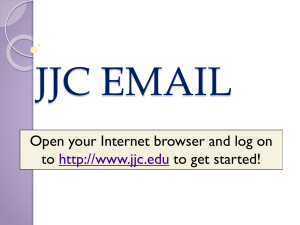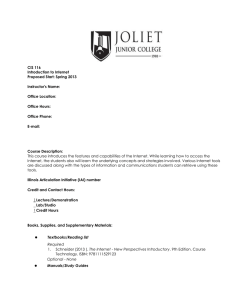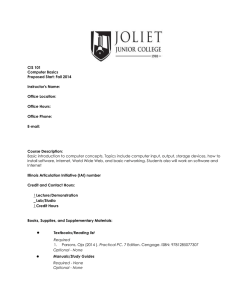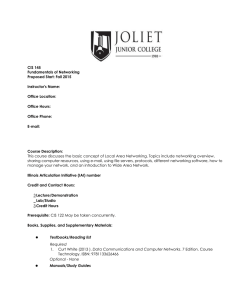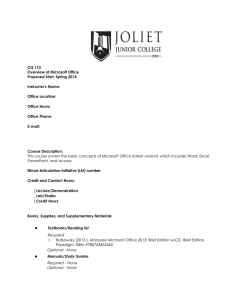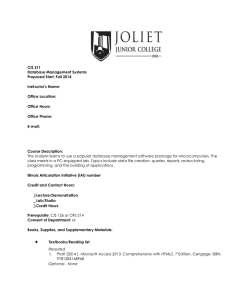CIS 213 Electronic Spreadsheet Software Proposed Start: Fall 2015 Instructor's Name:
advertisement
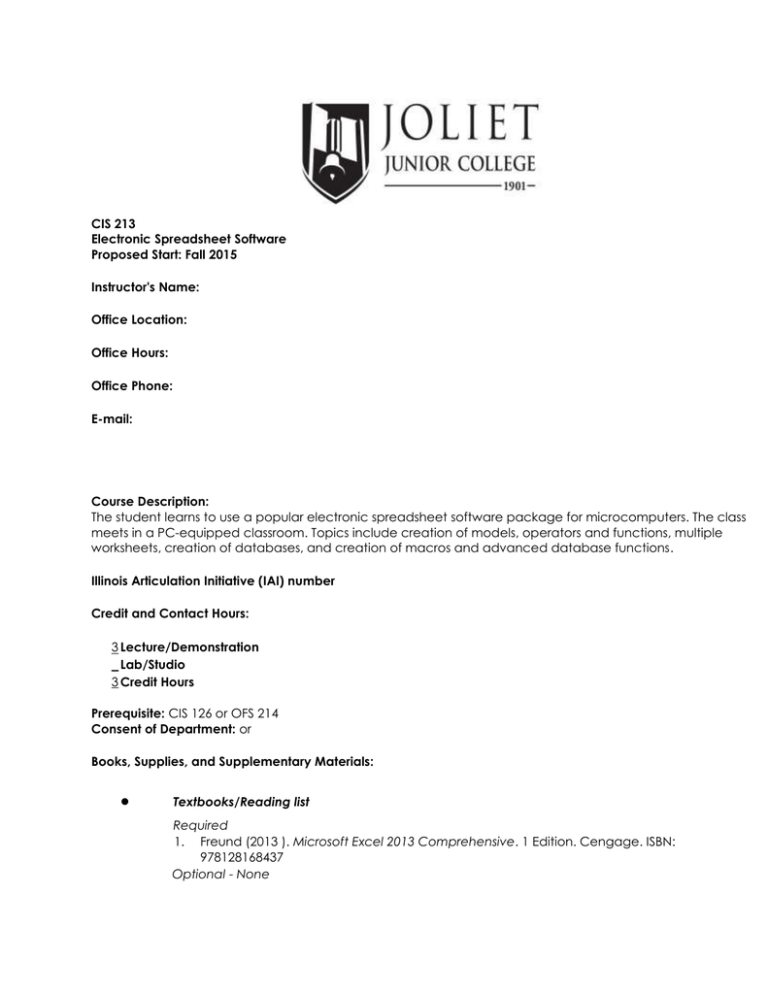
CIS 213 Electronic Spreadsheet Software Proposed Start: Fall 2015 Instructor's Name: Office Location: Office Hours: Office Phone: E-mail: Course Description: The student learns to use a popular electronic spreadsheet software package for microcomputers. The class meets in a PC-equipped classroom. Topics include creation of models, operators and functions, multiple worksheets, creation of databases, and creation of macros and advanced database functions. Illinois Articulation Initiative (IAI) number Credit and Contact Hours: 3 Lecture/Demonstration Lab/Studio 3 Credit Hours Prerequisite: CIS 126 or OFS 214 Consent of Department: or Books, Supplies, and Supplementary Materials: • Textbooks/Reading list Required 1. Freund (2013 ). Microsoft Excel 2013 Comprehensive. 1 Edition. Cengage. ISBN: 978128168437 Optional - None • Manuals/Study Guides Required - None Optional - None • Periodicals Required - None Optional - None • Software Required - None Optional - None • Supplementary materials 1. Flash drive Methods of Instruction: Student Learning Outcomes: Course Content Outcomes 1. Use financial functions. 2. Create a data table. 3. Protect and unprotect cells. 4. Use VLOOKUP function. 5. Add calculated columns to a Table. 6. Define, apply, and remove a style. 7. Create formulas that use 3-D cell references. 8. Import data from other Microsoft application programs. 9. Insert a screen shot. General Education Student learning outcomes: Students will demonstrate competence in using academic technology including finding, evaluating and utilizing appropriate information sources. Students will demonstrate an ability to think critically and analytically. Graded assignments and policies: Graded Assignments 1100 - Chapter Assignments @ 100 pts. each 550 - Quizzes @ 50 pts. each 110 - Discussion Forums at 10 pts. each 120 - Test 1 120 - Test 2 120 - Final Exam 2120 - Total Points Grading policy Percentages of total points are equivalent to letter grades as follow: A = 90 - 100% B = 80 - 89% C = 70 - 79% D = 60 - 69% F = <60% Major Tests and Quizzes 2 tests Final Exam Classroom Policies and Procedures A. General Information B. Attendance Policy C. Make-up Policy D. Extra-credit Policy E. Final Exam Information F. Academic Honor Code The objective of the academic honor code is to sustain a learning-centered environment in which all students are expected to demonstrate integrity, honor, and responsibility, and recognize the importance of being accountable for one's academic behavior. G. College Statement about grades of 'F' and withdrawal from class o Students may withdraw from a course by processing an add/drop form during regular office hours through the Registration and Records Office at Main Campus or Romeoville Campus, or by phone at 815-744-2200. Please note the withdrawal dates listed on your bill or student schedule. Every course has its own withdrawal date. Failure to withdraw properly may result in a failing grade of 'F' in the course. o At any time prior to the deadline dates established, an instructor may withdraw a student from class because of poor attendance, poor academic performance or inappropriate academic behavior, such as, but not limited to, cheating or plagiarism. H. Intellectual Property Students own and hold the copyright to the original work they produce in class. It is a widely accepted practice to use student work as part of the college's internal self-evaluation, assessment procedures, or other efforts to improve teaching and learning and in promoting programs and recruiting new students. If you do not wish your work to be used in this manner, please inform the instructor. I. Student Code of Conduct Each student is responsible for reading and adhering to the Student Code of Conduct as stated in the college catalog. J. Sexual Harassment Joliet Junior College seeks to foster a community environment in which all members respect and trust each other. In a community in which persons respect and trust each other, there is no place for sexual harassment. JJC has a strong policy prohibiting the sexual harassment of one member of the college community by another. See Catalog or Student Handbook. K. Student Support http://jjc.edu/services-for-students/pages/default.aspx a. Disability Services: http://jjc.edu/services-for-students/disability-services/Pages/default.aspx. Student Accommodations and Resources (StAR): If you need disability-related accommodations, specialized tutoring, or assistive technology in this class, if you have b. c. d. e. f. L. emergency medical information you wish to share with me, or if you need special arrangements in case the building must be evacuated, please inform me immediately. Please see me privately after class or at my office. New students should request accommodations and support by scheduling an appointment with the Student Accommodations and Resources (StAR) Office, Campus Center 1125, (815) 280-2230. Tutoring: http://jjc.edu/services-for-students Counseling and Advising: http://jjc.edu/services-for-students/counseling-advising Academic Resources: http://jjc.edu/services-for-students/academic-resources Support Programs: http://jjc.edu/services-for-students/support-programs-services Technology Support: http://jjc.edu/services-for-students/Pages/technology-support.aspx Safety M. College Documentation Styles Course Outline Week Unit, Topic, Class Activity Comments 1 Differences between various spreadsheet products; Hardware requirements: Multipage consolidation, 3-D multiple sheets in memory and screen vs. linking only; Spreadsheet navigation. 2 Overview of standard Excel menu structure: Copy; Move; Range Value; Insert/Delete; Range Erase/Worksheet Erase; Memory penalties in cell formatting, spaces in "blank cells", and in formulas vs. Range value. File Save, Retrieve, Erase 3 The sales Projection Model; Entering labels; Label prefix for repeating characters; Absolute vs. relative cell addresses; @sum; Formatting values; Local and global changes of column widths; Local and global label alignment and changes 4 More features; String arithmetic; Editing: labels, numbers, and formulas; Range names and why; Printing: ranges, compressing, landscape, margin, page breaks, fonts 5 More @ functions and arguments; Mathematical functions; Financial functions; Logical functions; Date and times; Intro to graphing; Legends, titles; Naming graphs; PIC files; Access System; Graph printing; Fonts; Orientation 6 Transferring information between worksheet; Advance string, financial, special functions; Worksheet recalculation; Local and global protection; Range Input 7 Worksheet security, integrity, validity; Passwords; Audits; Good practice issues in spreadsheet design; Standardization; Improving sheet appearance 8 Designing a spreadsheet database; Criterion ranges control record selection; @D functions for statistics; Automatic range name creation; More complex selection criteria; Data Query Find; Preparing output ranges; Reports with Date Query Extract 9 Database continued; Data Sort; Creating new worksheets from existing ones; Analyzing data groups with data distribution; "What if" analysis with data tables 10 Introduction to macros; Good practice issues in design, location and labeling; Portable macros vs. master sheet macros; Auto execute macros with menuing 11 More macros; Macros for "YTD" reports; Macros for "stock portfolio reports"; Macros for "Database input and form letters"; Macro recording 12 Advanced database functions/applications; Cross tabulation reports; Data regression analysis and scatter charts; Break-even analysis with data tables, graphs, and net present value analysis 13 Sharing data with other programs; File exporting/importing; When to use a database product vs. a spreadsheet product; Undocumented tips and tricks in excel. 14 In-class independent study-student project/design of final project. Oneon-one help with design and trouble shooting. 15 Final project is due on paper and on disk. 16 Final Exam Chair:__________________________________ Effective Date: 13-May-13 Signature of Department CID: 3009