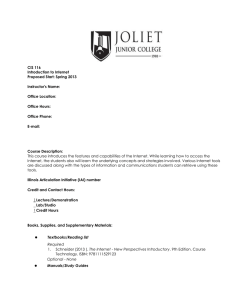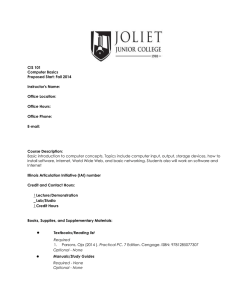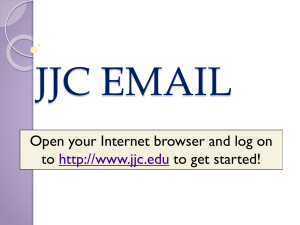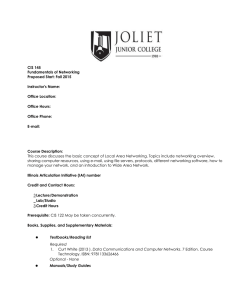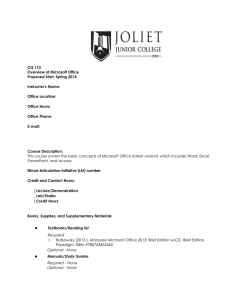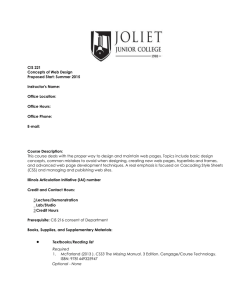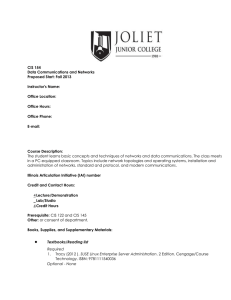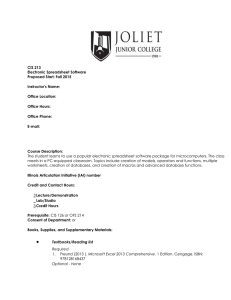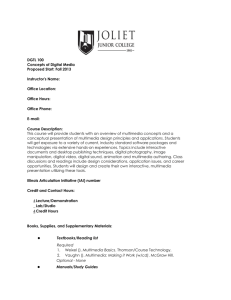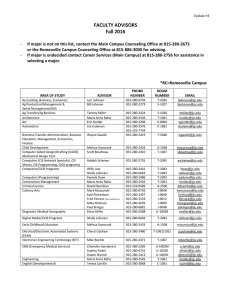CIS 211 Database Management Systems Proposed Start: Fall 2014 Instructor's Name:
advertisement
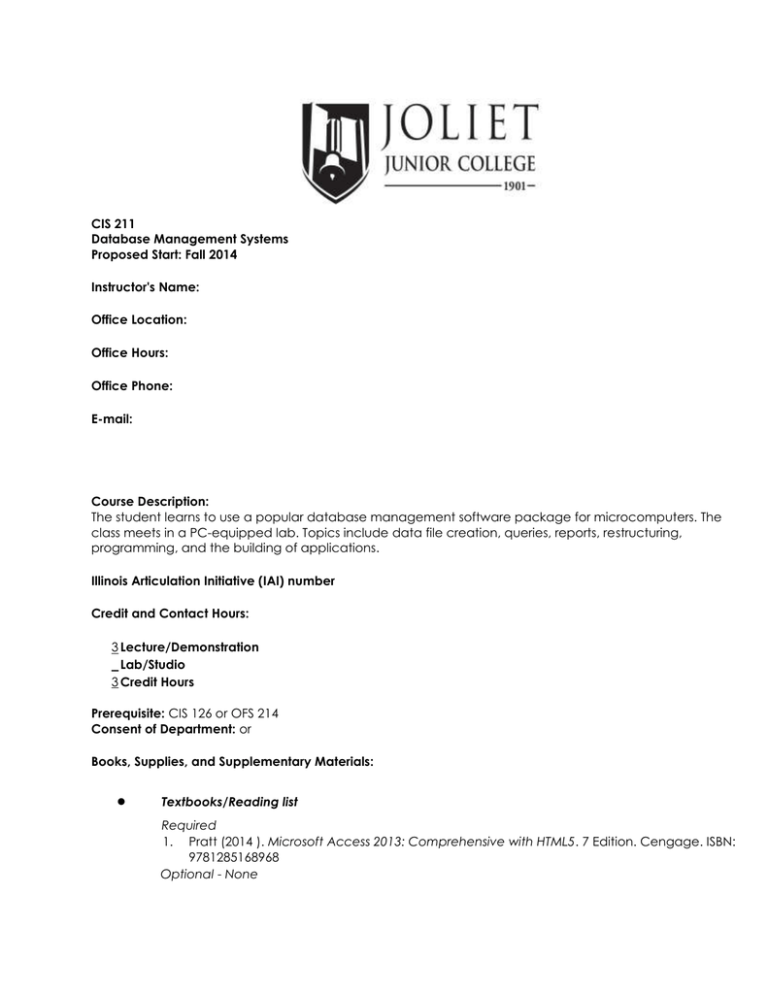
CIS 211 Database Management Systems Proposed Start: Fall 2014 Instructor's Name: Office Location: Office Hours: Office Phone: E-mail: Course Description: The student learns to use a popular database management software package for microcomputers. The class meets in a PC-equipped lab. Topics include data file creation, queries, reports, restructuring, programming, and the building of applications. Illinois Articulation Initiative (IAI) number Credit and Contact Hours: 3 Lecture/Demonstration Lab/Studio 3 Credit Hours Prerequisite: CIS 126 or OFS 214 Consent of Department: or Books, Supplies, and Supplementary Materials: • Textbooks/Reading list Required 1. Pratt (2014 ). Microsoft Access 2013: Comprehensive with HTML5. 7 Edition. Cengage. ISBN: 9781285168968 Optional - None • Manuals/Study Guides Required - None Optional - None • Periodicals Required - None Optional - None • Software Required - None Optional - None • Supplementary materials 1. Flash drive Methods of Instruction: Student Learning Outcomes: Course Content Outcomes 1. Create forms and reports using wizards. 2. Add totals and subtotals to a report. 3. Filter records in reports and forms. 4. Apply themes. 5. Create mailing labels. 6. Create a form and subform in Design view. 7. Create queries for reports. 8. Use Conditional Values in reports. 9. Create SQL (Structured Query Language) queries. General Education Student learning outcomes: Students will demonstrate competence in using academic technology including finding, evaluating and utilizing appropriate information sources. Students will demonstrate an ability to think critically and analytically. Graded assignments and policies: Graded Assignments None Grading policy A = 90 - 100$ B = 80 - 89% C = 70 - 79% D = 60 - 69% F = <60% Major Tests and Quizzes None Classroom Policies and Procedures A. General Information B. Attendance Policy C. Make-up Policy D. Extra-credit Policy E. Final Exam Information F. Academic Honor Code The objective of the academic honor code is to sustain a learning-centered environment in which all students are expected to demonstrate integrity, honor, and responsibility, and recognize the importance of being accountable for one's academic behavior. G. College Statement about grades of 'F' and withdrawal from class o Students may withdraw from a course by processing an add/drop form during regular office hours through the Registration and Records Office at Main Campus or Romeoville Campus, or by phone at 815-744-2200. Please note the withdrawal dates listed on your bill or student schedule. Every course has its own withdrawal date. Failure to withdraw properly may result in a failing grade of 'F' in the course. o At any time prior to the deadline dates established, an instructor may withdraw a student from class because of poor attendance, poor academic performance or inappropriate academic behavior, such as, but not limited to, cheating or plagiarism. H. Intellectual Property Students own and hold the copyright to the original work they produce in class. It is a widely accepted practice to use student work as part of the college's internal self-evaluation, assessment procedures, or other efforts to improve teaching and learning and in promoting programs and recruiting new students. If you do not wish your work to be used in this manner, please inform the instructor. I. Student Code of Conduct Each student is responsible for reading and adhering to the Student Code of Conduct as stated in the college catalog. J. Sexual Harassment Joliet Junior College seeks to foster a community environment in which all members respect and trust each other. In a community in which persons respect and trust each other, there is no place for sexual harassment. JJC has a strong policy prohibiting the sexual harassment of one member of the college community by another. See Catalog or Student Handbook. K. Student Support http://jjc.edu/services-for-students/pages/default.aspx a. Disability Services: http://jjc.edu/services-for-students/disability-services/Pages/default.aspx. Student Accommodations and Resources (StAR): If you need disability-related accommodations, specialized tutoring, or assistive technology in this class, if you have b. c. d. e. f. L. emergency medical information you wish to share with me, or if you need special arrangements in case the building must be evacuated, please inform me immediately. Please see me privately after class or at my office. New students should request accommodations and support by scheduling an appointment with the Student Accommodations and Resources (StAR) Office, Campus Center 1125, (815) 280-2230. Tutoring: http://jjc.edu/services-for-students Counseling and Advising: http://jjc.edu/services-for-students/counseling-advising Academic Resources: http://jjc.edu/services-for-students/academic-resources Support Programs: http://jjc.edu/services-for-students/support-programs-services Technology Support: http://jjc.edu/services-for-students/Pages/technology-support.aspx Safety M. College Documentation Styles Course Outline Week Unit, Topic, Activity Comments What is a database; what they can do; where they are used; flatfile 1 versus rational; how they relate to other PC; software Analyzing the application/system design; needs analysis; allowing for 2 expansion and change; the concept of an application Creating the tables; table "normalization" keys and indexes; fields/data 3 types; linking fields Manipulating the tables; sorts, tableorder, fieldsize, etc.; change to, 4 insert and delete queries Data entry and valchecks; valcheck types; lookup and fill; duplicate 5 records; multientry entry Queries 1; getting answers from the data; range operators; inclusion 6 operators; renaming and requerying Forms creation 1; forms design theory; single table forms; multipage 7 forms; multirecord forms Reports creation 1; tabular, freeform, & labels; field manipulation; 8 calculated summary fields Forms creation 2; using variables and arrays; calculated fields; 9 multitable linked forms; special form techniques; * mid-term exam (skills demonstration) Reports creation 2; report design theory; creating a summary report; 10 multitable reports 11 Queries 2; asking harder questions; set operators; multitable queries Restructuring the database; problems and tricks; effects on forms and 12 reports Scripts: automating single steps; script record; using the editor; linking 13 keyboard scripts together; using MS Access Macro Intro to building applications for others ; procedures; menu structures; 14 testing 15 Systems review 16 Final Exam Effective Date: 13-May-13 Signature of Department Chair:__________________________________ CID: 3255