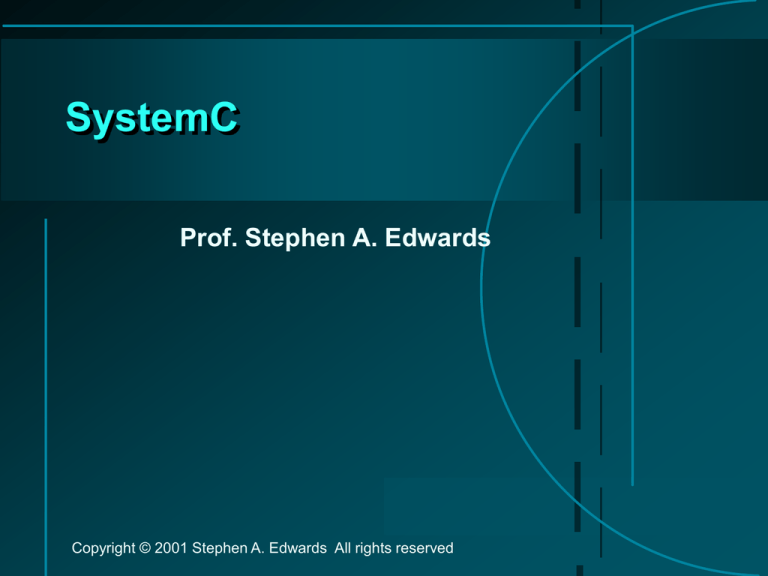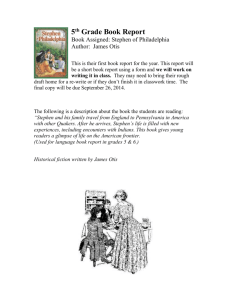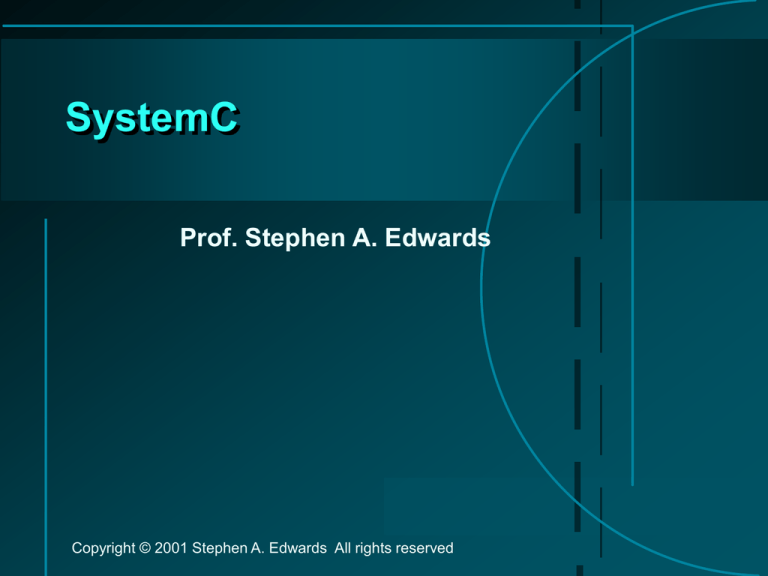
SystemC
Prof. Stephen A. Edwards
Copyright © 2001 Stephen A. Edwards All rights reserved
Designing Big Digital Systems
Even Verilog or VHDL’s behavioral modeling is not
high-level enough
People generally use C or C++
Copyright © 2001 Stephen A. Edwards All rights reserved
Standard Methodology for ICs
System-level designers write a C or C++ model
•
•
Written in a stylized, hardware-like form
Sometimes refined to be more hardware-like
C/C++ model simulated to verify functionality
Model given to Verilog/VHDL coders
Verilog or VHDL specification written
Models simulated together to test equivalence
Verilog/VHDL model synthesized
Copyright © 2001 Stephen A. Edwards All rights reserved
Designing Big Digital Systems
Every system company was doing this differently
Every system company used its own simulation
library
“Throw the model over the wall” approach makes it
easy to introduce errors
Problems:
•
•
System designers don’t know Verilog or VHDL
Verilog or VHDL coders don’t understand system
design
Copyright © 2001 Stephen A. Edwards All rights reserved
Idea of SystemC
C and C++ are being used as ad-hoc modeling
languages
Why not formalize their use?
Why not interpret them as hardware specification
languages just as Verilog and VHDL were?
SystemC developed at my former employer
Synopsys to do just this
Copyright © 2001 Stephen A. Edwards All rights reserved
What Is SystemC?
A subset of C++ that models/specifies synchronous
digital hardware
A collection of simulation libraries that can be used
to run a SystemC program
A compiler that translates the “synthesis subset” of
SystemC into a netlist
Copyright © 2001 Stephen A. Edwards All rights reserved
What Is SystemC?
Language definition is publicly available
Libraries are freely distributed
Compiler is an expensive commercial product
See www.systemc.org for more information
Copyright © 2001 Stephen A. Edwards All rights reserved
Quick Overview
A SystemC program consists of module definitions
plus a top-level function that starts the simulation
Modules contain processes (C++ methods) and
instances of other modules
Ports on modules define their interface
•
Rich set of port data types (hardware modeling, etc.)
Signals in modules convey information between
instances
Clocks are special signals that run periodically and
can trigger clocked processes
Rich set of numeric types (fixed and arbitrary
precision numbers)
Copyright © 2001 Stephen A. Edwards All rights reserved
Modules
Hierarchical entity
Similar to Verilog’s module
Actually a C++ class definition
Simulation involves
•
•
•
Creating objects of this class
They connect themselves together
Processes in these objects (methods) are called by the
scheduler to perform the simulation
Copyright © 2001 Stephen A. Edwards All rights reserved
Modules
SC_MODULE(mymod) {
/* port definitions */
/* signal definitions */
/* clock definitions */
/* storage and state variables */
/* process definitions */
SC_CTOR(mymod) {
/* Instances of processes and modules */
}
};
Copyright © 2001 Stephen A. Edwards All rights reserved
Ports
Define the interface to each module
Channels through which data is communicated
Port consists of a direction
•
•
•
input
output
bidirectional
sc_in
sc_out
sc_inout
and any C++ or SystemC type
Copyright © 2001 Stephen A. Edwards All rights reserved
Ports
SC_MODULE(mymod) {
sc_in<bool> load, read;
sc_inout<int> data;
sc_out<bool> full;
/* rest of the module */
};
Copyright © 2001 Stephen A. Edwards All rights reserved
Signals
Convey information between modules within a
module
Directionless: module ports define direction of data
transfer
Type may be any C++ or built-in type
Copyright © 2001 Stephen A. Edwards All rights reserved
Signals
SC_MODULE(mymod) {
/* port definitions */
sc_signal<sc_uint<32> > s1, s2;
sc_signal<bool> reset;
/* … */
SC_CTOR(mymod) {
/* Instances of modules that connect to the signals */
}
};
Copyright © 2001 Stephen A. Edwards All rights reserved
Instances of Modules
Each instance is a pointer to an object in the module
SC_MODULE(mod1) { … };
SC_MODULE(mod2) { … };
Connect instance’s
ports to signals
SC_MODULE(foo) {
mod1* m1;
mod2* m2;
sc_signal<int> a, b, c;
SC_CTOR(foo) {
m1 = new mod1(“i1”); (*m1)(a, b, c);
m2 = new mod2(“i2”); (*m2)(c, b);
}
};
Copyright © 2001 Stephen A. Edwards All rights reserved
Processes
Only thing in SystemC that actually does anything
Procedural code with the ability to suspend and
resume
Methods of each module class
Like Verilog’s initial blocks
Copyright © 2001 Stephen A. Edwards All rights reserved
Three Types of Processes
METHOD
•
Models combinational logic
THREAD
•
Models testbenches
CTHREAD
•
Models synchronous FSMs
Copyright © 2001 Stephen A. Edwards All rights reserved
METHOD Processes
Triggered in response to changes on inputs
Cannot store control state between invocations
Designed to model blocks of combinational logic
Copyright © 2001 Stephen A. Edwards All rights reserved
METHOD Processes
SC_MODULE(onemethod) {
sc_in<bool> in;
sc_out<bool> out;
Process is simply a
method of this class
void inverter();
SC_CTOR(onemethod) {
SC_METHOD(inverter);
sensitive(in);
}
};
Copyright © 2001 Stephen A. Edwards All rights reserved
Instance of this
process created
and made sensitive
to an input
METHOD Processes
Invoked once every time input “in” changes
Should not save state between invocations
Runs to completion: should not contain infinite loops
•
Not preempted
void onemethod::inverter() {
bool internal;
internal = in;
Read a value from the port
out = ~internal;
Write a value to an
}
output port
Copyright © 2001 Stephen A. Edwards All rights reserved
THREAD Processes
Triggered in response to changes on inputs
Can suspend itself and be reactivated
•
•
Method calls wait to relinquish control
Scheduler runs it again later
Designed to model just about anything
Copyright © 2001 Stephen A. Edwards All rights reserved
THREAD Processes
SC_MODULE(onemethod) {
sc_in<bool> in;
sc_out<bool> out;
Process is simply a
method of this class
void toggler();
SC_CTOR(onemethod) {
SC_THREAD(toggler);
sensitive << in;
}
};
Copyright © 2001 Stephen A. Edwards All rights reserved
Instance of this
process created
alternate sensitivity
list notation
THREAD Processes
Reawakened whenever an input changes
State saved between invocations
Infinite loops should contain a wait()
void onemethod::toggler() {
bool last = false;
for (;;) {
last = in; out = last; wait();
last = ~in; out = last; wait();
}
}
Copyright © 2001 Stephen A. Edwards All rights reserved
Relinquish control
until the next
change of a signal
on the sensitivity
list for this process
CTHREAD Processes
Triggered in response to a single clock edge
Can suspend itself and be reactivated
•
•
Method calls wait to relinquish control
Scheduler runs it again later
Designed to model clocked digital hardware
Copyright © 2001 Stephen A. Edwards All rights reserved
CTHREAD Processes
SC_MODULE(onemethod) {
sc_in_clk clock;
sc_in<bool> trigger, in;
sc_out<bool> out;
Instance of this
process created and
relevant clock edge
assigned
void toggler();
SC_CTOR(onemethod) {
SC_CTHREAD(toggler, clock.pos());
}
};
Copyright © 2001 Stephen A. Edwards All rights reserved
CTHREAD Processes
Reawakened at the edge of the clock
State saved between invocations
Infinite loops should contain a wait()
Relinquish control
until the next clock
cycle in which the
trigger input is 1
void onemethod::toggler() {
bool last = false;
for (;;) {
wait_until(trigger.delayed() == true);
last = in; out = last; wait();
last = ~in; out = last; wait();
}
Relinquish control
}
until the next clock
cycle
Copyright © 2001 Stephen A. Edwards All rights reserved
A CTHREAD for Complex Multiply
struct complex_mult : sc_module {
sc_in<int> a, b, c, d;
sc_out<int> x, y;
sc_in_clk
clock;
void do_mult() {
for (;;) {
x = a * c - b * d;
wait();
y = a * d + b * c;
wait();
}
}
SC_CTOR(complex_mult) {
SC_CTHREAD(do_mult, clock.pos());
}
};
Copyright © 2001 Stephen A. Edwards All rights reserved
Watching
A CTHREAD process can be given reset-like behavior
Limited version of Esterel’s abort
SC_MODULE(onemethod) {
sc_in_clk clock;
sc_in<bool> reset, in;
void toggler();
SC_CTOR(onemethod) {
SC_CTHREAD(toggler, clock.pos());
watching(reset.delayed() == true);
}
};
Copyright © 2001 Stephen A. Edwards All rights reserved
Process will be
restarted from the
beginning when
reset is true
Local Watching
It’s hard, but the SystemC designers managed to put
a more flexible version of abort in the language
Ugly syntax because they had to live with C++
Like Esterel’s abort
Only for SC_CTHREAD processes
Copyright © 2001 Stephen A. Edwards All rights reserved
Local Watching
void mymodule::myprocess() {
W_BEGIN
watching(reset.delayed() == true);
W_DO
/* … do something … */
W_ESCAPE
/* … code to handle the reset … */
W_END
}
Copyright © 2001 Stephen A. Edwards All rights reserved
SystemC Types
SystemC programs may use any C++ type along with
any of the built-in ones for modeling systems
Copyright © 2001 Stephen A. Edwards All rights reserved
SystemC Built-in Types
sc_bit, sc_logic
•
Two- and four-valued single bit
sc_int, sc_unint
•
1 to 64-bit signed and unsigned integers
sc_bigint, sc_biguint
•
arbitrary (fixed) width signed and unsigned integers
sc_bv, sc_lv
•
arbitrary width two- and four-valued vectors
sc_fixed, sc_ufixed
•
signed and unsigned fixed point numbers
Copyright © 2001 Stephen A. Edwards All rights reserved
Fixed and Floating Point Types
Integers
•
•
•
Precise
Manipulation is fast and cheap
Poor for modeling continuous real-world behavior
Floating-point numbers
•
•
•
•
Less precise
Better approximation to real numbers
Good for modeling continuous behavior
Manipulation is slow and expensive
Fixed-point numbers
•
•
Worst of both worlds
Used in many signal processing applications
Copyright © 2001 Stephen A. Edwards All rights reserved
Integers, Floating-point, Fixed-point
Decimal (“binary”)
point
Integer
Fixed-point
Floating-point
Copyright © 2001 Stephen A. Edwards All rights reserved
2
Using Fixed-Point Numbers
High-level models usually use floating-point for
convenience
Fixed-point usually used in hardware implementation
because they’re much cheaper
Problem: the behavior of the two are different
•
How do you make sure your algorithm still works after
it’s been converted from floating-point to fixed-point?
SystemC’s fixed-point number classes facilitate
simulating algorithms with fixed-point numbers
Copyright © 2001 Stephen A. Edwards All rights reserved
SystemC’s Fixed-Point Types
sc_fixed<8, 1, SC_RND, SC_SAT> fpn;
8 is the total number of bits in the type
1 is the number of bits to the left of the decimal point
SC_RND defines rounding behavior
SC_SAT defines saturation behavior
Copyright © 2001 Stephen A. Edwards All rights reserved
Rounding
What happens when your result doesn’t land exactly
on a representable number?
Rounding mode makes the choice
Copyright © 2001 Stephen A. Edwards All rights reserved
SC_RND
Round up at 0.5
What you expect?
Copyright © 2001 Stephen A. Edwards All rights reserved
SC_RND_ZERO
Round toward zero
Less error accumulation
Copyright © 2001 Stephen A. Edwards All rights reserved
SC_TRN
Truncate
Easiest to implement
Copyright © 2001 Stephen A. Edwards All rights reserved
Overflow
What happens if the result is too positive or too
negative to fit in the result?
Saturation? Wrap-around?
Different behavior appropriate for different
applications
Copyright © 2001 Stephen A. Edwards All rights reserved
SC_SAT
Saturate
Sometimes desired
Copyright © 2001 Stephen A. Edwards All rights reserved
SC_SAT_ZERO
Set to zero
Odd behavior
Copyright © 2001 Stephen A. Edwards All rights reserved
SC_WRAP
Wraparound
Easiest to implement
Copyright © 2001 Stephen A. Edwards All rights reserved
SystemC Semantics
Cycle-based simulation semantics
Resembles Verilog, but does not allow the modeling
of delays
Designed to simulate quickly and resemble most
synchronous digital logic
Copyright © 2001 Stephen A. Edwards All rights reserved
Clocks
The only thing in SystemC that has a notion of real
time
Only interesting part is relative sequencing among
multiple clocks
Triggers SC_CTHREAD processes
•
or others if they decided to become sensitive to clocks
Copyright © 2001 Stephen A. Edwards All rights reserved
Clocks
sc_clock clock1(“myclock”, 20, 0.5, 2, false);
Time Zero
Initial value is false
20
0.5 of 20
2
Copyright © 2001 Stephen A. Edwards All rights reserved
SystemC 1.0 Scheduler
Assign clocks new values
Repeat until stable
•
•
Update the outputs of triggered SC_CTHREAD
processes
Run all SC_METHOD and SC_THREAD processes
whose inputs have changed
Execute all triggered SC_CTHREAD methods. Their
outputs are saved until next time
Copyright © 2001 Stephen A. Edwards All rights reserved
Scheduling
Clock updates outputs of SC_CTHREADs
SC_METHODs and SC_THREADs respond to this
change and settle down
Bodies of SC_CTHREADs compute the next state
Sync.
Async.
Clock
Copyright © 2001 Stephen A. Edwards All rights reserved
Why Clock Outputs?
Why not allow Mealy-machine-like behavior in FSMs?
Difficult to build large, fast systems predictably
Easier when timing worries are per-FSM
Synthesis tool assumes all inputs arrive at the
beginning of the clock period and do not have to be
ready
Alternative would require knowledge of inter-FSM
timing
Copyright © 2001 Stephen A. Edwards All rights reserved
Implementing SystemC
Main trick is implementing SC_THREAD and
SC_CTHREAD’s ability to call wait()
Implementations use a lightweight threads package
/* … */
wait();
Instructs thread package to save
current processor state (register,
stack, PC, etc.) so this method can
be resumed later
/* … */
Copyright © 2001 Stephen A. Edwards All rights reserved
Implementing SystemC
Other trick is wait_until()
wait_until(continue.delayed() == true);
Expression builds an object that can check the
condition
Instead of context switching back to the process,
scheduler calls this object and only runs the process
if the condition holds
Copyright © 2001 Stephen A. Edwards All rights reserved
Determinism in SystemC
Easy to write deterministic programs in SystemC
•
•
•
Don’t share variables among processes
Communicate through signals
Don’t try to store state in SC_METHODs
Possible to introduce nondeterminism
•
Share variables among SC_CTHREADs
They are executed in nondeterministic order
•
Hide state in SC_METHODs
No control over how many times they are invoked
•
Use nondeterministic features of C/C++
Copyright © 2001 Stephen A. Edwards All rights reserved
Synthesis Subset of SystemC
At least two
“Behavioral” Subset
•
•
•
Implicit state machines permitted
Resource sharing, binding, and allocation done
automatically
System determines how many adders you have
Register-transfer-level Subset
•
•
•
More like Verilog
You write a “+”, you get an adder
State machines must be listed explicitly
Copyright © 2001 Stephen A. Edwards All rights reserved
Do People Use SystemC?
Not as many as use Verilog or VHDL
Growing in popularity
People recognize advantage of being able to share
models
Most companies were doing something like it already
Use someone else’s free libraries? Why not?
Copyright © 2001 Stephen A. Edwards All rights reserved
Conclusions
C++ dialect for modeling digital systems
Provides a simple form of concurrency
•
Cooperative multitasking
Modules
•
•
Instances of other modules
Processes
Copyright © 2001 Stephen A. Edwards All rights reserved
Conclusions
SC_METHOD
•
•
•
Designed for modeling purely functional behavior
Sensitive to changes on inputs
Does not save state between invocations
SC_THREAD
•
•
•
Designed to model anything
Sensitive to changes
May save variable, control state between invocations
SC_CTHREAD
•
•
•
Models clocked digital logic
Sensitive to clock edges
May save variable, control state between invocations
Copyright © 2001 Stephen A. Edwards All rights reserved
Conclusions
Perhaps even more flawed than Verilog
Verilog was a hardware modeling language forced
into specifying hardware
SystemC forces C++, a software specification
language, into modeling and specifying hardware
Will it work? Time will tell.
Copyright © 2001 Stephen A. Edwards All rights reserved