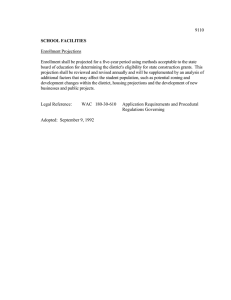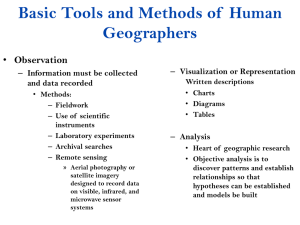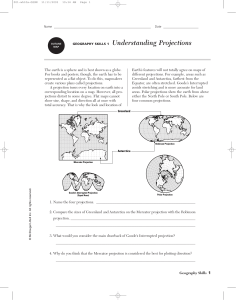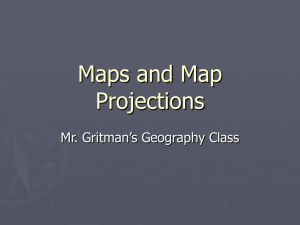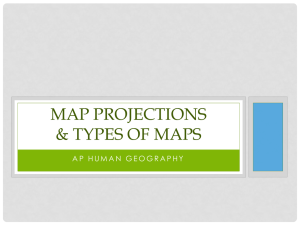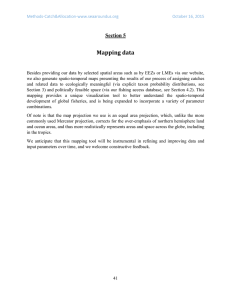Name: Activity: What’s In A Map? 35 Points –
advertisement
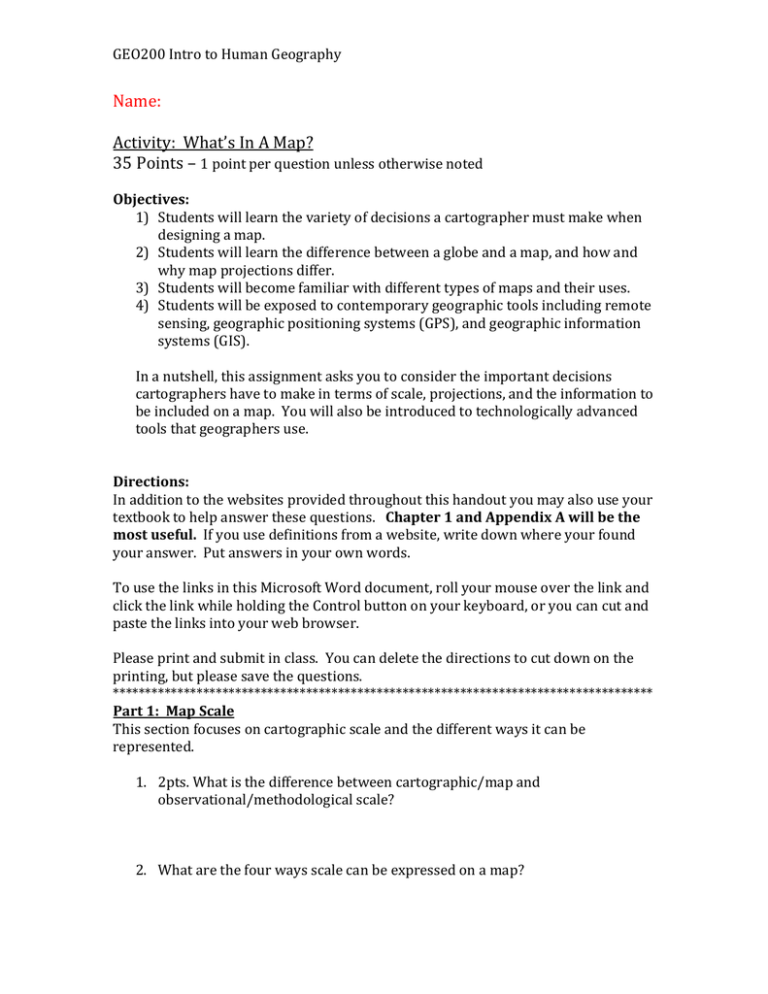
GEO200 Intro to Human Geography Name: Activity: What’s In A Map? 35 Points – 1 point per question unless otherwise noted Objectives: 1) Students will learn the variety of decisions a cartographer must make when designing a map. 2) Students will learn the difference between a globe and a map, and how and why map projections differ. 3) Students will become familiar with different types of maps and their uses. 4) Students will be exposed to contemporary geographic tools including remote sensing, geographic positioning systems (GPS), and geographic information systems (GIS). In a nutshell, this assignment asks you to consider the important decisions cartographers have to make in terms of scale, projections, and the information to be included on a map. You will also be introduced to technologically advanced tools that geographers use. Directions: In addition to the websites provided throughout this handout you may also use your textbook to help answer these questions. Chapter 1 and Appendix A will be the most useful. If you use definitions from a website, write down where your found your answer. Put answers in your own words. To use the links in this Microsoft Word document, roll your mouse over the link and click the link while holding the Control button on your keyboard, or you can cut and paste the links into your web browser. Please print and submit in class. You can delete the directions to cut down on the printing, but please save the questions. ************************************************************************************ Part 1: Map Scale This section focuses on cartographic scale and the different ways it can be represented. 1. 2pts. What is the difference between cartographic/map and observational/methodological scale? 2. What are the four ways scale can be expressed on a map? GEO210 People and the Land 3. Go to the Google Maps website (http://maps.google.com) and find the scale. Which of the four ways to represent scale is used in Google Maps? 4. 2 pts. While in Google Maps, use your mouse to toggle the magnifying bar on the left. a. Move the bar toward the (+) sign. Describe what you see: What happens to the map? To the scale bar? b. Now move the bar toward the (-) sign. Describe what you see: What happens to the map? To the scale bar? 5. When you are zoomed IN all the way, is this a large or small scale map? 6. When you are zoomed OUT all the way, is this a large or small scale map? 7. 2pts. How does the scale a cartographer chooses impact the map they create? ************************************************************************************ Part 2: Projections This part will help you understand what map projections are and their significance. In addition to Appendix A in your textbook, these websites will be helpful for this section. USGS http://egsc.usgs.gov/isb//pubs/MapProjections/projections.html The National Atlas http://www.nationalatlas.gov/articles/mapping/a_projections.html ESRI 2 GEO210 People and the Land http://webhelp.esri.com/arcgisdesktop/9.2/index.cfm?TopicName=List_of_support ed_map_projections 8. 3pts. Compare and contrast map projections and globes. What are their strengths and weaknesses? Think about map projections in general, not a specific type or class or projection. 9. 5 pts. The map below uses the Mercator projection. Jot down at least three observations about the map before reading anything specific about the projection. Some characteristics to consider: Do the country shapes/sizes look accurate? What’s going on with latitude and longitude? What map projection family (also called developable class/method) does the Mercator projection fall into? What feature(s) are preserved at the sacrifice of others? What is the map projection used for? 3 GEO210 People and the Land 10. 5 pts. The map below uses a Robinson projection. Jot down at least three observations about the map before reading anything specific about this map projection. Some characteristics to consider: Do the country shapes/sizes look accurate? What’s going on with latitude and longitude? From ESRI What map projection family (also called developable class/method) does the Robinson projection fall into? What feature(s) are preserved at the sacrifice of others? What is the map used for? 4 GEO210 People and the Land Part 3: Different Kinds of Information, Different Kinds of Maps In this section you will have the opportunity to look at and analyze two different kinds of maps. 11. 4pts. Follow this link to the Washington D.C. Metro map: http://www.wmata.com/rail/maps/map.cfm What is the purpose of this map? How does the cartographer represent this information? Be detailed. What kinds of things are not shown on the map (for example, what sorts of things could be included but aren’t)? Why do you think the cartographer didn’t include these? 12. 4pts. Now, take a look at this map: http://mode.github.io/blog/2014-01-21-basketball-hometowns/index.html What is the purpose of this map? How does the cartographer represent this information? Be detailed. What kinds of things are not shown on the map (for example, what sorts of things could be included but aren’t)? Why do you think the cartographer didn’t include these? 5 GEO210 People and the Land Part 4: GPS, GIS, and Remote Sensing Traditional maps have been important tools for thousands of years. Now, geographic tools such as remote sensing, Global Positioning Systems (GPS), and Geographic Information Systems (GIS) expand on the analytical capabilities of researchers. GPS has revolutionized the way many of us find our way to new places. 14) 3 pts. Describe Remote Sensing, GPS, and GIS as geographic tools. 15. 1 pt. Many government agencies utilize publicly available GIS data. King County has iMAP: http://www.kingcounty.gov/operations/GIS/Maps/iMAP.aspx. We are going to look up tax data for our school as an example of the kind of info GIS can help us access. -Make sure Property Information is selected from the drop down menu. -Click “Start iMAP.” Spatial data is organized into “layers” on the right hand side of the screen. Behind layers is a tab called “legend” where you will find a key to the map symbols. On the left hand side are buttons representing different tools. -Click the “Property Search” button from the left hand tool menu. Then click the Search by Address link that appears toward the bottom middle of the screen. -Look up the address for the North Seattle College and paste it into the search space for the Address. -Click “Get Assessors Report,” and then the “Property Tax Bill” button at the top. -On the screen that appears click search in the Real Property Tax box. 6 GEO210 People and the Land You have now pulled up the tax information for North Seattle College for the last few years. What is the total North Seattle College owes for 2014? Extra Credit 2 points: The Mercator and Robinson are just two of many different kinds of projections. If we considered all different types of projections, what is the “best” map projection? 7