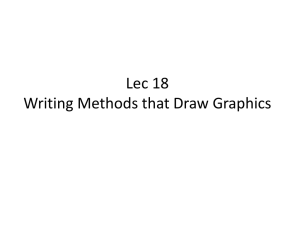Announcements
advertisement
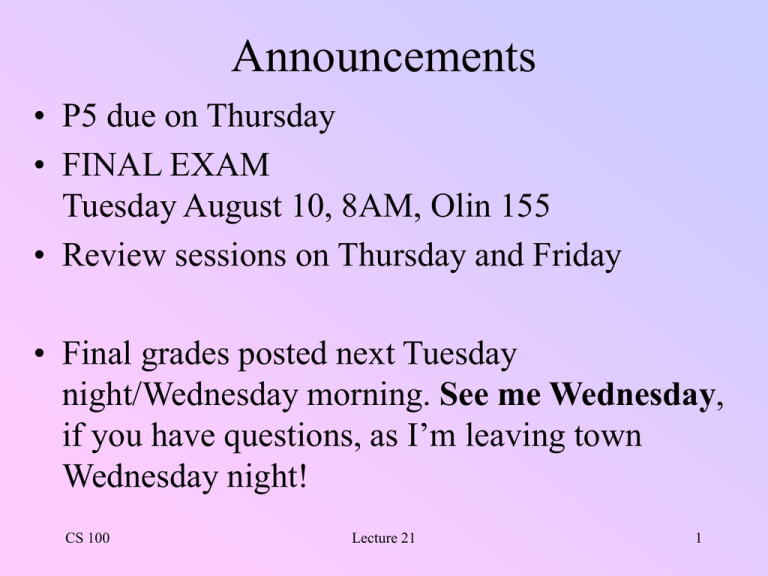
Announcements
• P5 due on Thursday
• FINAL EXAM
Tuesday August 10, 8AM, Olin 155
• Review sessions on Thursday and Friday
• Final grades posted next Tuesday
night/Wednesday morning. See me Wednesday,
if you have questions, as I’m leaving town
Wednesday night!
CS 100
Lecture 21
1
Today’s Topics
•
•
•
•
•
C -- another programming language
Goal: acquire a basic reading knowledge of C
control structures
program organization
Standard Reference: The C Programming
Language by Kernighan and Ritchie -- fairly
terse
CS 100
Lecture 21
2
Java vs. C
Java Advantages
• Direct support of classes, objects, and other tools for
effectively organizing medium-to-large programs.
• Extensive standard class libraries (for I/O, GUIs,
networking, etc.).
• Automatic memory management (garbage collection).
• Portable (write once, run everywhere), because of the
Java Virtual Machine.
• Used for writing Applets for the world wide web
CS 100
Lecture 21
3
Java vs. C
Java Disadvantages
• Portability, garbage collection, and other features
impose execution time and space overhead.
• Java runtime environment keeps Java program at a
distance from the underlying machine.
• Therefore, Java programs are much slower than C
programs.
CS 100
Lecture 21
4
Java vs. C
C Advantages
• Data types and constructs are close to those
provided by the underlying hardware
(microprocessor), so:
• Good for writing programs that squeeze maximum
performance from hardware.
• Possible to have absolute control over machine
resources --good for writing software that directly
manipulates hardware devices. C is often thought
of as a high-level assembly language.
CS 100
Lecture 21
5
Java vs. C
C Disadvantages
• Not objected oriented (but C++ is)
• No garbage collection. Programmer must manage
the allocation and freeing of storage. This is highly
prone to error.
• Care needed to write programs that are portable.
• As will be seen, programmer must manage
“pointers” or references themselves, an extremely
confusing and error-prone issue for many.
CS 100
Lecture 21
6
Basic C Data types
• Standard types similar to those in Java
– int, long (integers)
– float, double (floating point)
– char (characters, normally ASCII)
• No type boolean
– 0 represents false (like Matlab)
– non-0 represents true
– relations (<. <=, ==, !=, >= >) and logical operations (!, &&, ||)
yield 0 of false, 1 if true
• Size of arithmetic types depends on machine/compiler.
Examples:
– int: usually 16 or 32 bits
– long: at least as many bits as int, usually 32, sometimes 64.
• Need
to be careful if you want
portable code.
CS 100
Lecture 21
7
Basic C Statements
• Assignment as in C:
– variable = expression ;
• Loops and conditionals just like in Java.
– if (condition)
if (condition)
statement
statement
else
statement
– while (condition)
statement
– for (initialize; test; step)
statement
CS 100
Lecture 21
8
Contrast with Java on declaration
locations:
• Curly braces used to group statements, as in Java.
But declarations cannot appear in a block, only in
a method body. For example, the following is not
legal C:
if (x < y)
{int tmp= x; x= y; y= tmp;}
CS 100
Lecture 21
9
C Functions
• C program is collection of functions
• No classes, so function declarations appear
freely in source code
• No explicit public/private distinction
• Example:
/* Yield maximum of x and y */
int max (int x, int y) {
if (x >= y)
return x;
else return y;}
CS 100
Lecture 21
10
C Procedures
• In C, a procedure is a function with return type void
/*Print n lines of stars; line i, for 1<= i <= n, has i stars on it */
void print_stars (int n) {
int j, k;
for (k= 1; k <= n; k++) {
/* Print line k, with k stars */
for (j= 1; j <= k; j++)
printf(“*”);
printf(“\n”);
}
}
CS 100
Lecture 21
11
Source files (.c files)
• C function definitions are placed in source files that have
names ending in “.c”.
• All functions normally may be accessed (called) by any
other function in any file.
• A function definition may be preceded by “static” to restrict
access so that it may be called only by other functions
defined in the same file.
• External (“global”) variables may be defined in a .c file
outside any function.
– External variables are created when program execution begins;
– they retain their values until execution of the program terminates.
– External variables may also be defined static in order to restrict
access to them to the file containing the variable definition.
CS 100
Lecture 21
12
Source files (.h files)
• Every function (and external variable) must be defined exactly once
by giving a full definition in some .c source file.
• A function (or external variable) may be called (or referenced) in other
files provided that there is a declaration of the function (or external
variable) in the other files.
• The declaration of a function gives the function name and parameters,
but not the function body. Example: int max(int x, int y);
• Related declarations are often grouped in header files (name
ending in “.h”). The declarations in a head file xyz.h can be
incorporated in another file by the directive
– #include “xyz.h”
• or
– #include <xyz.h.>
CS 100
(for user files)
(for standard C libraries)
Lecture 21
13
Example: math library
• File math.h contains declarations of the standard C math
library routines:
–
–
–
–
double sqrt (double x);
double sin (double x);
double cos (double x);
etc. …
• A client program can access the definitions using the
appropriate include directive:
#include <math.h>
/* yield twice the square root of x */
double sqrt2 (double x) {
return 2 * sqrt(x);
}
CS 100
Lecture 21
14
Standard Output
• The library <stdio.h> includes basic routines to
– read formatted data from the standard input (usually the
keyboard) and
– print on the standard output (usually a window on the
monitor).
• The basic output routine is printf.
• A call to printf has one or more arguments.
– The first is the “format string”, which contains literal
text to be printed interspersed with formatting
instructions for printing the remaining arguments.
CS 100
Lecture 21
15
Example with printf
#include <stdio.h>
/* Print a table of Fahenehit-Celsius values from 0 to 300 in
increments of 20 */
void main (void) {
int d;
printf(“Fahrenheit Celsius\n”);
for (d= 0; d <= 300; d= d+20)
printf(“%3d
%6.1f\n”, d, (5.0/9.0) * (d-32) );
}
CS 100
Lecture 21
16
Output of previous
CS 100
Lecture 21
17
Parameters and Arguments
• As in Java, the same four steps apply on a function call as
on a method invocation
• Example: Consider execution of
#include <stdio.h>
void f (int x, int y) {
int tmp;
tmp= x; x= y; y= tmp; }
void main(void) {
int j= 17; int k= 42;
f(j, k);
printf(“j= %d, k= %d\n”, j, k); }
CS 100
Lecture 21
18
Pointers and References
In Java, one can’t write a procedure to swap the values of
two int variables x and y. The following method and call
does not change x and y:
public void notaSwap(int p1, int p2)
{int t= p1; p1= p2; p2= t;}
int x= 5; int y= 6; notaSwap(x,y);
But one can change the values of fields of a class:
public class Coord {int x; int y;}
// Swap x fields of p1 and p2
public static void Swap(Coord p1, Coord p2)
{int t= p1.x; p1.x= p1.y; p1.y= t;}
Swap(p1, p2);
CS 100
Lecture 21
19
Pointers in C
C provides operator & to create a pointer to a variable
int x= 5;
p
x
5
int & p= &x;
int & y; The type of y is “int &”, read as
“address of int)
C provides operator a “dereferencing” operator
If p is a pointer to an int variable, then * is the variable.
* p = * p + 1;
p
int * x;
CS 100
The type of x is “int *”, read asx
“pointer to int”
Lecture 21
6
20
Swap two integers
void swap(int * x, int * y) {
int tmp;
tmp= * x;
*x= *y;
*y= tmp;
}
The parameters are no long of type int, but instead “point to
int”.
CS 100
Lecture 21
21
Standard Input
• Function scanf in library <stdio.h> reads from the
standard input device and deciphers the input characters
according to the format string given as the first argument
of a call.
• The remaining arguments of a call to scanf are pointers to
variables where the input values should be stored.
• As with printf, C compilers generally can’t (or don’t)
check that the types of the variables match the format
codes in the format string.
• A mismatch, usually a mistake, can lead to mysteriously
scrambled bytes in memory or a program or machine
crash.
CS 100
Lecture 21
22
stdin Example
void main(void) {
int j, k;
printf(“Please type in two integers”);
// read integers into j and k.
scanf(“%d %d”, &j, &k);
printf(“the larger of the two is\n %d”, max(j,k));
Note that scanf f requires pointers to variables as
arguments!
CS 100
Lecture 21
23