CS 501: Software Engineering Designing for Usability I CS 501 Spring 2002
advertisement
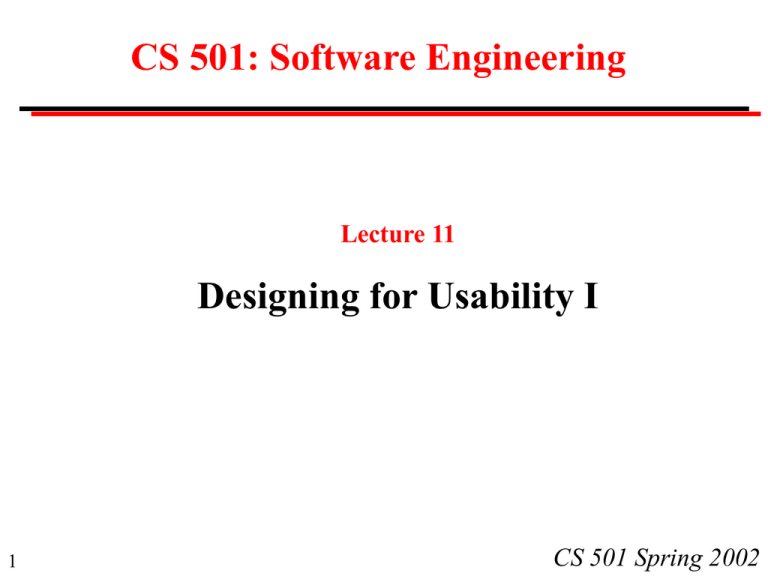
CS 501: Software Engineering Lecture 11 Designing for Usability I 1 CS 501 Spring 2002 Administration Requirements Presentation next week Sign up with Rosemary Adessa for a time. 2 CS 501 Spring 2002 Design for Usability Usability of a computer system is a combination of factors: • User interface design • Functionality • Performance • Help systems and documentation • Freedom from errors Anything else? 3 CS 501 Spring 2002 Elements of an Interface metaphors: terms, images, concepts that can be learned mental model: organization and representation of data, functions, tasks and roles navigation rules: how to move among data functions, activities and roles look: characteristics of the appearance that convey information feel: interaction techniques that provide an appealing experience Marcus (1993) quoted by Pfleeger 4 CS 501 Spring 2002 Levels of Usability interface design conceptual model functional design data and metadata computer systems and networks 5 CS 501 Spring 2002 The Conceptual Model The conceptual model is the user's internal model of what the system provides: • The desk top metaphor -- files and folders • The web model -- click on hyperlinks • The library model -- search and retrieve • The form filling model -- fill form, submit Example: The Mercury page turner 6 CS 501 Spring 2002 Interface Design The interface design is the appearance on the screen and the actual manipulation by the user (look and feel) • Fonts, colors, logos, key board controls, menus, buttons • Mouse control or keyboard control? • Conventions (e.g., "back", "help") Example: Screen space utilization in the Mercury page turner 7 CS 501 Spring 2002 Principles of Interface Design Interface design is partly an art; there are general principles: • Consistency -- in appearance, controls, and function. • Feedback -- what is the computer system is doing? why does the user see certain results? • Users should be able to interrupt or reverse actions • Error handling should be simple and easy to comprehend • Skilled users offered shortcuts; beginners have simple, well-defined options The user should feel in control 8 CS 501 Spring 2002 Disabilities • What if the user: is visually impaired or color blind? does not speak English? is a poor typist? • There is a tradition of blind programmers • Navigation of web sites need not be only visual You may have a legal requirement to support people with disabilities 9 CS 501 Spring 2002 Functional Design The functional design, determines the functions that are offered to the user • Selection of parts of a digital object • Searching a list or sorting the results • Help information • Manipulation of objects on a screen • Pan or zoom 10 CS 501 Spring 2002 Same Functions, Different Interface Example: The desk top metaphor • Mouse -- 1 button (Macintosh), 2 button (Windows) or 3 button (Unix) • Close button -- left of window (Macintosh) right of window (Windows) 11 CS 501 Spring 2002 Data and Metadata Data and metadata stored by the computer system enable the functions and the interface • The desktop metaphor has the concept of associating a file with an application. This requires a file type to be stored with each file: -- extension to filename (Windows and Unix) -- resource fork (Macintosh) • Data validation often requires that a user interface has access to a database (e.g., names and addresses) 12 CS 501 Spring 2002 Computer Systems and Networks The performance, reliability and predictability of computer systems and networks is crucial to usability • Response time instantaneous for mouse tracking and echo of key stroke 5 seconds for simple transactions • Example: Pipelined algorithm for the Mercury page turner • Quality of Service for real time information 13 CS 501 Spring 2002 Design Tensions in Networked Systems • Client computers and network connections vary greatly in capacity • Client software may run on various operating systems; it may be current or an earlier version • System designers wish to control clients; users wish to configure their own environments 14 CS 501 Spring 2002 Usability and Cost • Performance may be expensive in hardware or special software development • User interface development may be a major part of a software development project • Costs are multiplied if a user interface has to be used on different computers or migrate to different versions of systems Web browsers provide a general purpose user interface that others maintain 15 CS 501 Spring 2002 Usability: Requirements and Refinement It is very difficult to specify and comprehend an interactive interface in a textual documents. • Requirement documents benefit from sketches, comparison with existing systems, etc. • Design documents should definitely include graphical elements and often benefit from a mock-up or other form of prototype. • Implementation plans should include evaluation of user factors and time to make changes. 16 CS 501 Spring 2002 User Interfaces: Iterative Design 17 Evaluation Requirements Implementation (prototype) Design CS 501 Spring 2002 Methods for Specifying Requirements and Evaluation of Usability • Observing users (user protocols) • Focus groups • Measurements effectiveness in carrying out tasks speed • Expert review • Client's opinions • Competitive analysis 18 CS 501 Spring 2002
