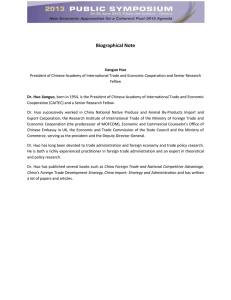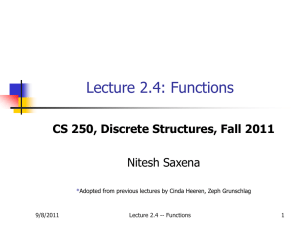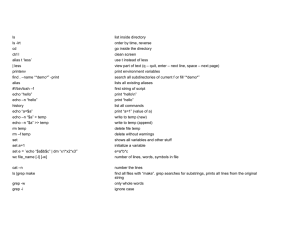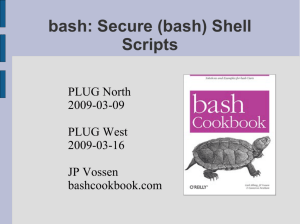• Question 1.C, 1.D • Question 5 • Quiz • Preview of HW3
advertisement
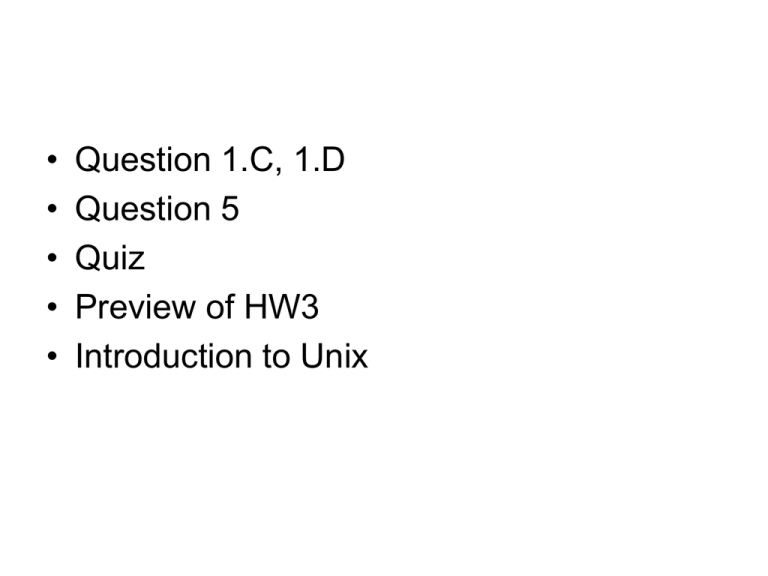
•
•
•
•
•
Question 1.C, 1.D
Question 5
Quiz
Preview of HW3
Introduction to Unix
Quiz
• Write an MIPS assembly program that
computes the factorial of a given input.
The integer input is passed through
register $a0, and the result is returned in
register $v0.
• Show the contents of the stack after each
function calls, assuming that the input is 4.
Why Bother?
• Most programmers who learn UNIX end
up finding it useful
• Provides powerful command-line interface
– Many simple tasks are easier to accomplish
– Possible to script repetitive operations
• Widely used in research and industry, and
runs most of the servers on the Internet
UNIX Philosophy
• Multiuser / multitasking
• Toolbox approach
– Combine multiple simple commands instead
of using a single complex application
• Designed by programmers for
programmers
Shelling into CSUG
• From Windows, use PuTTY
http://www.chiark.greenend.org.uk/~sgtatham/putty/
(Google can give you this URL)
– Demo
• From MacOS, open a terminal and type
– ssh netid@csug01.csuglab.cornell.edu
Command Line Environment
• Shell is the command line interpreter
– Just another program
– Bourne shell (bash)
– C Shell (csh)
• Default shell in CSUG is tcsh
• This talk uses bash
– Switch to bash: exec bash
Running Commands
• Commands follow the form:
– command <options> <arguments>
– Options modify the command
– Arguments indicate what file to operate on
• Get help by typing man command
• Example:
[msiegen@tiger ~]$ ls -l /usr
total 301
drwxr-xr-x
2 root root 69632
drwxr-xr-x
2 root root 4096
drwxr-xr-x
2 root root 4096
drwxr-xr-x 117 root root 20480
...
Oct
Aug
Aug
Sep
18 08:43 bin/
12 2004 etc/
12 2004 games/
12 20:40 include/
Plumbing
• I/O Redirection
> Redirect standard output to file
>> Append standard output to file
< Get input from file
• Pipes (|) are used to take the output of one
program and use it as input to another
e.g. du -sk /home/* | sort -nr | head -10
> disk_hogs.txt
Practical Tips
• Use less to view output that will not fit on your
screen
e.g. ls -lR | less
• Use grep to filter output, and wc to count lines
e.g. ps aux | grep “vim” | wc -l
• Use && to run multiple commands in sequence
e.g. ./configure && make && make install
• Many more possibilities!
File System
/
bin
sh
ls
etc
cat
passwd group
lib
usr
libc.so
bin
dev
ttya
man
tmp
home
null
local
kwalsh
egs
msiegen
cs316
mail
bin
stuff
File System
• Case sensitive!
• Moving around, working with directories
cd
pwd
ls -la
mkdir
rmdir
cp
mv
rm
Change working directory
Print working directory
List all files in working directory
Make directory
Remove directory
Copy file
Move or rename file
Delete a file
• Searching
e.g. find -name Makefile
Setting Up for HW1
• Copy the HW1 files into your home
directory:
cp –R /usr/local/cs316/hw1_codeExamples ~
• Fix your path:
export PATH=\
$PATH:/usr/local/cs316/mipsel-linux/bin
• Demo compiling hw1.s and hw2.s
Viewing File Contents
• Use cat or less:
$ cat hw1.c # use cat for short files
#include “test-include.h”
_start() {
}
$ less hw1.s
# use less for long files
Comparing Files
• Use diff:
$ cat file1
Hello!
This is the contents of file1.
Goodbye.
$ cat file2
Hello!
This is the contents of file2.
Goodbye.
$ diff –u file1 file2
--- file1
2007-10-11 04:25:28.000000000 -0400
+++ file2
2007-10-11 04:25:45.000000000 -0400
@@ -1,3 +1,3 @@
Hello!
-This is the contents of file1.
+This is the contents of file2.
Goodbye.
• Demo: diff –u hw1.s hw2.s
Transferring Files
• Use WinSCP
http://winscp.net/
Further Reading
• Manual (man) pages
• O’Reilly Books
– Free access on campus:
http://proquest.safaribooksonline.com/
– Or from home through the Safari Tech Books
link at:
http://www.englib.cornell.edu/erg/shortlist.php