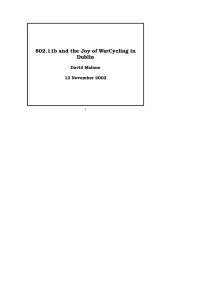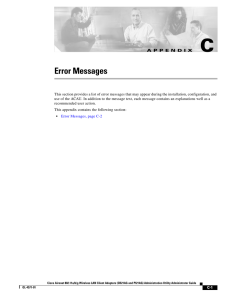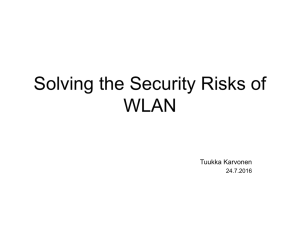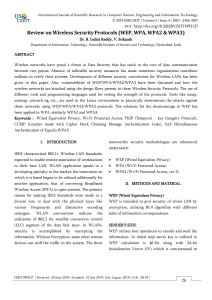Wireless Networking (WiFi) update IRMA-BCS meeting 21st October 2003 - 4.30pm
advertisement
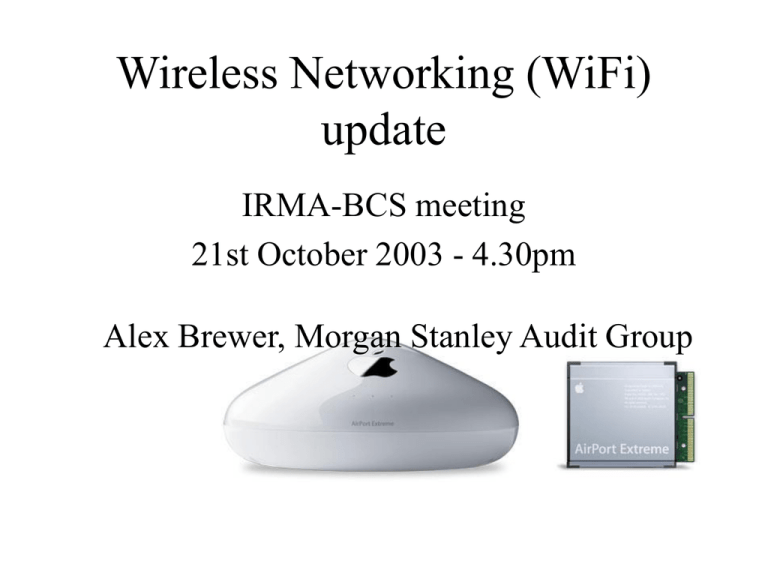
Wireless Networking (WiFi) update IRMA-BCS meeting 21st October 2003 - 4.30pm Alex Brewer, Morgan Stanley Audit Group They look quite innocuous don’t they… • What does Wi-Fi stand for? Disclaimer • The views in this paper are mine… Wi-Fi update: Agenda • • • • • • • Introductions, fire, tea, after tea The story so far (2002) Security shopping list (2002) The results of the 802.11b standard What’s new, what’s cool? Is this better for me? Questions The story so far (2002) • • • • Emerging technology/cool stuff/toys Cost savings for companies 802.11a or b? WEP design -> BIG security shopping list Wireless (In)Security Shopping list (1 of 3) • POLICY!! You do need one. You do. Yes really. Honest. • Data protection act • NOT for mission critical systems Wireless (In)Security Shopping list (2 of 3) • • • • • Change Access point defaults Turn power down Access point physical security Access point reverts to insecure Use strong passwords Wireless (In)Security Shopping list (3 of 3) • • • • • Firewall – WLAN and on laptop VPN Use WEP (128bit) and vendor schemes Use SSID/MAC security Turn off SSID broadcast The results of 802.11b • War driving • AP location software (netstumbler) • Cracking software (AirSnort/WEPcrack) The results: on the map! What’s new, what’s cool (1 of 3)? • What are companies getting up to? • My company has no wireless networks • Spread of Wi-Fi brand hotspots (Costa Coffee 13 New Bridge Street - £7ph) What’s new, what’s cool (2 of 3)? • New security: WPA brand (Wireless Protected Access) WEP Encryption Authentication WPA Cracked by 'engineers' Fixes all WEP’s flaws - uses TLS/AES 40 bit keys minimum 128 bit keys minimum Static key – same key used by everyone on the network Dynamic session keys. Per user/session/packet keys Manual distribution of keys– hand typed into each device Automatic distribution of keys Flawed, used WEP key itself for authentication Strong user authentication, uses 802.1X / EAP (rfc2716) What’s new, what’s cool (3 of 3)? • 802.11a, b, g, h or i? • Kerb crawling • Always on (just like broadband) Is this better for me? • It depends where you are now – – – – Are security requirements ever ‘none’? Security implemented? Early adopters? Thinking about it? • Mission critical functions? Questions/further reference • Please ask, mail or call: alex.brewer@morganstanley.com tel 020 7425 9542 • www.wi-fi.org • www.securityfocus.com/infocus/1732 - (1735 for part 2) • http://csrc.nist.gov/publications/drafts/draft-sp800-48.pdf (NIST’s bluetooth security paper, off topic, but fyi) Summary Summarise Is this better for me? depends where UR sec’y reqts ever ‘none’ Sec’y missing Early adopters Thinking about it Mission critical Introduction Times Fire Refreshments Questions Why are you here…. The story so far WiFi update RESULTS What’s new, what’s cool? SPREADING FROM IT NO NETWORK A –5GHZ. HOTSPOTS B –2.4GHZ HACK WPA G –2.4GHZ 802.11abghi H –5GHZ MGD Kerb crawling I –WPA, Always on War driving SOFTWARE On the map! COOL STUFF Cost Savings 802.11A or B? BIG shopping list POWER DOWN PHYSICAL SEC’Y AP REVERTS STRONG PWDS FIREWALLS VPN USE WEP 128 POLICY SSID/MAC SEC’Y DPA MISSION CRIT SSID BROADCAST CHANGE DEF’TS