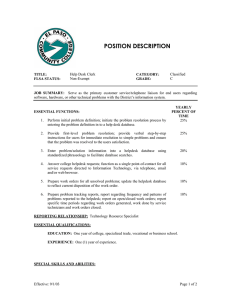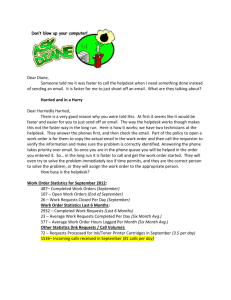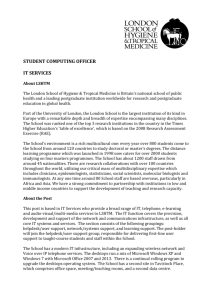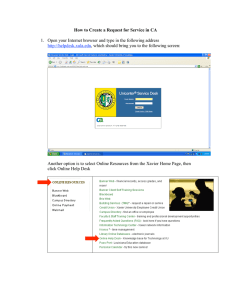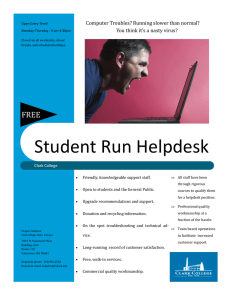Technical Liaison Meeting
advertisement
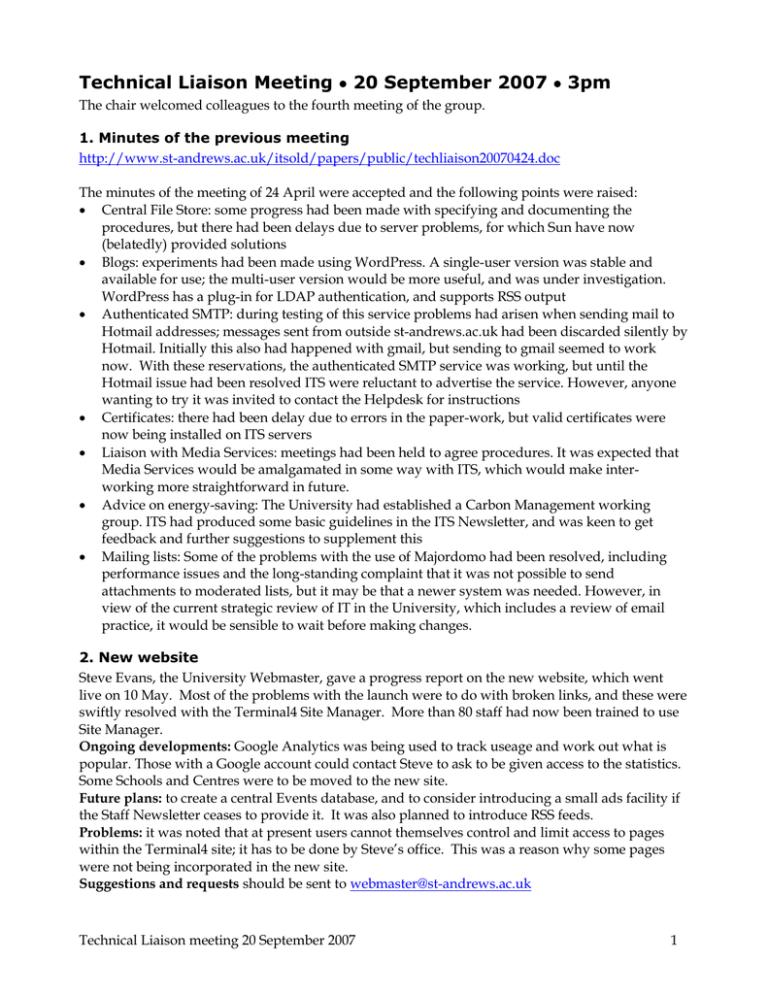
Technical Liaison Meeting 20 September 2007 3pm The chair welcomed colleagues to the fourth meeting of the group. 1. Minutes of the previous meeting http://www.st-andrews.ac.uk/itsold/papers/public/techliaison20070424.doc The minutes of the meeting of 24 April were accepted and the following points were raised: Central File Store: some progress had been made with specifying and documenting the procedures, but there had been delays due to server problems, for which Sun have now (belatedly) provided solutions Blogs: experiments had been made using WordPress. A single-user version was stable and available for use; the multi-user version would be more useful, and was under investigation. WordPress has a plug-in for LDAP authentication, and supports RSS output Authenticated SMTP: during testing of this service problems had arisen when sending mail to Hotmail addresses; messages sent from outside st-andrews.ac.uk had been discarded silently by Hotmail. Initially this also had happened with gmail, but sending to gmail seemed to work now. With these reservations, the authenticated SMTP service was working, but until the Hotmail issue had been resolved ITS were reluctant to advertise the service. However, anyone wanting to try it was invited to contact the Helpdesk for instructions Certificates: there had been delay due to errors in the paper-work, but valid certificates were now being installed on ITS servers Liaison with Media Services: meetings had been held to agree procedures. It was expected that Media Services would be amalgamated in some way with ITS, which would make interworking more straightforward in future. Advice on energy-saving: The University had established a Carbon Management working group. ITS had produced some basic guidelines in the ITS Newsletter, and was keen to get feedback and further suggestions to supplement this Mailing lists: Some of the problems with the use of Majordomo had been resolved, including performance issues and the long-standing complaint that it was not possible to send attachments to moderated lists, but it may be that a newer system was needed. However, in view of the current strategic review of IT in the University, which includes a review of email practice, it would be sensible to wait before making changes. 2. New website Steve Evans, the University Webmaster, gave a progress report on the new website, which went live on 10 May. Most of the problems with the launch were to do with broken links, and these were swiftly resolved with the Terminal4 Site Manager. More than 80 staff had now been trained to use Site Manager. Ongoing developments: Google Analytics was being used to track useage and work out what is popular. Those with a Google account could contact Steve to ask to be given access to the statistics. Some Schools and Centres were to be moved to the new site. Future plans: to create a central Events database, and to consider introducing a small ads facility if the Staff Newsletter ceases to provide it. It was also planned to introduce RSS feeds. Problems: it was noted that at present users cannot themselves control and limit access to pages within the Terminal4 site; it has to be done by Steve’s office. This was a reason why some pages were not being incorporated in the new site. Suggestions and requests should be sent to webmaster@st-andrews.ac.uk Technical Liaison meeting 20 September 2007 1 3. New classroom PCs New hardware: for robustness the classrooms were to be equipped with shuttles, whereas DELLs were being procured for office desktops. XP Build for classrooms: developments had encountered obstacles due to changes introduced by Microsoft in SP2. These make it hard to establish necessary security policies in systems not using Active Directory. A phased introduction of the XP build would be scheduled during the first semester Start of term: a new Windows2000 build would be provided for the start of term. The main change would be the inclusion of Office2003 (rather than Office2000) with compatibility with Office2007 file formats. This would be deployed shortly. 4. Start of session arrangements ITS, in collaboration with Registry and Finance, would be providing help for new students, as well as returning students, in the Library from Saturday 22 September onwards. Connection to ResNet would be managed by the students in their own rooms. Instructions were provided as part of a booklet that was being distributed to all students in Residences, and which was available for others from the Helpdesk. Staff were reminded that WebCT courses were not automatically created or transferred from previous years; requests for new or transferred courses should be sent to the Helpdesk using the WebCT request form. Students would only be shown in the data warehous as registered on a module once they had been “advised onto” it – ie once their adviser of studies had approved their choice of the module. This meant that they would not be included in the corresponding coursesection in WebCT. 5. New wireless procedure The wireless network had been extensively upgraded to comply with current standards, to make it compatible with a wider range of devices and to increase the coverage across the University. This also enabled St Andrews to join the Eduroam federation, and it’s UK implementation known as the JANET Roaming Service. This means that St Andrews users visiting other participating sites in the UK or elsewhere can access the Internet through the network at the host institution using their St Andrews username and password. In order to access St Andrews services such as licensed Library material remotely it will be necessary to use VPN. The new procedure for accessing the local wireless network had been introduced on 19 September. There had been some problems, mainly to do with laptops with older wireless cards or the wrong version of the wireless device driver. 6. Information Interchange WebCT would go down for backup three times a week (Tuesday, Thursday and Saturday at midnight for two to three hours) The data warehouse and advising system were now being backed up and refreshed on the fly and would not need to be taken down, except once a week A dozen or so users in the Medical School were now using NotifyLink with a variety of handheld devices, and found it increasingly useful, both to have mobile access to their Meetingmaker diaries and to check email while on the move The IT helpdesk in the Medical School were now using the ITS Helpdesk’s Call Management System (CMS), with email sent to medhelpdesk being directed straight into a specialised CMS team. The ITS Helpdesk could also assign calls to the Medicine Helpdesk team Technical Liaison meeting 20 September 2007 2 Schools were asked to contact IT Services (through the Helpdesk) if they had any IT training needs Remote and managed access to documents: Some users had been experimenting with Google Docs, to provide them with web-based access to their documents. There were some issues to do with the licence agreement, since it seemed to give Google rights to search documents hosted by them. There were other products that gave similar functionality: MS Sharepoint, Subversion (with a web front-end), WebDav and Xythos. Xythos was a product which had recently been demonstrated to IT Services, and which provided version management, remote access and a web front-end giving a standard directory-tree structure; it was a costly product, but ITS were investigating it and would report back. Principal’s Office’s strategic review of IT in the University: this was being undertaken in some haste, with a report required by December, and was expected to be short on detail ITS had received from Registry a large batch of module proposwal forms. Some of them contained information on the IT requirements of the modules. In some cases this information was vague, and in most cases there had been no discussion in advance with anyone in ITS. Schools were reminded that ITS needed to be consulted in advance about any IT requirements. These included requirements for software in the classrooms, for expanded disk quotas, for webbased services and for access to the internet from non-standard ports. (Staff should note that the firewall restrictions on ResNet are not the same as for the Staff network, so the fact that something works in a staff office is not a guarantee that it will work for students on ResNet.) Actions for ITS Complete the documentation of Central File Store procedures and investigate web-based solutions to document access and document management Pursue the installation of WordPress Multi-user Document the rremote authenticated SMTP service Complete the installation of certificates on University servers Make progress with the XP build for classrooms Actions for IT Staff in Schools Provide feedback on the new website Provide feedback on energy saving proposals outlined in the August ITS Newsletter Remind academic colleagues of the need to liaise with ITS in advance concerning IT requirements for new modules, and new requirements for existing modules Ensure academic colleagues were aware of WebCT procedures Attendance Lorraine Brown Patricia Heggie Aly Gillies Alan Vaughan Natalia Biletska Brian Kirk Jackie MacPherson Philip le Feuvre Andy Eccles Julian Crowe Malcolm Bain Birgit Plietzsch ITS Maths Physics & Astronomy Geography & Geosciences Modern Languages/English Psychology Psychology CREEM History ITS ITS (Chairman) ITS Technical Liaison meeting 20 September 2007 Ester Ruskuc Ian McDonald P J Robertson Jon Callan J Bews M Woodcock-Kroble Raymond Moir Alan Lumley Steve Smart Nate Suda Peter Baxter BI ITS ITS ITS Chemistry Classics/Art History SALTIRE Bute Medical School Biology/Medicine Bute Medical School Gatty 3