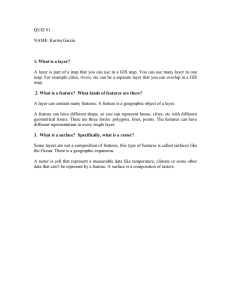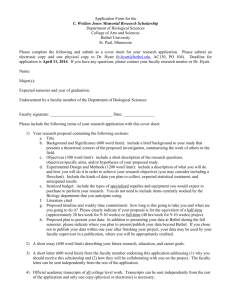Geographic Data Primitives
advertisement
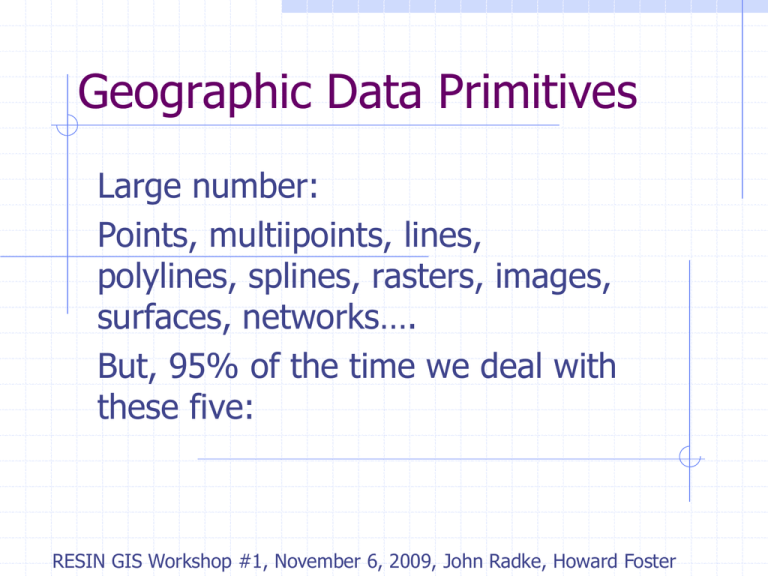
Geographic Data Primitives Large number: Points, multiipoints, lines, polylines, splines, rasters, images, surfaces, networks…. But, 95% of the time we deal with these five: RESIN GIS Workshop #1, November 6, 2009, John Radke, Howard Foster GIS data primitives, cont. The standard five: Points Lines (aka “arcs”) Geo-primitives, cont. Polygons Rasters Images (many image formats) Geo-primitives, the big idea That almost all of these primitives can be linked to attribute information via an unique identfier imbedded within each object. 2102 Attributes of geo-primitves OID 2102 2101 2102 2103 2104 base Te Tf Tf Aa % organics 2 0.01 0.02 0.09 parent material granite granite basalt alluvium ave. depth 2.2 1.2 0.1 4.4 Levee segment data (many names) example flood_zone wse2000 wse2050 wse2100 41 9.04896069 10.80602074 14.80202579 41 9.04896069 10.80602074 14.80202579 41 9.04896069 10.80602074 14.80202579 41 9.04896069 10.80602074 14.80202579 41 9.06147766 10.81888390 14.81573772 41 9.06147766 10.81888390 14.81573772 41 9.27748203 11.07141399 15.12763691 region Delta Delta Delta Delta Delta Delta Delta outside_mhfloodplain 0 9.21831681 0 9.21875629 0 9.21922002 0 9.21962817 0 9.21999607 0 9.22032016 0 9.18133644 name station_id Bethel_Island 10-600 Bethel_Island 10-500 Bethel_Island 10-400 Bethel_Island 10-300 Bethel_Island 10-200 Bethel_Island 10-100 Bethel_Island 10-20400 levee_sand <= 20 <= 20 <= 20 <= 20 <= 20 <= 20 <= 20 lidar_smoo 12.55000000 12.51000000 12.47000000 12.43000000 12.40000000 12.37000000 12.66000000 station_la mean_organ 10_6+00 11.63753223 10_5+00 11.63572598 10_4+00 11.61413002 10_3+00 11.62975216 10_2+00 11.65677643 10_1+00 11.70969963 10_204+00 8.92799473 levee_type alternate_ Non-project Levee Non-project Levee Non-project Levee Non-project Levee Non-project Levee Non-project Levee Non-project Levee lidar_ft comments_l comments_o 12.57000000 12.30000000 12.80000000 13.12000000 13.16000000 13.06000000 13.12000000 slough_wid Narrow Narrow Narrow Narrow Narrow Narrow Not Narrow foundation 11-20 11-20 11-20 11-20 11-20 11-20 6-10 st_length_ 100.00002689800 100.00007193900 99.99884010930 99.99965389860 99.99947705530 100.00225452600 99.99941913610 steepness crown_z_ft mhhw_z_nav lat_ long_ No 11.95891600 4.52844858 38.03590238 -12 No 11.95891600 4.52806759 38.03563050 -12 No 11.95891600 4.52806759 38.03536162 -12 No 14.15891600 4.52820396 38.03510050 -12 No 14.15891600 4.52820396 38.03485223 -12 No 14.15891600 4.52820396 38.03461024 -12 No 12.65235500 4.47665882 38.04519822 -12 GIS display controls Render: color, transparency, line style, symbol style, color gradients,… Render simply or by attribute characteristic Attributes can be selected (e.g., “fact” < 3) for further control over data display (ArcMap only) Draw order can be changed, layers turned off and on. Masking, labeling, etc. Backdrop imagery RESIN GIS data service design Core SQL Metadata Browser Web Browser RDBMS File Postgres/ system PostGIS (shapefiles, jpegs, etc) ESRI Spatial Data Engine (SDE) SQL Web server technologies Google Maps Mapserver Openlayers Calmap Clients Workstation Arcgis Arc Explorer GISC MapView Web browser Additional issues, workarounds GIS data clients Biggest problem ArcView 3.0 No annotation facilities ArcGIS ArcMap desktop Requires license, dense interface Too complex, difficult to make annotations ArcGIS Explorer .net Can’t display by attribute, ugly geographic projection only Pre-set attribute views can be done with .lyr files. ArcGIS Explorer java No annotations, no ESRI raster data, no transparency Convert rasters to images, jpegs are problematic GISC’s MapView Buggy, requires all data to be in the same projection ArcGIS Explorer .net Only runs on Windows machines Attempts to out-Google Earth with on-line connection to good backdrop imagery Supports all major ESRI GIS data types, including real-time data (SDE), supports real-time reprojection so you can use data from different sources. .net Arc Explorer cont. The good: Supports annotations. Backdrop imagery is high quality and fast at the desktop. The bad: Doesn’t (yet?) support display-by-attribute (clumsy work-around exists.) Poor quality with some raster data Does not datum shift (also java version too). .net Arc Explorer cont. You must use local data (files on disk) when in the field. You must set the display to 2D mode. You must understand the difference between layers and shapefiles and the different ways you access them. .net Arc Explorer Resources: http://calmap.gisc.berkeley.edu/resin_gis You will see software download directories, help documents, data interfaces, etc. Demo: Access files from a local directory: C:/temp/resin/data_mix Start up Arc Explorer, switch to 2D mode Pre-defined layer list is infrastructure_setup.nmf