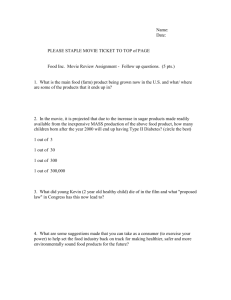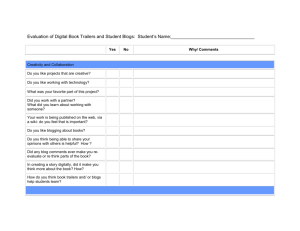Meeting the Advanced TEKS and Having Fun While Doing It Ronnie Yeatts-CTS
advertisement
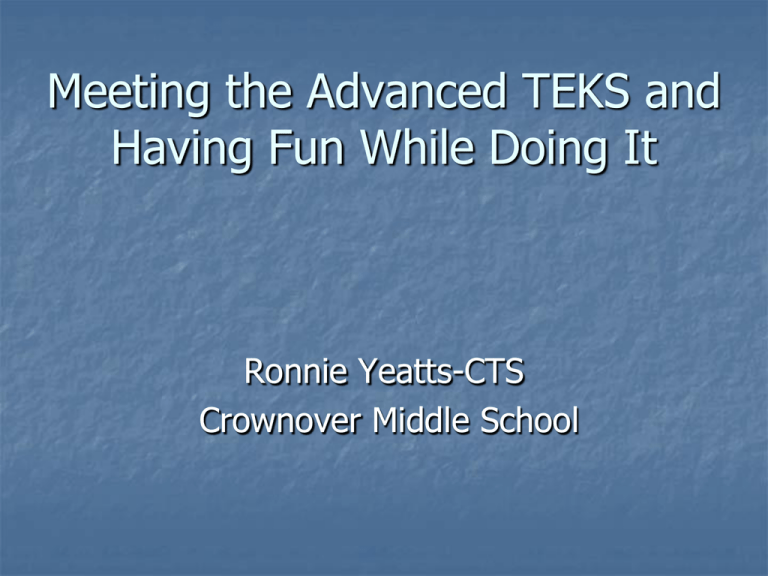
Meeting the Advanced TEKS and Having Fun While Doing It Ronnie Yeatts-CTS Crownover Middle School Movie Maker, Podcasting Advanced Projects\Experiment.wmv Uses data input skills appropriate to the task. 2A Demonstrate proficiency in the use of a variety of input devices such as mouse/ trackball, keyboard, microphone, digital camera, printer, scanner, disk/disc, modem, CD-ROM, or joystick 2B Demonstrate keyboarding proficiency Clay Animation, Podcasting Advanced Projects\june.wmv Acquires electronic information in variety of formats, with appropriate supervision. 5A Identify, create and use files in various formats, such as text, bitmapped/vector graphics, image, video, and audio files 5B Demonstrate the ability to access, operate, and manipulate information from secondary storage and remote devices including CDROM/laser discs and on-line catalogs 5C Use on-line help and other documentation Blogging, Podcasting Uses research skills and electronic communication, with appropriate supervision, to create new knowledge. 8A Participate with electronic communities as a learner, initiator, contributor, and teacher/mentor 8B Complete tasks using technological collaboration such as sharing information through on-line communications 8C Use groupware, collaborative software, and productivity tools to create products 8D Use technology in self-directed activities by sharing products for defined audiences 8E Integrate acquired technology application skills, strategies, and use of the word processor, database, spreadsheet, telecommunications, draw, paint, and utility programs into the foundation and enrichment curricula Examples Advanced Projects\Brochure.doc Blogging http://cfbstaff.cfbisd.edu/troutd/podcastfil es.htm Been There Done That or Wish I Were There Using a paint program, students can crop a picture or erase the background and save the photo as a png or gif file. Then using Word, students can insert the altered photo of themselves, make the white background transparent, then place it on top of a photo of a location that they will write a report (such as a historical place of importance) or a persuasive essay (why vacation in the Galapagos Islands). Using this same technique, students can alter how the sphinx looks by adding their head instead. Camtasia, Excel, Blogging, Podcasting, Clay animation, Movie Maker (Silent Movie) Uses appropriate computer-based productivity tools to create and modify solutions to problems. 7A Plan, create, and edit documents created with a word processor using readable fonts, alignment, page setup, tabs, and ruler settings 7B Create and edit spreadsheet using all data types, formulas and functions, and chart information 7C Plan, create and edit databases by defining fields, entering data, and designing layouts appropriate for reporting 7D Demonstrate proficiency in use of multimedia authoring programs by creating linear or nonlinear projects incorporating text, audio, video, and graphics 7E Create a document using desktop publishing techniques including, but not limited to, the creation of multi-column or multi-section documents with a variety of textwrapped frame formats 7F Differentiate between and demonstrate appropriate use of a variety of graphic tools found in draw and paint applications 7G Integrate two or more productivity tools into a document including, but not limited to, tables, charts and graphs, graphics from paint or draw programs, and mail merge 7H Use interactive virtual environments, appropriate to level, such as virtual reality or simulations 7I Use technical writing strategies to create products such as a technical instruction guide Examples Advanced Projects\Computer Pop Up Excel.xls Advanced Projects\spelling test.xls Advanced Projects\visual fractional addition subtraction.xls Advanced Projects\Cough Video.MOV Camtasia instructional videos Movie Maker, Podcasting, Blogging Delivers the product electronically in a variety of media, with appropriate supervision. 11A Publish information in a variety of ways including, but not limited to, printed copy, monitor display, Internet documents, and video 11B Design and create interdisciplinary multimedia presentations for defined audiences including audio, video, text, and graphics 11C Use telecommunication tools for publishing such as Internet browsers, video conferencing, or distance learning Examples Advanced Projects\Movie.wmv (silent movies) Flash tutorials http://www.dentonisd.org/ryeatts Free Utilities Inserting Sound --Audacity (free) Student produced Camtasia training videos using free software, Camstudio (free) Photostory (free) http://www.dentonisd.org/tcea_resources