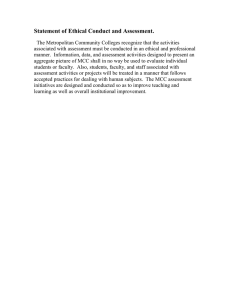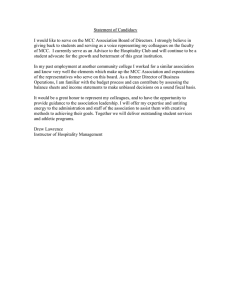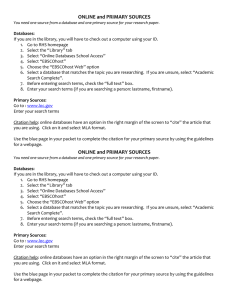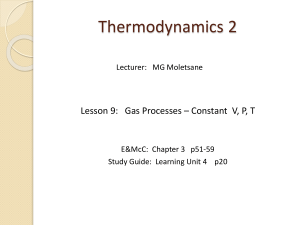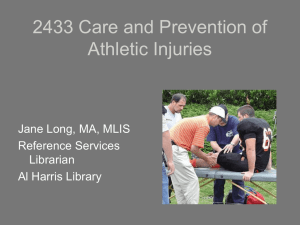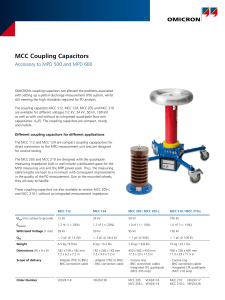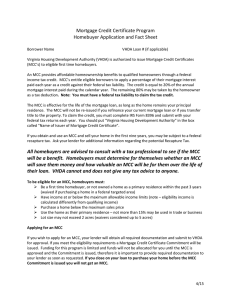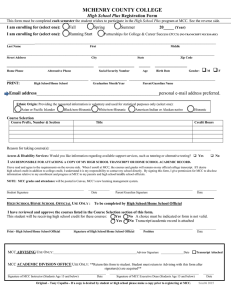How to Find Nursing Journal Articles by Alex Winter, RN MSN 1.
advertisement
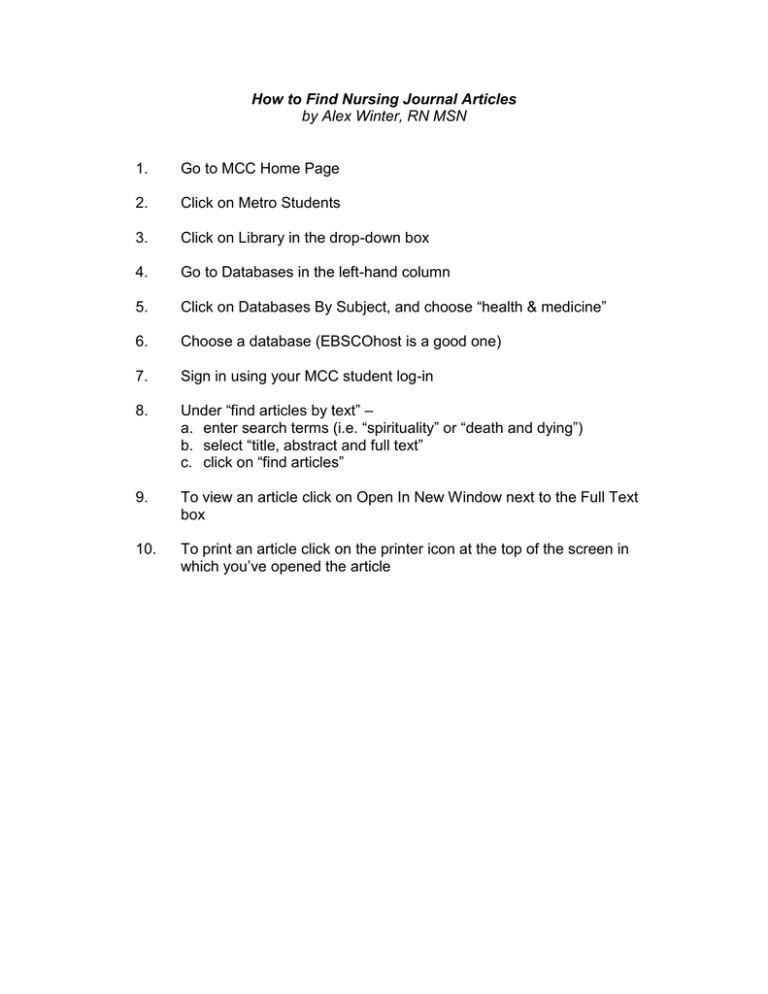
How to Find Nursing Journal Articles by Alex Winter, RN MSN 1. Go to MCC Home Page 2. Click on Metro Students 3. Click on Library in the drop-down box 4. Go to Databases in the left-hand column 5. Click on Databases By Subject, and choose “health & medicine” 6. Choose a database (EBSCOhost is a good one) 7. Sign in using your MCC student log-in 8. Under “find articles by text” – a. enter search terms (i.e. “spirituality” or “death and dying”) b. select “title, abstract and full text” c. click on “find articles” 9. To view an article click on Open In New Window next to the Full Text box 10. To print an article click on the printer icon at the top of the screen in which you’ve opened the article