Introduction to C Programming Lecture 2
advertisement
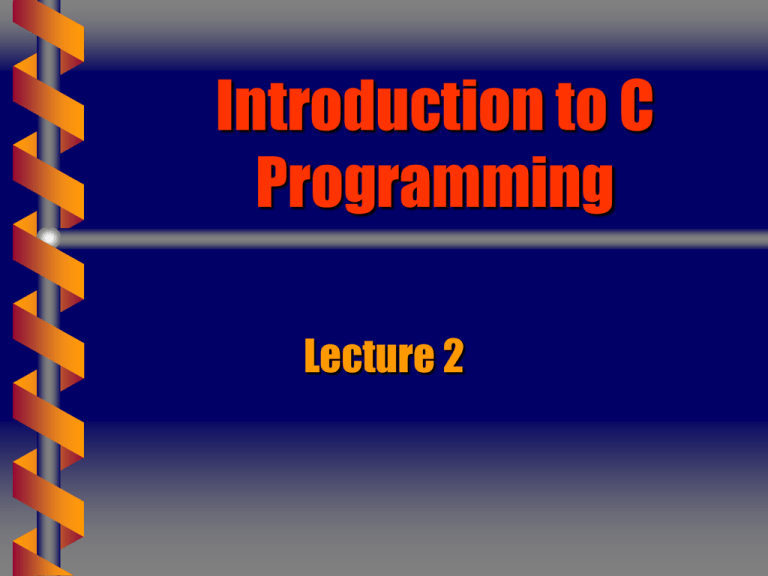
Introduction to C Programming Lecture 2 C Tutor Schedule / 3rd Floor Lab The lab and tutor schedule is available at the following URL: • http://www.cocse.unf.edu/cislab/ What is telnet? telnet is a utility program that allows you to create and execute programs on a remote machine. You will need to “telnet” into osprey (our UNIX machine) to work on your programs from home. What is FTP? The file transfer protocol (FTP) is a utility program that allows you to transfer files from one machine to another. • You will use FTP to transfer files from Osprey to your home machine and vice versa. Better Telnet and FTP Programs I found the telnet and FTP programs that I am now use on my home computer at: • www.vandyke.com The telnet program is called “CRT” and the FTP program is called “Absolute FTP”. They provide graphical user interfaces. What is an Algorithm? An algorithm is a step-by-step procedure for accomplishing some task. • Step 1 • Step 2 • Step 3 Do Something Do Something Do Something . . . • Step N Stop, you are finished. What is Computer Science? Computer science is the study of algorithms. • Studying the behavior of algorithms to determine if they are correct and efficient. • Designing computer systems that are able to execute algorithms. • Designing programming languages that allow formal expression of algorithms. • Translation of algorithms into programming languages so they can be executed by the hardware. Software Engineering Define the Problem Analyze the Problem Design a Solution Write the Code Test the Code Implement the Solution Structured Analysis, Design, and Programming Break the problem down until you have a collection of easy-to-solve subproblems. Address each subproblem along with its interface to the overall problem. Develop algorithms that can be expressed in a computer language. Write your code in a consistent, easy-to-read, easy to modify style. General Computer Organization Central Processing Unit Memory • Main Memory – RAM (Random Access Memory) – Where your program is while it is executing • Registers – Where computations, etc. actually take place • Secondary Storage – Disk Storage – Where you save your files (programs and data) so they are not lost when the computer is turned off Categories of Software Systems Software • Operating Systems, Compilers, Editors, etc. Applications Software • Accounting Systems, Report Generators, etc. Firmware • Systems software embedded in ROM (Read Only Memory) What is an Operating System? An operating system is a collection of software programs that control access to the machine. • DOS, UNIX, & Windows are examples. Normally you don’t do anything on a computer without using the operating system. What is a Compiler? A compiler is a program that translates the source code (the program you write using an editor) into the machine language that the computer can execute. We are using the gcc compiler that is available on the UNIX operating system. The Process of Programming After you have developed an algorithm to solve the problem: • Use an editor such as vi or Pico to convert the algorithm into your source code (the program you write). • Compile the source code to create an executable program file. • Execute the program by typing the name of the executable at the operating system prompt. What If it Doesn’t Work? Debugging the Program • Observe the messages that the compiler displays. • Use your editor to look at the code you wrote. – Try using the compiler messages to locate and correct errors. • After correcting errors, you must recompile your code and execute it again. Common UNIX Commands (1) cat • Display a file cd • Change to another working directory UNIX Commands (2) chmod • Set access mode for a file or directory –$ chmod 700 /home/phigbee • The above command will allow me to read, write, and execute files in my directory. • Students should set the access mode on their home directory the same way. UNIX Commands (3) lpr • Print files ls • Display information about files mkdir • Make a directory more • Display a file one screenful at a time. UNIX Commands (4) mv • Move or rename a file rm • Remove a file rmdir • Remove a directory pwd • Show pathname of working directory UNIX Commands (5) logout (exit or lo on our system) • Exit UNIX kill • Terminate a process passwd • Assign or change a password. ps • Display process status UNIX Commands (6) who • Display names of users who am I • Display login information about you




