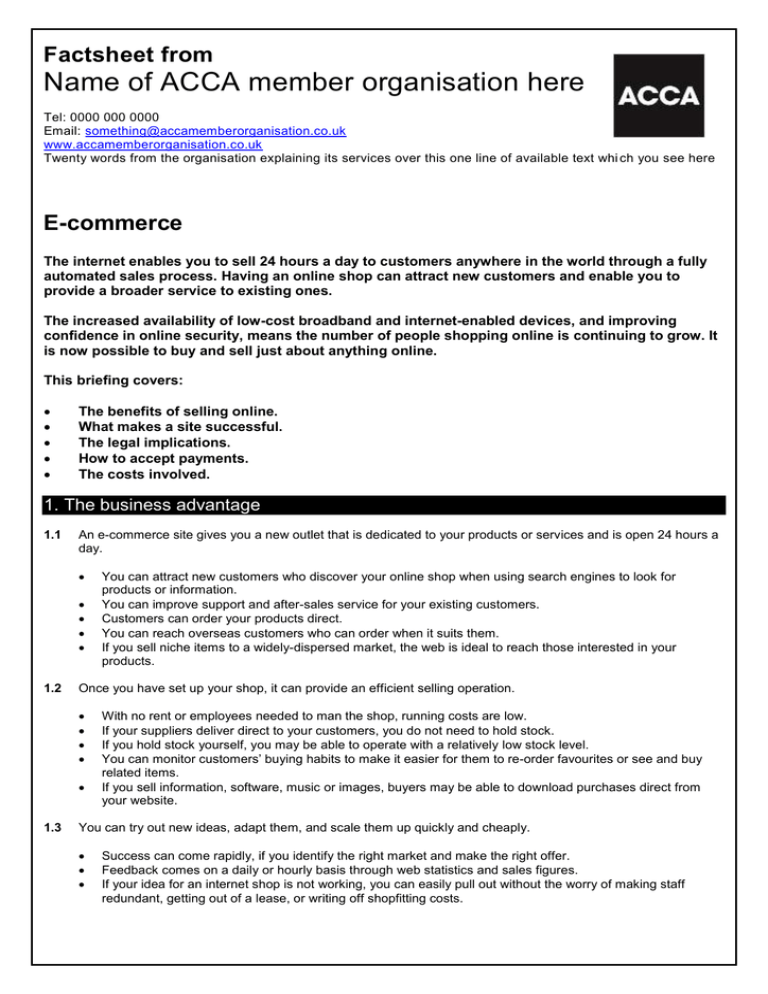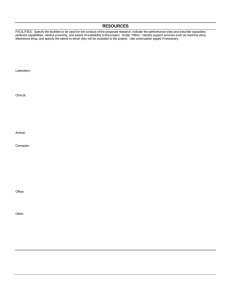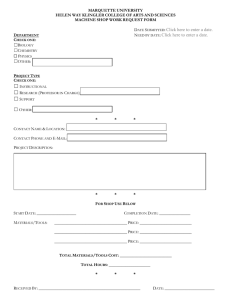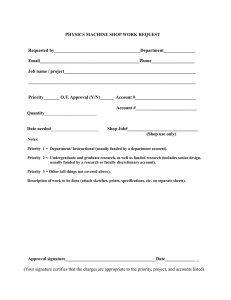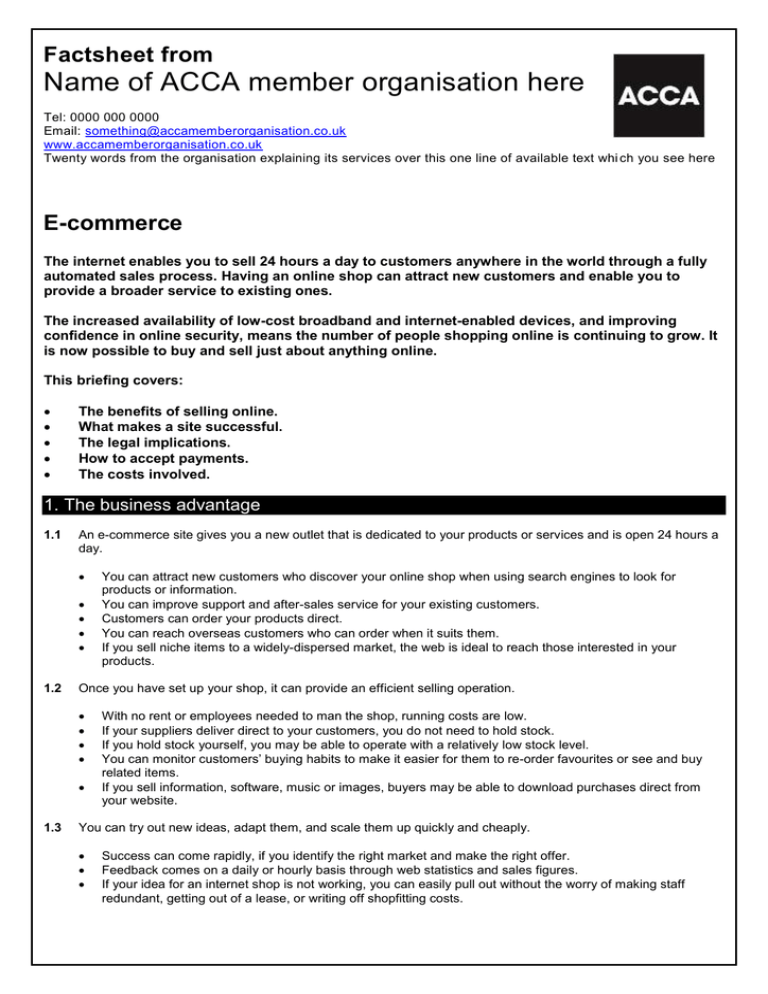
Factsheet from
Name of ACCA member organisation here
Tel: 0000 000 0000
Email: something@accamemberorganisation.co.uk
www.accamemberorganisation.co.uk
Twenty words from the organisation explaining its services over this one line of available text whi ch you see here
E-commerce
The internet enables you to sell 24 hours a day to customers anywhere in the world through a fully
automated sales process. Having an online shop can attract new customers and enable you to
provide a broader service to existing ones.
The increased availability of low-cost broadband and internet-enabled devices, and improving
confidence in online security, means the number of people shopping online is continuing to grow. It
is now possible to buy and sell just about anything online.
This briefing covers:
The benefits of selling online.
What makes a site successful.
The legal implications.
How to accept payments.
The costs involved.
1. The business advantage
1.1
An e-commerce site gives you a new outlet that is dedicated to your products or services and is open 24 hours a
day.
1.2
Once you have set up your shop, it can provide an efficient selling operation.
1.3
You can attract new customers who discover your online shop when using search engines to look for
products or information.
You can improve support and after-sales service for your existing customers.
Customers can order your products direct.
You can reach overseas customers who can order when it suits them.
If you sell niche items to a widely-dispersed market, the web is ideal to reach those interested in your
products.
With no rent or employees needed to man the shop, running costs are low.
If your suppliers deliver direct to your customers, you do not need to hold stock.
If you hold stock yourself, you may be able to operate with a relatively low stock level.
You can monitor customers’ buying habits to make it easier for them to re-order favourites or see and buy
related items.
If you sell information, software, music or images, buyers may be able to download purchases direct from
your website.
You can try out new ideas, adapt them, and scale them up quickly and cheaply.
Success can come rapidly, if you identify the right market and make the right offer.
Feedback comes on a daily or hourly basis through web statistics and sales figures.
If your idea for an internet shop is not working, you can easily pull out without the worry of making staff
redundant, getting out of a lease, or writing off shopfitting costs.
2. What you can sell
Internet use in the UK has reached such a level that you can find customers for almost anything online.
2.1
Many internet users are young (18 to 40) and technically minded, with relatively high disposable incomes.
2.2
The internet also suits specialist products that would normally be difficult to find.
2.3
For example, collectors’ items, niche products or specialist foods.
Buyers are attracted by good deals on commodity items. Benefits include wide product ranges, easy price
comparison, convenience and low prices.
2.4
Consumer leisure products, such as music and travel, are therefore good sellers.
Software and computer equipment also appeal to this group.
For example, some supermarkets allow customers to order using the internet, for convenient home delivery.
Products such as books or CDs do not vary in quality, so people are keen to pick them up cheaply through
the internet.
You can sell information. The internet provides a ready-made distribution channel.
The internet provides a new market for real-time information, such as share prices or auction results.
However, people are accustomed to receiving information online for free, so you must offer something with
real value which is unavailable elsewhere.
3. What you need to set up
If you are trading on the internet for the first time, it is advisable to start small so you can see what works before you
scale up.
3.1
Your web-hosting company will be able to provide the web space for your internet shop (see 6.3).
3.2
You should purchase your own domain name, ie www.yourcompany.com, as this gives your business a
professional appearance.
3.3
The easiest way to set up an e-commerce shop is to use a ‘turnkey’ package. These solutions give you
everything you need to start trading.
3.4
If you want your e-commerce site to be fully customisable, you can use ‘shopping-cart’ software.
3.5
Packages include a design template which you can insert your products and information into, plus payment
facilities.
You do not generally need any additional technical expertise.
Most web-hosting companies offer packages which include everything.
This creates a virtual shopping basket which holds the customer’s provisional purchases until the shopper
confirms the order and pays at a checkout page. You can build your site around this functionality.
You will probably want to hire a designer to build an e-commerce site which is driven by the shopping-cart.
Using a shopping-cart package will give you more flexibility than a turnkey solution, but will also generally
cost more and take longer to set up.
Most web-hosting companies offer shopping-cart software for a modest cost.
Launching and running an internet shop will require some expert input.
2
3.6
One of the biggest factors in the success of your site is the investment you make in marketing your site.
3.7
You will need legal help in adapting contracts and terms of trade for the online environment and to ensure
you comply with the regulations controlling distance selling, data protection and electronic communications.
(See box, page 2.)
You will need someone with technical knowledge to keep the system running.
If you have a limited marketing budget, you will need to make up for this with time, effort and energy.
You will need to advertise and publicise your site everywhere you can, both online and in the real world.
Many small online retailers have built a customer base through Twitter, Facebook and other free social
media.
You will need to check that you can fulfil online orders efficiently.
Put appropriate systems in place to ensure you meet orders and consider the impact on the rest of your
business.
If you sell a physical product, choose a shipping company you can trust to be sure items are delivered when
promised.
Offer customers a choice of delivery options and enable them to track their delivery online.
Ensure you have your employees’ backing.
Disappointed customers are unlikely to buy from you again.
4. Setting up a successful site
The most successful online shops concentrate on one type of product and provide plenty of related information.
4.1
Design the shop so that it is easy to look around and easy to purchase from.
4.2
Give visitors reasons to return to your site. Get them involved as much as possible. Experts believe that your best
chance of a sale is when a person returns for the third or fourth time.
4.3
Include plenty of background information. For example, case studies, answers to frequently asked questions,
product specs, parts lists, and user guides.
Publish news about product revisions, awards, and recommendations on the site.
Provide clear information about customer rights, delivery times, warranties, and exchange policies.
Include links to other relevant sites, organisations and manufacturers.
4.5
Make people who visit your shop feel like part of a community. Consider providing news, discussion forums,
and reviews.
Update your site frequently so it is always new. Try to change promotions and add new products regularly.
Provide support pages that help users get the most from your product or service.
4.4
A simple design, without large pictures or complex graphics, will load quickly and save customers time.
Visitors swiftly move on if a site is slow.
Test your site thoroughly, placing trial orders and acting out different scenarios.
Do not overload customers with too much information at any one time, but make it easy for them to check
details if they wish.
Users will start to view your site as a major information source for your product type.
Let people know your shop is there and open for business.
Publicise your shop on related sites, either by paying for advertising space or by negotiating reciprocal links
with companies selling related products.
Use targeted email to persuade new people to visit your site.
Use social media such as Twitter and Facebook to engage with potential customers and promote offers.
3
Include the details of your online shop in your stationery, your marketing literature, and any advertising you
do.
Consider using pay-per-click advertising through search engines to target people who search for particular
things online.
5. How do I receive payments?
Payment by credit card is now firmly established as the usual way to complete internet consumer sales.
5.1
You can accept credit and debit card payments in your internet shop. You can also allow your customers to send
you money using online cash transfer services like PayPal.
5.2
You will need to apply for ‘merchant status’ with your bank or use a specialist company that can process
online credit card payments as a bureau service. Turnkey packages and shopping-cart software often include
payment processing services.
Customers may be unwilling to send card details unless they are sure your website is secure. You should set
up a secure area for payment processing and advertise your security credentials.
You can give internet buyers the option to phone through their card details.
It may be advisable to offer this option alongside other payment methods, to capture customers who are
unwilling to enter their card details online.
Business-to-business transactions usually take place on the basis of a monthly invoice for payment in 30
days, or a customer account.
Carry out your normal credit checking procedures before setting up an account for a new customer.
If appropriate, offer discounts to customers who place orders and make payments via the internet. This
automation reduces your costs.
You can use online invoicing services to manage customer accounts and payments.
6. How much will it cost?
Set-up costs can be limited to hundreds, rather than thousands, of pounds. Running costs can also be much lower than
for even the smallest traditional shop.
6.1
You will have set-up costs for your shop, including any shopping-cart software and payment processing software.
Small shops selling a limited range of items can sometimes be set up for a nominal fee. For example,
turnkey e-commerce packages start from around £10 a month.
Most shopping-cart products are available to buy or lease. Some are free, but these are often more complex
to install and configure.
6.2
Your may wish to spend money on marketing and advertising, although social media can offer a free route to
customers.
6.3
The main running expense will be wages for whoever keeps the site up to date.
6.4
You may also pay a basic charge — up to £50 a month, depending on the space required — to your webhosting company to cover space for your website. This charge is usually included with turnkey packages.
You will be charged a processing fee by your bank or the agency handling your credit card transactions.
Most of the internet banks and payment processing companies, such as NetBanx
(www.netinvest.co.uk/ncr/netbanx), charge a set-up or annual fee plus a percentage of the value of each
transaction.
However, if your average transaction value will be in excess of £12 or so, it will make more financial sense
for you to find a provider that charges a flat rate per transaction with a low monthly fee.
4
If you require instant online credit card authorisation, the charges are higher. You will need to use a
specialist online processing company and have special shopping-cart software.
The more sophisticated and complicated your website and payment system are, the more it will cost.
Don’t get caught out
The international nature of trading online and regulations designed to protect consumers mean that you will need the
help of an expert to ensure you stay on the right side of the law.
A.
Selling via the internet, email or telephone is covered by the Consumer Protection (Distance Selling) regulations.
B.
Contractual agreements created over the internet or via email are as binding as any other.
C.
Make it clear at what point during the transaction the contract is formed.
Ensure that customers have the chance to check an order (and amend it if necessary) before they place an
order.
Ensure that your terms and conditions are clear and agreed before you accept an order.
Commercial emails can be a particularly tricky area.
D.
You must provide customers with written confirmation of their order, including your name, description of
goods and their right to cancellation.
You must not send emails without the recipient’s prior consent — unless their email address was gathered in
the course of a previous transaction.
You must make it clear what the purpose of the email is, who it is coming from and any offers contained in
your messages must be obvious.
If an email is sent (or forwarded) to an international recipient, that country’s laws may apply to its content.
Collecting or handling personal data using email or the internet falls under the Data Protection Act.
You may be required to register with the Information Commissioner.
You must not use an individual’s details for direct marketing or share their details with others if they ask you
not to.
Experts’ quotes
“The message is clear; you'll need an effective web strategy or you'll probably not be around in ten years time, no
matter what you sell or offer.”
Sean McPheat,
Managing Director, MTD Sales Training
Expert contributors
Thanks to Sean McPheat (Managing Director, MTD Sales Traning, 0800 849 6732).
Further Help
Last reviewed 01.02.11
© BHP Information Solutions 2011. ISSN 1369-1996. All rights reserved. No part of this publication may be reproduced or transmitted without the
written permission of the publisher. This publication is for general guidance only. The publisher, expert contributors and distributor disclaim all liability
for any errors or omissions. Consult your local business support organisation or your professional adviser for help and advice.
5