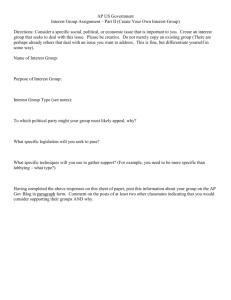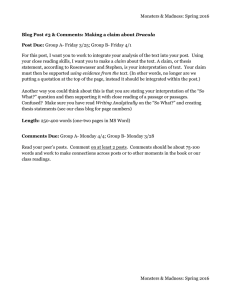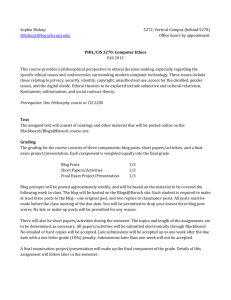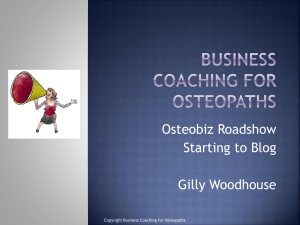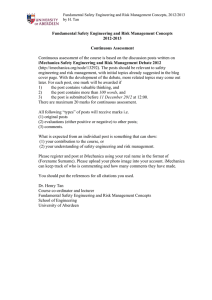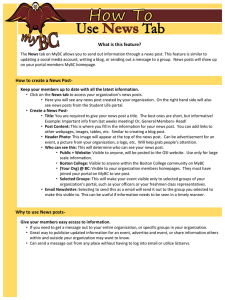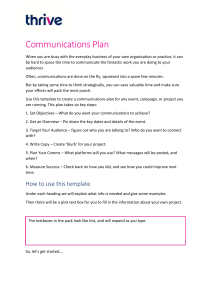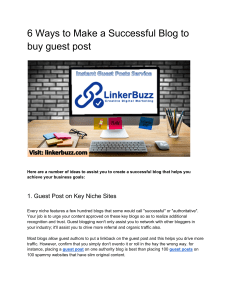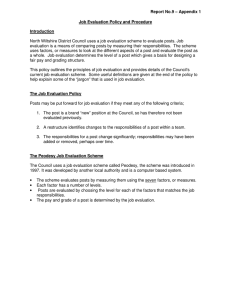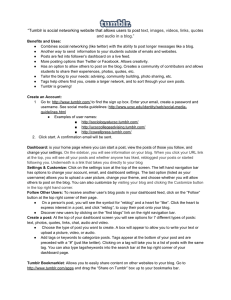Blog Posting Instructions
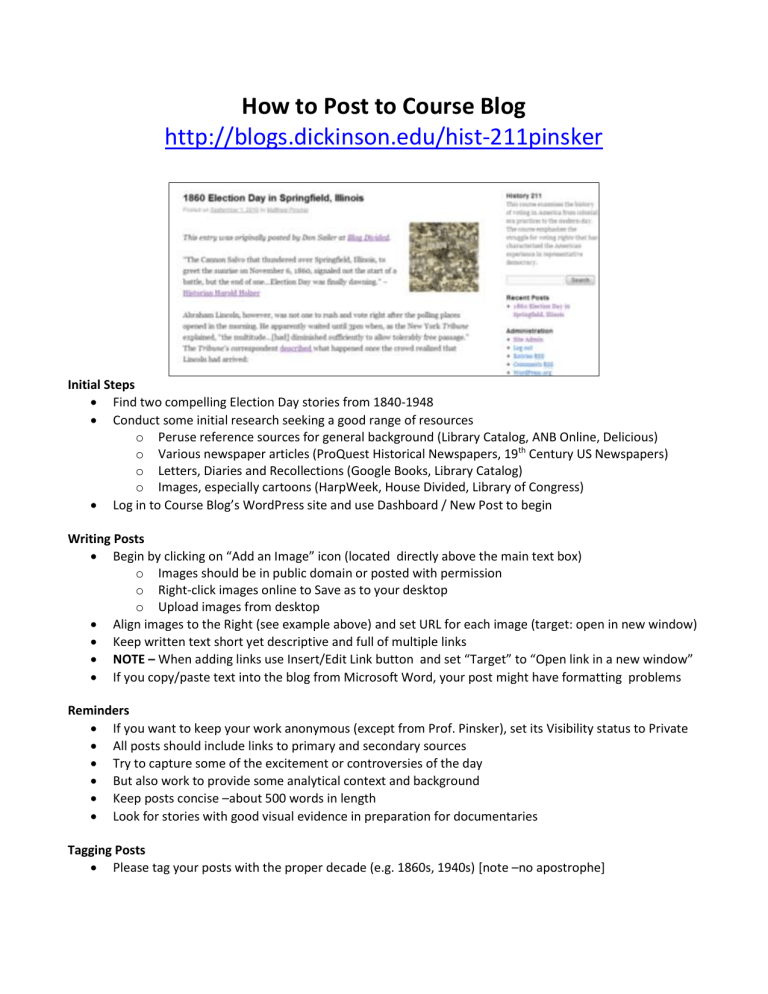
How to Post to Course Blog
http://blogs.dickinson.edu/hist-211pinsker
Initial Steps
Find two compelling Election Day stories from 1840-1948
Conduct some initial research seeking a good range of resources o Peruse reference sources for general background (Library Catalog, ANB Online, Delicious) o Various newspaper articles (ProQuest Historical Newspapers, 19 th o Letters, Diaries and Recollections (Google Books, Library Catalog)
Century US Newspapers) o Images, especially cartoons (HarpWeek, House Divided, Library of Congress)
Log in to Course Blog’s WordPress site and use Dashboard / New Post to begin
Writing Posts
Begin by clicking on “Add an Image” icon (located directly above the main text box) o Images should be in public domain or posted with permission o Right-click images online to Save as to your desktop o Upload images from desktop
Align images to the Right (see example above) and set URL for each image (target: open in new window)
Keep written text short yet descriptive and full of multiple links
NOTE – When adding links use Insert/Edit Link button and set “Target” to “Open link in a new window”
If you copy/paste text into the blog from Microsoft Word, your post might have formatting problems
Reminders
If you want to keep your work anonymous (except from Prof. Pinsker), set its Visibility status to Private
All posts should include links to primary and secondary sources
Try to capture some of the excitement or controversies of the day
But also work to provide some analytical context and background
Keep posts concise –about 500 words in length
Look for stories with good visual evidence in preparation for documentaries
Tagging Posts
Please tag your posts with the proper decade (e.g. 1860s, 1940s) [note –no apostrophe]