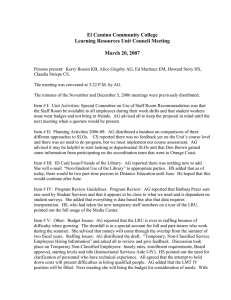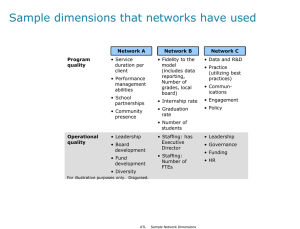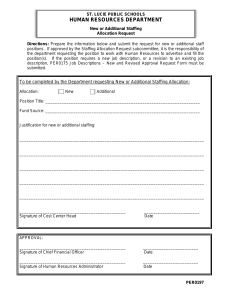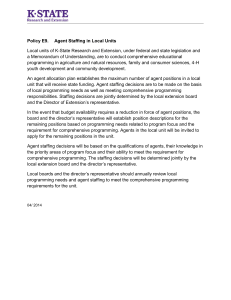Guidance Notes
advertisement
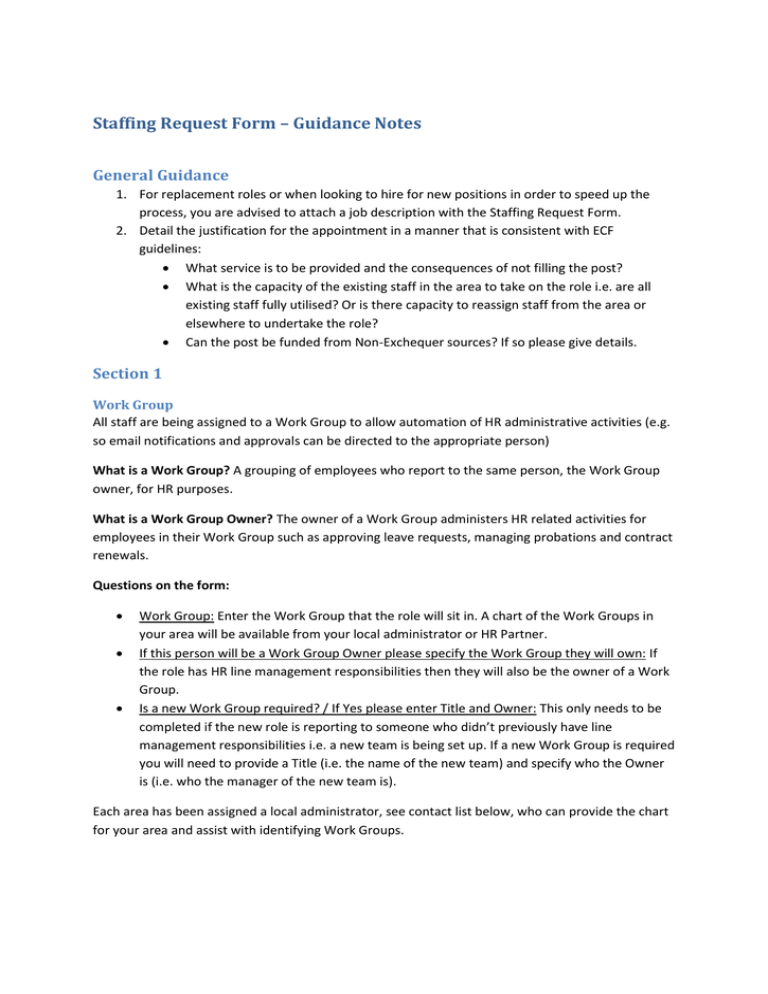
Staffing Request Form – Guidance Notes General Guidance 1. For replacement roles or when looking to hire for new positions in order to speed up the process, you are advised to attach a job description with the Staffing Request Form. 2. Detail the justification for the appointment in a manner that is consistent with ECF guidelines: What service is to be provided and the consequences of not filling the post? What is the capacity of the existing staff in the area to take on the role i.e. are all existing staff fully utilised? Or is there capacity to reassign staff from the area or elsewhere to undertake the role? Can the post be funded from Non-Exchequer sources? If so please give details. Section 1 Work Group All staff are being assigned to a Work Group to allow automation of HR administrative activities (e.g. so email notifications and approvals can be directed to the appropriate person) What is a Work Group? A grouping of employees who report to the same person, the Work Group owner, for HR purposes. What is a Work Group Owner? The owner of a Work Group administers HR related activities for employees in their Work Group such as approving leave requests, managing probations and contract renewals. Questions on the form: Work Group: Enter the Work Group that the role will sit in. A chart of the Work Groups in your area will be available from your local administrator or HR Partner. If this person will be a Work Group Owner please specify the Work Group they will own: If the role has HR line management responsibilities then they will also be the owner of a Work Group. Is a new Work Group required? / If Yes please enter Title and Owner: This only needs to be completed if the new role is reporting to someone who didn’t previously have line management responsibilities i.e. a new team is being set up. If a new Work Group is required you will need to provide a Title (i.e. the name of the new team) and specify who the Owner is (i.e. who the manager of the new team is). Each area has been assigned a local administrator, see contact list below, who can provide the chart for your area and assist with identifying Work Groups. List of Local Administrators.xlsx Duration of Contract Outline whether the request is for a Fixed Term contract, Specified Purpose contract, Contract of Indefinite Duration or Permanent contract. If the request is for a Fixed Term contract, please indicate the duration of the contract by outlining how many months the fixed term contract is needed for. Specified purpose contracts are advised in situations where the role is needed to cover the following: a particular project in the department, Maternity Leave, Parental Leave, Carer’s Leave, Long Term Sick Leave, Career Breaks. Account Code String Please fill out the cost code on the submission form in the following format: (an example for one area of the Science Gallery would be the following code 10.4201.9090012.3100). 10 represents the Company code. 4201 represents the Cost Centre for the Science Gallery. 9090012 represents the Activity in the Science Gallery relating to the role. 3100 represents the Source of Funds indicating whether the position is Cista funded or Non Cista funded. The Company Code will be the same for all areas. Each Hiring Manager should familiarise themselves with the Cost Centre, Activity and Source of Funds codes relevant to their area and the roles they are hiring for in their area. Please indicate the percentage split where a requested posted is to be split across more than one cost code. Type of Post Please indicate whether the request is for a new position, replacement or if it is a Renewal of a Post/Post Holder. Fill in sections 2, 3 or 4 as appropriate depending on your request. Section 2, 3 and 4 Fill in these sections based on the Type of Post you have selected. Section 5 As mentioned previously specified purpose contracts are advised in situations where the role is needed to cover the following: a particular project in the department, Maternity Leave, Parental Leave, Carer’s Leave, Long Term Sick Leave, Career Breaks. Section 8 Please indicate with either a “Yes” or “No” whether this post was included in the most recent Annual Budgetary Cycle Pay Budget/Pay Estimates for the relevant period of the post. If yes please specify the amount of funding for this post in the most recent Annual Budgetary Cycle Pay Budget/Pay Estimates. Assistance is available from either your School Office/School Administrator or your Finance Partner. Section 9 Please give the full details of the funding source of the requested post including: - whether the funding source is exchequer or non-exchequer; details of the funding source, e.g. core exchequer funding, HRB, SFI, research funding (please specify sponsor), benefactions funded post, etc. Section 12 Please state the full time equivalent (FTE) for this role as a percentage, e.g. if it is a full time post this will be 100%, if it is part time this will be based on the percentage of a full time post such as 50%. Section 13, 14 This section does not need to be completed; it is for HR use only. Signatures The Staffing Request form must be signed off by the Head of School/Area and Dean of Faculty/Area Manager. An email sent by the relevant person outlining their sign off of the form will now be accepted. The Staffing Request Form should be attached to the email for reference and emailed to the hiring lead or their delegate who is completing this form. By confirming by email, you are signing off on the information provided in the form and approving the staffing request.