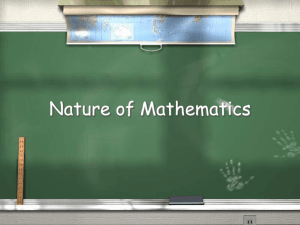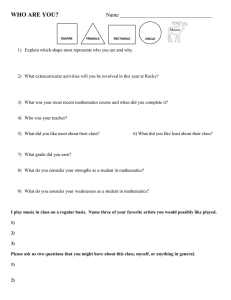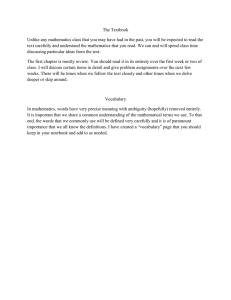2016 Instructions/template
advertisement
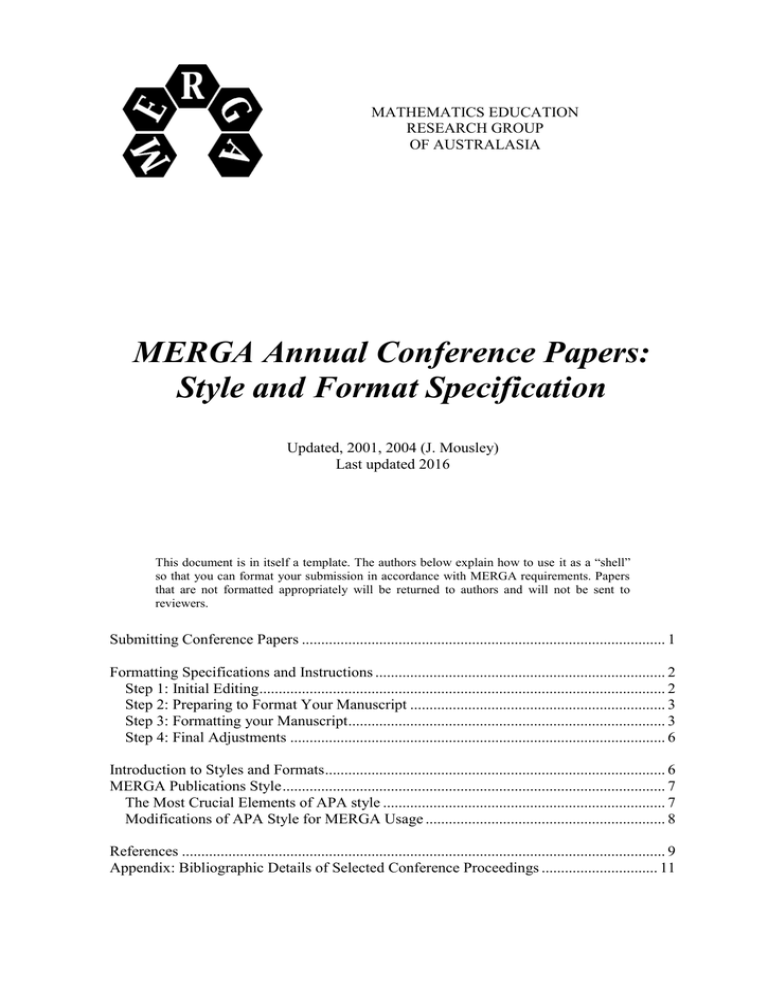
MATHEMATICS EDUCATION RESEARCH GROUP OF AUSTRALASIA MERGA Annual Conference Papers: Style and Format Specification Updated, 2001, 2004 (J. Mousley) Last updated 2016 This document is in itself a template. The authors below explain how to use it as a “shell” so that you can format your submission in accordance with MERGA requirements. Papers that are not formatted appropriately will be returned to authors and will not be sent to reviewers. Submitting Conference Papers .............................................................................................. 1 Formatting Specifications and Instructions ........................................................................... 2 Step 1: Initial Editing......................................................................................................... 2 Step 2: Preparing to Format Your Manuscript .................................................................. 3 Step 3: Formatting your Manuscript .................................................................................. 3 Step 4: Final Adjustments ................................................................................................. 6 Introduction to Styles and Formats ........................................................................................ 6 MERGA Publications Style ................................................................................................... 7 The Most Crucial Elements of APA style ......................................................................... 7 Modifications of APA Style for MERGA Usage .............................................................. 8 References ............................................................................................................................. 9 Appendix: Bibliographic Details of Selected Conference Proceedings .............................. 11 Last name of the authors in the order as on the papers MERGA Annual Conference Papers: Style and Format Specifications Michael Mitchelmore Kay Owens Macquarie University <mike.mitchelmore@mq.edu.au> University of Western Sydney <k.owens@uws.edu.au> The following guide is intended to specify a consistent style and format to be used for MERGA annual conference proceedings. The style is based on the standard MERGA style; the format is based on that used in the Mathematics Education Research Journal, adapted for the larger page size used for the Proceedings. This document is itself an example of the format it specifies. The electronic version contains MS Word “styles” which authors can use to format their papers quickly and uniformly. All papers for presentation at MERGA’s annual conferences are submitted electronically. Accepted papers will then be published in the conference Proceedings, printing directly from the submitted files. Since no editing is possible at this stage, it is necessary to impose strict specifications on submitted papers if the final product is to have a professional appearance. This guide will explain how to use this document as a “shell” for your paper so that you can achieve those specifications. However, there are some necessary preliminaries before you do that—so please read on. If you have already written your paper, simply copy and paste it into this template and then apply the appropriate styles. Submitting Conference Papers Manuscripts of papers for the 2016 annual conference are to be submitted through the submissions tab on the conference website https://tinyurl.com/MERGA2016. For details of deadlines, visit the conference web page. For your paper to be reviewed, you need to send in the publication agreement. You are required to submit a blind version of your paper as well as the full, final version. To create the blind version that maintains the pagination, follow the following procedure: Create a copy of the paper and save it under a different name. Turn on the “overtype” mode. Overtype every letter in every occurrence of each author’s name and institution (in the title, in the text, and in the references) with a space. Turn off the “overtype” mode. Save your papers as a .doc using the following file name as indicated below: Presentation Type Research Papers Blind version Corresponding author last name_Blind_RP.doc e.g. Smith_Blind_RP.doc Full Paper Corresponding author last name_Full_RP.doc e.g. Smith_Full_RP.doc 2016. In xxxx (Eds.). Opening up mathematics education research (Proceedings of the 38th annual conference of the Mathematics Education Research Group of Australasia) pp. xxxx. Adelaide: MERGA. Symposia Papers Corresponding author last name_Blind_SYMP.doc e.g. Smith_Blind_SYMP.doc Corresponding author last name_Full_SYMP.doc e.g. Smith_Full_SYMP.doc Email abstracts only for Short Communications, Round Table Presentations, and Posters using this template. Save your abstracts as indicated below: Abstracts Short Communications Corresponding author last name_Full_SC.doc e.g. Smith_Full_SC.doc Round Table Presentations Corresponding author last name_Full_RT.doc e.g. Smith_Full_RT.doc Posters Corresponding author last name_Full_PO.doc e.g. Smith_Full_PO.doc Formatting Specifications and Instructions All papers are to be prepared using Microsoft Word in either Windows or Macintosh format. The following is written for Windows and may have to be adapted for Macintosh. The following specifications are stated in terms of Word “styles”. All styles to be used for formatting conference papers have a name which begins with CONF (and are shown in this document in bold type). Specific CONF styles are defined for the different parts of a manuscript: body text, various types of headings, abstracts, and so on. Styles enable you to format text in one step without having to format font, paragraph, and so on separately. It is not necessary for you to set up the CONF styles: They are attached to this document. In order to achieve uniformity of appearance, it is essential that authors use the attached CONF styles and no others. The following steps assume that you have already written a paper in the standard MERGA style and are satisfied with its content. You are now ready to bring it into the standard MERGA annual conference format. Step 1: Initial Editing Open your file and carry out these initial editorial steps: If you have written text with carriage returns (shown by a paragraph sign ¶ when you display non-printing characters) at the end of each line, delete them all. Use a carriage return only to separate paragraphs. Delete any blank lines (e.g., before or after paragraphs or headings). Delete any page breaks. Delete any tabs (shown by an arrow when you display non-printing characters), except where used within table cells. Delete any headers and footers (including page numbers). Check that all inverted commas (single and double) are “smart” (as opposed to "straight"). If you have any straight inverted commas, first click on Autocorrect in the Tools menu and check Change 'Straight Quotes' to ‘Smart’ Quotes. Then click on Replace in the Edit menu, type ' (a single inverted comma) in Find What and Replace With, and click on Replace All. Then type " (a double inverted comma) in 2 Find What and Replace With, and click Replace All again. All inverted commas should then be converted to smart ones. If you have used bold or underlined characters for emphasis, or underlined book and journal titles in the reference list, change them to italics. If you have typed two spaces between sentences, change this to one space. To ensure that you find all such occurrences, click on Replace in the Edit menu, type two spaces in Find What and one space in Replace With, and click on Replace All. If you have typed your tables after the references, move them to a place in the text near to where they are referred to. If you have put any diagrams at the end of the manuscript, move them to a place in the text near to where they are referred to. If any diagrams are in hard copy, replace them by electronic versions (e.g., by scanning them) and embed them in the text. If you have typed figure captions on a separate page, move them below the corresponding figure. Step 2: Preparing to Format Your Manuscript Next, you need to copy your manuscript into a file which has all the CONF styles available. To do this, proceed as follows: 1. You may wish to start by printing this document, for reference once you have replaced this text with the contents of your paper. 2. Make a copy of the file containing this document, giving the copy some distinctive name—possibly including the year of the conference for which your paper is intended. (Open this file and then use Save As in the File menu to save it under a different name. Or use your File Manager.) Alternatively use the other template available from the website. 3. Open the new file and delete the entire text. (Click on Select All in the Edit menu, and then press Delete.) 4. Open your manuscript file and copy the entire text to the clipboard. (Click on Select All in the Edit menu, then click on Copy in the Edit menu.) 5. Return to the new file and paste your manuscript text into it. (Click on Paste in the Edit menu.) You now have a copy of your manuscript file with all the CONF styles available. This is the file that, after editing, you will email to the conference editorial committee. Step 3: Formatting your Manuscript You are now ready to format each paragraph of your manuscript using the appropriate CONF style. The general procedure for applying a style is as follows: 1. First select the text to be formatted. This should be a whole number of paragraphs. If you select more than one paragraph, the same style will be applied to all of them. 2. Then click on the downward arrow next to the Style menu (usually to be found on the top left of the screen), and click on the required CONF style. The selected text will be automatically formatted. Notice that, even when using styles, it is occasionally necessary to adjust the spacing before or after a paragraph “by hand”. It may also be necessary to change the first-line indentation. To do either of these, use the Paragraph command in the Format menu. 3 Each item of your manuscript is to be formatted as described below. If you are in any doubt as to the interpretation of the instructions, examine the formatting of the corresponding paragraphs of this document. Title. Apply CONFTitle to format the title of your paper. If the title runs onto two lines, use a line break (SHIFT-ENTER) to even up the two lines or to make a more sensible break. Do not use a carriage return (ENTER) for this purpose. Author details. Use three lines for each author: 1. First and last name (no middle initial)—apply CONFAuthor1. 2. Affiliation (only the name of the university or other institution, no department)— apply CONFAuthor2. 3. E-mail address, enclosed in pointy brackets (< ... >)—apply CONFAuthor3. For two authors, place each author’s details in a cell of a 1 2 table. For three or four authors, use a 2 2 table and merge the two cells in the second row if necessary. Applying the CONFAuthor styles will then centre the author details within each cell. Underline the name of the author who will be presenting the paper at the conference. Abstract. Every paper should begin with a one-paragraph abstract of not more than 8 lines. This paragraph should not have any heading, nor should the paragraph immediately following it. Format the abstract using CONFAbstract. Normal text. Normal text paragraphs are formatted using CONFNormalText. If a paragraph following a displayed quotation or list continues the sense of the paragraph immediately preceding the quotation or list, change the first-line indentation of this paragraph to 0 cm. Headings. Three levels of heading may be used in conference papers: 1. Apply CONFHeading1 to Level 1 headings (such as Rationale, Method, Results, Discussion, Acknowledgments, and References). In these headings, capitalise all major words (verbs, nouns, adjectives, adverbs, and any other words of four or more letters), including both parts of hyphenated words. Delete any heading such as Introduction between the abstract and the beginning of the main text. 2. Apply CONFHeading2 to Level 2 headings, and capitalise all major words. If such a heading immediately follows a Level 1 heading, reduce space before to 0 pt. 3. The third level is the paragraph heading. This consists of the first words of a normal text paragraph, ending with a full stop, and with only the first word and any proper nouns capitalised. To format a Level 3 heading, set the heading in italics and apply CONFHeading3 to the whole paragraph. Displayed quotations. Quotations of more than 40 characters should be set as displayed text, without quotation marks. To illustrate this, we quote from Mitchelmore and Owens (1999): Display quotations of 40 words or more, and do not use quotation marks. Place the page reference (together with the source citation, if not given in the body of the text) in parentheses after the last character in the quotation, with no full stop following it [7.03]. (p. 1) To achieve this format, apply CONFQuote to the quoted text. 4 Lists. Lists may be either numbered or bulleted. To format such a list, delete existing numbers or bullets and apply CONFNumbers or CONFBullets to all paragraphs. Then change the space before the first item and after the last item of the list to 6 pt. Figures. Each figure must be referred to in the text and must have a caption below it, as shown in Figure 1. Set the identifier, such as “Figure 1”, in italics followed by a full stop. In the caption itself, capitalise only the first word and proper nouns, and end with a full stop. For captions extending over two lines, split the text according to the sense and to avoid unbalanced line lengths. Avoid captions longer than two lines, moving text as necessary into the body of the article. Format the figure using CONFFigure and the caption using CONFFigureCaption. Figure 1. Artist at work creating this figure. Tables. A table title is set in two paragraphs: an identifier such as “Table 1” in the first paragraph and text indicating the content of the table in the second paragraph. In both paragraphs, all significant words are capitalised and there is no full stop at the end. Format the first paragraph with CONFTable1 and the second paragraph with CONFTable2. Each table must be referred to in the text. Set the table itself using the Table command. The design of a table can be rather complicated, but the following points summarise the main guidelines. See the Concise rules of APA style 5.04-5.19 for more detailed advice on layout. Use no vertical rules, and use only three horizontal rules across the full width of the table: above and below the column heads and below the last line of the table. These three rules should extend across the full width of normal text. Use shorter rules to indicate the extent of heads spanning two or more columns. All rules should be 3 pt. 4 Format all paragraphs in the table (including the headings) using CONFTableText. Then change the space before the paragraphs immediately below each rule at the top of the table to 3 pt. If it is necessary for clarity to introduce line spaces to separate sections of the table, increase space after appropriate paragraphs to 12 pt. Left-align all columns of text, including the column heads; but use tabs to align the decimal points in columns of numbers, and centre the corresponding column heads. For tables of numerical data, use regular font for any subheadings within the body of the table. For tables containing mostly text and/or diagrams, use italic font. 5 Format table footnotes using CONFTableFoot. Give footnotes in the following order: 1. A general note starting with the word Note.—all in one paragraph and ending with a full stop. 2. Specific footnotes, indicated by superscript lower case letters—one paragraph for each footnote and ending with a full stop. 3. Significance levels, represented by various numbers of asterisks. The maximum number of asterisks should be equal to the number of different significance levels given in that table. Indicate multiple significance levels on one line, separated by a full stop and five blank spaces (e.g., “*p < 0.01. **p < 0.001.”) Text footnotes. Do not use text footnotes. Acknowledgments. Include all acknowledgments in a separate paragraph headed Acknowledgments just before the reference list. Format the heading with CONFHeading1 and the text with CONFNormalText. Reference list. Format all entries in the reference list using CONFReference. Use nonbreaking spaces to avoid separating authors’ initials from their surname. Step 4: Final Adjustments There are now a few final steps before the paper can be submitted. Apply CONFSubscript to all subscripts and CONFSuperscript to all superscripts (including Table footnote numbers and letters). Underline all internet references. Check that the application of styles has not changed italics to regular font, or symbols to normal text font. Use Print Preview in the File menu to check that there are no large spaces before your tables or figures and that no table is split across two pages. If either of these problems occurs, move tables and/or figures to a different position until the spaces are minimised. Note that tables and figures must always fit between two paragraphs; it may be necessary to split a long paragraph into two shorter ones in order to obtain a good fit. A conference paper may not be more than 8 pages long. If your formatted manuscript has more than 8 pages, edit it accordingly. Then check again that there are no large spaces before tables or figures. Check that all works cited in the text are listed in the references, and vice versa. Use the SpellChecker to check all spelling. Finally, when you are sure that your paper is in its finished form, save your file as a MSWord document. Introduction to Styles and Formats The appearance of a document depends on style and format: Style refers to the way words and symbols are used, irrespective of how they are laid out on the printed page. Format refers to the way words and symbols are laid out on the printed page, irrespective of whether they make sense or not. 6 Both are specified in this document, which has three purposes: to reiterate MERGA’s standard style specifications; to specify a uniform format for annual conference papers; and to provide instructions on how to achieve this format with the minimum of effort. It is itself prepared according to these style and format specifications and, in its electronic form, contains all the necessary formatting tools. MERGA Publications Style MERGA conference papers should follow the standard MERGA publications style (Mitchelmore & Owens, 1999). For authors’ convenience, this style is reproduced below. MERGA style follows “APA style” as specified in the Concise rules of APA style (Publication Manual of the American Psychological Association, 2010) and supplemented by the latest recommendations for referencing electronic documents (available at http://www.apastyle.org/apa-style-help.aspx), but with minor modifications for Australasian usage. Below, the most crucial elements of APA style are summarised and the modifications for MERGA publications listed in detail. The Most Crucial Elements of APA style Authors should read Chapters 1 of the Concise rules of APA style for valuable advice on the content and organisation of a manuscript and the expression of ideas. Editorial style is specified in detail in Chapters 2 and 3 and these specifications should be strictly followed. The following guidelines would avoid some of the most common errors. (References are to sections of the Concise rules of APA style.) Spell out words like “and”, “for example”, and so on—except when they occur within parentheses (then use “&”, “e.g.”, etc.). Always follow “e.g.” and “i.e.” with a comma [3.07]. Also, use “&” instead of “and” in the reference list [7.13]. Leave only a single blank space after each punctuation mark (exception: internal full stops in abbreviations like “e.g.”) [2.01]. Text omitted in a quotation is always shown by three dots (full stops not separated by spaces). The three dots should be separated by a single blank space from the following and preceding text (which might be a full stop) [7.08]. Use double quotation marks for quotes in text, except for quotes within quotes [7.03]. Use italics (not quotation marks) for technical terms at their first definition and for foreign words [2.08]. Note the different way of citing a range of page numbers in the reference list for chapters in a book (e.g., “This book (pp. 32–49)”) and articles in a journal (e.g., “This Journal, 58, 253–258”) [7.31]. Pay particular attention to the other specifications for listing references. Most variations are included among the examples given in the Concise rules of APA style [Chapter 8]. The reference list in the present document contains examples of the most common references: to books (Mitchelmore & Owens, 1999), chapters in books (Truran & Truran, 1998), and journal articles (Sullivan, Warren, & White, 2000). 7 For electronic documents, follow a similar format as for printed material and indicate when and from where it was retrieved. (See, for example, Bishop, FitzSimons, & Seah, 1999). Check that all works cited in the text appear in the reference list, and vice versa [7.11]. Modifications of APA Style for MERGA Usage The following modifications either amend APA style for Australasian usage or clarify and extend its application in MERGA publications. (References are again to the Concise rules of APA style.) Spelling. Use Australasian academic English (not British or US English). The standard spelling reference is The Macquarie Dictionary (2nd Revision, 1987). In particular, spell words like “visualise” with the ending -ise, not -ize, and words like “centre” with the ending -re, not -er [cf. 2.13]. Before using a spell checker, ensure that you specify the language used in the document as English (AUS). Punctuation. As in Australasian academic English, place periods and commas outside closing quotation marks, unless the text quoted ends with a period [cf. 7.03]. However, contrary to Australasian academic English, always insert a comma in lists of three or more items before the final “and” or “or” (e.g., “Bloggs, Bloggs, and Bloggs” and “1, 2, 3, or 4”) [2.03]. This usage provides consistency with the use of commas in references and often helps to make the meaning clear. Use letters (a), (b), and so on to identify elements in more complex lists, separated by commas, colons, and semi-colons as appropriate [1.04]. A sentence following a colon should begin with a capital letter [2.05]. Numbers. Place a zero before the decimal point in all numbers less than 1 (e.g., “p < 0.05”) [cf. 4.05]. Place names. Assume that Australian capital cities are well-known to the reader, but other places not [cf. 7.31]. Refer to Australian capital cities by name, without state or country. For all other Australian cities, state the name and the state or territory. Do not refer to Australasian suburbs. Instead, refer to the cities in which they lie (e.g., “Melbourne” not “Carlton, Victoria”). Refer to New Zealand cities by name and country. Spell out “New Zealand” and the names of Australian states in text, but abbreviate them in references. Use the following abbreviations: New Zealand Australian Capital Territory New South Wales Northern Territory Queensland South Australia Tasmania Victoria Western Australia NZ ACT NSW NT QLD SA TAS VIC WA 8 Notice the capital letters and the absence of a full stop. Refer to all US cities by name and state or territory, without country. Spell out “WA” as “Washington State, USA” if there is any danger of confusion with Western Australia. Refer to all other cities by name and country. References to Conference Papers. The specifications for references to conference papers in the Concise rules of APA style [8.04] do not cover many of the conferences to which MERGA members frequently refer. The following instructions are designed to extend APA style to cover such conferences: Where the proceedings are published under a specific title, use this title as the main identifier and add an indication that the item consists of conference proceedings. Where no specific title is given, use the title “Proceedings of …”. Capitalise only the first words of the titles and subtitles of conference proceedings, but capitalise all words in the names of organisations and of conferences. Notice that, whereas an “International Congress on Mathematical Education” is the name of a conference, an “annual conference [of an organisation]” is not. Use abbreviations such as “16th” for “sixteenth” in the names of conferences. Whenever the body which organises the conference also publishes the proceedings, abbreviate the name of the organising body in the publisher information. Where the place of a conference is not otherwise identifiable, include this information in the conference title. Refer to the reference list at the end of this document for examples of how to cite the following types of conference papers: Papers in proceedings published under a specific title (Galbraith, Haines, & Pemberton, 1999) Papers in proceedings published without specific title (Forgasz & Leder, 1998) Papers in proceedings published electronically (Bishop, FitzSimons, & Seah, 1999) Unpublished papers (Davey & Pegg, 1991; Outhred, Farrell, & Cotter, 1996) Unpublished papers available from ERIC (Mitchelmore & White, 1995) For ease of reference, bibliographic details of MERGA, AAMT, MAV, and PME conference proceedings from 1990 are given in the Appendix. References American Psychological Association (2011). Concise rules of APA style (6th ed.). Washington, DC: American Psychological Association. Bishop, A., FitzSimons, G., & Seah, G. W. T. (1999). Values in mathematics education: Making values teaching explicit in the mathematics classroom. Proceedings of the 1999 annual conference of the Australian Association for Research in Education, Melbourne. Retrieved 28 November 2000 from the World Wide Web: http://www.aare.edu.au/99pap/bis99188.htm Davey, G., & Pegg, J. (1991, July). Angles on angles: Students’ perceptions. Paper presented at the 15th annual conference of the Mathematics Education Research Group of Australasia, Perth. Forgasz, H. J., & Leder, G. C. (1998). Affective dimensions and tertiary mathematics students. In A. Olivier & K. Newstead (Eds.), Proceedings of the 22nd annual conference of the International Group for the Psychology of Mathematics Education (Vol. 2, pp. 296-303. Stellenbosch, South Africa: PME. 9 Galbraith, P., Haines, C., & Pemberton, M. (1999). A tale of two cities: When mathematics, computers, and students meet. In J. M. Truran & K. M. Truran (Eds.), Making the difference (Proceedings of the 22nd annual conference of the Mathematics Education Research Group of Australasia, Adelaide, pp. 215-222). Sydney: MERGA. Mitchelmore, M. C., & Owens, K. (1999). MERGA publications guide. Sydney: Mathematics Education Research Group of Australasia. Mitchelmore, M. C., & White, P. (1995, April). Development of the angle concept by abstraction from situated knowledge. Paper presented at the annual meeting of the American Educational Research Association, San Francisco, CA. (ERIC Document Reproduction Service No. ED 416 066) Outhred L., Farrell, J., & Cotter, K. (1996, July). How well do student teachers integrate science and mathematics concepts? A pilot study. Paper presented to Working Group 1 at the 8th International Congress on Mathematical Education, Seville, Spain. Sullivan, P., Warren, E., & White, P. (2000). Students responses to content specific open-ended mathematical tasks. Mathematics Education Research Journal, 12, 2-16. Truran, J., & Truran, K. (1998). Using clinical interviews in qualitative research. In J. A. Malone, B. Atweh, & J. R. Northfield (Eds.), Research and supervisions in mathematics and science education (pp. 41-63). Mahwah, NJ: Lawrence Erlbaum. 10 Appendix: Bibliographic Details of Selected Conference Proceedings Table 1 MERGA Annual Conferences No. Date 13 14 15 1990 1991 1992 Space: The first and final frontier 1993 Contexts in mathematics education 1994 Challenges in mathematics education: Constraints on construction 1995 Galtha 1996 Technology in mathematics education 1997 People in mathematics education 1998 Teaching mathematics in new times 1999 Making the difference 16 17 18 19 20 21 22 23 24 Title 2000 Mathematics education beyond 2000 2001 Numeracy and beyond 25 2002 Mathematics Education in the South Pacific 26 2003 Mathematics Education Research: Innovation, Networking, Opportunity 2004 Mathematics education for the third millennium: Towards 2010 2005 Building Connections: Research, Theory and Practice 27 28 29 2006 Identities, cultures and learning spaces 11 Editors Place B. Southwell, B. Perry, & K. Owens B. Atweh, C. Kanes, M. Carss, & G. Booker G. Bell, B. Wright, N. Leeson, & J. Geake Hobart, TAS Perth, WA Sydney, NSW Brisbane, QLD Lismore, NSW B. Atweh & S. Flavel P. C. Clarkson Darwin, NT Melbourne, VIC Rotorua, NZ F. Biddulph & K. Carr C. Kanes, M. Goos, & E. Warren J. M. Truran & K. M. Truran J. Bana J. Bobis, B. Perry, & M. Mitchelmore K. Irwin & M. Thomas Gold Coast, QLD Adelaide, SA Fremantle, WA Sydney, NSW Auckland, NZ L. Bragg, C. Campbell, & G. Herbert Geelong, VIC I. Putt, R. Faragher, & M. McLean Townsville, QLD P. Clarkson, A. Downton, D. Gronn, M. Horne, A. McDonough, R. Pierce, & A. Roche P. Grootenboer, R. Zevenbergen, & M. Chinnappan Melbourne, VIC Canberra, ACT 30 31 32 33 34 35 36 37 2007 Mathematics: Essential Research, Essential Practice 2008 Navigating currents and charting directions 2009 Crossing divides 2010 Shaping the future of mathematics education 2011 Mathematics: Traditions and (new) practice 2012 Mathematics education: Expanding horizons 2013 Mathematics education: Yesterday, today and tomorrow 2014 Curriculum in focus: Research guided practice J. Watson & K. Beswick Hobart, TAS M. Goos, Ray Brown, & Katie Makar R. Hunter, B. Bicknell, & T. Burgess L. Sparrow, B. Kissane,, & C. Hurst J. Clark, B. Kissane, J. Mousley, T. Spencer, & S. Thornton J. Dindyal, L.P. Cheng, & S.F. Ng V. Steinle , L. Ball, & C. Bardini Brisbane, QLD Wellington, NZ. Fremantle, WA. Alice Springs, NT. Singapore Melbourne, VIC Sydney, NSW Note. MERGA conference proceedings up to 1998 were published by MERGA at the place where the conference was held. From 1999 to 2002, proceedings are published by MERGA at Sydney. From 2003 to the current time, they have been published at the place where the conference was held. Table 2 AAMT Biennial Conferences No. Date 13 1990 Mathematical turning points: Strategies for the 1990s 1993 New horizons, new challenges 1995 FLAIR: Forging links and integrating resources 1997 Mathematics: Creating the future 1999 Mathematics: The next millennium 2001 Mathematics: Shaping Australia 2003 Mathematics ~ Making Waves 2005 Making Mathematics Vital 14 15 16 17 18 19 20 21 22 23 24 Title Editors 2007 Mathematics: Essential for Learning, Essential for Life 2009 Mathematics: It’s Mine 2011 Mathematics: Traditions and (new) practice 2013 Mathematics: Launching futures 12 K. Milton & H. McCann T. Herrington A. Richards N. Scott & H. Hollingsworth K. Baldwin & J. Roberts B. Lee M. Goos & T. Spencer J. Anderson, M. Coupland & T. Spencer K. Milton, H. Reeves, T. Spencer B. Kissane, M. Kemp, L. Sparrow, C. Hurst & T. Spencer J. Clark, B. Kissane, J. Mousley, T. Spencer, & S. Thornton Note. AAMT conference proceedings are published by AAMT at Adelaide. Table 3 PME Annual Conferences No. Date Editors Place 14 15 16 17 1990 1991 1992 1993 Oaxtepec, Mexico Assisi, Italy Durham, NH Tsukuba, Japan 18 19 20 21 22 23 24 25 1994 1995 1996 1997 1998 1999 2000 2001 G. Booker, P. Cobb, & T. de Mendicuti F. Furinghetti W. Geeslin & K. Graham I. Hirabayashi, N. Nohda, K. Shigematsu, & F.-L. Lin J. P. da Ponte & J. F. Matos L. Meira & D. Carraher L. Puig & A. Gutiérrez E. Pehkonen A. Olivier & K. Newstead O. Zaslavsky T. Nakahara & M. Koyama M. van den Heuvel-Panhuizen 26 27 28 29 30 2002 2003 2004 2005 2006 31 32 2007 2008 33 34 35 36 37 38 2009 2010 2011 2012 T.-Y. Tso 2013 A.M. Lindmeier & A. Heinze 2014 Cockburn, A. D., & Nardi, E. N.A. Pateman, B.J. Dougherty, & Zilliox M.J. Hoines, & A.B. Fuglestad H.L. Chick, & J.L. Vincent J. Novotná, H. Moraová, M. Krátká, & N. Stehlíková J.H. Woo, H.C. Lew, K.S. Park, & Seo, D. Y. O. Figueras, J. Cortina, S. Alatorre, T. Rojano & A. Sepúlveda M. Tzekaki, M. Kaldrimidou, & H. Sakonidis M.M.F Pinto, & T.F. Kawasaki Lisbon, Portugal Recife, Brazil Valencia, Spain Lahti, Finland Stellenbosch, S. Africa Haifa, Israel Hiroshima, Japan Utrecht, The Netherlands Norwich, UK Honolulu, Hawai’i Bergen, Norway Melbourne, Australia Prague, Czech Republic Seoul, Korea Cinvestav-UMSNH, México Thessaloniki, Greece Belo Horizonte, Brazil Ankara, Turkey Taipei, Taiwan Kiel, Germany Note. PME conference proceedings are published by PME at the place where the conference is held. 13