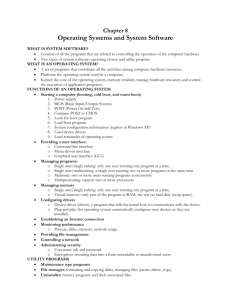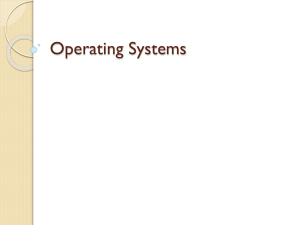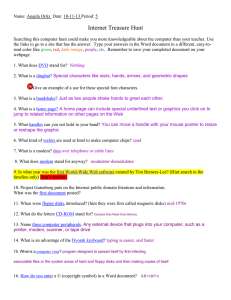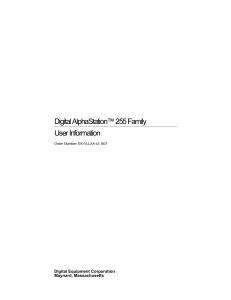ntdisks.doc
advertisement
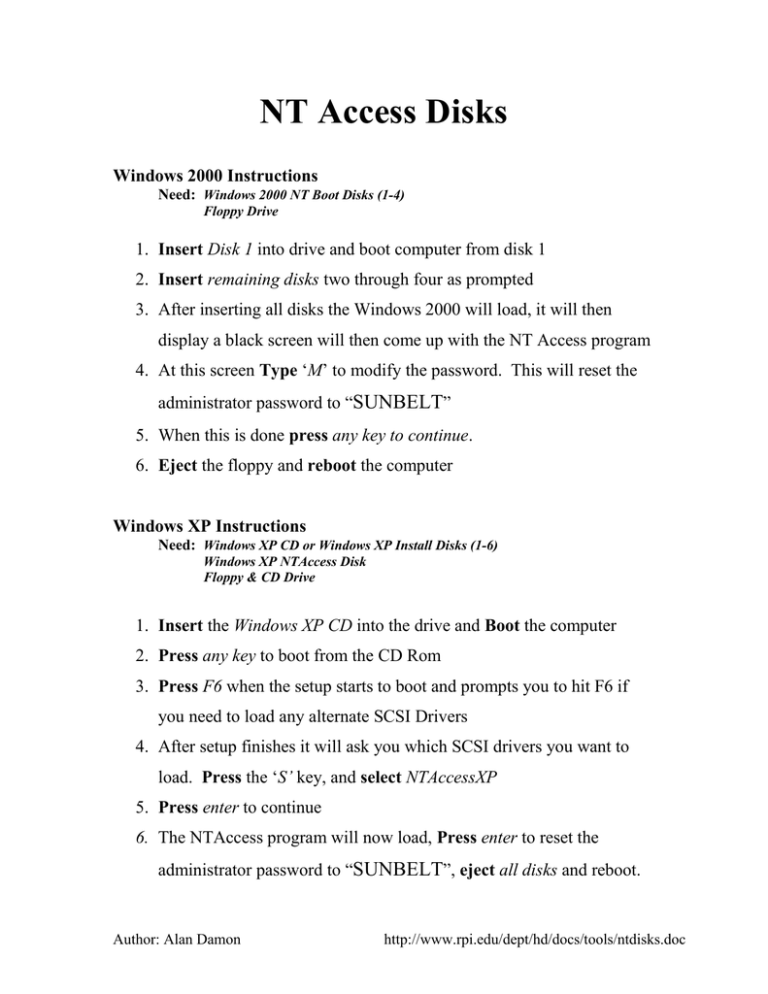
NT Access Disks Windows 2000 Instructions Need: Windows 2000 NT Boot Disks (1-4) Floppy Drive 1. Insert Disk 1 into drive and boot computer from disk 1 2. Insert remaining disks two through four as prompted 3. After inserting all disks the Windows 2000 will load, it will then display a black screen will then come up with the NT Access program 4. At this screen Type ‘M’ to modify the password. This will reset the administrator password to “SUNBELT” 5. When this is done press any key to continue. 6. Eject the floppy and reboot the computer Windows XP Instructions Need: Windows XP CD or Windows XP Install Disks (1-6) Windows XP NTAccess Disk Floppy & CD Drive 1. Insert the Windows XP CD into the drive and Boot the computer 2. Press any key to boot from the CD Rom 3. Press F6 when the setup starts to boot and prompts you to hit F6 if you need to load any alternate SCSI Drivers 4. After setup finishes it will ask you which SCSI drivers you want to load. Press the ‘S’ key, and select NTAccessXP 5. Press enter to continue 6. The NTAccess program will now load, Press enter to reset the administrator password to “SUNBELT”, eject all disks and reboot. Author: Alan Damon http://www.rpi.edu/dept/hd/docs/tools/ntdisks.doc