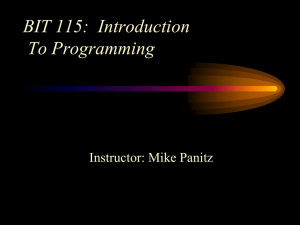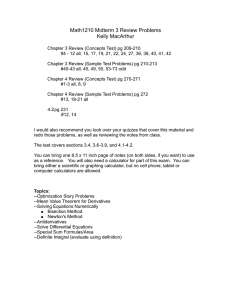Notes - Section 1.1
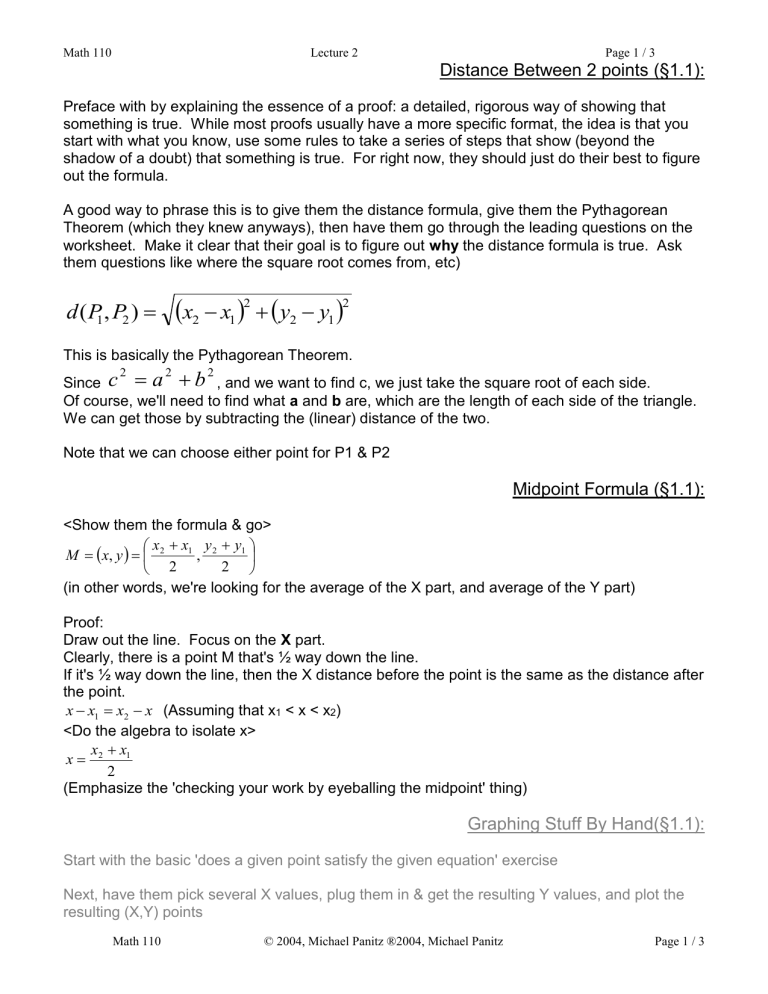
Math 110 Lecture 2 Page 1 / 3
Distance Between 2 points ( §1.1):
Preface with by explaining the essence of a proof: a detailed, rigorous way of showing that something is true. While most proofs usually have a more specific format, the idea is that you start with what you know, use some rules to take a series of steps that show (beyond the shadow of a doubt) that something is true. For right now, they should just do their best to figure out the formula.
A good way to phrase this is to give them the distance formula, give them the Pythagorean
Theorem (which they knew anyways), then have them go through the leading questions on the worksheet. Make it clear that their goal is to figure out why the distance formula is true. Ask them questions like where the square root comes from, etc) d ( P
1
, P
2
)
x
2
x
1
y
2
y
1
2
This is basically the Pythagorean Theorem.
Since c
2 a
2 b
2
, and we want to find c, we just take the square root of each side.
Of course, we'll need to find what a and b are, which are the length of each side of the triangle.
We can get those by subtracting the (linear) distance of the two.
Note that we can choose either point for P1 & P2
Midpoint Formula ( §1.1):
<Show them the formula & go>
M
x
2
2 x
1 , y
2
2 y
1
(in other words, we're looking for the average of the X part, and average of the Y part)
Proof:
Draw out the line. Focus on the X part.
Clearly, there is a point M that's ½ way down the line.
If it's ½ way down the line, then the X distance before the point is the same as the distance after the point. x
x
1
x
2
x (Assuming that x
1
< x < x
2
)
<Do the algebra to isolate x> x
x
2
2 x
1
(Emphasize the 'checking your work by eyeballing the midpoint' thing)
Graphing Stuff By Hand( §1.1):
Start with the basic 'does a given point satisfy the given equation' exercise
Next, have them pick several X values, plug them in & get the resulting Y values, and plot the resulting (X,Y) points
Math 110 © 2004, Michael Panitz ®2004, Michael Panitz Page 1 / 3
Math 110 Lecture 2 Page 2 / 3
Vocab: Equation in 2 variables, sides of the equation, graph of an equation, satisfying an equation (knowing that a point either makes it true, or not, and the graphical interpretation that a point that satisfies the equation is on the graph of the equation)
Make sure that they know how to check if a point satisfies an equation in two variables, and that they can graph it by plotting points. Then have them do the next ICEs
Using Your Graphing Calculator To Graph Equations ( §1.1)
Bring up the simulator/overhead in order to go through this.
Make sure that everyone can get to the Y= screen, and that they can enter basic equations in.
Graph stuff a couple times.
Stress that the calculator is graphing by plotting (basically is assigns an X value to each horizontal pixel, plugs it into the function, gets a Y value out, and plots it.)
The screen is 95 pixels wide by 63 tall
Go over how you can move the cursor around on the screen
Make sure that everyone can get to the "Window" screen, and adjust the size of the screen to whatever it is that they want.
<Do ICE's>
Go over the limitations: each pixel on the calculator's screen actually represents a range, and so we might not get an exact result off the calculator
TI-83 Demo: Free cursor isn't an accurate indicator of a function's value
Graph a unit circle
Set the window to be from -1 to 1, on both axes. Then use the ZSquare zoom to make it into a box
Move the cursor up to .51612903. The corresponding Y value is .87096774
Use the 2 nd Calc button to pick the "value" function. Enter X = .51612903, and it'll spit back Y = .85651084, which is clearly not the same
Notice how "Trace" will also get you the right answer.
Plus, what if you want a particular value?
Go over the "Trace" feature, plus the Calc menu's value function
<Do ICE's>
Explain how the calculator goes about finding a zero (taking bounds, and your guess, and working from there).
<Practice time using the extra examples>
Math 110 © 2004, Michael Panitz ®2004, Michael Panitz Page 2 / 3
Math 110 Lecture 2 Page 3 / 3
-1
0
6
5
4
3
2
1
10
9
8
7
0
-9 -8 -7 -6 -5 -4 -3 -2 -1 0 1
-2
2 3 4 5 6 7 8 9 10
-3
-4
-5
-6
-7
-8
-9
-10
Y
Math 110 © 2004, Michael Panitz ®2004, Michael Panitz Page 3 / 3