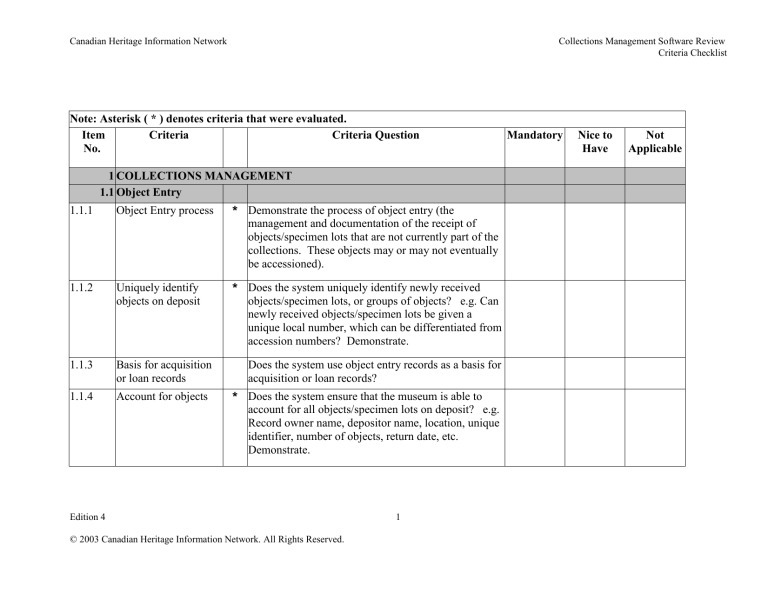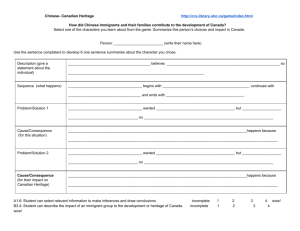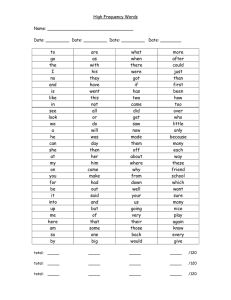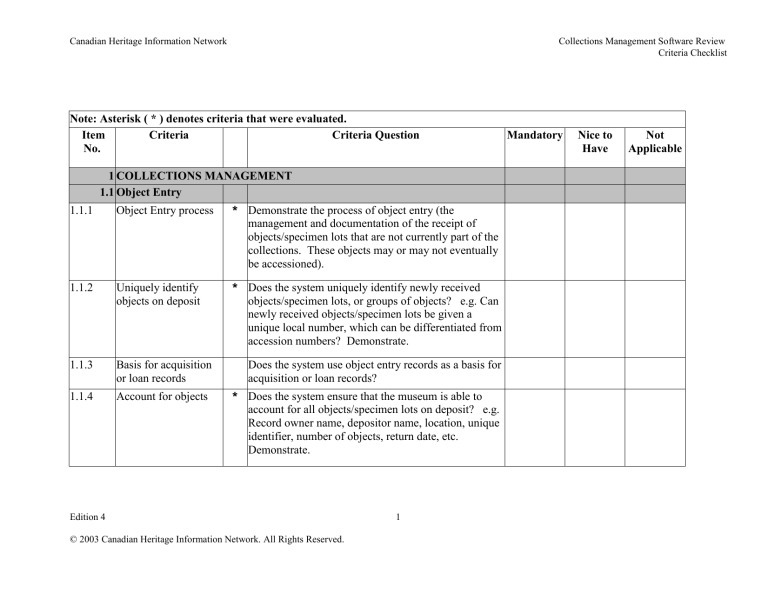
Canadian Heritage Information Network
Collections Management Software Review
Criteria Checklist
Note: Asterisk ( * ) denotes criteria that were evaluated.
Item
Criteria
Criteria Question
No.
1 COLLECTIONS MANAGEMENT
1.1 Object Entry
1.1.1
Object Entry process
* Demonstrate the process of object entry (the
management and documentation of the receipt of
objects/specimen lots that are not currently part of the
collections. These objects may or may not eventually
be accessioned).
1.1.2
Uniquely identify
objects on deposit
1.1.3
Basis for acquisition
or loan records
1.1.4
Account for objects
* Does the system uniquely identify newly received
objects/specimen lots, or groups of objects? e.g. Can
newly received objects/specimen lots be given a
unique local number, which can be differentiated from
accession numbers? Demonstrate.
Does the system use object entry records as a basis for
acquisition or loan records?
* Does the system ensure that the museum is able to
account for all objects/specimen lots on deposit? e.g.
Record owner name, depositor name, location, unique
identifier, number of objects, return date, etc.
Demonstrate.
Edition 4
© 2003 Canadian Heritage Information Network. All Rights Reserved.
1
Mandatory
Nice to
Have
Not
Applicable
Canadian Heritage Information Network
Collections Management Software Review
Criteria Checklist
Note: Asterisk ( * ) denotes criteria that were evaluated.
Item
Criteria
Criteria Question
No.
1.1.5
Provide receipt
Does the system provide a receipt for the owner of the
object /specimen lot on deposit? Demonstrate.
1.1.6
Establish institution's
liability
Does the system help to establish the extent of the
institution's liability for deposited objects/specimen
lots? e.g. Reference to paper file with signed deposit
documents. Demonstrate.
1.1.7
Record reason for
deposit of object
* Does the system indicate the reason for deposit of the
object/specimen lot at the institution? e.g. Valuation,
conservation treatment, identification, potential
acquisition, etc. Demonstrate.
1.1.8
Finite end to deposit
Does the system allow the user to designate a finite
end to the period that objects/specimen lots are
temporarily deposited with a museum? Demonstrate.
1.1.9
Notification of end to
deposit
Does the system provide notification about the end of
a deposit? e.g. A reminder that the user has to do
something, or generate a report. Demonstrate.
1.1.10
Object returned to
owner
* Does the system enable the user to record that the
deposited object/specimen lot has been returned to the
owner as required? e.g. notation that the
object/specimen lot has been returned, return date, etc.
Demonstrate.
1.2 Acquisition
Edition 4
© 2003 Canadian Heritage Information Network. All Rights Reserved.
2
Mandatory
Nice to
Have
Not
Applicable
Canadian Heritage Information Network
Collections Management Software Review
Criteria Checklist
Note: Asterisk ( * ) denotes criteria that were evaluated.
Item
Criteria
Criteria Question
No.
1.2.1
Acquisition process
* Demonstrate the acquisition process (documenting and
managing the addition of objects/specimen lots to the
permanent collections of the institution).
1.2.2
Basic information
captured
Does the system record basic information, determined
by the institution, about the object/specimen lot? e.g.
Object number, object name, brief description, number
of objects, acquisition date, acquisition method,
acquisition source, transfer of title, current location,
location date and permanent location. Demonstrate.
1.2.3
Accession by lot
Does the system accommodate accessioning by lot?
e.g. Assign a unique local number to a group of
objects that are being accessioned together. The
separate objects in the lot may eventually be numbered
separately. Demonstrate.
1.2.4
Unique system
number assigned
* Does the system ensure that a unique system number
Local unique numbers
* Does the system accommodate local unique
1.2.5
is assigned to all objects/specimen lots? e.g. NOT
accession number, Borden number, etc. Demonstrate.
numbering structures? e.g. Accession number, Borden
number, etc. Demonstrate.
Edition 4
© 2003 Canadian Heritage Information Network. All Rights Reserved.
3
Mandatory
Nice to
Have
Not
Applicable
Canadian Heritage Information Network
Collections Management Software Review
Criteria Checklist
Note: Asterisk ( * ) denotes criteria that were evaluated.
Item
Criteria
Criteria Question
No.
1.2.6
Previous number
* Does the system allow the user to document previous
number(s)? e.g. Any previous number(s) assigned to
the acquired object/specimen lot. Demonstrate.
1.2.7
Source
* Does the system allow the user to record source
information? e.g. Acquisition source, title, surname,
address. Demonstrate.
1.2.8
Justification of
acquisition
1.2.9
Title transfer
Does the system allow the user to record the
justification for acquisition of the objects/specimen
lots? e.g. Reason for acquisition, supporting
documentation. Demonstrate.
* Does the system allow the user to note the transfer of
title to the acquiring institution? e.g. method of
acquisition, evidence of original title, signature
confirming transfer of title, brief description of object,
previous owner information. Demonstrate.
1.2.10
Accessions register
maintained
Does the system ensure that an accessions register is
maintained, describing all acquisitions and listing
them by number? Please provide printed sample
reports.
1.3 Inventory Control
Edition 4
© 2003 Canadian Heritage Information Network. All Rights Reserved.
4
Mandatory
Nice to
Have
Not
Applicable
Canadian Heritage Information Network
Collections Management Software Review
Criteria Checklist
Note: Asterisk ( * ) denotes criteria that were evaluated.
Item
Criteria
Criteria Question
No.
1.3.1
1.3.2
Inventory Control
process
* Demonstrate the process of inventory control (the
Object/specimen lot
location
* Does the system allow the user to document details
1.3.3
Object/specimen lot
status
1.3.4
Basic physical
inventory
1.3.5
Spot-checking
(verifying inventory
information)
maintenance of up-to-date information identifying all
objects/specimen lots for which the institution has a
legal responsibility, including objects/specimen lots on
loan, unaccessioned, or previously undocumented
items and enquiries)
about the current location of the object/specimen lot?
Demonstrate.
Does the system allow the user to indicate the status of
all objects/specimen lots? e.g. Indicate whether the
museum is responsible for that object/specimen lot or
whether it is unaccessioned, loaned, exhibited,
deaccessionned, or missing? Demonstrate.
* Does the system allow the user to record basic
physical inventory information? e.g. record location,
date inventoried, staff name, etc. Demonstrate.
Does the system allow the user to document the
process of spot-checking to verify the location of an
object/specimen lot, and other inventory information?
e.g. Record the date checked, checker's name, etc.
Demonstrate.
Edition 4
© 2003 Canadian Heritage Information Network. All Rights Reserved.
5
Mandatory
Nice to
Have
Not
Applicable
Canadian Heritage Information Network
Collections Management Software Review
Criteria Checklist
Note: Asterisk ( * ) denotes criteria that were evaluated.
Item
Criteria
Criteria Question
No.
1.3.6
Distinguish between
spot check and
inventory
Does the system distinguish between information that
has been gathered during an inventory, and during a
spot check? e.g. Field identifying whether the
information was gathered during inventory or during
spot check, or separate fields for inventory and spot
check information. Demonstrate.
1.4 Location &
Movement Control
1.4.1
1.4.2
1.4.3
1.4.4
Location and
Movement Control
process
* Demonstrate the process of location and movement
Record of permanent
location
* Does the system provide a record of the location
Record of displaced
objects/specimen lots
* Does the system provide a record of the location of an
Limit to previous
locations
control (the documentation and management of
information concerning the current and past locations
of all objects/specimen lots in the institution's care to
ensure that the museum can locate any object at any
time.)
where an object/specimen lot is normally displayed or
stored? e.g. Permanent location. Demonstrate.
object/specimen lot when it is not at its normal
location? e.g. Current location. Demonstrate.
Is the system able to record an unlimited number of
previous locations? Demonstrate.
Edition 4
© 2003 Canadian Heritage Information Network. All Rights Reserved.
6
Mandatory
Nice to
Have
Not
Applicable
Canadian Heritage Information Network
Collections Management Software Review
Criteria Checklist
Note: Asterisk ( * ) denotes criteria that were evaluated.
Item
Criteria
Criteria Question
No.
1.4.5
1.4.6
Unique local number
search
* Does the system enable access to location information
Location search
* Is it possible to retrieve object/specimen lot
by unique local number? e.g. Borden number,
accession number, etc. Demonstrate.
information by location? Demonstrate.
1.4.7
Person responsible
Does the system allow the user to record the person
who moved an object/specimen lot? Demonstrate.
1.4.8
Authorizing
movements
Does the system allow the user to note the members of
staff responsible for authorizing object/specimen lot
movements? Demonstrate.
1.4.9
History of
authorization for
object movement
Does the system record the history of authorization of
movements of the object/specimen lot? Demonstrate.
1.4.10
Location field
Is the location field mandatory? Demonstrate.
1.4.11
Previous location field
Does the system ensure that when an object/specimen
lot is relocated, the previous location details, including
date, are automatically transferred to a previous
location field? Demonstrate.
1.4.12
Date moved field
Is the "date moved field" maintained automatically?
Demonstrate.
1.4.13
Override date moved
field
Is there a provision to override the "date moved"
field? Demonstrate.
Edition 4
© 2003 Canadian Heritage Information Network. All Rights Reserved.
7
Mandatory
Nice to
Have
Not
Applicable
Canadian Heritage Information Network
Collections Management Software Review
Criteria Checklist
Note: Asterisk ( * ) denotes criteria that were evaluated.
Item
Criteria
Criteria Question
No.
1.4.14
Location of parts
* Does the system allow the user to attach distinct
locations to parts of objects/specimen lots as well as to
whole objects/specimen lots? Demonstrate.
1.4.15
Group relocation
* Does the system allow the relocation of a group of
objects/specimen lots, including parts of a single
object/specimen lot, by globally changing the location
while still maintaining controls and authorizations?
Demonstrate.
1.4.16
Temporary location
Does the system provide notification when temporary
time limits on locations have been reached?
Demonstrate.
1.4.17
Transfer
Does the system allow the transfer of
objects/specimen lots between collections within the
institution? e.g. Transfer from costume to ethnology
collection. Demonstrate.
1.4.18
History of movement
Does the system allow the user to record multiple
previous locations? Demonstrate.
1.4.19
Object/specimen lot
movement
Does the system provide an audit trail for any
movement of objects/specimen lots across the physical
or administrative boundaries of the organization? e.g.
Organizational boundaries within the organization.
Demonstrate.
Edition 4
© 2003 Canadian Heritage Information Network. All Rights Reserved.
8
Mandatory
Nice to
Have
Not
Applicable
Canadian Heritage Information Network
Collections Management Software Review
Criteria Checklist
Note: Asterisk ( * ) denotes criteria that were evaluated.
Item
Criteria
Criteria Question
No.
1.4.20
Handling of an
object/specimen lot
Does the system allow for documenting information
about the handling, packing, storage and display of
objects/specimen lots? Demonstrate.
1.5 Cataloguing
1.5.1
Cataloguing process
* Demonstrate the process of cataloguing (the
compilation and maintenance of primary information
describing, formally identifying, or otherwise relating
to objects/specimen lots in the collection).
1.5.2
Ownership
* Does the system provide reference to ownership of the
object/specimen lot? Demonstrate.
1.5.3
Object/specimen lot
history
Does the system allow the user to document the
history of the object/specimen lot? e.g. Historical data.
Demonstrate.
1.5.4
Ownership history
Does the system allow the user to document the
history of the ownership of objects/specimen lots?
Demonstrate.
1.5.5
Scholarly research
Does the system allow information produced by
researchers to be recorded? e.g. Reference to
research files, or actual research data. Demonstrate.
1.5.6
Publication history
Does the system allow the user to document the
history of the publications related to the
object/specimen lot? Demonstrate.
Edition 4
© 2003 Canadian Heritage Information Network. All Rights Reserved.
9
Mandatory
Nice to
Have
Not
Applicable
Canadian Heritage Information Network
Collections Management Software Review
Criteria Checklist
Note: Asterisk ( * ) denotes criteria that were evaluated.
Item
Criteria
Criteria Question
No.
1.5.7
Frames and other
supports
1.5.8
Reference to files
1.5.9
Whole or parts
relationships
Does the system allow the user to document
information about frames and other supports?
Demonstrate.
* Does the system provide reference to archival material
and paper files? Demonstrate.
* Does the system allow for the management of
information about relationships between parts of an
object/specimen lot or sets of objects/specimen lots?
Demonstrate.
1.6 Conservation
Management
1.6.1
Conservation process
* Demonstrate the process of conservation management
(the documentation and management of information
about the conservation of objects from a curatorial and
collections management perspective).
1.6.2
Request for
conservation
Does the system allow the user to record the need for
conservation work? Demonstrate.
1.6.3
Record examinations
Does the system allow the user to record the process
of technical examinations including reference to
archival material and paper files? Demonstrate.
1.6.4
Record preventive
measures
Does the system allow the user to record any
preventative measures that are taken? Demonstrate.
Edition 4
© 2003 Canadian Heritage Information Network. All Rights Reserved.
10
Mandatory
Nice to
Have
Not
Applicable
Canadian Heritage Information Network
Collections Management Software Review
Criteria Checklist
Note: Asterisk ( * ) denotes criteria that were evaluated.
Item
Criteria
Criteria Question
No.
1.6.5
Record treatment
Does the system allow the user to record any remedial
treatment? Demonstrate.
1.6.6
Conservation history
Does the system allow the user to document the
history of the conditions and treatments of an
object/specimen lot? Demonstrate.
1.6.7
Notification of
treatment call-backs
Does the system provide notification about treatment
call-backs? e.g. a reminder that the user has to do
something, or generate a report. Demonstrate.
1.6.8
Access to information
by unique local
number
Is conservation information accessible via the
object's/specimen lot's unique local number (Borden
number, accession number, etc.?) Demonstrate.
1.7 Rights and
Reproductions
1.7.1
1.7.2
Rights and
Reproductions
Management
* Demonstrate the process of rights and reproductions
Record copyright
ownership
* Does the system allow the user to document
management (documenting and managing information
about the reproduction of objects, including the
preparation of images, casts, and models).
ownership of copyright of the object/specimen lot?
Demonstrate.
Edition 4
© 2003 Canadian Heritage Information Network. All Rights Reserved.
11
Mandatory
Nice to
Have
Not
Applicable
Canadian Heritage Information Network
Collections Management Software Review
Criteria Checklist
Note: Asterisk ( * ) denotes criteria that were evaluated.
Item
Criteria
Criteria Question
No.
1.7.3
Ownership of
copyright of
reproductions
* Does the system allow the user to document the
1.7.4
Document
information about
reproductions
1.7.5
Access to
reproductions by
unique local number
1.7.6
Illegal Reproduction
Does the system allow the user to document
information about reproductions of objects/specimen
lots, including images, casts and models?
Demonstrate.
Does the system allow reproductions to be accessed
via the unique local number? e.g. If any type of
reproduction exists can it be documented and searched
via the unique number (accession number,
reproduction number, Borden number, etc.)
Demonstrate.
* Does the system allow the user to incorporate features
to discourage the illegal reproduction of the digital
image (watermarks)? Demonstrate.
1.7.7
Copyright
ownership of copyright of any reproduction?
Demonstrate.
* Does the system allow the user to record the copyright
information for both the master digital image and its
surrogates? Demonstrate.
Edition 4
© 2003 Canadian Heritage Information Network. All Rights Reserved.
12
Mandatory
Nice to
Have
Not
Applicable
Canadian Heritage Information Network
Collections Management Software Review
Criteria Checklist
Note: Asterisk ( * ) denotes criteria that were evaluated.
Item
Criteria
Criteria Question
No.
1.7.8
Photos/images related
to collections
management
processes
Does the system allow the user to link photos/images
to specific collections management processes? e.g.
Can the system link the images taken before and after
a specific treatment to the conservation process?
Demonstrate.
1.7.9
Print images
Does the system allow the user to print any image?
Demonstrate.
1.7.10
Print image/text and
copyright
* Is notification of copyright provided upon printing of
images/text? Demonstrate.
1.7.11
Sale of images
Does the system deal with the sale of images
(digital/printed)? e.g. Client name, address, order
quantity and price. Demonstrate.
1.7.12
Calculation of costs
Does the system calculate the cost of the reproductions
(prices, tax, etc)? Demonstrate.
1.7.13
Receipt
Does the system produce a receipt for the sale of
images? Demonstrate.
1.7.14
Link to Object record
* Does the system link the sale of image to the object
record? e.g. Does the object record now indicate that
one reproduction of the object exists? Demonstrate.
Edition 4
© 2003 Canadian Heritage Information Network. All Rights Reserved.
13
Mandatory
Nice to
Have
Not
Applicable
Canadian Heritage Information Network
Collections Management Software Review
Criteria Checklist
Note: Asterisk ( * ) denotes criteria that were evaluated.
Item
Criteria
Criteria Question
No.
1.7.15
Physical
characteristics
* Does the system allow the user to document the
physical characteristics of the image file? e.g.
Resolution, colour depth, compression, etc.
Demonstrate.
1.8 Risk Management
1.8.1
Risk Management
process
* Demonstrate the process of risk management (the
management and documentation of information
relating to potential threats to an institution's
collections and the objects for which it is temporarily
responsible. It includes the provision of information
enabling preventative measures to be taken as well as
documentation supporting disaster planning.)
1.8.2
Information on threats
Does the system allow the user to document
information relating to potential threats to an
institution's collections? Demonstrate.
1.8.3
Preventative measures
Does the system allow the user to document
information on preventive measures? e.g. Priority
objects/specimen lots. Demonstrate.
1.8.4
Contacts and
procedures
Does the system maintain files of individuals and
organizations to approach, and procedures to be
followed in the event of a disaster? Demonstrate.
Edition 4
© 2003 Canadian Heritage Information Network. All Rights Reserved.
14
Mandatory
Nice to
Have
Not
Applicable
Canadian Heritage Information Network
Collections Management Software Review
Criteria Checklist
Note: Asterisk ( * ) denotes criteria that were evaluated.
Item
Criteria
Criteria Question
No.
1.8.5
Accountability
Does the system enable accountability for any
object/specimen lot during and after a disaster? e.g.
List of objects by location, conditions of objects,
museum's liability, etc. Demonstrate.
1.9 Insurance
Management &
Valuation Control
1.9.1
1.9.2
Insurance
Management process
* Demonstrate the process of insurance management
Appraisal
* Does the system allow the user to document
(documenting and managing the insurance needs of
objects both in an institution's permanent collection,
and those for which it is temporarily responsible, such
as loans or deposits) and valuation control (the
management of information relating to the valuations
placed on individual objects, or groups of objects,
normally for insurance/indemnity purposes.)
information about appraisals? Demonstrate.
1.9.3
Appraiser
Does the system allow the user to document
information on people who perform appraisals?
Demonstrate.
Edition 4
© 2003 Canadian Heritage Information Network. All Rights Reserved.
15
Mandatory
Nice to
Have
Not
Applicable
Canadian Heritage Information Network
Collections Management Software Review
Criteria Checklist
Note: Asterisk ( * ) denotes criteria that were evaluated.
Item
Criteria
Criteria Question
No.
1.9.4
Value history
Does the system allow the user to document
information relating to the history of valuation placed
on individual objects/specimen lots or group of
objects/specimen lots? Demonstrate.
1.9.5
Valuation information
confidentiality
Does the system help to ensure that valuation
information is treated in confidence and not released
to anyone without the appropriate authority? e.g. Only
authorized users can access the valuation information.
Demonstrate.
1.9.6
Objects appropriately
insured
1.9.7
Insurance claim
Does the system allow the user to check that all the
objects/specimen lots in an institution's care are
appropriately insured? e.g. Report on insurance
values, policy numbers, and policy expiry dates?
Demonstrate.
Does the system allow the user to document all
decisions and actions in the institution's response to
insurance claim(s) including cross reference to paper
files? Demonstrate.
1.9.8
Notification of
renewal
Does the system provide notification when insurance
policies need to be reviewed and renewed? e.g. A
reminder that the user has to do something or generate
a report. Demonstrate.
Edition 4
© 2003 Canadian Heritage Information Network. All Rights Reserved.
16
Mandatory
Nice to
Have
Not
Applicable
Canadian Heritage Information Network
Collections Management Software Review
Criteria Checklist
Note: Asterisk ( * ) denotes criteria that were evaluated.
Item
Criteria
Criteria Question
No.
1.1 Exhibition
Management
1.10.1
Exhibitions &
Displays process
1.10.2
Object/specimen lot
reservation
1.10.3
Document research
* Demonstrate the process of exhibitions and displays
management (the management and documentation of
temporary exhibitions and permanent displays,
including the processes of developing, co-ordinating,
and implementing an exhibition and display
programme).
Does the system allow the user to reserve
objects/specimen lots for special events? Demonstrate.
* Does the system allow the user to document research
for an exhibition or display of objects/specimen lots?
Demonstrate.
1.10.4
Exhibition tracking
1.10.5
Object/specimen lot
exhibition history
Does the system allow the user to document
information about an exhibition's itinerary?
Demonstrate.
Does the system allow the user to document the
history of exhibition activities? Demonstrate.
1.10.6
Exhibition history of
object
Does the system allow the user to document the
exhibition history of specific objects? Demonstrate.
1.11 Dispatch
Edition 4
© 2003 Canadian Heritage Information Network. All Rights Reserved.
17
Mandatory
Nice to
Have
Not
Applicable
Canadian Heritage Information Network
Collections Management Software Review
Criteria Checklist
Note: Asterisk ( * ) denotes criteria that were evaluated.
Item
Criteria
Criteria Question
No.
1.11.1
Dispatch process
* Demonstrate the process of dispatch (the management
and documentation of objects/specimen lots leaving
the institution's premises)
1.11.2
Maintain location
information
(accessioned
objects/specimen lots)
Does the system allow the user to maintain location
information for accessioned objects/specimen lots
leaving the institution's premises? Demonstrate.
1.11.3
Maintain location
information
(unaccessioned
objects/specimen lots)
Does the system allow the user to maintain location
information for unaccessioned objects/specimen lots
leaving the institution's premises? Demonstrate.
1.11.4
Responsibility
Does the system record information on persons
responsible for authorization of the dispatch of an
object/specimen lot? Demonstrate.
1.11.5
Transportation
Does the system allow the user to document details
about transportation of objects/specimen lots?
Demonstrate.
1.12 Loans
1.12.1
Incoming Loans
Edition 4
© 2003 Canadian Heritage Information Network. All Rights Reserved.
18
Mandatory
Nice to
Have
Not
Applicable
Canadian Heritage Information Network
Collections Management Software Review
Criteria Checklist
Note: Asterisk ( * ) denotes criteria that were evaluated.
Item
Criteria
Criteria Question
No.
1.12.1.1 Incoming Loan
process
* Demonstrate the incoming loans process (managing
1.12.1.2 Automatic loan
number
For incoming loans, does the system automatically
assign a unique loan number to object/specimen lots
within the loan? Demonstrate.
1.12.1.3 Establish periods
Does the system allow the user to designate fixed
periods for incoming loans? Demonstrate.
1.12.1.4 Special considerations
Does the system allow the user to document special
considerations regarding borrowed objects/specimen
lots? e.g. Maintain information about the security of
borrowed objects/specimen lots. Demonstrate.
1.12.1.5 Loaned
objects/specimen lots
1.12.2
and documenting the borrowing of objects for which
the institution is responsible for a specific period of
time and for a specified purpose, such as display,
research, education, or photography)
* Does the system manage individual objects/specimen
lots within an incoming loan? e.g. One object from
group of loaned objects to be returned sooner than the
rest. Demonstrate.
Outgoing Loans
Edition 4
© 2003 Canadian Heritage Information Network. All Rights Reserved.
19
Mandatory
Nice to
Have
Not
Applicable
Canadian Heritage Information Network
Collections Management Software Review
Criteria Checklist
Note: Asterisk ( * ) denotes criteria that were evaluated.
Item
Criteria
Criteria Question
No.
1.12.2.1 Outgoing Loan
Process
1.12.2.2 Automatic loan
number
* Demonstrate the outgoing loans process (managing
and documenting the loan of objects to other
institutions for a specific period of time and for a
specific purpose, such as display, research, education,
or photography).
* For outgoing loans, does the system automatically
assign a unique loan number to object/specimen lots
within the loan? Demonstrate.
1.12.2.3 Establish periods
Does the system allow the user to designate fixed
periods for outgoing loans? Demonstrate.
1.12.2.4 Special considerations
Does the system allow the user to document special
considerations regarding loaned objects/specimen
lots? e.g. Maintain information about the security of
loaned objects/specimen lots. Demonstrate.
1.12.2.5 History
* Does the system allow the user to document the
history of outgoing loans for each object/specimen lot
within the loan? Demonstrate.
1.12.2.6 Loaned
objects/specimen lots
* Does the system manage individual objects/specimen
lots within an outgoing loan? e.g. One object from
group of loaned objects to be returned sooner than the
rest. Demonstrate.
Edition 4
© 2003 Canadian Heritage Information Network. All Rights Reserved.
20
Mandatory
Nice to
Have
Not
Applicable
Canadian Heritage Information Network
Collections Management Software Review
Criteria Checklist
Note: Asterisk ( * ) denotes criteria that were evaluated.
Item
Criteria
Criteria Question
No.
1.12.2.7 Generate agreements
* Does the system generate outgoing loan agreements to
be signed by both borrower and lender before the loan
commences? Demonstrate.
1.12.2.8 Record of loans
* For outgoing loans, does the system maintain a record
of all loans, including details of the borrower, the
venues, the loan period and the purpose of the loan?
Demonstrate.
1.12.2.9 Payments
For outgoing loans, does the system record and
calculate payments by the borrowers? Demonstrate.
1.12.2.10 Overdue loans
For outgoing loans, does the system track any
objects/specimen lots within an outgoing loan that are
overdue? Demonstrate.
1.12.3
Incoming and
Outgoing Loans
1.12.3.1 Insurance activities
* For incoming and outgoing loans, does the system
allow the user to record insurance activities such as
requirements, insurer, appraisers, valuation, etc.?
Demonstrate.
1.12.3.2 Shipping activities
For incoming and outgoing loans, does the system
allow the user to record shipping activities such as
schedules and references to files? Demonstrate.
Edition 4
© 2003 Canadian Heritage Information Network. All Rights Reserved.
21
Mandatory
Nice to
Have
Not
Applicable
Canadian Heritage Information Network
Collections Management Software Review
Criteria Checklist
Note: Asterisk ( * ) denotes criteria that were evaluated.
Item
Criteria
Criteria Question
No.
1.12.3.3 Link objects/specimen * For incoming and outgoing loans, does the system link
lots to cases
objects/specimen lots to packing cases? Demonstrate.
1.12.3.4 Location tracking
* For incoming and outgoing loans, does the system
track the location of objects/specimen lots while on
loan? Demonstrate.
1.12.3.5 Packing cases
For incoming and outgoing loans, does the system
track the location of packing cases? Demonstrate.
1.12.3.6 Packing list
For incoming and outgoing loans, does the system
generate packing lists? Demonstrate.
1.12.3.7 Associated costs
Does the system record and calculate costs associated
with incoming and outgoing loans? Demonstrate.
1.13 Deaccession &
Disposal
1.13.1
1.13.2
Deaccession and
Disposal process
* Demonstrate the process of managing disposal
Transfer of title
* Does the system note transfer of title to any receiving
(transfer, sale, exchange, or destruction of objects) and
of deaccession (documenting the disposal).
institution? Demonstrate.
1.13.3
Approval
Does the system ensure that deaccessioning does not
occur without approval being recorded? Demonstrate.
Edition 4
© 2003 Canadian Heritage Information Network. All Rights Reserved.
22
Mandatory
Nice to
Have
Not
Applicable
Canadian Heritage Information Network
Collections Management Software Review
Criteria Checklist
Note: Asterisk ( * ) denotes criteria that were evaluated.
Item
Criteria
Criteria Question
No.
1.13.4
Legal title
1.13.5
Audit trail
1.13.6
Reason for disposal
Does the system ensure that the institution has legal
title to the object/specimen lot before commencing
with deaccession or disposal? e.g. Will not allow user
to fill in deaccession or disposal fields unless the
museum has legal title (filled in the legal title field).
Demonstrate.
Does the system keep an audit trail on
objects/specimen lots that have been disposed of?
Demonstrate.
Does the system allow the user to document the reason
for disposal? Demonstrate.
2 DATA MANAGEMENT
2.1 Data Field Structure
2.1.1
Data types:
Does the system support the following data types:
Text
Text (alpha-numeric data). Demonstrate
Integer
Integer (whole numbers). Demonstrate.
Real
Real (0.0025). Demonstrate.
Time
Time (hh:mm:ss). Demonstrate.
Date
Date (yyyymmdd etc.). Demonstrate.
Money
Money ($99999.99 specify number of characters).
Demonstrate.
Other?
Demonstrate the other data types supported.
Edition 4
© 2003 Canadian Heritage Information Network. All Rights Reserved.
23
Mandatory
Nice to
Have
Not
Applicable
Canadian Heritage Information Network
Collections Management Software Review
Criteria Checklist
Note: Asterisk ( * ) denotes criteria that were evaluated.
Item
Criteria
Criteria Question
No.
2.1.2
Variable-length fields
Can all fields be stored as variable length fields?
Demonstrate.
2.1.3
Fixed length fields
Can a field be defined as fixed length? Demonstrate.
2.1.4
Maximum field length
What is the maximum field length?
2.2 Data Entry
2.2.1
Repeatable field
* Does the system allow a field entry to be flagged as
being repeatable for subsequent entries until the flag is
removed? Demonstrate.
2.2.2
Repeatable multiple
entries
2.2.3
Record duplication
2.2.4
Default Values
2.2.5
Mandatory fields
Does the system allow multiple entries to be flagged
as being repeatable for subsequent entries until the
flag is removed? Demonstrate.
* Does the system allow data duplication to be
performed automatically at the record level?
Demonstrate.
Does the system allow any data field to be assigned a
default value that will be automatically entered for
new entries? e.g. Department name. Demonstrate.
* Does the system allow any number of fields to be
flagged as mandatory? Demonstrate.
2.2.6
Override mandatory
fields
Does the system allow mandatory fields to be
temporarily overridden? Demonstrate.
Edition 4
© 2003 Canadian Heritage Information Network. All Rights Reserved.
24
Mandatory
Nice to
Have
Not
Applicable
Canadian Heritage Information Network
Collections Management Software Review
Criteria Checklist
Note: Asterisk ( * ) denotes criteria that were evaluated.
Item
Criteria
Criteria Question
No.
2.2.7
Calculated fields
Does the system allow field entries to be calculated
from other field entries or constants? e.g. Taxes are set
at a fixed rate and calculated automatically.
Demonstrate.
2.2.8
Cut and paste
Does the system allow cut and paste operations? e.g.
Cut a field and paste it to another field within the same
document. Demonstrate.
2.2.9
Fields copying
2.2.10
Data formatting
2.2.11
Macros
Does the system allow copying of fields selectively
from one record to another? e.g. Copy two fields from
an existing document into a new document.
Demonstrate.
* During the data entry process can the user format data
in any field to indicate underlining, italic, bold or any
combination of these? Demonstrate.
* Does the system record information inside macros to
speed data entry? e.g. Create a new document, update,
retrieve and display. Demonstrate.
2.2.12
Hot-key
Can macros be executed for data entry purposes by
pressing special key combinations? e.g. Ctrl + R will
execute a macro to print the document that has been
entered. Demonstrate.
Edition 4
© 2003 Canadian Heritage Information Network. All Rights Reserved.
25
Mandatory
Nice to
Have
Not
Applicable
Canadian Heritage Information Network
Collections Management Software Review
Criteria Checklist
Note: Asterisk ( * ) denotes criteria that were evaluated.
Item
Criteria
Criteria Question
No.
2.2.13
Search and replace
within record
2.2.14
Search and replace
between records
* Does the system offer a search and replace function
within a single record during the data entry process?
e.g. Identify a source name, search for the name within
one record only, and replace with new text.
Demonstrate.
Does the system offer a search and replace function
between records during the data entry process? e.g.
Identify a source name, search for the name across the
database, and replace with new text. Demonstrate.
2.3 Data Validation
2.3.1
Numeric
Does the system validate numeric values? e.g. Integer
(decimals not accepted). Demonstrate.
2.3.2
Real
Does the system validate real values? e.g. Decimal
numbers. Demonstrate.
2.3.3
Alphabetic
Does the system validate alphabetic values?
Demonstrate.
2.3.4
Upper/lower case
Can the system validate that values are upper or lower
case? e.g. Borden number - AaAa. Demonstrate.
2.3.5
Date
2.3.6
Time
* Does the system validate date values? Demonstrate.
Does the system validate time data type? e.g.
hh:mm:ss. Demonstrate.
Edition 4
© 2003 Canadian Heritage Information Network. All Rights Reserved.
26
Mandatory
Nice to
Have
Not
Applicable
Canadian Heritage Information Network
Collections Management Software Review
Criteria Checklist
Note: Asterisk ( * ) denotes criteria that were evaluated.
Item
Criteria
Criteria Question
No.
2.3.7
Fixed-length
2.3.8
Minimum/maximum
value
* Does the system validate minimum/maximum values?
Pattern matching
* Does the system match a value against a pre-defined
2.3.9
Does the system validate fixed length values? e.g.
Enter data which exceeds the field length, update,
retrieve and display. Demonstrate.
e.g. minimum value is 1 and/or maximum value is 10.
Demonstrate.
pattern? e.g. Canadian postal codes, US zip codes.
Demonstrate.
2.4 Data Update
2.4.1
On-line updates
2.4.2
Batch updates
Does the system allow updates to be processed as they
are made? e.g. Updated immediately. Demonstrate.
* Does the system allow updates to be grouped and
processed in a designated sequence? e.g. Several
changes made to different records and processed in a
batch. Demonstrate.
2.4.3
Global updates
Does the system allow updates to be processed against
all records? e.g. One change made to all records.
Demonstrate.
2.4.4
Validation batch
updates
Can validation be applied to batch updates?
Demonstrate.
Edition 4
© 2003 Canadian Heritage Information Network. All Rights Reserved.
27
Mandatory
Nice to
Have
Not
Applicable
Canadian Heritage Information Network
Collections Management Software Review
Criteria Checklist
Note: Asterisk ( * ) denotes criteria that were evaluated.
Item
Criteria
Criteria Question
No.
2.4.5
Validation global
updates
Can validation be applied to global updates?
Demonstrate.
2.5 Indexing of Fields
2.5.1
Indexing any field
* Can any field be indexed? Demonstrate.
2.5.2
Indexing all fields
Can all fields be indexed? Demonstrate.
2.5.3
Indexing by entire
field
2.5.4
Indexing multi value
fields
Can the entire content of a field be indexed? e.g.
Search a field where the entire string is indexed.
Demonstrate.
Can all values in a multi valued field be indexed? e.g.
Phrase indexing, each term in a multi valued field is
searchable. Demonstrate.
2.5.5
Indexing by word
2.5.6
Ability to apply stopwords to indexed
fields
* Are prepositions, articles and other words which have
2.5.7
Modify stop-word list
* Can the stop-word list be modified? Demonstrate.
2.5.8
Multiple indexing of a
field
Can all significant words in a field be indexed? e.g.
Each word is indexed and searchable. Demonstrate.
little or no information value excluded from the index?
Demonstrate.
Can more than one index be used to search on one
field? e.g. the following is an accession number
MJ.1996.1.1. Can an index be set up to search for MJ
or an index for 1996. Demonstrate.
Edition 4
© 2003 Canadian Heritage Information Network. All Rights Reserved.
28
Mandatory
Nice to
Have
Not
Applicable
Canadian Heritage Information Network
Collections Management Software Review
Criteria Checklist
Note: Asterisk ( * ) denotes criteria that were evaluated.
Item
Criteria
Criteria Question
No.
2.5.9
Multiple fields to one
index
Can one index be used to search on many fields? e.g.
the index name could be location and under the index
named location would be all the location fields. e.g.
Room, cabinet, drawer. Demonstrate.
2.5.10
Concatenation of
fields and character
string
Updates indices
automatically
Can a field and a character string be concatenated to
create a single entry in the index? Demonstrate.
2.5.11
Are indices updated automatically and immediately
whenever a change (addition, update, deletion) in an
indexed field occurs? Demonstrate.
2.6 Vocabulary Control
2.6.1
Authority Control
For the purposes of this document, "authority"
should be taken to mean a simple list of permissible
terms (not arranged hierarchically) to be used
during data entry and/or retrieval.
2.6.1.1
Authority control with
software
Is authority control available within the software?
Demonstrate.
2.6.1.2
Update authority lists
procedure
Does the system provide a separate procedure to
update an authority list? Demonstrate.
2.6.1.3
Develop authority
lists
* Is it possible for authority lists to be developed within
the software? Demonstrate.
Edition 4
© 2003 Canadian Heritage Information Network. All Rights Reserved.
29
Mandatory
Nice to
Have
Not
Applicable
Canadian Heritage Information Network
Collections Management Software Review
Criteria Checklist
Note: Asterisk ( * ) denotes criteria that were evaluated.
Item
Criteria
Criteria Question
No.
2.6.1.4
2.6.1.5
2.6.1.6
Fields with authority
control
* Is it possible for the user to choose the fields for
Integrate pre-built
authority lists
* Is it possible for external pre-built authority lists to be
Authority lists for
entry and validation
* Can authority lists be browsed to assist in the entry
authority control? Demonstrate.
integrated into the software at any time? Demonstrate.
and validation of data? Demonstrate.
2.6.1.7
List pre-built
authority lists
2.6.1.8
Authority lists for
retrieval
* Can authority lists be browsed to assist in the retrieval
Update authority lists
in entry mode
* Does the system have the ability to add terms to
2.6.1.9
List the pre-built authority lists.
of data? Demonstrate.
authority lists and update these lists without leaving
the data entry mode? e.g. What happens when a term
that does not exist in the authority list is entered
during data entry? Demonstrate.
2.6.1.10 Authorization to alter
authority lists
Does the system provide a control over who can add,
change, and delete terms in an authority list? e.g.
what happens when an unauthorized person tries to
add, change, or delete a term? Demonstrate.
2.6.1.11 Print authority lists
Is it possible to print all authority lists? Demonstrate.
Edition 4
© 2003 Canadian Heritage Information Network. All Rights Reserved.
30
Mandatory
Nice to
Have
Not
Applicable
Canadian Heritage Information Network
Collections Management Software Review
Criteria Checklist
Note: Asterisk ( * ) denotes criteria that were evaluated.
Item
Criteria
Criteria Question
No.
2.6.1.12 Several authority lists
used within one field
2.6.1.13 Deletion/change of
terms - implications
for records
Is it possible for several different authority lists to be
used within a single field? e.g. Object Name field has
separate term list for Textile department, Ethnology
department, etc. Demonstrate.
* Demonstrate how the system handles the change or
deletion of a authority term if the term is currently
used in the records.
2.6.2
Thesaural Control
For the purposes of this document, "thesaurus" is
taken to mean a list of terms showing hierarchical,
synonymous, and other relationships.
2.6.2.1
Thesaural control with * Is thesaural control available within the software?
software
Demonstrate
2.6.2.2
Update thesaurus files
procedure
2.6.2.3
Developed thesauri
Does the system provide a separate procedure to
update a thesaurus file? Demonstrate.
* Is it possible for thesauri to be developed within the
software? Demonstrate.
2.6.2.4
2.6.2.5
2.6.2.6
Field with thesaural
control
* Is it possible for the user to choose the fields for
Integrate pre-built
thesaural files
* Is it possible for external pre-built thesaural files to be
Thesauri for entry and
validation
* Can thesauri be used to assist in the entry and
thesaural control? Demonstrate.
integrated into the software? Demonstrate.
validation of data? Demonstrate.
Edition 4
© 2003 Canadian Heritage Information Network. All Rights Reserved.
31
Mandatory
Nice to
Have
Not
Applicable
Canadian Heritage Information Network
Collections Management Software Review
Criteria Checklist
Note: Asterisk ( * ) denotes criteria that were evaluated.
Item
Criteria
Criteria Question
No.
2.6.2.7
Browsing through
thesauri (entry)
Is browsing through thesauri available during the entry
process? Demonstrate.
2.6.2.8
List pre-built thesauri
files
List the pre-built thesauri files.
2.6.2.9
Thesauri for retrieval
* Can thesauri be used to assist in the retrieval of data?
Demonstrate.
2.6.2.10 Browsing through
thesauri (retrieval)
2.6.2.11 Update thesaurus files
in entry mode
Is browsing through thesauri available during the
retrieval process? Demonstrate.
* Does the system have the ability to add terms to the
thesaurus files and update these files without leaving
the data entry mode? e.g. What happens when a term
that does not exist in the thesaurus is entered during
data entry? Demonstrate.
2.6.2.12 Authorization to alter
thesaurus
Does the system provide a control over who can add,
change, and delete terms in a thesaurus file? e.g.
What happens when an unauthorized person tries to
add, change, or delete a term? Demonstrate.
2.6.2.13 Homonyms within
thesaurus
Is the system able to handle homonyms within the
thesaurus? "e.g. "drum" as percussion instrument and
"drum" as container. Demonstrate.
2.6.2.14 Thesaurus viewed
hierarchically
* Is it possible for the terms in the thesaurus to be
viewed and browsed hierarchically? Demonstrate.
Edition 4
© 2003 Canadian Heritage Information Network. All Rights Reserved.
32
Mandatory
Nice to
Have
Not
Applicable
Canadian Heritage Information Network
Collections Management Software Review
Criteria Checklist
Note: Asterisk ( * ) denotes criteria that were evaluated.
Item
Criteria
Criteria Question
No.
2.6.2.15 Unauthorized term
* Does the system allow the user to create and use an
unauthorized term which can then be marked for
review at a later date? Demonstrate.
2.6.2.16 Print thesauri files
2.6.2.17 Display all thesaural
information
Is it possible to print all thesaurus files?
Demonstrate.
Is it possible to display all information associated with
a thesaurus term? e.g. Relationships, definition, scope
notes, etc. Demonstrate.
2.6.2.18 Several thesauri used
within one field
Is it possible for more than one thesaurus to be used
with a single field? e.g. Object Name field has
separate thesauri for Textile department, Ethnology
department, etc. Demonstrate.
2.6.2.19 Monolingual
thesaurus, ISO
standard
Does the system support the Guideline for the
Establishment and Development of Multilingual
Thesaurus, ISO 2788?
2.6.2.20 Support for
multilingual thesauri
* Does the system support a multilingual thesaurus
2.6.2.21 Development of
multilingual thesauri
* Is it possible for multilingual thesauri to be developed
2.6.2.22 Multilingual
thesaurus, ISO
standard
vocabulary structure? Demonstrate.
within the software? Demonstrate.
Does the system support the Guideline for the
Establishment and Development of Multilingual
Thesaurus, ISO 5964?
Edition 4
© 2003 Canadian Heritage Information Network. All Rights Reserved.
33
Mandatory
Nice to
Have
Not
Applicable
Canadian Heritage Information Network
Collections Management Software Review
Criteria Checklist
Note: Asterisk ( * ) denotes criteria that were evaluated.
Item
Criteria
Criteria Question
No.
2.6.2.23 Change of terms implications for
records
Does the system handle the change of a thesaurus term
if the term is currently used in the records?
Demonstrate.
2.6.2.24 Change of terms implications for
narrower terms
Does the system allow the user to change a thesaurus
term which has narrower terms linked to it?
Demonstrate.
2.6.2.25 Deletion of terms implications for
records
* Does the system handle the deletion of a thesaurus
2.6.2.26 Prevent deletion of
terms which have
narrower terms
* Does the system prevent the user from deleting a
term if the term is currently used in the records?
Demonstrate.
thesaurus term which has narrower terms linked to it?
Demonstrate.
3 USER INTERFACE
3.1 Help Features
3.1.1
Menu driven
Is navigation done through menus? Demonstrate.
3.1.2
Command driven
Is the system command driven? Demonstrate.
3.1.3
Icon driven
Is the system driven by icons? Demonstrate.
3.1.4
Short cut key
* Does the system have a short cut key for functions?
e.g. F9 for printing. Demonstrate.
3.1.5
Default data
entry/update screen(s)
Does the system provide default data entry and update
screens? Demonstrate.
Edition 4
© 2003 Canadian Heritage Information Network. All Rights Reserved.
34
Mandatory
Nice to
Have
Not
Applicable
Canadian Heritage Information Network
Collections Management Software Review
Criteria Checklist
Note: Asterisk ( * ) denotes criteria that were evaluated.
Item
Criteria
Criteria Question
No.
3.1.6
Tutorial available
* Does the system have an integrated tutorial?
Demonstrate.
3.1.7
On-line help
3.1.8
Help on request
3.1.9
Context-sensitive help
3.1.10
Help at the field level
3.1.11
Self-explanatory help
3.1.12
User defined help
* Does the system provide on-line Help? Demonstrate.
Does the system only offer Help when requested?
Demonstrate.
When the help function is invoked does the
information displayed always relate to the process
being executed? e.g. While in query invoke help.
Demonstrate.
* Is help available to describe the proper content of a
field during data entry or retrieval? Demonstrate.
Is the on-line help self explanatory (must not consist
only of codes that requires the operator to consult a
manual)? Demonstrate.
* Does the system allow the user to add to or change the
current help information? Demonstrate.
3.1.13
User built help file
Does the system allow the user to build their own help
files? e.g. Adding help for a field which currently does
not have help. Demonstrate.
3.1.14
Spell checker
Is there an on-line spell checker? Demonstrate.
3.1.15
Language of spell
checker
Does the system allow the user to choose the language
of the spell checker? Demonstrate.
Edition 4
© 2003 Canadian Heritage Information Network. All Rights Reserved.
35
Mandatory
Nice to
Have
Not
Applicable
Canadian Heritage Information Network
Collections Management Software Review
Criteria Checklist
Note: Asterisk ( * ) denotes criteria that were evaluated.
Item
Criteria
Criteria Question
No.
3.1.16
Add terms to spell
checker
Does the system allow terms to be added to the spell
checker? Demonstrate.
3.1.17
Access via Internet
Does the system provide an interface to access the
database via Internet? Demonstrate.
3.1.18
Web server
What web server does the system use? e.g. Apache,
Microsoft, Netscape, etc.
3.1.19
Consistent between
platforms
Are the interfaces (look and feel, features) consistent
between platforms (web browser, stand-alone, client,
etc.)? Demonstrate.
3.2 Date Formats
3.2.1
Date format
List the date formats that the system supports.
3.2.2
Date entry
* Does the system allow the user to specify the date
format for entry? Demonstrate.
3.2.3
Date searching
* Does the system allow the user to specify the date
format for searching? Demonstrate.
3.2.4
Date display
Does the system allow the user to specify the date
format for display? Demonstrate.
3.2.5
Date output
Does the system allow the user to specify the date
format for output? e.g. Reports. Demonstrate.
3.2.6
Attribution dates
* Does your system support approximate dates? e.g.
Prior to, later than, circa, ?, BC, AD. Demonstrate.
Edition 4
© 2003 Canadian Heritage Information Network. All Rights Reserved.
36
Mandatory
Nice to
Have
Not
Applicable
Canadian Heritage Information Network
Collections Management Software Review
Criteria Checklist
Note: Asterisk ( * ) denotes criteria that were evaluated.
Item
Criteria
Criteria Question
No.
3.2.7
Date conversion
* Does the system deal with conversion of dates to a
standard format? e.g. When entering dates can
different formats (050596, 05 MA 96, 05 May 1996,
19960505, 960505) be entered and the system will
convert to a standard format. Demonstrate.
3.2.8
Unknown dates
* Does the system allow unknown dates to be entered as
such? e.g. Unknown. Demonstrate.
3.3 User Customization
3.3.1
Data entry screen(s)
* Does the system allow the user to customize the layout
of data entry screens? Demonstrate.
3.3.2
Data retrieval
screen(s)
3.3.3
Field tags (labels)
Does the system allow the user to customize data
retrieval screens? e.g. On the data retrieval screen
change a field label, retrieve and display a document.
Demonstrate.
* Does the system allow the user to customize field tags
(labels) on the data entry screen? e.g. While in the data
entry screen change a field label, display document.
Demonstrate.
3.3.4
Error messages
Does the system allow the user to customize error
messages? e.g. Generate an error message, change the
wording in the error message, invoke new error
message. Demonstrate.
Edition 4
© 2003 Canadian Heritage Information Network. All Rights Reserved.
37
Mandatory
Nice to
Have
Not
Applicable
Canadian Heritage Information Network
Collections Management Software Review
Criteria Checklist
Note: Asterisk ( * ) denotes criteria that were evaluated.
Item
Criteria
Criteria Question
No.
3.4 Bilingualism
(English/French)
3.4.1
Alternate language
* Does the system function in an alternate language?
Demonstrate.
3.4.2
Language selection at
login time
Does the system allow an alternate language to be
selected at login time? Demonstrate.
3.4.3
Language selection on
any screen
Does the system allow an alternate language to be
selected from any screen? Demonstrate.
3.4.4
English or French
information
3.4.5
English and French
information
Does the system allow all information to be displayed
in either language? e.g. English or French.
Demonstrate.
Does the system allow all information to be displayed
in both languages? e.g. English and French.
Demonstrate.
3.5 Other Languages
3.5.1
Latin 1
Is the Latin 1(ISO 8859-1) character set supported?
Demonstrate.
3.5.2
Diacritic codes
Are accented characters supported? Demonstrate how
you would enter an "é".
3.5.3
Code as one character
on screen
Are diacritic codes represented as only one character
on the screen? Demonstrate.
3.6 Public Access
Edition 4
© 2003 Canadian Heritage Information Network. All Rights Reserved.
38
Mandatory
Nice to
Have
Not
Applicable
Canadian Heritage Information Network
Collections Management Software Review
Criteria Checklist
Note: Asterisk ( * ) denotes criteria that were evaluated.
Item
Criteria
Criteria Question
No.
3.6.1
Searching module
* Does the system provide a searching module for
public access? Demonstrate.
3.6.2
Internet public access
* Does the system provide public access via Internet?
Demonstrate.
3.6.3
Subset access
Does the public access module access a subset of the
Collections database? e.g. Can you restrict access to
the valuation field, or restrict access to a certain subset
of records? Demonstrate.
3.6.4
Welcome display
Does the system allow the display of a user-defined
introductory/welcome screen? Demonstrate.
3.6.5
Dedicated equipment
Does the system allow the administrator to designate
specific terminals/ports/nodes to use only the public
access module? Demonstrate.
3.6.6
Alternate language
Does the system allow the selection of an alternate
language by the public? Demonstrate.
3.6.7
Restart
Does the system provide a continuously displayed
option to restart a session? Demonstrate.
3.6.8
Multiple databases
Does the system allow the public to select the database
of choice? e.g. If a museum has many departments can
the public select only one or two. Demonstrate.
3.6.9
View selected fields
Does the system allow viewing of selected fields only?
Demonstrate.
Edition 4
© 2003 Canadian Heritage Information Network. All Rights Reserved.
39
Mandatory
Nice to
Have
Not
Applicable
Canadian Heritage Information Network
Collections Management Software Review
Criteria Checklist
Note: Asterisk ( * ) denotes criteria that were evaluated.
Item
Criteria
Criteria Question
No.
3.6.10
Search refinement
* Does the system allow the public to refine searches,
both by including other search criteria and amending
existing ones? Demonstrate.
3.6.11
Collect information
from public
* Is the system capable of collecting information from
the public? e.g. Information about the object or
comments. Demonstrate.
3.6.12
Print results
Does the system allow the public to print the results
from searches? Demonstrate.
3.6.13
Print control
Does the system allow the museum to control the
format, content and the number of records to print?
Demonstrate.
3.6.14
Print pricing
Does the system allow a charge to be applied to
printed outputs? Demonstrate.
3.6.15
Printing of images
Does the system allow images to be printed by the
public over the web? Demonstrate.
3.6.16
Visitor statistics
Does the system allow the user to run statistics on
visitors, hits, etc.? Demonstrate.
3.7 Multimedia Files
3.7.1
Management process
* Demonstrate the process used to manage multimedia
files within the system.
3.7.2
Sound files
* Does the system support sound files (*.wav, *.au,
etc.)? Demonstrate.
Edition 4
© 2003 Canadian Heritage Information Network. All Rights Reserved.
40
Mandatory
Nice to
Have
Not
Applicable
Canadian Heritage Information Network
Collections Management Software Review
Criteria Checklist
Note: Asterisk ( * ) denotes criteria that were evaluated.
Item
Criteria
Criteria Question
No.
3.7.3
Associated sound files
3.7.4
Image Files
Does the system associate (link) sound files to
object/specimen lot? Demonstrate.
* Does the system support image files (*.jpg, *.gif, *.tif,
etc.)? Demonstrate.
3.7.5
Associated image files
Does the system associate (link) image files to
object/specimen lot? Demonstrate.
3.7.6
Streaming Data files
Does the system accept and deliver streaming data
such as MPEG3, WAV, QuickTime, Real, etc.
Demonstrate.
3.7.7
Associated streaming
data files
Does the system associate (link) streaming data files to
object/specimen lot? Demonstrate.
3.7.8
Animation files
Does the system support animation files (*.flc, *.fli,
etc.)? Demonstrate.
3.7.9
Associated animation
files
Does the system associate (link) animation files to
object/specimen lot? Demonstrate.
3.7.10
3-D images
* Does the system support 3-D imaging? (*.mov,
*.dwg) Demonstrate.
3.7.11
Associated 3-D files
Does the system associate (link) 3-D files to
object/specimen lot? Demonstrate.
3.7.12
Other files
List all multimedia files that are supported.
Edition 4
© 2003 Canadian Heritage Information Network. All Rights Reserved.
41
Mandatory
Nice to
Have
Not
Applicable
Canadian Heritage Information Network
Collections Management Software Review
Criteria Checklist
Note: Asterisk ( * ) denotes criteria that were evaluated.
Item
Criteria
Criteria Question
No.
3.7.13
3.7.14
View both images and
text
* Does the system allow object/specimen lot images and
Thumbnail images
* Does the system display images in a thumbnail size?
text to be viewed together on the same screen?
Demonstrate.
e.g. 3x3 cm. Demonstrate.
3.7.15
3.7.16
Display detailed
images
* Does the system allow the user to get an enlargement
Zoom on images
* Does the system allow the user to zoom to at least one
of the same image? Demonstrate.
level on any part of the image for close up view of that
part? e.g. Zoom on the lower right corner of the
image. Demonstrate.
3.7.17
Image captions
Does the system allow the user to record a caption that
is to be displayed with the image? Demonstrate.
3.7.18
Images per
object/specimen lot
Does the system associate multiple images per
object/specimen lot? Demonstrate.
3.7.19
Maximum images
What is the maximum number of images that can be
associated with an object/specimen lot? Demonstrate.
3.7.20
View multiple images
of one object
3.7.21
Images stored in CMS
* Does the system allow the user to view multiple
images of the same object/specimen lot on one screen?
Demonstrate.
Does the system store images within the collections
management database? Demonstrate.
Edition 4
© 2003 Canadian Heritage Information Network. All Rights Reserved.
42
Mandatory
Nice to
Have
Not
Applicable
Canadian Heritage Information Network
Collections Management Software Review
Criteria Checklist
Note: Asterisk ( * ) denotes criteria that were evaluated.
Item
Criteria
Criteria Question
No.
3.7.22
Convert images
3.7.23
Reference to original
images
Does the system allow images to be converted to
multiple formats? e.g. Save a *.tiff image as a *.jpg or
a pdf file. Demonstrate.
* Does the system allow the user to document
information about the original image? e.g. Image
reference number, classification, storage location.
Demonstrate.
* Does the system enable image retrieval by image
characteristic? e.g. Find images of objects that are a
certain colour (blue) or shape (round). Demonstrate
3.7.24
Retrieval by image
characteristic
3.7.25
Search object and
image info
* Does the system allow the user to search object
Image editing
* Does the system provide functionality for editing
3.7.26
information and image information at the same time?
e.g. Search for the name of a photographer in both
object record and image record). Demonstrate.
digital images? e.g. Colour correct, rotate, resize,
resample, etc. Demonstrate.
3.7.27
3.7.28
Management of
digital files
Multimedia plug-ins
* Does the system allow the user to rename, move, copy
digital object files (WAV, AVI, JPG, etc.)?
Demonstrate.
List plug-ins which are needed to view/use multimedia
files. Are these downloadable at no cost?
Edition 4
© 2003 Canadian Heritage Information Network. All Rights Reserved.
43
Mandatory
Nice to
Have
Not
Applicable
Canadian Heritage Information Network
Collections Management Software Review
Criteria Checklist
Note: Asterisk ( * ) denotes criteria that were evaluated.
Item
Criteria
Criteria Question
No.
3.8 Metadata
3.8.1
Metadata standards
3.8.2
Metadata
import/export
* Can the metadata about multimedia files be
Metadata search
* Can the metadata about multimedia files be searched?
3.8.3
Does the system follow any particular standard for
recording metadata about multimedia files? List the
standards. e.g. NISO standard, MPEG-7, DIG35, etc.
Demonstrate.
imported/exported? e.g. EXIF. Demonstrate.
e.g. the user wants to find all the images created with a
Canon scanner. Demonstrate.
3.8.4
Recognition of
metadata
Does the system recognize existing metadata produced
by digital equipment? e.g. Recognize and
automatically read in metadata produced by a digital
camera. Demonstrate.
4 QUERY
4.1 General
Requirements
4.1.1
4.1.2
System query
language
Query using native
language
What query language is used by the system?
Can a query be executed using the query native
language? Demonstrate.
Edition 4
© 2003 Canadian Heritage Information Network. All Rights Reserved.
44
Mandatory
Nice to
Have
Not
Applicable
Canadian Heritage Information Network
Collections Management Software Review
Criteria Checklist
Note: Asterisk ( * ) denotes criteria that were evaluated.
Item
Criteria
Criteria Question
No.
4.1.3
Formatted screens
Does the system use formatted screens to execute a
query? Demonstrate.
4.1.4
Query any field
4.1.5
Boolean AND
Is the boolean operator AND accepted? Demonstrate.
4.1.6
Boolean OR
Is the boolean operator OR accepted? Demonstrate.
4.1.7
Boolean NOT
Is the boolean operator NOT accepted? Demonstrate.
4.1.8
Nesting expressions
* Can a query be run against any field? Demonstrate.
* Does the system allow the user to enter a nested
searching expressions in the command line or search
box? e.g. First Name=TOM AND
((Surname=SMITH) OR (Surname=BROWN)).
Demonstrate.
4.1.9
Level of nesting
To what level can expressions be nested?
4.2 Range Searches
4.2.1
Search operators
Are range searches using the =,<,> operators
accepted? e.g. Find artists whose birth dates are
greater than or equal to 1950. Demonstrate.
4.2.2
Range searches on
numeric fields
Are range searches on numeric values accepted? e.g.
Find all objects/specimen lots in the database that have
a value between $5,000 - $10,000. Demonstrate.
Edition 4
© 2003 Canadian Heritage Information Network. All Rights Reserved.
45
Mandatory
Nice to
Have
Not
Applicable
Canadian Heritage Information Network
Collections Management Software Review
Criteria Checklist
Note: Asterisk ( * ) denotes criteria that were evaluated.
Item
Criteria
Criteria Question
No.
4.2.3
4.2.4
4.2.5
Range searches on
date fields
* Are range searches on date fields accepted? e.g. Find
Using attribution
dates
* Can date arithmetic be performed on date fields with
Range searches on
character fields
all objects that were accessioned between May 12,
1999 and June 14, 2000. Demonstrate.
attributions? e.g. There is data that is c1945. Find
everything from 1920-1944 will the system find the
c1945. Demonstrate.
Are range searches on alphanumeric fields accepted?
Demonstrate.
4.3 Wildcard Searching
4.3.1
Right truncation
wildcard
Is the use of wildcards at the end of a stem always
accepted? e.g. book*. Demonstrate.
4.3.2
Left truncation
wildcard
Is the use of wildcards at the beginning of a stem
always accepted? e.g. *book. Demonstrate.
4.3.3
Wildcard on any field
* Is the use of wildcards on any field accepted?
Demonstrate.
4.3.4
Character substitution
Is the use of wildcards for any character substitution
accepted? e.g. "sm*th" finds both "smith" and
"smyth". Demonstrate.
4.4 Query Results
Edition 4
© 2003 Canadian Heritage Information Network. All Rights Reserved.
46
Mandatory
Nice to
Have
Not
Applicable
Canadian Heritage Information Network
Collections Management Software Review
Criteria Checklist
Note: Asterisk ( * ) denotes criteria that were evaluated.
Item
Criteria
Criteria Question
No.
4.4.1
Save results
* Does the system allow the results from a query be
saved for future use? (Not saving the query, but saving
the results from the query). Demonstrate.
4.4.2
View results in
alternative format
Can the results of the query be displayed and
formatted in the data entry screen? Demonstrate.
4.4.3
Default format
Does the system have a default record display order?
Demonstrate.
4.4.4
Object/Specimen Lot
display order
Does the system have a default field display order?
Demonstrate.
4.4.5
Define default field
display order
Does the system allow the default field display order
to be changed? Demonstrate.
4.4.6
Field display
* Does the system allow the user to select the fields to
be displayed? Demonstrate.
4.4.7
4.4.8
Forward, backward
browsing
Carry forward
* Does the system allow the user to browse forward and
backward through individual records and/or groups of
records? Demonstrate.
When viewing a record that has many screens, does
the system carry forward basic information which
identifies the record? e.g. Unique key,
accession/catalogue number, object/specimen lot.
Demonstrate.
Edition 4
© 2003 Canadian Heritage Information Network. All Rights Reserved.
47
Mandatory
Nice to
Have
Not
Applicable
Canadian Heritage Information Network
Collections Management Software Review
Criteria Checklist
Note: Asterisk ( * ) denotes criteria that were evaluated.
Item
Criteria
Criteria Question
No.
4.4.9
Relative position
4.4.10
Access to related
objects/specimen lots
* Does the system retrieve and display related
Sort results
* Can the results from a query be sorted by various
4.4.11
Does the system indicate the relative position of the
current screen within the record or set of records being
displayed? e.g. Screen N of N or Record N of N?
Demonstrate.
objects/specimen based on their whole/part
relationship? e.g. Retrieve a record with a whole/part
relationship, display all related information.
Demonstrate.
fields? e.g. Perform a query, sort results on 3 different
fields and display the documents. Demonstrate.
4.4.12
Ascending
Can the results from a query be sorted by various
fields in ascending order? e.g. Perform a query, sort
the results in ascending order, and display the
documents. Demonstrate.
4.4.13
Descending
Can the results from a query be sorted by various
fields in descending order? e.g. Perform a query, sort
the results in descending order, display the documents.
Demonstrate.
4.5 Features
Edition 4
© 2003 Canadian Heritage Information Network. All Rights Reserved.
48
Mandatory
Nice to
Have
Not
Applicable
Canadian Heritage Information Network
Collections Management Software Review
Criteria Checklist
Note: Asterisk ( * ) denotes criteria that were evaluated.
Item
Criteria
Criteria Question
No.
4.5.1
Phonetic (sounds like)
searching
Is phonetic (sounds like) searching available? e.g.
hyda/haida. Demonstrate.
4.5.2
Using Natural
language
Can queries be created using natural language
phrases? e.g. Would the system find the relevant
records if a user typed in "find all the dolls that are
currently on exhibit"? Demonstrate.
4.5.3
Adjacency or
proximity searching
Does the system allow searches for words or
expressions adjacent to or within a specific number of
words of another word? e.g. Find all occurrences of
the word "stained" when it is within two words of
"glass". Demonstrate.
4.5.4
Presence/absence
searching
* Does the system allow searches for the presence of a
value or expression or for the absence of a value or
expression? e.g. Search for the presence of a value,
then search for the absence of a value. Demonstrate.
4.5.5
Non-indexed fields
Can searches be performed on non-indexed fields?
Demonstrate.
4.5.6
Combines indexed
and non-indexed
fields in a single
search
Index reviewed during
query
Does the system allow a search to be performed on
multiple fields, some indexed and others not?
Demonstrate.
4.5.7
Does the system allow an index to be browsed in
query mode for the selection of terms? Demonstrate.
Edition 4
© 2003 Canadian Heritage Information Network. All Rights Reserved.
49
Mandatory
Nice to
Have
Not
Applicable
Canadian Heritage Information Network
Collections Management Software Review
Criteria Checklist
Note: Asterisk ( * ) denotes criteria that were evaluated.
Item
Criteria
Criteria Question
No.
4.5.8
Query hitlist
Does the system allow the user to browse through lists
of previous queries? Demonstrate.
4.5.9
Number of hits
Does the system inform the user of the number of hits
(query results)? Demonstrate.
4.5.10
Display of query
results
Upon receiving the number of hits in a search does the
system give the option to proceed with the display?
Demonstrate.
4.5.11
Search refinement
* Does the system offer a facility to refine existing
search results with new search criteria? e.g. A search
was done for Tom Thomson paintings - now add a
new criteria that also finds the Emily Carr paintings in
the same set. Demonstrate.
4.5.12
Narrow the search
scope
Does the system allow the scope of a result set to be
narrowed? e.g. A search was done for works by Tom
Thomson - now add a new criteria that narrows the set
to only Tom Thomson sketches. Demonstrate.
4.5.13
Search history
Does the system provide a facility for displaying
previous search results? Demonstrate.
4.5.14
Review results in
query mode
Does the system allow the user to view the results
from a query without having to exit the query
function? Demonstrate.
Edition 4
© 2003 Canadian Heritage Information Network. All Rights Reserved.
50
Mandatory
Nice to
Have
Not
Applicable
Canadian Heritage Information Network
Collections Management Software Review
Criteria Checklist
Note: Asterisk ( * ) denotes criteria that were evaluated.
Item
Criteria
Criteria Question
No.
4.5.15
Modify query
4.5.16
Save query
4.5.17
Print query results
5 REPORTS
5.1 Pre-defined Reports
Once a query has been executed, can it be modified
for re-execution? Demonstrate.
* Can a query be saved for future use? Demonstrate.
Can query results be printed? Demonstrate.
Reports that have been designed and created in a
specific layout format and that are available within
the software.
5.1.1
Pre-defined reports
provided
Does the system come with a series of pre-defined
reports? Demonstrate.
5.1.2
List pre-defined
reports
List the pre-defined reports available. e.g.
Accession/catalogue number, artist/maker,
object/specimen lot, source etc.
5.1.3
Change pre-defined
reports
* Does the system allow the user to change a pre-
Save changed reports
* Does the system allow the user to save a changed
5.1.4
defined report? Demonstrate.
report as a new report for future use? Demonstrate.
5.1.5
Specify sort order
Does the system allow the user the flexibility to
specify the sort order of a pre-defined report?
Demonstrate.
Edition 4
© 2003 Canadian Heritage Information Network. All Rights Reserved.
51
Mandatory
Nice to
Have
Not
Applicable
Canadian Heritage Information Network
Collections Management Software Review
Criteria Checklist
Note: Asterisk ( * ) denotes criteria that were evaluated.
Item
Criteria
Criteria Question
No.
5.1.6
Frequency report
Does the system provide a frequency report for any
field? e.g. Object Name - 10 dolls, 5 chairs, etc.
Demonstrate.
5.1.7
Concatenated fields
5.1.8
Count of terms
Does the system provide a frequency list for any
concatenation of fields? e.g. Object Name, Object
Type (10 chairs; rocking, 11 chairs; arm).
Demonstrate.
Does the system provide a frequency report on a count
of unique terms? e.g. A query for Tom Thomson finds
300 works. Provide a frequency list for the object
name field - 100 paintings, 200 sketches. Demonstrate.
5.1.9
Records processed
5.1.10
Object/specimen lot
worksheet
5.1.11
User input
5.1.12
Modify report format
Does the system provide a frequency report with
totals? e.g. Total number of records processed.
Demonstrate.
Does the system provide a worksheet-type report that
allows the user to print out the blank worksheet and
fill in the blanks? Demonstrate.
Does the system provide a pre-defined report in
columnar format with user input required? e.g. Predefined report with six columns, user specifies the
fields, headings, and the width of columns.
Demonstrate.
* Does the system allow the user to temporarily change
a pre-defined report? Demonstrate.
Edition 4
© 2003 Canadian Heritage Information Network. All Rights Reserved.
52
Mandatory
Nice to
Have
Not
Applicable
Canadian Heritage Information Network
Collections Management Software Review
Criteria Checklist
Note: Asterisk ( * ) denotes criteria that were evaluated.
Item
Criteria
Criteria Question
No.
5.2 User Defined
Reports
5.2.1
General
Requirements
5.2.1.1
User defined reports
* Does the system allow users to define reports?
Demonstrate.
5.2.1.2
Copy and modify
reports
* Does the system allow the user to copy an existing
report, modify it and create a new report?
Demonstrate.
* Does the system allow the output from a report to be
printed on labels? Demonstrate.
5.2.1.3
Labels
5.2.1.4
List label formats
List the label formats available. e.g. Accession,
specimen lot, photograph, exhibit, slide jacket etc.
5.2.1.5
Generate form(s)
Does the report generator allow the user to generate a
form? e.g. Legal form. Demonstrate.
5.2.1.6
Include/exclude fields
Does the report generator allow any field(s) to be
included or excluded from a report? Demonstrate.
5.2.1.7
Full boolean search
Does the report generator allow the use of boolean
searches? Demonstrate.
5.2.1.8
Sort on any field
* Does the report generator sort on any field?
Demonstrate.
Edition 4
© 2003 Canadian Heritage Information Network. All Rights Reserved.
53
Mandatory
Nice to
Have
Not
Applicable
Canadian Heritage Information Network
Collections Management Software Review
Criteria Checklist
Note: Asterisk ( * ) denotes criteria that were evaluated.
Item
Criteria
Criteria Question
No.
5.2.1.9
Ascending sort
5.2.1.10 Descending sort
5.2.1.11 Calculates totals
Does the report generator sort fields in ascending
sequence? Demonstrate.
Does the report generator sort fields in descending
sequence? Demonstrate.
* Does the report generator calculate totals? e.g. Total
insurance value for entire collection. Demonstrate.
5.2.1.12 Calculate sub-totals
Does the report generator calculate sub-totals? e.g.
Total insurance value for entire collection by
department with sub-totals. Demonstrate.
5.2.1.13 Columnar reporting
* Does the report generator produce columnar reports?
e.g. Select a group of records, sort by object/specimen
lot number, print these fields in columns object/specimen lot number, object/specimen lot,
location. Demonstrate.
5.2.1.14 Redefine field names
Does the report generator allow for field names to be
customized when printed? e.g. Object Name field
name changed to Name of Object. Demonstrate.
5.2.1.15 Report browsing
Does the system allow reports to be browsed?
Demonstrate.
5.2.1.16 Indication of progress
When a report is run on-line, does the system display
an indication of progress? e.g. Scale or percentage
completed. Demonstrate.
Edition 4
© 2003 Canadian Heritage Information Network. All Rights Reserved.
54
Mandatory
Nice to
Have
Not
Applicable
Canadian Heritage Information Network
Collections Management Software Review
Criteria Checklist
Note: Asterisk ( * ) denotes criteria that were evaluated.
Item
Criteria
Criteria Question
No.
5.2.1.17 Report display on
screen
Does the system allow the user to view the output
from a report on the screen? Demonstrate.
5.2.1.18 Reports printed
Does the system allow the user to print the output
from a report? Demonstrate.
5.2.1.19 Reports saved on disk
* Does the system allow the output from a report to be
saved on disk? e.g. Save output form report, retrieve
report from disk and display. Demonstrate.
5.2.1.20 Reuse saved output
Does the system allow the saved output from the
report to be reused? e.g. Retrieve the saved report
from 5.2.1.19 and display in a Word Processing
Package. Demonstrate.
5.2.2
Formatting Features
5.2.2.1
Specify print position
Does the report generator allow the user to print the
information in specific print positions on the report?
Demonstrate.
5.2.2.2
Specify lines per page
Does the report generator let the user specify the
number of lines to be printed on each page?
Demonstrate.
5.2.2.3
Column width
Does the report generator let the user specify/adjust
the width of any column to print? Demonstrate.
Edition 4
© 2003 Canadian Heritage Information Network. All Rights Reserved.
55
Mandatory
Nice to
Have
Not
Applicable
Canadian Heritage Information Network
Collections Management Software Review
Criteria Checklist
Note: Asterisk ( * ) denotes criteria that were evaluated.
Item
Criteria
Criteria Question
No.
5.2.2.4
Reformat data
Does the report generator let the user reformat the
data? e.g. The Artist field contains data Surname,
Firstname - reformat the data to display on the report
as Firstname Surname. Demonstrate.
5.2.2.5
Header information
Does the report generator allow for header information
to be defined and printed on every page? Demonstrate.
5.2.2.6
Footer information
Does the report generator allow for footer information
to be defined and printed on every page? Demonstrate.
5.2.2.7
Automatic page
numbering
Does the report generator allow the page number to be
automatically printed on all pages? Demonstrate.
5.2.2.8
Automatic word
wraparound
Does the report generator allow words within a field to
wraparound in a columnar fashion? Demonstrate.
5.2.2.9
Bold
Does the report generator allow the use of the bold
font weight? Demonstrate.
5.2.2.10 Italic
Does the report generator allow the use of italics?
Demonstrate.
5.2.2.11 Underline
Does the report generator allow the use of the
underline feature? Demonstrate.
5.2.2.12 Different fonts
Does the report generator allow the use of several font
point sizes? Demonstrate.
5.2.2.13 Date produced
Does the report generator output the date the report
was generated? Demonstrate.
Edition 4
© 2003 Canadian Heritage Information Network. All Rights Reserved.
56
Mandatory
Nice to
Have
Not
Applicable
Canadian Heritage Information Network
Collections Management Software Review
Criteria Checklist
Note: Asterisk ( * ) denotes criteria that were evaluated.
Item
Criteria
Criteria Question
No.
5.2.2.14 Date formats
Does the report generator output the date the report
was generated in various date formats selected by the
user? Demonstrate.
6 TECHNICAL REQUIREMENTS
6.1 Import / Export
Functions
6.1.1
Import Files
6.1.1.1
Import function
6.1.1.2
Fixed length records
Does the system import ASCII files having fixed
length records?
6.1.1.3
Variable length
records
Does the system import ASCII files having variable
length records?
6.1.1.4
Field selection
available
* Does the system import ASCII files and load the
Summary report
* Does the system generate a summary report for the
6.1.1.5
* Demonstrate the import function.
information into specific fields? e.g. Create a word
processing file containing information for Accession
Number and Object Name; import to specific fields.
Demonstrate.
import function listing such things as number of
records read, rejected, and accepted, etc.?
Demonstrate.
Edition 4
© 2003 Canadian Heritage Information Network. All Rights Reserved.
57
Mandatory
Nice to
Have
Not
Applicable
Canadian Heritage Information Network
Collections Management Software Review
Criteria Checklist
Note: Asterisk ( * ) denotes criteria that were evaluated.
Item
Criteria
Criteria Question
No.
6.1.1.6
Field validation
* Does the system perform field validation when
importing data? Demonstrate.
6.1.1.7
Duplicate checking
* When importing records, does the system check for
duplicate records? Demonstrate.
6.1.1.8
Duplicate checking
defined by Database
Administrator
When importing records, does the system check for
duplicate records based on a key defined by the
database administrator? Demonstrate.
6.1.1.9
Bypass field
validation
Does the system permit bypassing of field validation
during imports? Demonstrate.
6.1.1.10 Hold for verification
* For records that have failed data validation during
import, does the system produce an error report or
hold these records for user verification? e.g. Import
data with an invalid term to an authority-controlled
field. Demonstrate.
6.1.1.11 Long fields
* Does the system provide a report if data has been
rejected or truncated on import? Demonstrate.
6.1.1.12 Import XML
* Does the system allow the user to import in XML?
Demonstrate.
6.1.1.13 List XML import
standards
List the XML import standards followed. e.g. Dublin
Core, SPECTRUM, etc.
6.1.1.14 Specify import
formats
List import formats available. e.g. CHIN Microtext,
delimited ASCII, MARC, SGML, etc.
Edition 4
© 2003 Canadian Heritage Information Network. All Rights Reserved.
58
Mandatory
Nice to
Have
Not
Applicable
Canadian Heritage Information Network
Collections Management Software Review
Criteria Checklist
Note: Asterisk ( * ) denotes criteria that were evaluated.
Item
Criteria
Criteria Question
No.
6.1.2
Export Files
6.1.2.1
Export function
6.1.2.2
Fixed length records
Does the system export ASCII files having fixed
length records?
6.1.2.3
Variable length
records
Does the system export ASCII files having variable
length records?
6.1.2.4
Field selection
available
* Does the export function allow the selection of fields
Summary report
* Does the system generate a summary report for the
6.1.2.5
* Demonstrate the export function.
to be exported? e.g. Export the Accession Number
and Object Name data from records imported.
Demonstrate.
export function listing such things as number of
records read, number of records exported, etc.?
Demonstrate.
Does the system flag the record(s) that have been
exported? Demonstrate.
6.1.2.6
Flag data records
6.1.2.7
Flag data fields
Does the system flag the fields that have been
exported? Demonstrate.
6.1.2.8
Dynamic Data
Exchange
Does the system support DDE (Dynamic Data
Exchange) or equivalent? e.g. Link to a range of cells
in a spreadsheet.
Edition 4
© 2003 Canadian Heritage Information Network. All Rights Reserved.
59
Mandatory
Nice to
Have
Not
Applicable
Canadian Heritage Information Network
Collections Management Software Review
Criteria Checklist
Note: Asterisk ( * ) denotes criteria that were evaluated.
Item
Criteria
Criteria Question
No.
6.1.2.9
Object linking &
embedding
Does the system support object linking and embedding
or equivalent? e.g. Link to (or embed) a Word
document within a text field.
6.1.2.10 Z39.50
Does the system support Z39.50 standard protocol,
which is used to search and retrieve information in a
distributed environment? Demonstrate.
6.1.2.11 OAI format
Is the system capable of making the data available for
harvesting by distributed systems in an OAI-compliant
format?
6.1.2.12 ODBC Compliant
Does the system allow queries to be performed from
outside the museum using ODBC (Open Database
Connectivity).
6.1.2.13 Export XML
* Does the system allow the user to export records in
XML format? Demonstrate.
6.1.2.14 List XML export
standards
List the XML export standards followed. e.g. Dublin
Core, SPECTRUM, etc.
6.1.2.15 Specify export
formats
List other export formats that are supported by the
system. e.g. CHIN Microtext format, delimited ASCII,
MARC, SGML, etc.
6.1.3
Interface with Other
Software
Edition 4
© 2003 Canadian Heritage Information Network. All Rights Reserved.
60
Mandatory
Nice to
Have
Not
Applicable
Canadian Heritage Information Network
Collections Management Software Review
Criteria Checklist
Note: Asterisk ( * ) denotes criteria that were evaluated.
Item
Criteria
Criteria Question
No.
6.1.3.1
Word processor
Does the system allow data to be imported from and
exported to word processing software? Demonstrate.
6.1.3.2
Spreadsheet
Does the system allow data to be imported from and
exported to spreadsheet software? Demonstrate.
6.1.3.3
Import/Export to other
software
List other software package types that interface
(import/export) with the software.
6.2 Documentation &
Support
6.2.1
User documentation
Does the software come with user documentation?
6.2.2
Number of copies
How many copies of documentation are included in
the purchase price?
6.2.3
On-line
documentation
Is a copy of all documentation available on-line?
Demonstrate.
6.2.4
Documentation for
new users
Does the software come with separate documentation
for a new user?
6.2.5
Documentation for
experienced users
Does the software come with separate documentation
for experienced users? e.g. A user that is familiar with
the current software, but would like to know more.
6.2.6
System
documentation
Does the software come with documentation on how
the system functions? e.g. Documentation on database
administration.
Edition 4
© 2003 Canadian Heritage Information Network. All Rights Reserved.
61
Mandatory
Nice to
Have
Not
Applicable
Canadian Heritage Information Network
Collections Management Software Review
Criteria Checklist
Note: Asterisk ( * ) denotes criteria that were evaluated.
Item
Criteria
Criteria Question
No.
6.2.7
Help desk support
Is help desk support available as part of purchase
price?
6.2.8
Help desk support
Is help desk support available for a fee?
6.2.9
Toll free number
Is there a toll free number to call for help? Provide
toll-free number.
6.2.10
Data dictionary (soft
copy)
Is there a soft copy version of a data dictionary to
describe the labels, tags, fields etc.?
6.2.11
Data dictionary (hard
copy)
Is there a hard copy version of a data dictionary to
describe the labels, tags, fields etc.?
6.2.12
Standard reports book
provided
Is there documentation on the standard reports that are
available with the software?
6.2.13
Customization by the
vendor
Can the software be customized by the vendor?
6.2.14
Customization by the
user
Can the software be customized by the user?
Demonstrate.
6.2.15
Source code provided
Does the software come with the source code?
6.2.16
Protection
Does the supplier agree to have a machine-readable
copy of the full source code for all the purchased
software, plus necessary supporting documentation,
delivered to an agreed third party at the time of
installation and with each new release?
Edition 4
© 2003 Canadian Heritage Information Network. All Rights Reserved.
62
Mandatory
Nice to
Have
Not
Applicable
Canadian Heritage Information Network
Collections Management Software Review
Criteria Checklist
Note: Asterisk ( * ) denotes criteria that were evaluated.
Item
Criteria
Criteria Question
No.
6.2.17
Withdrawal from
business or other
Will the supplier confirm that in the event of their not
being able to continue to support or develop the
software provided, the museum will have the right to
maintain and develop the application?
6.3 Training
6.3.1
Training included
with software
Is training on all aspects of the system included in the
purchase price of the system?
6.3.2
Training on security
and control
Does the supplier provide training on the security and
control of the system? e.g. Provide advice and tips on
security and control of the system.
6.3.3
Training on backup
and recovery
Does the supplier provide training on backup and
recovery procedures? e.g. Provide advice and tips on
the backup and recovery procedures.
6.3.4
Training on index
management
Does the supplier provide training on index
management? e.g. Provide advice and tips on index
management.
6.3.5
Training on
performance
monitoring and tuning
Does the supplier provide training on monitoring and
tuning the system? e.g. Provide advice and tips on
monitoring and tuning the system.
6.3.6
Training on system
management
Does the supplier provide training on system
management and administration? e.g. Provide advice
and tips on system management and administration.
Edition 4
© 2003 Canadian Heritage Information Network. All Rights Reserved.
63
Mandatory
Nice to
Have
Not
Applicable
Canadian Heritage Information Network
Collections Management Software Review
Criteria Checklist
Note: Asterisk ( * ) denotes criteria that were evaluated.
Item
Criteria
Criteria Question
No.
6.3.7
Customized training
available
Is customized training available?
6.3.8
Customized training
as part of purchase
price
6.3.9
On-site training
Is customized training available as part of the purchase
price? Provide detailed information regarding
customized training being included in the purchase
price.
Is the training provided at the client site? Provide
details regarding training at the client site.
6.4 Features
6.4.1
Expandable
6.4.2
Discipline
Is the system expandable?
* Does the system have modules/functions specific to
discipline? e.g. Separate module for ethnology,
history, fine arts, etc. Demonstrate.
6.4.3
Specify modules
Specify the disciplinary modules handled by the
system. e.g. Ethnology, History, Fine Arts,
Decorative Arts, Natural Sciences, Archaeological
Sites, Archaeological Specimens, Archives,
Profile/Biographies etc.
6.5 Special Features
6.5.1
Customized sort table
* Does the system allow sort tables to be customized to
change the order (collating sequence) of the results?
e.g. Sort accession numbers in a logical order.
Demonstrate.
Edition 4
© 2003 Canadian Heritage Information Network. All Rights Reserved.
64
Mandatory
Nice to
Have
Not
Applicable
Canadian Heritage Information Network
Collections Management Software Review
Criteria Checklist
Note: Asterisk ( * ) denotes criteria that were evaluated.
Item
Criteria
Criteria Question
No.
6.5.2
Saving sort table
* Does the system allow a modified sort table to be
saved for further use? Demonstrate.
6.5.3
Multi-tasking
Does the system let the user interrupt what they are
doing to perform other tasks? Demonstrate.
6.5.4
Reminder function
Does the system interrupt to remind the user to do
other tasks? Demonstrate.
6.5.5
Converts
measurements on
screen
* Does the system convert measurement between
Converts
measurements on
reports
* Does the system convert measurement between
Selection of
measurements
* Does the system allow the user to select the
6.5.6
6.5.7
imperial and metric on screen? Demonstrate.
imperial and metric for reports? Demonstrate.
measurement units? e.g. Can user select imperial or
metric while in data entry mode, query, or reports.
Demonstrate.
6.5.8
Overrides converted
measurements
Does the system allow the user to change the values of
the converted measurements? e.g. Change converted
measurements while in data entry mode. Demonstrate.
6.5.9
Support bar codes
Does the system support bar code information?
Demonstrate.
Edition 4
© 2003 Canadian Heritage Information Network. All Rights Reserved.
65
Mandatory
Nice to
Have
Not
Applicable
Canadian Heritage Information Network
Collections Management Software Review
Criteria Checklist
Note: Asterisk ( * ) denotes criteria that were evaluated.
Item
Criteria
Criteria Question
No.
6.5.10
Bar code labels
Does the system produce bar code labels?
Demonstrate.
6.5.11
Bar code software
6.5.12
Support bar-code
scanners
Does bar code support software come with the
system?
Does the system allow information scanned by a bar
code scanner to be loaded into the collections
management system at a later time?
6.5.13
Support optical
character recognition
(OCR)
Does the system support Optical Character
Recognition (OCR)?
7 SYSTEM ADMINISTRATION
7.1 Security
7.1.1
Multi-level security
* Does the system provide security for different levels
of user? e.g. Administrator, Data Entry clerk, Curator,
Public Access, Scholarly research etc. Demonstrate.
7.1.2
User ID security
Does the system require user-id for access to the
system? Demonstrate.
7.1.3
Password security
Does the system require all users to enter a password
for access to the system? Demonstrate.
7.1.4
Password
administration
Does the system have procedures for initiating and
changing passwords? Demonstrate.
Edition 4
© 2003 Canadian Heritage Information Network. All Rights Reserved.
66
Mandatory
Nice to
Have
Not
Applicable
Canadian Heritage Information Network
Collections Management Software Review
Criteria Checklist
Note: Asterisk ( * ) denotes criteria that were evaluated.
Item
Criteria
Criteria Question
No.
7.1.5
User function security
* Does the system allow system administration to define
security at the function level? e.g. Allow a user to
access data entry functions only. Demonstrate.
7.1.6
File security
7.1.7
Field(s) security
Does the system allow system administration to
control access, for different levels of user, to one or
more specific files? Demonstrate.
* Does the system provide controls to limit access to
one or more specific fields within the system? e.g.
Amending location information. Demonstrate.
7.1.8
Record(s) security
* Does the system provide controls to limit access to a
specific record or group of records within the system?
Demonstrate.
7.1.9
Security by discipline
Does the system provide controls to limit access to
one or more specific disciplines within the system?
Demonstrate.
7.1.10
Record deletion
security
Does the system provide controls to restrict certain
functions to authorized personnel only? e.g. Certain
user group has read-only access, another user group
has ability to delete data. Demonstrate.
7.1.11
Record amendment
security
When a record is being amended by a user, is that
record protected from being changed or deleted by
other users? Demonstrate.
Edition 4
© 2003 Canadian Heritage Information Network. All Rights Reserved.
67
Mandatory
Nice to
Have
Not
Applicable
Canadian Heritage Information Network
Collections Management Software Review
Criteria Checklist
Note: Asterisk ( * ) denotes criteria that were evaluated.
Item
Criteria
Criteria Question
No.
7.1.12
Record locked &
available
When a record is being amended by a user, is that
record available to other users in read-only mode?
Demonstrate.
7.1.13
Record locked & not
available
When a record is being amended by a user, is that
record unavailable to other users? Demonstrate.
7.2 Index(s)
7.2.1
Change of index
Is it possible for system administration to change the
index of any field? Demonstrate.
7.2.2
Specify impact of
index changes
7.2.3
Restructuring of index
Specify the impact of indexing changes. e.g. Do
users have to be off the system in order to re-build the
index?
When an index is changed does it require restructuring
of the index file? e.g. Dump and reload, or delete and
re-create the index file. Demonstrate.
7.2.4
Restructuring of
affected indexes
When an index is changed, are only the affected
indices restructured? e.g. Dump and reload, or delete
and re-create the index file. Demonstrate.
7.2.5
Restructure all
indexes
When an index is changed, are all indexes
restructured? e.g. Dump and reload, or delete and recreate the index file. Demonstrate.
7.2.6
Re-loading
restructured indexes
Does the system allow the restructuring of an index
without re-loading the data?
Edition 4
© 2003 Canadian Heritage Information Network. All Rights Reserved.
68
Mandatory
Nice to
Have
Not
Applicable
Canadian Heritage Information Network
Collections Management Software Review
Criteria Checklist
Note: Asterisk ( * ) denotes criteria that were evaluated.
Item
Criteria
Criteria Question
No.
7.2.7
Effect on related data
When an index is changed are files containing related
data affected? Demonstrate.
7.2.8
Creating indices
What is the overhead storage in creating indices?
Briefly describe the overhead storage when creating
an index.
7.2.9
Duration
How long does it take to create an index?
Demonstrate.
7.3 Backup
7.3.1
Backup and recovery
process
Does the software have a built in backup and recovery
process? Demonstrate.
7.3.2
On-line backup
Does the system allow online backup in a multi-user
environment? Demonstrate.
7.3.3
On-line recovery
Does the system allow on-line recovery in a multi-user
environment? Demonstrate.
7.3.4
Built in backup
process.
Does the system have a built in backup process?
Demonstrate.
7.3.5
Built in recovery
process
Does the system have a built in recovery process?
Demonstrate.
7.3.6
Backup time
Does the supplier offer estimates on the time to
execute the back-up procedure? Briefly describe the
estimated time to execute the backup procedure.
Edition 4
© 2003 Canadian Heritage Information Network. All Rights Reserved.
69
Mandatory
Nice to
Have
Not
Applicable
Canadian Heritage Information Network
Collections Management Software Review
Criteria Checklist
Note: Asterisk ( * ) denotes criteria that were evaluated.
Item
Criteria
Criteria Question
No.
7.3.7
Recovery time
Does the supplier offer estimates on the time to
execute the recovery procedure? Briefly describe the
estimated time to execute the recovery procedure.
7.3.8
Automate backups
Can the backup process be automated? Briefly
describe how the backup process is automated.
7.3.9
Automate recovery
Can the recovery process be automated? Briefly
describe how the recovery process is automated.
7.4 Audit Reports
7.4.1
Audit report on data
* Does the system provide a report of all newly
created/amended/deleted records? e.g. Display the
report of all newly created/amended/deleted records.
Demonstrate.
7.4.2
Deleted records
For deleted records, does the audit report contain all
contents? Demonstrate.
7.4.3
Audit report on
changes
Does the system provide a report of all changes in a
record? Demonstrate.
7.4.4
User access profiles
* Does the system provide a report of all user access
profiles? Demonstrate.
7.4.5
Audit report on user
activity
* Does the system provide a report by user id of
login/logout time on the system over a specific period?
e.g. List login/logout times for each user.
Demonstrate.
Edition 4
© 2003 Canadian Heritage Information Network. All Rights Reserved.
70
Mandatory
Nice to
Have
Not
Applicable
Canadian Heritage Information Network
Collections Management Software Review
Criteria Checklist
Note: Asterisk ( * ) denotes criteria that were evaluated.
Item
Criteria
Criteria Question
No.
7.4.6
Audit report on
module activity
Does the system provide a report of functional usage
by user ID of system activity over a specific period?
e.g. List the number of times each type of system
activity (report, query, accession, etc.) was accessed
on a certain day by a user. Demonstrate.
7.4.7
Audit module usage
Does the system provide a report by system activity on
user access over a specific period? e.g. For each
system activity (report, query, accession, etc.) list each
user who accessed on a particular day. Demonstrate.
7.4.8
Query report
Does the system provide a report of the queries
performed by users? Demonstrate.
7.4.9
Further vendor
demonstration
The vendor will be given the opportunity to
demonstrate any features that were not previously
demonstrated.
Edition 4
© 2003 Canadian Heritage Information Network. All Rights Reserved.
71
Mandatory
Nice to
Have
Not
Applicable