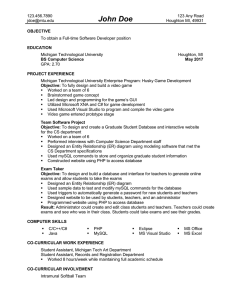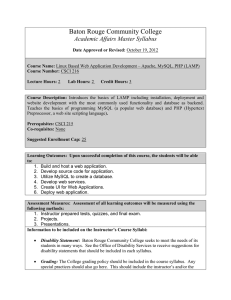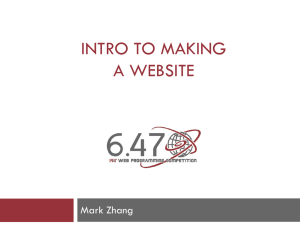Information Technologies Anselm Spoerri PhD (MIT)
advertisement
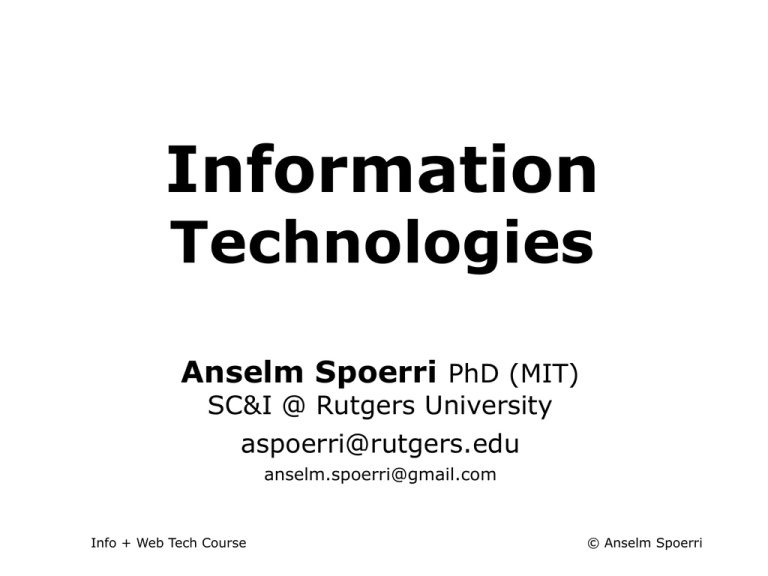
Info + Web Tech Course
Information
Technologies
Anselm Spoerri PhD (MIT)
SC&I @ Rutgers University
aspoerri@rutgers.edu
anselm.spoerri@gmail.com
Info + Web Tech Course
© Anselm Spoerri
Lecture 10 - Overview
PHP
– Overview
– $variables
– Strings
– Arrays
– Function
– IF test
– FOR loop
MySQL & PHP
– login.php
– Connect to Your MySQL Database
– Run Query & Process Results
Lectures – Week 10 Content
http://comminfo.rutgers.edu/~aspoerri/Teaching/InfoTech/Lectures.html#week10
Info + Web Tech Course
© Anselm Spoerri
Dynamic Client/Server Request/Response Sequence
$query
$result
Info + Web Tech Course
© Anselm Spoerri
Recap – Dynamic Web
1. JavaScript
– Client-side scripting access to elements of HTML document
– Perform data handling and web server requests in background
2. PHP
– Server-side scripting
– Open source, simplicity and built-in links to MySQL database
3. MySQL
– Open-source Relational Databases that supports structured
queries and is free to use and install on web servers
4. Apache Server
– Open source server software that serves up HTML, media files etc
Info + Web Tech Course
© Anselm Spoerri
PHP – Overview
http://en.wikipedia.org/wiki/PHP
Open-source
http://www.php.net : documentation
Server-side scripting
– Insert content of one file (or the output of a system call) into
another file dynamically
– Create images and other files for you, either on the fly or in advance
to serve up later.
– PHP program responsible for passing back clean file suitable for
display in web browser.
Simplicity & Flexibility
Built-in links to MySQL database
.php
file extension
<?php
echo "Hello World. Today is ".date("l").".";
?>
Info + Web Tech Course
© Anselm Spoerri
PHP – Overview
(cont.)
<?php
// This is a comment or
?>
/* multiline comments */
$count = 10;
Must Place $ in front of all Variables
Common Error = Forget Semicolon
$username = "Fred Smith"; // quotation marks for string
echo $username; // echo makes variable visible in Browser
Info + Web Tech Course
© Anselm Spoerri
PHP – Code Construction
XHTML tags included inside of PHP code
(thus have DOCTYPE declaration and basic XHTML structure)
Some programmers open tag at start of document and close it at the end,
outputting any HTML directly from PHP commands.
<?php
echo "Hello World. Today is ".date("l").".";
?>
Others choose to insert only smallest possible fragments of PHP within
these tags wherever dynamic scripting is required, leaving the rest of the
document in standard HTML.
Hello World. Today is <?php echo date("l"); ?>.
Latter style may produce faster code, while the former has less complexity
having to drop in and out of PHP many times in a single document.
Info + Web Tech Course
© Anselm Spoerri
PHP - Variable Naming Rules
Starts with
$
Variable Naming Rules
When creating PHP variables, you must follow these four rules:
‒ Must start with a letter of alphabet or _ (underscore)
‒ Can contain only the characters: a-z, A-Z, 0-9, and _
‒ May not contain spaces.
(e.g., $user_name).
‒ Variable names are case-sensitive.
The variable $High_Score is not the same as the variable
$high_score.
Info + Web Tech Course
© Anselm Spoerri
PHP - Strings
PHP supports two types of strings: "hello" or 'hello'
– Literal string (preserve exact contents), use apostrophe:
$info = 'Preface variables with a $ like this: $variable';
– Include value of variable (evaluate string): use quotation
marks
$count = 44;
echo "There have been $count presidents of the US";
Escape Character : \
– $text = 'My friend\'s car is a Chevy';
– $text = "My mother always said \"Eat your greens\".";
– Important to use
when
HTML code and variables used inside echo statement
Info + Web Tech Course
© Anselm Spoerri
PHP – Array Operations
$team = array('Bill', 'Joe', 'Mike', 'Chris'); // apostrophes
echo $team[3]; // Displays the name Chris
array indexes start at
zero
$twoDim = array(array('a', '', 'c'), array('', 'b', ''),);
echo $twoDim[1][1];
count($a);
// number of array items
Array union: $a + $b
Associative Array
– $a['firstname'] = "John";
Info + Web Tech Course
© Anselm Spoerri
PHP - Operators
Operators
++$j
or
--$j
// Increment or Decrement
"FirstName" . " " . "LastName"
Boolean AND: && AND
$firstname && $lastname
Equality Operator is ==
// String concatenation
OR: || OR
$firstname || $lastname
Not Equal is !=
Identity Operator is === (prevents type conversion)
Operators precedence rules use parentheses to control what
gets computed first and in which order
Info + Web Tech Course
© Anselm Spoerri
PHP – Constants, Global and Function
Define Constant
define("ROOT_LOCATION", "/usr/local/www/");
–
–
Can not be prefaced with $ sign and need to use define function
Use UPPERCASE
global $username;
Define Function
function function_name ([parameter [, ...]]) {
// Statements }
function squared ($count) { return $count * $count;}
Scope of Variable
– Local variables are accessible just from part of code where defined:
Defined inside of function, only accessible inside of function.
Defined outside of function, only accessible outside of function.
– Global variables are accessible from all parts of your code.
Forgetting Scope of Variable is Common Error.
Info + Web Tech Course
© Anselm Spoerri
PHP – IF test
if (test) {do1;} else {do2;}
<?php
$a = "1000";
$b = "+1000";
if ($a == $b) {echo "equal";} else { echo "not equal";}
if ($a === $b) {echo "identical";} else { echo "not identical";}
?>
test ? doifTRUE : doifFALSE;
if (test) {do1;} elseif (test2) {do2;} else {do3;}
Info + Web Tech Course
© Anselm Spoerri
PHP – FOR Loop AND FOREACH Loop
for loop
for (init variable ; test variable ; increment variable) {
do something;
}
for ($count = 1 ; $count <= 12 ; ++$count) {
echo "$count times 12 is " . $count * 12 . "<br />";
}
foreach loop used for arrays
$paper = array("Copier", "Inkjet", "Laser", "Photo");
$j = 0;
foreach ($paper as $item) {
echo "$j: $item<br />";
++$j;
}
Info + Web Tech Course
© Anselm Spoerri
PHP – Include Code from Other Files
include_once "filename";
– Tell PHP to fetch a particular file and load all its contents
– To avoid error of trying to define same constant or function multiple
times
require_once "filename";
– To make sure that file is found
Info + Web Tech Course
© Anselm Spoerri
Set Up Connection to PHP & MySQL Server
Open Filezilla and select Site created for “studentweb”
Host = “studentweb.comminfo.rutgers.edu”
Select SFTP and Normal
User = “yourNetIDusername” (or yourSCILSNETusername)
Password = “yourNetIDpassword” (or yourSCILSNETpassword)
Need to specify path to course folder
in “Remote Site” slot in Filezilla:
/www/studentweb.comminfo.rutgers.edu/htdocs/YourCourseFolder/username
Example: YourCourseFolder = class-2012-1-17-610-550-90
When moving files to server, remember to set permissions 755
URL to test page in Browser:
“http://studentweb.comminfo.rutgers.edu/YourCourseFolder/username/filename”
Example: http://studentweb.comminfo.rutgers.edu/class-2012-1-17-610-550-90
Info + Web Tech Course
© Anselm Spoerri
MySQL & PHP – Process Steps
The process of using MySQL with PHP:
1. Connect to MySQL.
2. Select the database to use.
3. Build a query string.
4. Perform the query.
5. Retrieve the results and output it to a web page.
6. Repeat Steps 3 to 5 until all desired data retrieved.
7. Disconnect from MySQL (usually done automatically)
Info + Web Tech Course
© Anselm Spoerri
MySQL & PHP – login.php for your database
Create login_lastname.php file
<?php
// login_lastname.php
make sure to place in personal folder
$db_hostname = 'localhost';
$db_database = 'YourCourseFolder_NetIDusername';
$db_username = 'yourMySQLusername';
$db_password = 'yourMySQLpassword';
?>
Upload to Server, Set Permissions, View Source in Browser
Now that you have login.php file saved, you can include it in any PHP files
that will need to access the database by using the require_once
statement.
Info + Web Tech Course
© Anselm Spoerri
MySQL & PHP – Connect to Database – Step 1
<?php // connectDatabase.php
require_once 'login_lastname.php';
$db_server = mysql_connect($db_hostname, $db_username,
$db_password);
if (!$db_server)
die("Unable to connect to MySQL: " .
mysql_error());
mysql_select_db($db_database) or die("Unable to select
database: " . mysql_error());
?>
Info + Web Tech Course
© Anselm Spoerri
MySQL & PHP – Query Database – Step 2
Add to connectDatabase.php
$query = "SELECT * FROM classics";
$result = mysql_query($query);
if (!$result) die ("Database access failed: " . mysql_error());
Info + Web Tech Course
© Anselm Spoerri
MySQL & PHP – Display Query Result – Step 3
Add to connectDatabase.php
$rows = mysql_num_rows($result);
for ($j = 0 ; $j < $rows ; ++$j){
echo 'Author: ' . mysql_result($result,$j,'author') . '<br />';
echo 'Title: ' . mysql_result($result,$j,'title') . '<br />';
echo 'Year: ' . mysql_result($result,$j,'year') . '<br />';
echo 'ISBN: ' . mysql_result($result,$j,'isbn') . '<br /><br />';
}
This code is inefficient and slow, because a total of #classics * 3 calls are made to the
function mysql_result in order to retrieve all the data.
Info + Web Tech Course
© Anselm Spoerri
MySQL & PHP – Display Query Result (Faster) – Step 4
$rows = mysql_num_rows($result);
for ($j = 0 ; $j < $rows ; ++$j){
// Modify for loop and fetch row
$row =
mysql_fetch_row($result);
// Need to consult MySQL table
// to identify correct index value for field
echo 'Author: ' . $row[0] . '<br />';
echo 'Title: ' . $row[1] . '<br />';
echo 'Year: ' . $row[3] . '<br />';
}
echo 'ISBN: ' . $row[5] . '<br /><br />';
Info + Web Tech Course
© Anselm Spoerri
MySQL & PHP – Connect to Database – Steps 1-4
<?php // query.php
require_once 'login_lastname.php';
$db_server = mysql_connect($db_hostname, $db_username,
$db_password);
if (!$db_server) die("Unable to connect to MySQL: " . mysql_error());
mysql_select_db($db_database) or die("Unable to select database: " .
mysql_error());
$query = "SELECT * FROM classics";
$result = mysql_query($query);
if (!$result) die ("Database access failed: " . mysql_error());
$rows = mysql_num_rows($result);
for ($j = 0 ; $j < $rows ; ++$j){
$row = mysql_fetch_row($result);
echo 'Author: ' . $row[0] . '<br />';
echo 'Title: ' . $row[1] . '<br />';
echo 'Year: ' . $row[3] . '<br />';
echo 'ISBN: ' . $row[5] . '<br /><br />';
?>
http://classes.comminfo.rutgers.edu/2010-1-550/aspoerri/connectDatabase.php
Info + Web Tech Course
© Anselm Spoerri
Credential Management
MySQL Workbench
Connect to studentweb.comminfo.rutgers.edu
using NetID (or studentweb) credentials
Connect to MySQL using MySQL credentials
Can talk to server with MySQL database from your computer
SFTP
Connect to studentweb.comminfo.rutgers.edu
using NetID (or studentweb) credentials
Can upload HTML and PHP pages to server with MySQL database
Set permissions
PHP
‒ Create login_yourlastname.php file that stores MySQL credentials
so we can access MySQL from inside PHP code
Info + Web Tech Course
© Anselm Spoerri