OCR USING ICT ENTRY LEVEL AWARD (ENTRY 3)
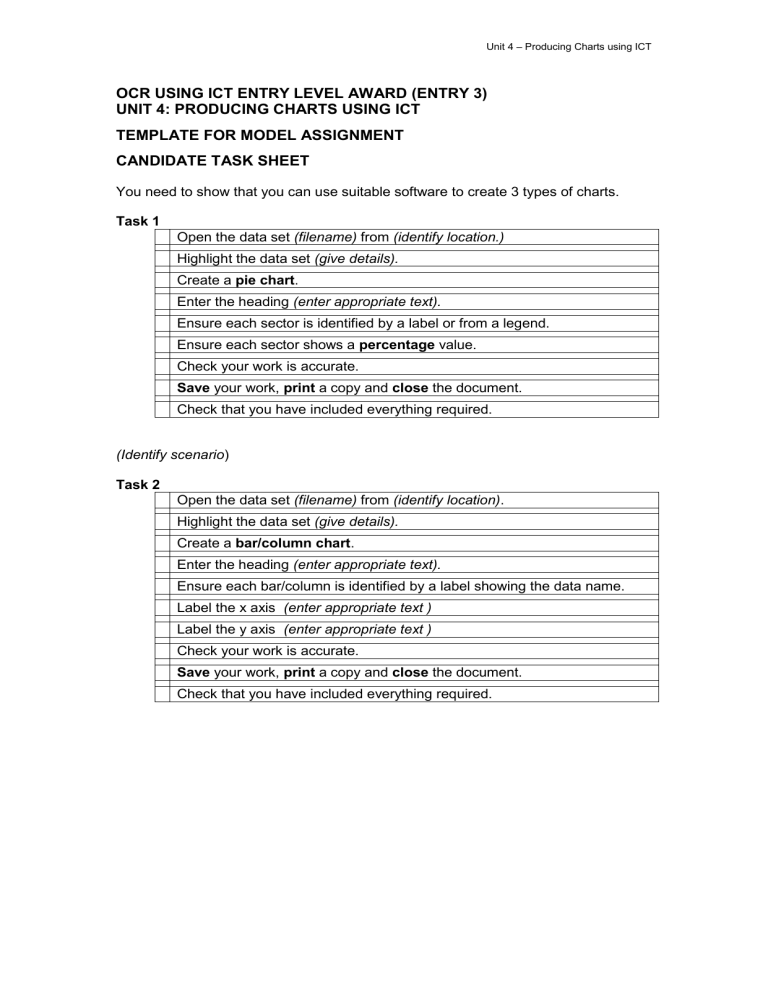
Unit 4 – Producing Charts using ICT
OCR USING ICT ENTRY LEVEL AWARD (ENTRY 3)
UNIT 4: PRODUCING CHARTS USING ICT
TEMPLATE FOR MODEL ASSIGNMENT
CANDIDATE TASK SHEET
You need to show that you can use suitable software to create 3 types of charts.
Task 1
Open the data set (filename) from (identify location.)
Highlight the data set (give details).
Create a pie chart .
Enter the heading (enter appropriate text).
Ensure each sector is identified by a label or from a legend.
Ensure each sector shows a percentage value.
Check your work is accurate.
Save your work, print a copy and close the document.
Check that you have included everything required.
(Identify scenario )
Task 2
Open the data set (filename) from (identify location) .
Highlight the data set (give details).
Create a bar/column chart .
Enter the heading (enter appropriate text).
Ensure each bar/column is identified by a label showing the data name.
Label the x axis (enter appropriate text )
Label the y axis (enter appropriate text )
Check your work is accurate.
Save your work, print a copy and close the document.
Check that you have included everything required.
Unit 4 – Producing Charts using ICT
(Identify scenario )
Task 3
Open the data set (filename) from (identify location) .
Highlight the data set (give details).
Create a line chart .
Enter the heading (enter appropriate text).
Ensure each point in the line chart is identified by a label showing the data name.
Label the x axis (enter appropriate text )
Label the y axis (enter appropriate text )
Check your work is accurate.
Save your work, print a copy and close the document.
Check that you have included everything required.
Hand your three printouts, with this sheet, to your tutor so that they can be assessed.


