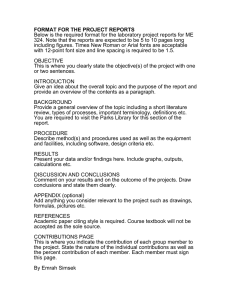محاضره 7
advertisement
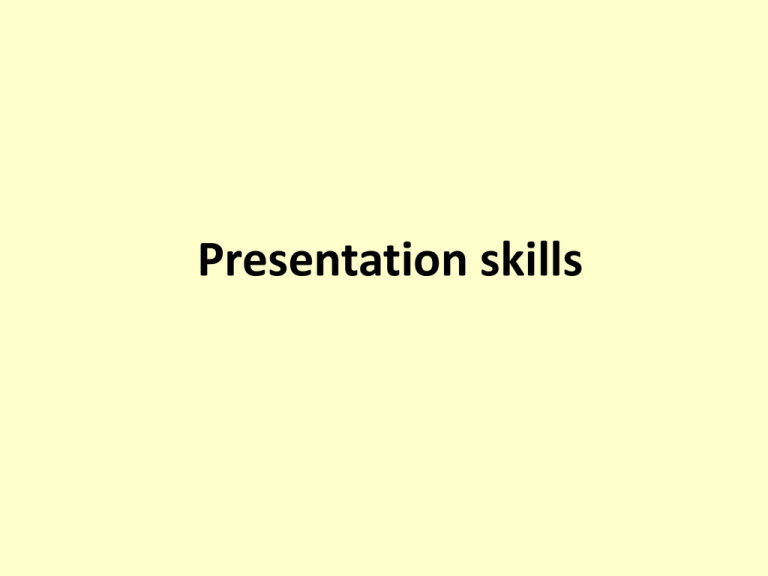
Presentation skills Session outline Introduction Steps in Giving Presentation Creating effective visual aids Effective presentation techniques Summary Why Give A Presentation? Three Main Purposes 1. Inform 2. Persuade 3. Educate Definitions Presentation • “Something set forth to an audience for the attention of the mind “ Effective • “…producing a desired result” #1 Fear • Feared more than death! • THE FACTS: Shaky hands, blushing cheeks, memory loss, nausea, and knocking knees • NORMAL! “Great speakers aren’t born, they are trained.” Presenting is a Skill… Developed through training and experience Steps in Giving Presentation 1. Plan 2. Prepare 3. Practice 4. Present 1. Planning Questions? • • • • • Who is your audience? Why are they there? What is your goal? How long will it be? Where will it take place? Start your Outline • • • • • No Powerpoint Film with no script Pencil & Paper Order your thoughts Key points Create interest “We need to open gaps before we close them. Our tendency is to tell people the facts. First, though, they must realize that they need these facts.” Structure Introduction Main theme Summary/ Conclusions Get Attention Content Key message 2. Preparation Preparation Outline and sketch slides Prepare slides Proof read Prepare notes brief keywords and phrases, maybe first couple of paragraphs except Preparation - Outline 1 - 2 minutes per slide Generic 15 min Conference Presentation Title Slide (1) Title, author, affiliation, acknowledgements Rationale (1-2) Why this is interesting Methods (1-2) What you did Results (2-4) What did you find and what does it mean Summary (1) One thing you want them to remember Preparation - Slides Use Images & Graphics Minimise text & numbers Light text on dark background Avoid distracting backgrounds Preparation - Slides Use large fonts Mixture upper and lower case Use colour to highlight text Keep figures simple Thick lines and large symbols Be Visible • Use Sans Serif fonts (fonts without feet) – e.g. Arial, Tahoma, Trebuchet, Verdana, etc. • Titles should be 32-44 pt. font size, BOLD • Text should be as large as possible – First level 24-32 pt font size – Second level 20-28 pt font size – Etc. • Use color wisely – Contrasting colors Red/Blue Conflict Red letters on blue background creates “flicker effect” Blue letters on red background just as bad Low Contrast White on yellow Yellow on white Black on blue Blue on black Visual Aids • • • To make, explain or identify a point To emphasize, clarify or reinforce a point To remind, summarize or review a point • We remember – – – – – 10% of what we read 20% of what we hear 30% of what we see 50% of what we see and hear Visual Aids • • • • • • • • • PowerPoint slides Overhead transparencies Graphs/charts Pictures Web links (http://www.unh.edu/uacc/unhpathways.html ) Films/video Flip charts Sketches Chalk or white board 3. Practice Practice Practice, practice, practice Get feedback, and use it. Be ruthless - delete unnecessary information Practice • • • • • Practice in front of people In the venue Fix things that don’t work Timing Gets you used to being in front of an audience. 4. Present 5 Presentation Tips 1. Smile 2. Breathe 3. Water 4. Notes 5. Finish on, or under time Performance Don’t Apologise Speak loudly & clearly Use short simple sentences Avoid jargon & abbrev. Vary pitch, tone, volume, speed and pauses Performance Avoid distracting mannerisms Relax, be enthusiastic Make eye contact Keep an eye on the time remaining Performance Explain figures, and point to important aspects Give a clear and concise summary, then stop. Don’t go overtime. Ever. Dealing with Questions • • • • • Questions show people are listening! Allow time to deal with them Decide when to answer them Try and anticipate Don’t be afraid to stop and think What if I don’t know the answer? • Open it to the floor • Take details and answer later • Repeat the question back if you don’t understand it Common Problems • Verbal fillers – “Um”, “uh”, “like”, “you guys” – Any unrelated word or phrase • • • • • Swaying, rocking, and pacing Hands in pockets Lip smacking Fidgeting Failure to be audience-centered Closing Summary • • • • • • • Audience is always attentive at the begining Somewhat less attentive in the middle Generally more attentive at the end Tell them what you are going to say Then say it At the end, say it again Allow time for questions Effective Presentation Techniques Effective Presentations • • • • • • Control anxiety – Don’t fight it Audience centered Accomplishes objective Fun for audience Fun for you Conducted within time frame Summary Guide audience gently Design slides carefully Use pauses effectively Answer questions inclusively