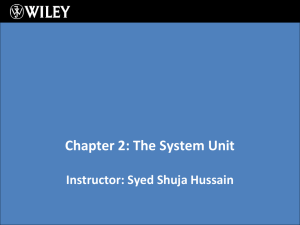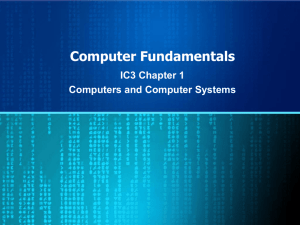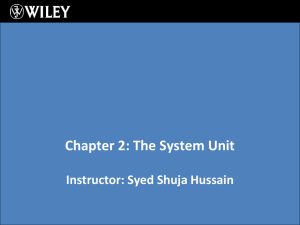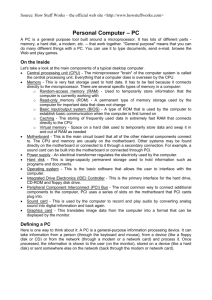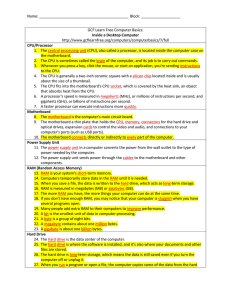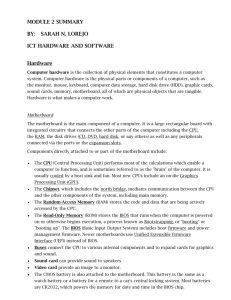Chapter 2: The System Unit Instructor: <enter your name>
advertisement
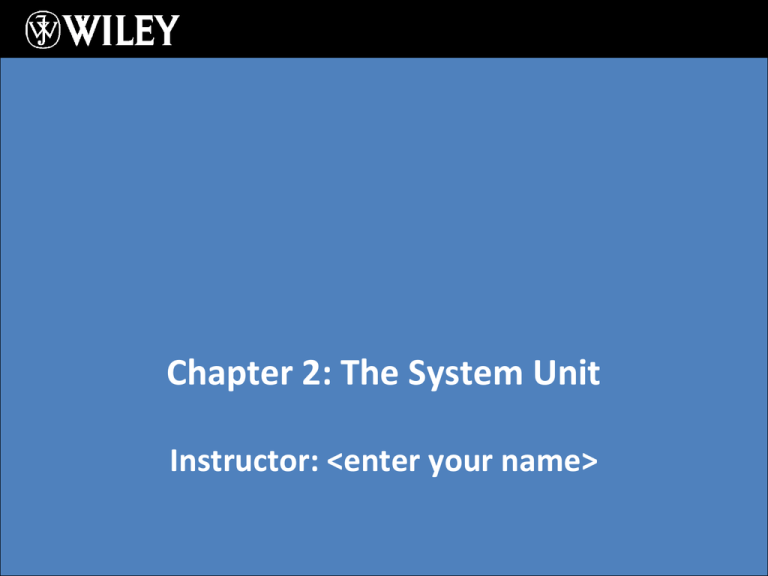
Chapter 2: The System Unit Instructor: <enter your name> Chapter 2: The System Unit Learning Objectives: Recognize how data is processed Understand processors Understand memory types and functions Identify and use ports and buses 2 Understanding CPUs Central Processing Unit (CPU) Control Unit • Manages the flow of data through the CPU Arithmetic Logic Unit (ALU) • Does the actual processing Registers • Holding areas for data and instructions Understanding CPUs The Machine Cycle Physical Composition of a CPU Semiconductor material (silicon) Encased in a ceramic shell Mounted on a small circuit board Pins or contacts on the underside Cores Most modern PC CPUs have multiple cores Common numbers of cores are 2, 4, or 6 Each core has its own control unit, ALU, and registers Multiple cores allows parallel processing for greater throughput Caches Cache is a small amount of fast memory located in or near the CPU Stores recently used data or data soon to be used Helps limit latency to improve performance Multi-level cache system L1, L2, L3 L1 is smallest, fastest, closest to core Fetching from L3 takes 10 times as long as from L1 CPU Performance Factors Speed (in gigahertz, GHz) Instructions per Second Word size (32-bit or 64-bit) Understanding Memory Static vs. Dynamic Memory Static = non-volatile Dynamic = volatile Random Access Memory (RAM) vs. Read Only Memory (ROM) RAM = rewriteable ROM = not rewriteable (with exceptions) Electrically Erasable Programmable ROM (EEPROM), basis for solid-state drives and USB flash drives How Computers Use Memory System memory (main memory) Component memory (printers, display adapters) ROM-BIOS (EEPROM chip) CPU caches USB flash drives Memory cards Solid-state hard drives Understanding System Memory Main memory is dynamic RAM (DRAM) Virtual memory is simulated memory from dataswapping on/off the hard drive Paging file is the area of the hard drive dedicated for virtual memory Memory addresses Memory’s Physical Form Dual inline memory modules (DIMMs) Small-outline DIMMs (SO-DIMMs) for portables Memory capacity per DIMM 2GB, RGB, 16GB, etc. Synchronous DRAM (SDRAM) synchronizes with the system bus speed Double data rate (DDR) SDRAM DDR2, DDR3, DDR4 Understanding Motherboards Motherboard: large circuit board inside the computer Capabilities dictated by chipset Form factor: size and shape of motherboard Understanding Motherboards Expansion slots in desktop motherboard, for expansion cards PCI PCI Express (PCIe), x1, x4, x16 Understanding Motherboards ExpressCard slot in notebooks PCI Express Mini Card socket in notebooks Built-In Components Graphics Ports: Digital Visual Interface (DVI) Video Graphics Array (VGA) Built-In Components Speakers/Headphones 3.5 mm Ethernet networking RJ-45 jack Resembles a wide telephone plug Universal Serial Bus (USB) USB 1.1, 2.0, 3.0 speeds FireWire (IEEE 1394) Built-In Components (Legacy) PS/2 Used for older keyboards and mice Parallel Port Used for older printers Serial Port Used only for very old components (mice, modems) Drive Connectors Parallel ATA Older hard disk drives Older CD and DVD drives Serial ATA Newer hard disk drives Newer CD and DVD drives Solid-state hard drives Understanding Power Supplies Power supply has two functions: Converts AC to DC Decreases the voltage to the appropriate levels for the devices it powers Wire Colors Wire Color Voltage Black Ground/neutral Red +5v Yellow +12v White -5v Blue -12v Notebook Power Supply Transformer block (brick) Key Terms active heat sink benchmark cache Central Processing Unit (CPU) chipset CMOS setup core Digital Visual Interface (DVI) double data rate (DDR) dual inline memory module (DIMM) dynamic memory Electrically Erasable Programmable ROM (EEPROM) expansion cards expansion slots ExpressCard form factor gigahertz (GHz) hard reset heat sink hertz IEEE 1394A instructions per second latency machine cycle memory address motherboard overclock paging file Parallel ATA parallel port PCI Express (PCIe) PCI Express Mini Card Peripheral Component Interface (PCI) POST card power supply power-on self test (POST) PS/2 Random Access Memory (RAM) Read-Only Memory (ROM) RJ-45 jack semiconductor Serial ATA serial port single data rate (SDR) soft reset static memory swap file synchronous dynamic RAM (SDRAM) system clock system memory transformer block Universal Serial Bus (USB) Video Graphics Adapter (VGA) virtual memory word size Summary 1 . What are the three basic components inside a CPU? 2 . What are the four steps of the machine cycle, and how do the parts you named in #1 fit into it? 3 . How do the L1, L2, and L3 caches improve CPU performance? 4 . What is the difference between static and dynamic memory? 5 . What are four ways in which one motherboard may differ from another? 6 . Why does a power supply have different colored wires?