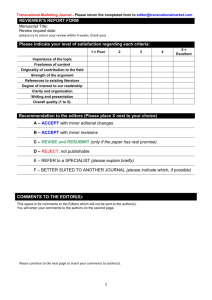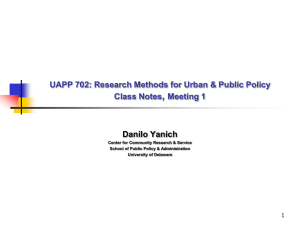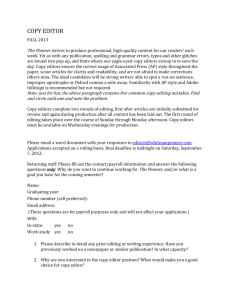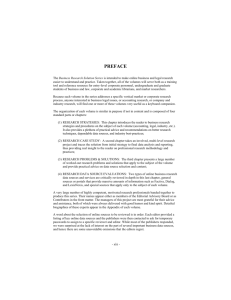software tools
advertisement
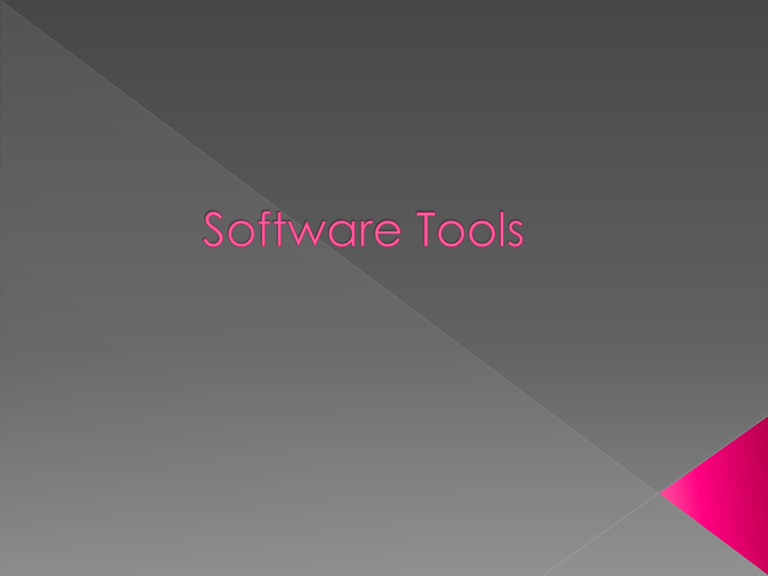
Some of the utilities associated with the
development of programs.
These program development tools allow
users to write and construct programs that
the operating system (or another) can run.
Editors are programs used to create
documents. They provide facilities for
Loading/Editing/Saving of source documents
Change/Replace text strings, characters or
words
Find/Search for text strings, characters or
words
Move/Copy/Delete blocks of text
Editors consist of two basic types, line based
and screen based.
The line based editor presents a single line
for editing. Each line may be called up in
turn. The left and right cursor keys may be
used to edit the line of text. Standard
facilities exist to perform
search/find/replace/move items of text.
These types of editors are cheap, provide
a basic set of functions, and are
reasonably small in terms of code size. A
limited number of commands are offered
that people can quickly learn. Examples of
line-based editors are edlin and vi.
These provide a range of enhanced
features, and editing is performed using
the whole screen (multiple lines are shown
at a time). The cursor may be moved in
any of the four directions.
Screen based editors are normally written
for specific types of computers, and thus
tend to be more costly, but provide a
greater range of facilities, and can be
more readily customized for particular
applications.
The screen editors may be command
driven, where all functions to be performed
are entered as commands on a single
command line, or may be key generated,
where pressing certain keys perform the
desired function. Command driven editors
tend to be the easiest and quickest to
learn.
By displaying more than one line at a time,
screen editors facilitate the speedy
modifications required for source
documents. Examples of screen-based
editors are Notepad, WordPad, and Word
2000.
In developing a software program to
accomplish a particular task, the program
developer chooses an appropriate
language, develops the algorithm (a
sequence of steps, which when carried out
in the order prescribed, achieve the
desired result), implements this algorithm in
the chosen language (coding), then tests
and debugs the final result.
When you write a program in a source
language such as Pascal or C, the
program statements (in the source text file)
needs to be converted into the binary bitpatterns which make sense to the target
processor (the processor on which the
software will be run). This process of
conversion is called translation
Source
program
compiler
Machinr
code
interprter
Assemblers are programs that generate
machine code instructions from a source
code program written in assembly
language. The features provided by an
assembler are
allows the programmer to use
mnemonics when writing source code
programs.
variables are represented by symbolic
names, not as memory locations
symbolic code is easier to read and
follow
error checking is provided
changes can be quickly and easily
incorporated with a re-assembly
programming aids are included for
relocation and expression evaluation.
In a HLL, one English type statement
represents a sequence of machine code
statements. Examples of a high level
language are Pascal, Basic and C. High
level languages are useful in developing
complex software, as they support
complex data structures, and increase
programmer productivity (the number of
lines of code generated per hour).
Unlike assembly language, it also means
that the programmer does not need to
learn the instruction set of each computer
being worked with.
All HLL statements must be converted to
machine code in order for a processor to
run them. There are two ways in which high
level language statements are converted
into machine code, either at runtime
(interpreted) or before runtime (compiled).
The source code program is run through a
program called an interpreter. Each line of
the program is sent to the interpreter that
converts it into equivalent machine code
instructions. These machine code
instructions are then executed. The next
source line is then fetched from memory,
converted and executed. This process is
repeated till the entire program has been
executed.
Examples of interpreted languages are
BASIC (Beginners All Purpose Symbolic
Instruction Code) and Java.
Compilers accept source programs written
in a high level language and produce
object code programs that are then linked
with standard libraries to produce an
executable file. Compilers generate code
that is reasonably fast, but is target specific
(it only runs on a particular computer
system).
The source program is written using an
editor. Most compiled languages do not
use line numbers.The example on the right
is a C program
#include <stdio.h>
main
{
printf("Hello world\n');
return 1;
}
Once the program has been written using
the appropriate source statements, it is
then passed to a compiler that converts
the entire program into object code.
The object code cannot be run on the
computer system, so the object code file is
then sent to a linker that combines it with
libraries (other object code) to create an
executable program. Because the entire
program is converted to machine code, it
runs very quickly.
The BASIC interpreter already has its own
libraries for Input and Output (I/O), so
BASIC programs don't need linking. The
source program is converted directly into
executable code
Compiled languages (as well as
assembled) need both linking and loading.
The output of compilers and assemblers
are stored in an intermediate format called
object code. This is stored as a file on disk.
The object code must be combined with
other object code files or libraries (special
object code files) before execution.
The types of files that exist at each phase
of the program translation sequence are,
source code program
myprog.c
object code produced by compiler
myprog.obj
executable file produced by linker
myprog.exe
exe
code
code
Object
file
exe
It is normally the responsibility of the
Operating System to load and execute
files. The part of the operating system that
performs this function is called a loader.
There are two types of loaders, relocating
and absolute. The absolute loader is the
simplest and quickest of the two. The
loader loads the file into memory at the
location specified by the beginning portion
(header) of the file, then passes control to
the program.
If the memory space specified by the
header is currently in use, execution
cannot proceed, and the user must wait
until the requested memory becomes free.
The relocating loader will load the program
anywhere in memory, The decision as to
where in memory the program is placed is
done by the Operating System, not the
programs header file.
This is obviously more efficient
The relocating loader can only relocate
code that has been produced by a linker
capable of producing relative code.
A loader is unnecessary for interpreted
languages, as the executable code is built
up into the memory of the computer.
Program locators convert the output of the
linker (the executable file) into an absolute
load format file. This type of file will
eventually reside in specific memory
locations.
Disassemblers convert machine code
instructions into mnemonic opcodes and
operands.
A monitor is a small program that allows
machine code access. A monitor provides,
manipulation of memory
manipulation of processor registers
simple trace, single step, go commands
breakpoints
Debuggers provide much the same
facilities as monitors, but generally provide
a wider range of features,
provision for HLL source debugging
split screens, windowing
reference by symbols, module names
and labels
dynamic tracing of hardware interrupts
Operating System calls and stack
tracing