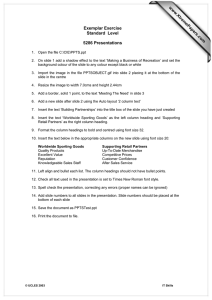Practice Exercise 3
advertisement
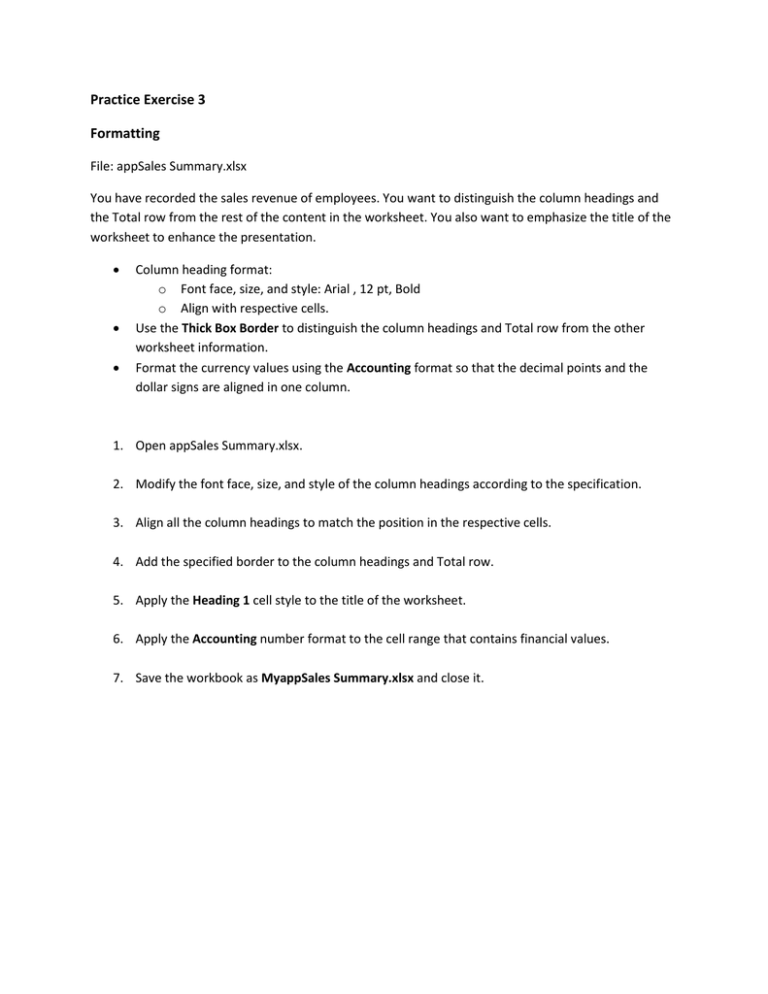
Practice Exercise 3 Formatting File: appSales Summary.xlsx You have recorded the sales revenue of employees. You want to distinguish the column headings and the Total row from the rest of the content in the worksheet. You also want to emphasize the title of the worksheet to enhance the presentation. Column heading format: o Font face, size, and style: Arial , 12 pt, Bold o Align with respective cells. Use the Thick Box Border to distinguish the column headings and Total row from the other worksheet information. Format the currency values using the Accounting format so that the decimal points and the dollar signs are aligned in one column. 1. Open appSales Summary.xlsx. 2. Modify the font face, size, and style of the column headings according to the specification. 3. Align all the column headings to match the position in the respective cells. 4. Add the specified border to the column headings and Total row. 5. Apply the Heading 1 cell style to the title of the worksheet. 6. Apply the Accounting number format to the cell range that contains financial values. 7. Save the workbook as MyappSales Summary.xlsx and close it.