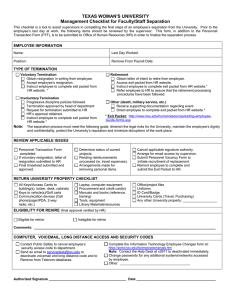MANAGEMENT CHECKLIST FOR FACULTY/STAFF SEPARATION
advertisement
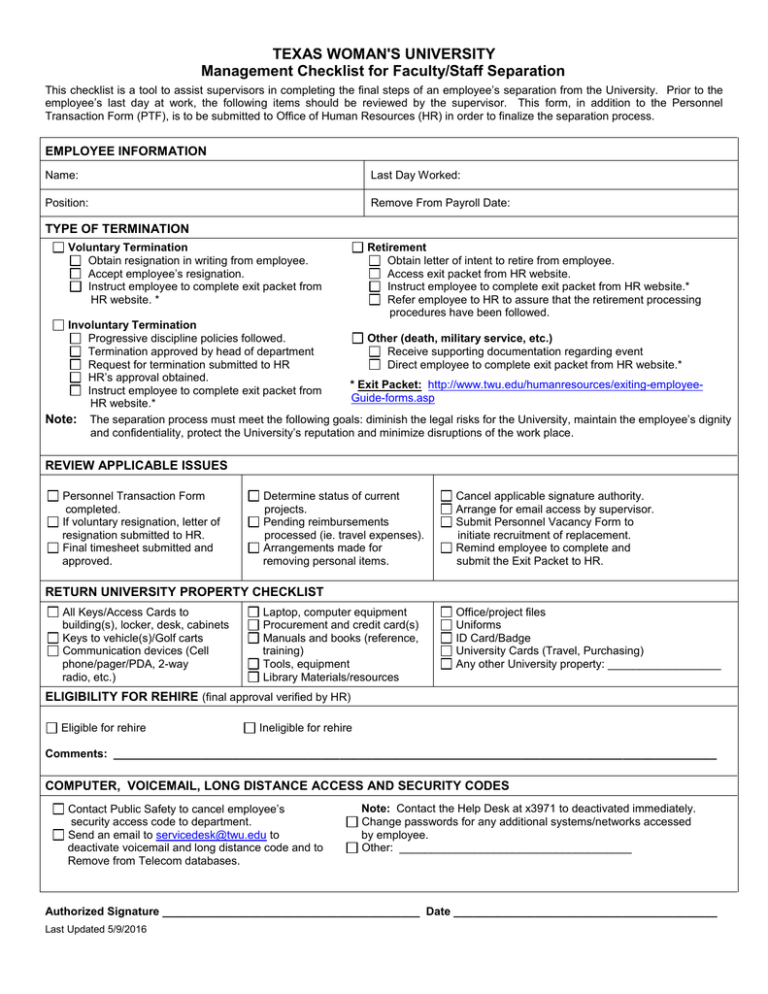
TEXAS WOMAN'S UNIVERSITY Management Checklist for Faculty/Staff Separation This checklist is a tool to assist supervisors in completing the final steps of an employee’s separation from the University. Prior to the employee’s last day at work, the following items should be reviewed by the supervisor. This form, in addition to the Personnel Transaction Form (PTF), is to be submitted to Office of Human Resources (HR) in order to finalize the separation process. EMPLOYEE INFORMATION Name: Last Day Worked: Position: Remove From Payroll Date: TYPE OF TERMINATION Voluntary Termination Obtain resignation in writing from employee. Accept employee’s resignation. Instruct employee to complete exit packet from HR website. * Retirement Obtain letter of intent to retire from employee. Access exit packet from HR website. Instruct employee to complete exit packet from HR website.* Refer employee to HR to assure that the retirement processing procedures have been followed. Involuntary Termination Other (death, military service, etc.) Progressive discipline policies followed. Termination approved by head of department Receive supporting documentation regarding event Request for termination submitted to HR Direct employee to complete exit packet from HR website.* HR’s approval obtained. * Exit Packet: http://www.twu.edu/humanresources/exiting-employeeInstruct employee to complete exit packet from Guide-forms.asp HR website.* Note: The separation process must meet the following goals: diminish the legal risks for the University, maintain the employee’s dignity and confidentiality, protect the University’s reputation and minimize disruptions of the work place. REVIEW APPLICABLE ISSUES Personnel Transaction Form completed. If voluntary resignation, letter of resignation submitted to HR. Final timesheet submitted and approved. Determine status of current projects. Pending reimbursements processed (ie. travel expenses). Arrangements made for removing personal items. Cancel applicable signature authority. Arrange for email access by supervisor. Submit Personnel Vacancy Form to initiate recruitment of replacement. Remind employee to complete and submit the Exit Packet to HR. RETURN UNIVERSITY PROPERTY CHECKLIST All Keys/Access Cards to building(s), locker, desk, cabinets Keys to vehicle(s)/Golf carts Communication devices (Cell phone/pager/PDA, 2-way radio, etc.) Laptop, computer equipment Procurement and credit card(s) Manuals and books (reference, training) Tools, equipment Library Materials/resources Office/project files Uniforms ID Card/Badge University Cards (Travel, Purchasing) Any other University property: __________________ ELIGIBILITY FOR REHIRE (final approval verified by HR) Eligible for rehire Ineligible for rehire Comments: ________________________________________________________________________________________________ COMPUTER, VOICEMAIL, LONG DISTANCE ACCESS AND SECURITY CODES Contact Public Safety to cancel employee’s security access code to department. Send an email to servicedesk@twu.edu to deactivate voicemail and long distance code and to Remove from Telecom databases. Note: Contact the Help Desk at x3971 to deactivated immediately. Change passwords for any additional systems/networks accessed by employee. Other: _____________________________________ Authorized Signature _________________________________________ Date __________________________________________ Last Updated 5/9/2016