Accessibility
advertisement
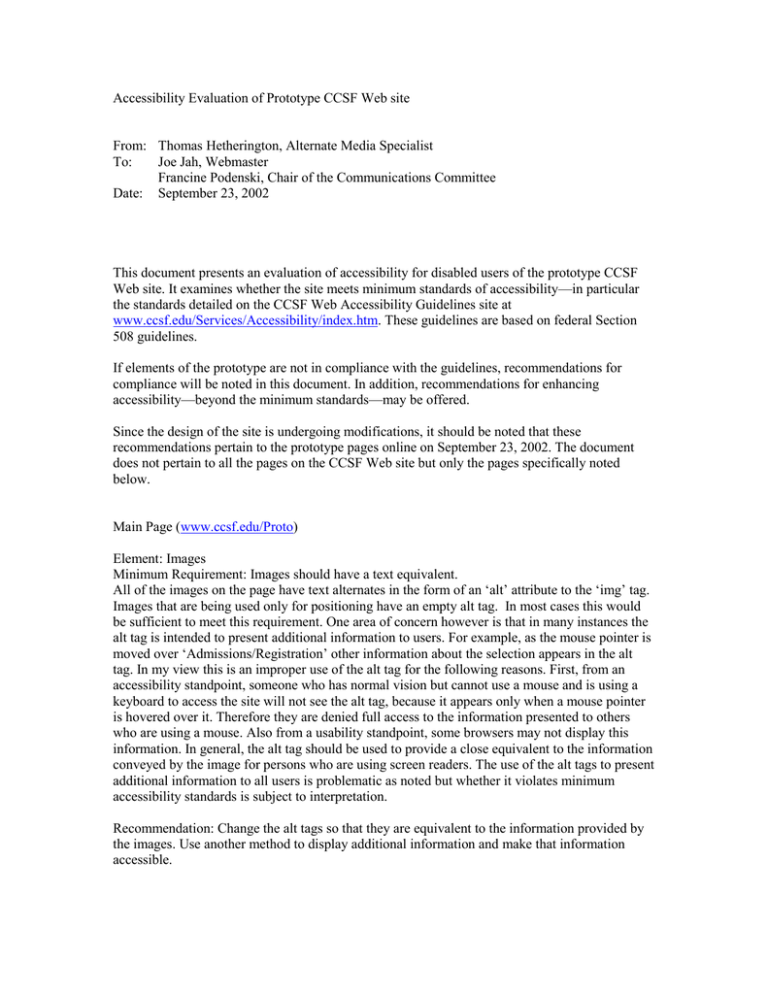
Accessibility Evaluation of Prototype CCSF Web site From: Thomas Hetherington, Alternate Media Specialist To: Joe Jah, Webmaster Francine Podenski, Chair of the Communications Committee Date: September 23, 2002 This document presents an evaluation of accessibility for disabled users of the prototype CCSF Web site. It examines whether the site meets minimum standards of accessibility—in particular the standards detailed on the CCSF Web Accessibility Guidelines site at www.ccsf.edu/Services/Accessibility/index.htm. These guidelines are based on federal Section 508 guidelines. If elements of the prototype are not in compliance with the guidelines, recommendations for compliance will be noted in this document. In addition, recommendations for enhancing accessibility—beyond the minimum standards—may be offered. Since the design of the site is undergoing modifications, it should be noted that these recommendations pertain to the prototype pages online on September 23, 2002. The document does not pertain to all the pages on the CCSF Web site but only the pages specifically noted below. Main Page (www.ccsf.edu/Proto) Element: Images Minimum Requirement: Images should have a text equivalent. All of the images on the page have text alternates in the form of an ‘alt’ attribute to the ‘img’ tag. Images that are being used only for positioning have an empty alt tag. In most cases this would be sufficient to meet this requirement. One area of concern however is that in many instances the alt tag is intended to present additional information to users. For example, as the mouse pointer is moved over ‘Admissions/Registration’ other information about the selection appears in the alt tag. In my view this is an improper use of the alt tag for the following reasons. First, from an accessibility standpoint, someone who has normal vision but cannot use a mouse and is using a keyboard to access the site will not see the alt tag, because it appears only when a mouse pointer is hovered over it. Therefore they are denied full access to the information presented to others who are using a mouse. Also from a usability standpoint, some browsers may not display this information. In general, the alt tag should be used to provide a close equivalent to the information conveyed by the image for persons who are using screen readers. The use of the alt tags to present additional information to all users is problematic as noted but whether it violates minimum accessibility standards is subject to interpretation. Recommendation: Change the alt tags so that they are equivalent to the information provided by the images. Use another method to display additional information and make that information accessible. Element: Forms Minimum Requirement: Forms should allow access to the information, field elements and functionality of form elements to users of assistive technologies. Accessibility standards have been met. There is one form element on this page and that is the ‘Search’ box. Since the image for the ‘Go’ button has equivalent text in the form of an alt tag it would appear to meet accessibility standards. Second Level pages Most of the links on the main page of the prototype lead to pages that share a common design or template. “Admissions/Registration” is an example of these pages and is evaluated here. Element: Images Accessibility standards have been met. All of the images have text equivalents. Element: Animation Minimum Requirement: Good contrast between foreground and background should be provided. The animated button that reads ‘Online Registration/Online Records’ may be difficult to read because the contrast between the word ‘Records’ and the background is poor. Recommendation: Consider using a lighter text color to contrast to the dark background, or instead a lighter background to contrast to the dark color of the text. Element: Frames Accessibility standards have been met. This page uses frames. There is a top frame and a bottom frame and the bottom frame is further divided into a left frame and a right frame. All frames have been given a description using the ‘Title’ attribute of the ‘Frame’ tag. Recommendation: While the use of frames is allowed and standards have been met here, pages that are composed of multiple frames are generally considered to be more difficult to navigate for persons using assistive technology. A simpler design without the use of frames would enhance accessibility. Element: Forms Accessibility standards have been met. Summary It’s clear that a careful effort to meet CCSF Web accessibility standards has been made. Additional consideration should be given to the use of alt tags on the main page for the purposes of presenting additional information about selections and the use of frames on the second tier pages. Accessibility Evaluation of Prototype CCSF Web site Page 2 of 2
