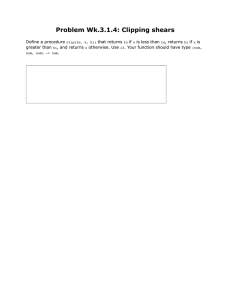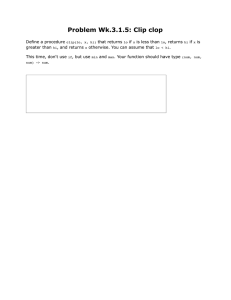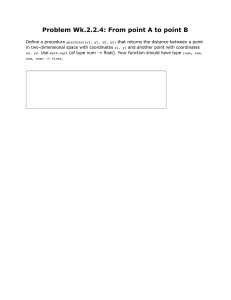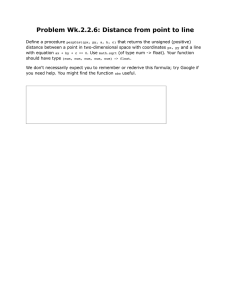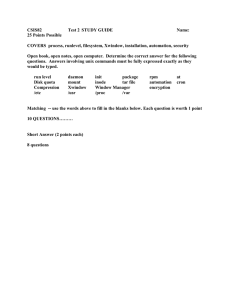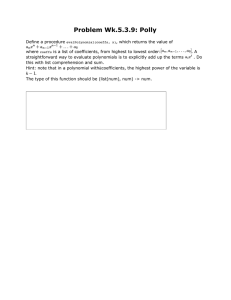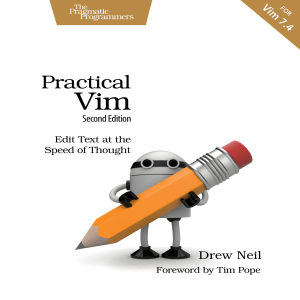IT244: Introduction to Linux/UNIX – Fall 2010 Midterm Exam Review
advertisement
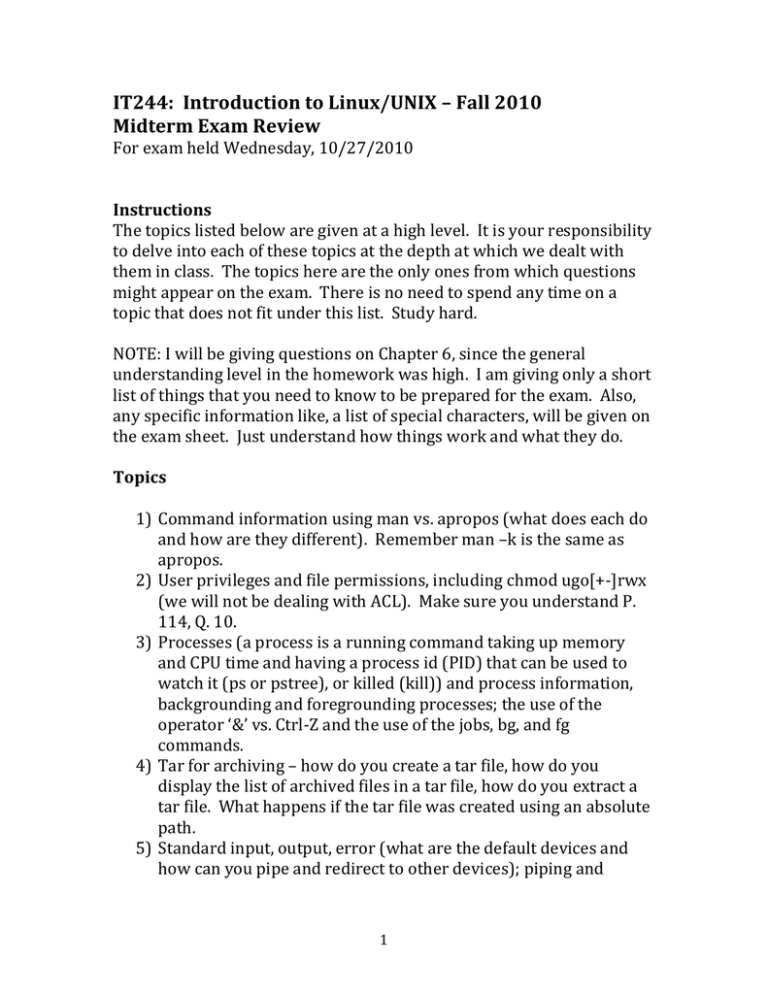
IT244: Introduction to Linux/UNIX – Fall 2010 Midterm Exam Review For exam held Wednesday, 10/27/2010 Instructions The topics listed below are given at a high level. It is your responsibility to delve into each of these topics at the depth at which we dealt with them in class. The topics here are the only ones from which questions might appear on the exam. There is no need to spend any time on a topic that does not fit under this list. Study hard. NOTE: I will be giving questions on Chapter 6, since the general understanding level in the homework was high. I am giving only a short list of things that you need to know to be prepared for the exam. Also, any specific information like, a list of special characters, will be given on the exam sheet. Just understand how things work and what they do. Topics 1) Command information using man vs. apropos (what does each do and how are they different). Remember man –k is the same as apropos. 2) User privileges and file permissions, including chmod ugo[+-]rwx (we will not be dealing with ACL). Make sure you understand P. 114, Q. 10. 3) Processes (a process is a running command taking up memory and CPU time and having a process id (PID) that can be used to watch it (ps or pstree), or killed (kill)) and process information, backgrounding and foregrounding processes; the use of the operator ‘&’ vs. Ctrl-Z and the use of the jobs, bg, and fg commands. 4) Tar for archiving – how do you create a tar file, how do you display the list of archived files in a tar file, how do you extract a tar file. What happens if the tar file was created using an absolute path. 5) Standard input, output, error (what are the default devices and how can you pipe and redirect to other devices); piping and 1 redirection defined and the difference between them; how to pipe standard error to standard out and why you would want to do that; and how to create vs. append to a file (with set –o noclobber and >|); how to redirect for input from a device (file), what does tee do for us, and the –a option for tee? 6) Text file commands – cat, grep, head, tail, sort, uniq, file, which 7) hierarchical filesystem, file naming both legal and quoted; hard links and symbolic links; filename expansion by the shell before starting a command process using *, ?, []. 8) home/working directory - ~, $HOME, ., .., root (/), inodes (data structure [remember at least 5 bits of information an inode contains] associated with an inode number which is kept in a directory file along with an associated name), ls –i shows the inode number. 9) filesystem commands: pwd, mkdir, rmdir, cd (includes -, ~), cp, mv 10) PATH environment variable and how which uses that, as well as how the shell uses that to find the executable file for a given command. 11) Vim – what are the command, last line, and input modes; what is :w, :q, :q!, wq, ZZ, and how are they different; show the vim status with Ctrl-G (to see name of current file, status [modified, readonly], current line and total number of lines, percentage into the file, column number for the cursor position 12) Vim – inserting or changing text (r|R, u|U, x|X, i|I, a|A, o|O, [num]cw, [num]cc, [num]yy, [num]yw, p) – especially how p acts after each of these. 13) Vim – deleting text (<num>dd, <num>dw) and the corresponding action when using the p command after one of these. 2