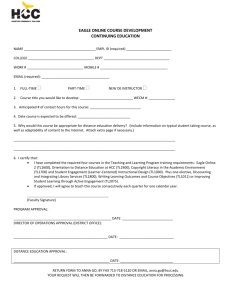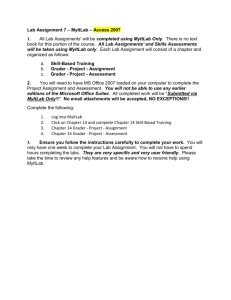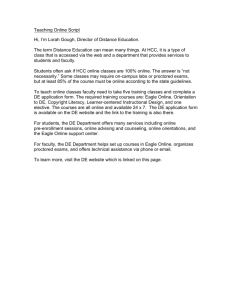Seaton Syllabus.doc
advertisement
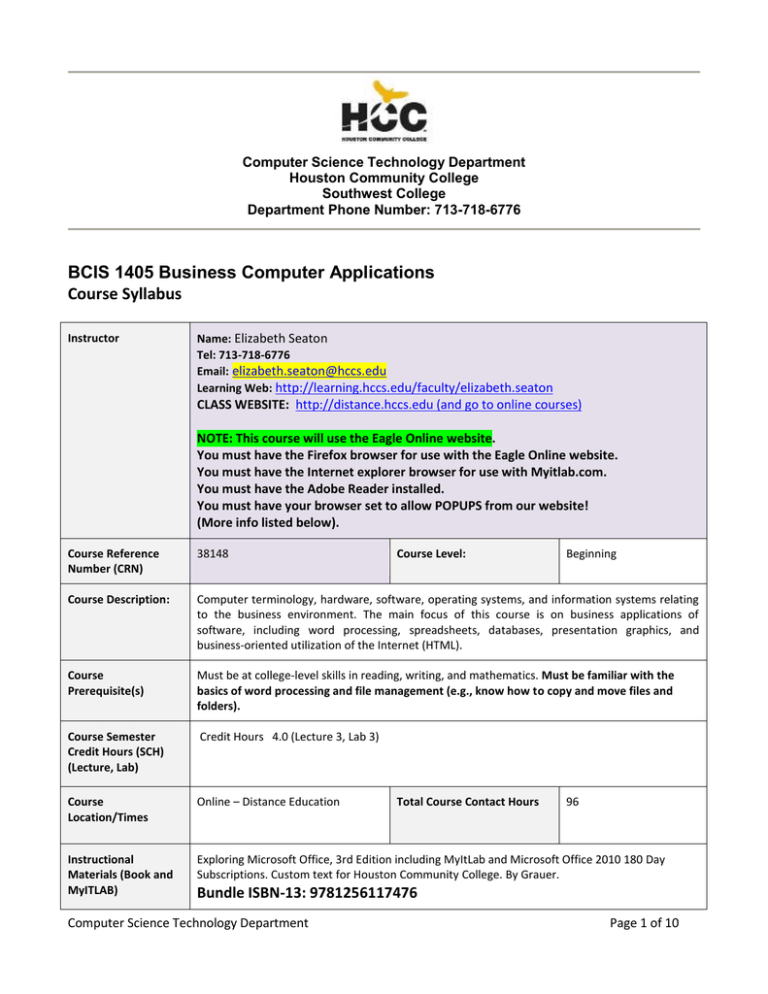
Computer Science Technology Department Houston Community College Southwest College Department Phone Number: 713-718-6776 BCIS 1405 Business Computer Applications Course Syllabus Instructor Name: Elizabeth Seaton Tel: 713-718-6776 Email: elizabeth.seaton@hccs.edu Learning Web: http://learning.hccs.edu/faculty/elizabeth.seaton CLASS WEBSITE: http://distance.hccs.edu (and go to online courses) NOTE: This course will use the Eagle Online website. You must have the Firefox browser for use with the Eagle Online website. You must have the Internet explorer browser for use with Myitlab.com. You must have the Adobe Reader installed. You must have your browser set to allow POPUPS from our website! (More info listed below). Course Reference Number (CRN) 38148 Course Level: Course Description: Computer terminology, hardware, software, operating systems, and information systems relating to the business environment. The main focus of this course is on business applications of software, including word processing, spreadsheets, databases, presentation graphics, and business-oriented utilization of the Internet (HTML). Course Prerequisite(s) Must be at college-level skills in reading, writing, and mathematics. Must be familiar with the basics of word processing and file management (e.g., know how to copy and move files and folders). Course Semester Credit Hours (SCH) (Lecture, Lab) Credit Hours 4.0 (Lecture 3, Lab 3) Course Location/Times Online – Distance Education Instructional Materials (Book and MyITLAB) Exploring Microsoft Office, 3rd Edition including MyItLab and Microsoft Office 2010 180 Day Subscriptions. Custom text for Houston Community College. By Grauer. Total Course Contact Hours Beginning 96 Bundle ISBN-13: 9781256117476 Computer Science Technology Department Page 1 of 10 (or it might be listed as: ISBN-10: 1-256-11747-1) Publisher: Pearson. The textbook must be purchased from an HCC bookstore or directly from the publisher. (a) Students will be accessing an additional website during this course, the Myitlab website. You will need a Myitlab Access Code to setup Myitlab. This is found in your textbook bundle (if purchased from HCC or the publisher). If not, you will have to purchase it separately for approximately $80. More information on this in Topic 5 of our course. (b) In addition, your instructor will supply you with a Myitlab Course ID to enroll in our section from within MyITLab: CRSABJ9-830595 (if it is not listed here, check the Forums once you log into Eagle Online) Instructional Methods DE Course Length (number of weeks) Instructor's Requirements Type of Instruction Lecture/Lab 13 Weeks 1. TEXTBOOK – You must purchase the textbook from an HCC bookstore, as the book comes in a bundle with other required information. If you would like to purchase the textbook online, you may purchase it directly from the publisher at www.mypearsonstore.com (use the ISBN number located in the area above as long as you are not using financial aid). More information is covered within Topic 2 of the course, within Eagle Online. In addition, you must obtain the books during the first week of course, at the latest, by the end of the 2nd week or you will fall very behind. There is a special access code that is supplied with our bundle (that is otherwise $80) that is used right away! 2. Adequate Windows PC hardware including a 1 GHz or faster CPU, 1GB or more of RAM, graphics card with 128 MB of memory, 4 GB of disk storage space and handle multimedia items (sound and maybe a microphone [suggested but not required this semester]). 3. Windows XP – SP2, Window Vista, or Windows 7 Operating System 4. Internet Explorer version 7 or 8 or 9 (web browser to use for Myitlab – free online at Computer Science Technology Department Page 2 of 10 http://www.microsoft.com, click Downloads, and select the Download Center) 5. Firefox (web browser to use for Eagle Online – free online at http://www.mozilla.com) 6. Adobe Reader software (free online at http://www.adobe.com, click Adobe Reader button located in the Downloads section) 7. High speed Internet access (DSL or cable - dial up will NOT work) 8. MyITLab software to be used to access simulation exercises at the MyITLab website (This is provided as part of your textbook when purchasing your books via the HCC bookstore or Publisher). You will be given installation instructions in Topic 5 of the course. Make sure you have the access code provided to you in your book bundle before beginning installation. 9. Make sure you keep track of your two user ids (one for Eagle Online, and another one you will receive in Topic 5 for Myitlab). 10. You must have administrator rights to install the Myitlab software and the Office 2010 trial (if you don’t already have Office loaded). 11. You must have Office 2010 Professional (NOT FREE) software. A 180 day trial version of Office 2010 (on a CD) is bundled with your textbook (this includes Word 2010, Excel 2010, Access 2010 and PowerPoint 2010) if you do not have Office 2010. AGAIN: You must have Office 2010 on an accessible computer in order to complete the assignments. This means that you must have access to Word 2010, Excel 2010, Access 2010 and PowerPoint 2010. 12. You must be self-motivated in order to be responsible for completing work on time, and without constant reminders. This class moves at a fast pace and staying ahead of schedule is the key to remaining on track. 13. You must have access to the necessary computer resources stated above. Please note, the network or computer going down the night before an assignment is due is NOT a valid excuse. Assignments have ample lead time before the Official Due Dates to allow for these types of situations. Start work early and submit your work early and you should not have a problem. If you have internet or computer problems you must be willing to use other resources, such as the HCC open labs. 14. STUDENT ATTENDANCE/PARTICIPATION IS MANDATORY: In a 13 week section of this topic, you must make satisfactory progress in this course. Students may be withdrawn if the student misses turning in assignments or quizzes that total to more than 89 points (which is more than 12.5% of the course work prior to the Final Exam). Contact the instructor if you are having a problem (our course is on a 1000 point scale). If you decide to quit participating in the course before April 9, 2013 which is the Last Day for Administrative/Student Withdrawals, you may withdraw yourself, or ask instructor to withdraw you. After April9, 2013, the instructor is not able to withdraw you. If you quit participating in the course after the Last Day for Administrative/Student Withdrawals, you will receive an F. This will apply to all students. Incomplete grades are rarely given. 15. Please refer to student handbook regarding cheating. Students may ask questions to other students, to myself, or to anyone else. This is how we learn and I encourage it. HOWEVER, all work must be started and completed in its entirety on your own. If it is found that students are sharing the same files, and then making minor changes to submit the work as their own, students will receive a 0 on the assignment and may possibly be removed from the class. Eagle Online and MyITLab Requirements EAGLE ONLINE DELIVERY OF INSTRUCTION: This course is delivered to the student using Eagle Online (educational delivery software). Basically, the Eagle Online website is where you will go to enter our virtual classroom! The Distance Education site has links to get you access to the correct Eagle Online course area. We are using the new Eagle Online! Computer Science Technology Department Page 3 of 10 Eagle Online USER ID: Your Eagle Online login user ID will be your HCC User ID (sometimes referred to as the “W” number). All HCC students have a unique User ID. If you do not know your User ID you can look it up by visiting the HCC home page. Please note, this is the same user id you may have used for Blackboard, but it will NOT be the same password. If you have never logged into Eagle Online (or Moodle) at HCC before, the password will be “distance”: To log into Eagle Online, go to http://distance.hccs.edu and click on the Course/Go To Class link. MAKE SURE AND COMPLETE THE ORIENTATION FIRST! You may click here for extra login help. Eagle Online TECHNICAL HELP: Go to http://distance.hccs.edu and click on the Eagle Online Help Desk link. Within our Eagle Online course there is also a blue HELPDESK button located at the top p of the course. POP UP? If a pop-up is blocked, you will need to set your pop-up blocker to allow pages from our Eagle Online site. The technical requirements section of the orientation will discuss how to allow pop-ups from Eagle Online. The HELPDESK button will explain this as well, located at the top of the course. Do this before beginning our course as many of the early links in the course are pop-ups! MYITLAB: The course materials are available under Eagle Online. However, all students in this course will need to access the http://www.myitlab.com website to complete other assignments. This site will require you to install information on your computer. More information on this in a later topic. Myitlab TECHNICAL HELP: Go to http://www.myitlab.com/Student_Support or you may call the Pearson MyITLab support line for help at (800) 677-6337 Monday through Friday, Noon to 8PM EST. POP UP? You will also need to allow pop-ups from our Myitlab site. This is discussed within Topic 5 of our course. Instructor Grading Criteria Computer Science Technology Department A - 900 to 1000 points (90% to 100%) B - 800 to 899 points (80% to 89.9% C - 700 to 799 points (70% to 79.9% D - 600 to 699 points (60% to 69.9% F - 0 to 599 points (0% to 59.9%) Page 4 of 10 Tentative Course Calendar DUE DATE TIMES ARE 11:55pm on the day they are due! Note: Non-Myitlab assignments are assignments that you will do on your PC and upload into Eagle Online. The points for these assignments are designated below. Not all Topics will have this type of assignment. Anything labeled as a Myitlab Asgn will be done on the Myitlab website or uploaded into Myitlab. All your Myitlab grades (Exams and Grader Projects) will be averaged together. Myitlab grades comprise 25% of your final grade. For example, looking below we can see that Topic 10 Word Chapter 4 has a Myitlab Assignment AND another assignment which will be uploaded in Eagle Online worth 65 points. Topic 6 Office Fundamentals shows that there will be one Myitlab assignment and one Eagle Online quiz worth 20 points. Note: DUE DATE is the last possible date that an assignment can be submitted. I strongly recommend that you submit assignments SOONER than the DUE DATE. Assignments Type & Points Distribution Due Dates (Sundays @ 11:55pm) Topics Eagle Online [45%] MyITLab [25%] EOQuiz EOLab MyitExam Topic 2 (02IN) Introduction 10 10 Topic 3 (03FM) File Management 10 50 Topic 4 (04CC) Computing Concepts 20 Topic 5 (05MY) MyITLab 15 Yes Topic 6 (06OF) Office Fundamentals 20 Yes MyitGrader Final Exam [30%] Course Overview/Orientation Feb 10 (Sun) Feb 17 (Sun) Feb 24 (Sun) Mar 3 (Sun) Mar 10 (Sun) Topic 1 (01GS) Getting Started Topic 7 (07W1) Word Chapter 1 Yes Topic 8 (08W2) Word Chapter 2 Yes Topic 9 (09W3) Word Chapter 3 Yes Topic 10 (10W4) Word Computer Science Technology Department 65 Yes Yes Page 5 of 10 Chapter 4 Mar 17 (Sun) Mar 24 (Sun) Mar 31 (Sun) Apr 7 (Sun) Apr 14 (Sun) Apr 21 (Sun) Topic 11 (11E1) Excel Chapter 1 Yes Topic 12 (12E2) Excel Chapter 2 Yes Topic 13 (13E3) Excel Chapter 3 Yes 65 Topic 14 (14E4) Excel Chapter 4 Yes Topic 15 (15A1) Access Chapter 1 Yes Topic 16 (16A2) Access Chapter 2 Yes Topic 17 (17A3) Access Chapter 3 Yes 65 Topic 18 (18A4) Access Chapter 4 Yes Topic 20 (20P2) Powerpoint Chapter 2 Yes 50 Topic 22 (22PR) Project 50 Apr 28 (Sun) Topic 23 (23FO) Final Exam Overview TBA Final Exams – Will be located at West Loop Campus – Email for Room Nmbr. Total [1000 points] : Yes Yes Topic 19 (19P1) Powerpoint Chapter 1 Topic 21 (21P3) Powerpoint Chapter 3 Yes Yes 20 300 95 355 250 300 Important Dates Feb 9, 2013 : Classes Begin Apr 9 : 4:30 P.M. LAST DAY FOR WITHDRAWALS May 4-5 : Distance Ed FINAL EXAMS Computer Science Technology Department Page 6 of 10 Learning Objective, Students Learning Outcome, and Program Spec Note: This section of the syllabus provides the general course learning objectives, the expected students learning outcome, the course scope in terms of the department program, and the instrument used to evaluate the course. If you have any question, contact the instructor or the department. HCC Grading Scale Grade A = 100- 90 B = 89 - 80: C = 79 - 70: D = 69 - 60: 59 and below = F IP (In Progress) W(Withdrawn) I (Incomplete) AUD (Audit) GPA Points 4 points per semester hour 3 points per semester hour 2 points per semester hour 1 points per semester hour 0 points per semester hour 0 points per semester hour 0 points per semester hour 0 points per semester hour 0 points per semester hour IP (In Progress) is given only in certain developmental courses. The student must re-enroll to receive credit. COM (Completed) is given in non-credit and continuing education courses. To compute grade point average (GPA), divide the total grade points by the total number of semester hours attempted. The grades "IP," "COM" and "I" do not affect GPA. Course Student Learning Outcomes (SLO): 1. 2. 3. 4. 5. 6. 7. 8. 9. Student Assignments Use appropriate integrated software to solve contemporary real-world problems. Integrate appropriate features from several commonly used application programs to generate a document (or set of documents) that solves a contemporary real-world problem. Use Spreadsheets to create a chart with the statistics you plan to use in your presentation slideshow. Demonstrate proper file management techniques to manipulate files and folders in a networked environment. Apply proper formatting techniques to a document draft so that it models a previously formatted document. Develop an algorithm that solves a problem. Demonstrate the effective use of search engines to find reliable and relevant internet resources. Create data that can be edited and kept current. Demonstrate effective oral presentation skills using a slideshow (created with a presentation graphics program) as a visual aid. Refer to the Eagle Online course site. Computer Science Technology Department Page 7 of 10 Student Assessment(s) 1. 2. 3. 4. 5. 6. 7. 8. 9. Use appropriate integrated software to solve contemporary real-world problems. Assessment criteria under development Integrate appropriate features from several commonly used application programs to generate a document (or set of documents) that solves a contemporary real-world problem. Assessment criteria under development Use Spreadsheets to create a chart with the statistics you plan to use in your presentation slideshow. Assessment criteria under development Demonstrate proper file management techniques to manipulate files and folders in a networked environment. Assessment criteria under development Apply proper formatting techniques to a document draft so that it models a previously formatted document. Assessment criteria under development Develop an algorithm that solves a problem. Assessment criteria under development Demonstrate the effective use of search engines to find reliable and relevant internet resources. Assessment criteria under development Create data that can be edited and kept current. Assessment criteria under development Demonstrate effective oral presentation skills using a slideshow (created with a presentation graphics program) as a visual aid. Assessment criteria under development Program/Discipline Requirements: Instructors will use syllabus that will satisfy CurricuUNET requirements and improve ongoing assessment of student-centered learning and teaching. Academic Discipline/CTE Program Learning Outcomes 1. 2. 3. 4. 5. SCANS and/or Core Curriculum Competencies: If applicable 1. Develop essential operating systems skills including how to use, setup, configure, troubleshoot and maintain a current microcomputer operating system Use and configure essential office applications and Help other technology users, develop training and maintenance plans and to translate new technical knowledge so that others can use it Install, configure, and administer Linux/UNIX and other systems. Document work log, write clearly and appropriately in an Information Technology context, respect user’s data, including backup and security SCANS 1. C1: Allocates Time Students will learn to allocate time to perform each task (online course will emphasize this task more). 2. C5: Acquires and Evaluates Information Student will be able to identify need for data, obtain it from existing sources or create them, and evaluate information. 3. C6: Organizes and Maintains Information Students will learn to organize their assignments and manage to complete them with specific deadline. 4. C18: Selects Technology Students will use flowcharts to understand the subject. Students will select appropriate compiler to run program. 5. C20: Maintains and Troubleshoots Technology Computer Science Technology Department Page 8 of 10 Student will be able to prevent, identify or solve problems in machines, computers, and other technologies. 6. F9: Problem Solving Students will learn problem-solving methodology (pseudocode). 7. F10: Seeing Things in the Minds Eye Student will be able to organize and process symbols, pictures, graphs, objects or other information. Every semester, calendar based weekly learning material (reading, hands exercises for inclass, web enhanced, or online assignments, and scheduled quiz/test/exam) will be posted as part of the syllabus. HCC Policy Statement Access Student Services Policies on their Web site: http://hccs.edu/student-rights Distance Education and/or Continuing Education Policies Access DE Policies on their Web site: DE STUDENT SERVICES The Distance Education Student Handbook contains policies and procedures unique to the DE student. It is the student's responsibility to be familiar with the handbook's contents and part of the mandatory orientation. The handbook contains valuable information, answers, and resources, such as DE contacts, policies and procedures (how to drop, attendance requirements, etc.), student services (ADA, financial aid, degree planning, etc.), course information, testing procedures, technical support, and academic calendars. Refer to the DE Student Handbook by visiting this link: http://de.hccs.edu/de/de-student-handbook Access CE Policies on their Web site for non-credit classes: http://hccs.edu/CE-student-guidelines Reasonable Accommodations Students experience difficulties in courses for a variety of reasons. "Any student with a documented disability (e.g. physical, learning, psychiatric, vision, hearing, etc.) who needs to arrange reasonable accommodations must contact the Disability Services Office at the beginning of each semester. Instructors are authorized to provide only the accommodations requested by the Disability Support Services Office." If you need course adaptations or accommodations because of a disability, please let me know as soon as possible. For questions, contact one of the following Counselors: Jette Lott Central ADA Counselor Jaime Torres Central ADA Counselor Martha Scribner Central ADA Counselor Andrea Guerrero Deaf & Hard of Hearing Services Supervisor Computer Science Technology Department Page 9 of 10 John R. London Central ADA Technician Raj K. Gupta Coleman ADA Counselor Kim Ingram Northeast ADA Counselor Mahnaz Kolaini Northwest ADA Counselor Norma Jean Brand Northwest ADA Technician Dr. Becky Hauri Southwest ADA Counselor At any point in the semester, if you encounter difficulty with the course or feel that you could be performing at a higher level, consult with me. For problems with writing skills or time management, contact the Student Support Services Program at 713718-7799. EGLS3 – Evaluation for Greater Learning Student Survey System At Houston Community College, professors believe that thoughtful student feedback is necessary to improve teaching and learning. During a designated time, you will be asked to answer a short online survey of research-based questions related to instruction. The anonymous results of this survey will be made available to your professors and division chairs for continual improvement of instruction. Log-in to your Houston Community College Student System account and look for this survey near the end of this term. Computer Science Technology Department Page 10 of 10