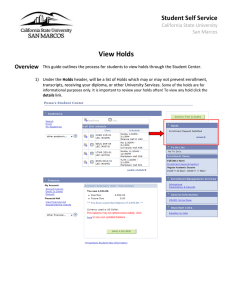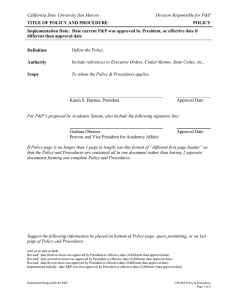NavToStudentCenter
advertisement
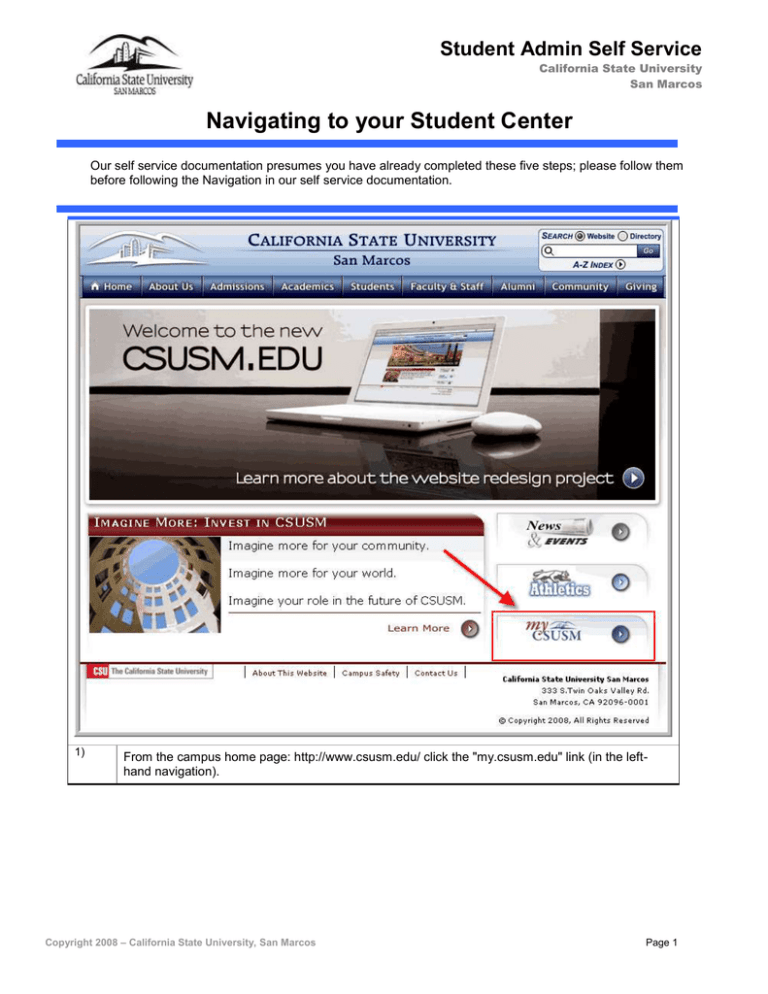
Student Admin Self Service California State University San Marcos Navigating to your Student Center Our self service documentation presumes you have already completed these five steps; please follow them before following the Navigation in our self service documentation. 1) From the campus home page: http://www.csusm.edu/ click the "my.csusm.edu" link (in the lefthand navigation). Copyright 2008 – California State University, San Marcos Page 1 PeopleSoft Quick Reference Guide Class Permission Numbers 2) Type your campus "User ID" and "Password" in the proper fields and click the "Sign In" button. New Fall 2008 Applicant, Open University, and Extended Learning Students: New applicants, Open University, and Extended Learning students are emailed a User ID and password from Admissions and Recruitment. While using this User ID, your password is the first two letters of your first name, the first two letters of your last name (all the letters are capitalized) and the last four digits of your User ID. For example: Joana Doe, who has a student number/User ID of 000012345 would use 000071234 as her User ID, and JODO1234 as her password. 1. Use the User ID that was mailed to you, as your "User ID". Your "Password" is the first two letters of your first name, the first two letters of your last name (all the letters are capitalized) and the last four digits of your student id (User ID) number. 2. Once you have filled in the fields, click the "Sign In" button. 3) Click the link to your "Student Center." Copyright 2008 – California State University, San Marcos Page 2