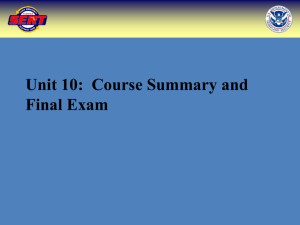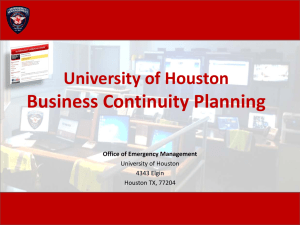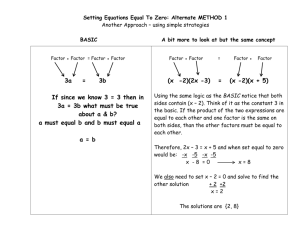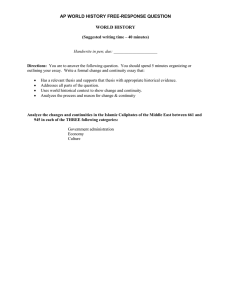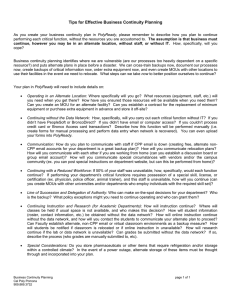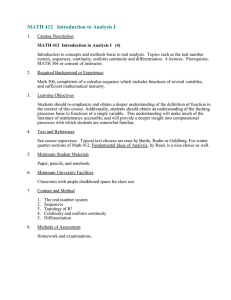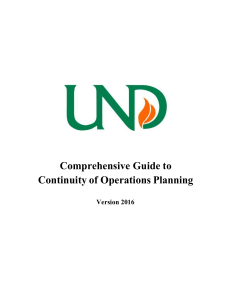Basic Plan Template
advertisement
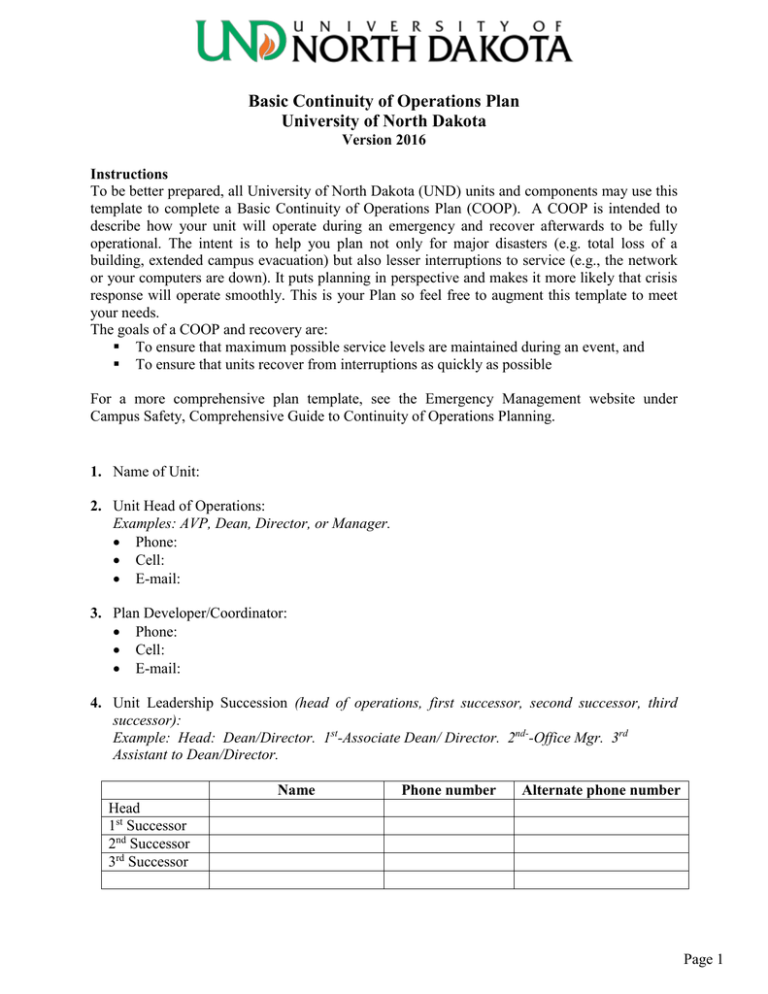
Basic Continuity of Operations Plan University of North Dakota Version 2016 Instructions To be better prepared, all University of North Dakota (UND) units and components may use this template to complete a Basic Continuity of Operations Plan (COOP). A COOP is intended to describe how your unit will operate during an emergency and recover afterwards to be fully operational. The intent is to help you plan not only for major disasters (e.g. total loss of a building, extended campus evacuation) but also lesser interruptions to service (e.g., the network or your computers are down). It puts planning in perspective and makes it more likely that crisis response will operate smoothly. This is your Plan so feel free to augment this template to meet your needs. The goals of a COOP and recovery are: To ensure that maximum possible service levels are maintained during an event, and To ensure that units recover from interruptions as quickly as possible For a more comprehensive plan template, see the Emergency Management website under Campus Safety, Comprehensive Guide to Continuity of Operations Planning. 1. Name of Unit: 2. Unit Head of Operations: Examples: AVP, Dean, Director, or Manager. Phone: Cell: E-mail: 3. Plan Developer/Coordinator: Phone: Cell: E-mail: 4. Unit Leadership Succession (head of operations, first successor, second successor, third successor): Example: Head: Dean/Director. 1st-Associate Dean/ Director. 2nd--Office Mgr. 3rd Assistant to Dean/Director. Name Phone number Alternate phone number Head 1st Successor 2nd Successor 3rd Successor Page 1 5. Emergency Communication (phone, email or website where faculty and staff can communicate): Phone: E-mail: Website: 6. Describe the priority operations of your unit: Examples: a. Provide central information technology for UND. b. Assist students with resumes/cover letter critiques, job search and practice interviews. 7. Briefly describe your unit’s work at home plan: Example: Essential Personnel, or those responsible for essential functions vital to the continuity of University operation, have been identified. They can work from home in certain emergencies and will provide daily updates and track hours worked. Page 2 8. List Essential Personnel who must be prepared to sustain essential functions. You may have a core group of Essential Personnel but this group can be expanded in certain situations. Name Title Phone number 9. Unit IT Support Contact Information (examples: college, department, ITSS, CILT): Name: Phone: E-mail: 10. Essential Functions (defined as those whose loss would cause adverse effects on students, faculty or clients) Note: Each unit generally has 3-4 essential functions (Attach additional sheets if necessary). Example: Essential Function: UND Enterprise Applications Primary: Jane Doe. Alternate: John Smith Continuity Strategy: backup systems, cross-training and documentation Essential Function: Persons Responsible (primary): Persons Responsible (alternate): Continuity Strategy: Page 3 Essential Function: Persons Responsible (primary): Persons Responsible (alternate): Continuity Strategy: Essential Function: Persons Responsible (primary): Persons Responsible (alternate): Continuity Strategy: Page 4 Essential Function: Persons Responsible (primary): Persons Responsible (alternate): Continuity Strategy: 11. Relocation Site Examples: Remote network/Blackboard access for all full-time faculty and staff (Essential Functions 1-3). Off-campus alternate sites at Job Service ND or Mayville State University (Essential Functions 1 and 4). Location: Essential functions operational from this site: Page 5 Alternate Location if applicable: Essential functions operational from this site: 12. Vital data systems or equipment necessary to continue operations: Examples: Communication system, PeopleSoft, internal drives, network, data files and Blackboard. Page 6 13. Special considerations that your unit may face in an emergency: Example: Essential functions #1 and #2 have a recovery time objective (RTO) of 2 hours to prevent a significant impact on service responsibilities. Thus additional resources may be needed. 14. Attach emergency contact information of all the staff in your unit. 15. Share your completed plan with your staff. 16. Send a paper copy and an electronic copy in a CD to Emergency Management Office (Safety Building, Stop 9031). 17. Review plan at least annually. Page 7