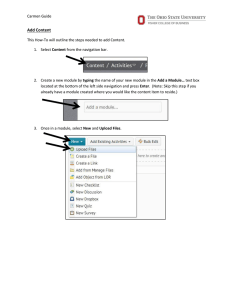Procedures for Note Takers Office of Adaptive Services t:
advertisement
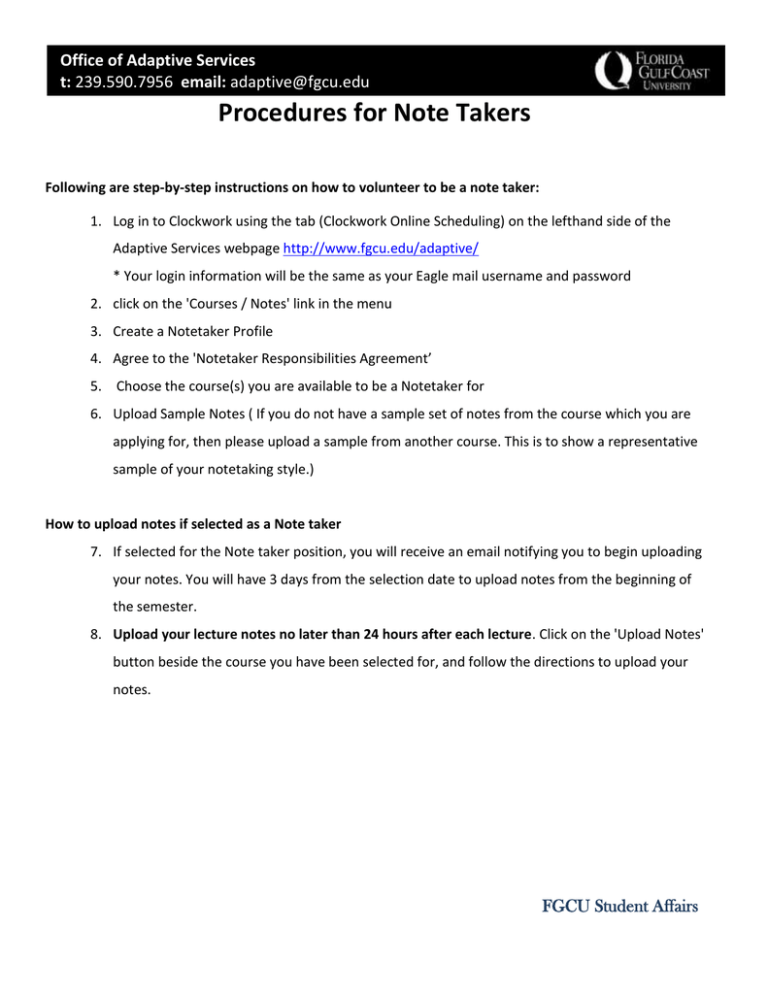
Office of Adaptive Services t: 239.590.7956 email: adaptive@fgcu.edu Procedures for Note Takers Following are step-by-step instructions on how to volunteer to be a note taker: 1. Log in to Clockwork using the tab (Clockwork Online Scheduling) on the lefthand side of the Adaptive Services webpage http://www.fgcu.edu/adaptive/ * Your login information will be the same as your Eagle mail username and password 2. click on the 'Courses / Notes' link in the menu 3. Create a Notetaker Profile 4. Agree to the 'Notetaker Responsibilities Agreement’ 5. Choose the course(s) you are available to be a Notetaker for 6. Upload Sample Notes ( If you do not have a sample set of notes from the course which you are applying for, then please upload a sample from another course. This is to show a representative sample of your notetaking style.) How to upload notes if selected as a Note taker 7. If selected for the Note taker position, you will receive an email notifying you to begin uploading your notes. You will have 3 days from the selection date to upload notes from the beginning of the semester. 8. Upload your lecture notes no later than 24 hours after each lecture. Click on the 'Upload Notes' button beside the course you have been selected for, and follow the directions to upload your notes. FGCU Student Affairs