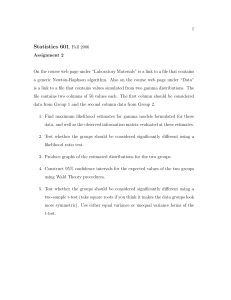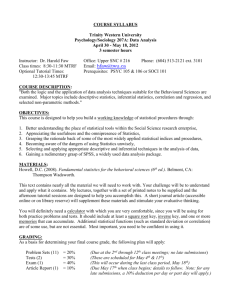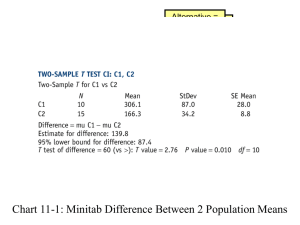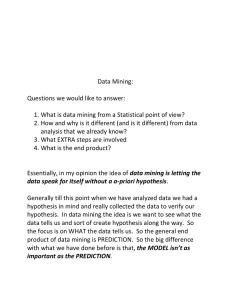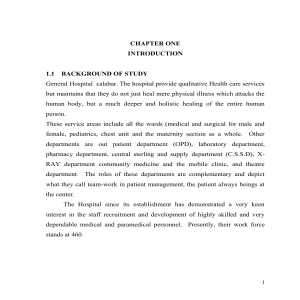Lab #1
advertisement
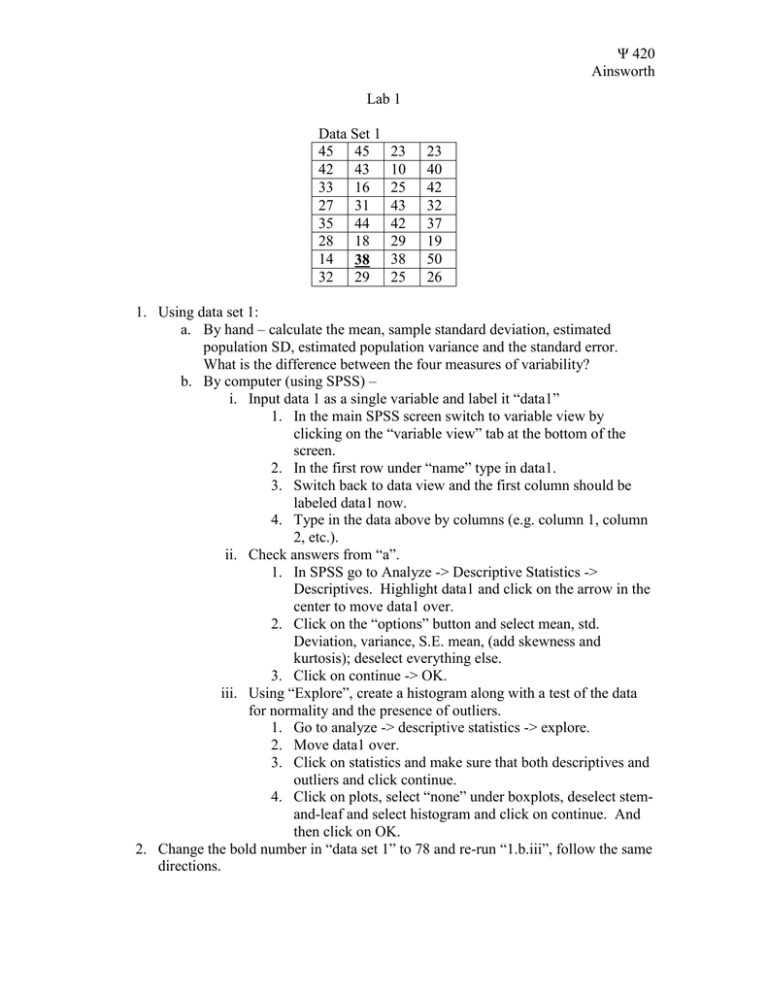
Ψ 420 Ainsworth Lab 1 Data Set 1 45 45 42 43 33 16 27 31 35 44 28 18 14 38 32 29 23 10 25 43 42 29 38 25 23 40 42 32 37 19 50 26 1. Using data set 1: a. By hand – calculate the mean, sample standard deviation, estimated population SD, estimated population variance and the standard error. What is the difference between the four measures of variability? b. By computer (using SPSS) – i. Input data 1 as a single variable and label it “data1” 1. In the main SPSS screen switch to variable view by clicking on the “variable view” tab at the bottom of the screen. 2. In the first row under “name” type in data1. 3. Switch back to data view and the first column should be labeled data1 now. 4. Type in the data above by columns (e.g. column 1, column 2, etc.). ii. Check answers from “a”. 1. In SPSS go to Analyze -> Descriptive Statistics -> Descriptives. Highlight data1 and click on the arrow in the center to move data1 over. 2. Click on the “options” button and select mean, std. Deviation, variance, S.E. mean, (add skewness and kurtosis); deselect everything else. 3. Click on continue -> OK. iii. Using “Explore”, create a histogram along with a test of the data for normality and the presence of outliers. 1. Go to analyze -> descriptive statistics -> explore. 2. Move data1 over. 3. Click on statistics and make sure that both descriptives and outliers and click continue. 4. Click on plots, select “none” under boxplots, deselect stemand-leaf and select histogram and click on continue. And then click on OK. 2. Change the bold number in “data set 1” to 78 and re-run “1.b.iii”, follow the same directions. Ψ 420 Ainsworth Data Set 2 Treatment Group Control Group Response Yes No 34 19 26 27 60 46 53 53 106 3. Using data set 2: a. By hand – calculate the chi-square for the relationship between the two discrete variables. Is there a relationship? Refer to table A.2 in the appendix. b. By computer – check your answer to “a”. i. Using the same SPSS data window, create a new variable and label it “Group” -> click on values and 1 = treatment and 2 = control. Create a new variable and label it “Response” -> click on values and 1 = yes and 2 = no. ii. In the group variable enter 53 “1’s” down the column and then enter 53 “2’s” down the column. iii. In the Response column enter 34 “1’s” and then 19 “2’s”; enter 26 “1’s” and then 27 “2’s”. iv. Go to analyze -> descriptive statistics -> crosstabs. Put group in rows and response in columns. Click on statistics and select chisquare, click on continue -> OK. Ψ 420 Ainsworth Data Set 3 Height of Number of Plant Plant Seeds 1 20 42 2 17 38 3 19 45 4 21 48 5 20 44 6 20 43 7 22 46 8 21 45 9 16 39 10 24 55 11 22 49 12 24 55 13 21 43 14 19 38 15 21 51 16 20 46 17 15 40 4. Using data set 3: a. By hand – compute correlation and regression for the two continuous variables. b. By computer – check the answers from “a” and annotate the output. i. Create two new variables “height” and “number”. Enter the data the way it is seen to the left (without the plant numbers) ii. Analyze -> Correlate -> Bivariate. Highlight both height and number and move them over to the variables box. Click on OK. iii. Analyze -> Regression -> Linear. Move number over into “dependent” and height over into “independent(s)”. Click on OK. c. Generate a scatterplot and describe it. i. Graphs -> Legacy Dialogs -> “Scatter/dot…”. Click on simple -> Define. Move height into x-axis and number into y-axis. Click on OK. Data set 3 Group Anger Level 1 Control 15 2 Control 12 3 Control 12 4 Control 5 5 Control 11 6 Control 13 7 Control 9 8 Control 7 9 Control 10 10 Control 7 11 Treatment 8 12 Treatment 10 13 Treatment 6 14 Treatment 5 15 Treatment 7 16 Treatment 5 17 Treatment 9 18 Treatment 8 19 Treatment 3 20 Treatment 4 5. Using data set 3: a. By hand – i. Perform an independent samples ttest. ii. Perform a dependent samples t-test (assuming each person is in both the treatment and control, the answers #1 and #11 are from the same person, etc.) b. By computer – i. Redo “a” as an independent samples ttest to check “a” answer. Annotate the output. 1. Create a group and an anger variable, label the group variable appropriately. 2. Analyze – Compare Means – Independent samples T-Test. Move Anger into test variable and group into grouping variable -> Define groups and put a 1 in group1 and a 2 in Ψ 420 Ainsworth group 2. Continue -> OK. ii. Perform a matched pair (dependent samples) t-test. Assume that every subject participates in the treatment and control. Annotate the output. 1. Create two new variables; control and treatment. 2. Rearrange the data to the in data set 3 so that the first person has a score of 15 on a control and a score of 8 on treatment, and so on down the . 3. Analyze -> Compare Means -> Paired samples T-Test. Highlight both treatment and control -> move them both over to create a pair of variables in the “paired variables” box. Click on OK. iii. How are “i” and “ii” different and why?