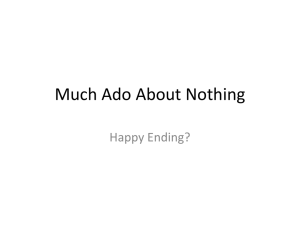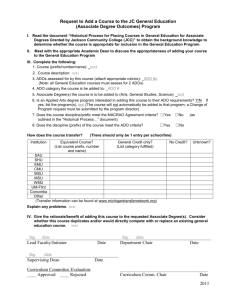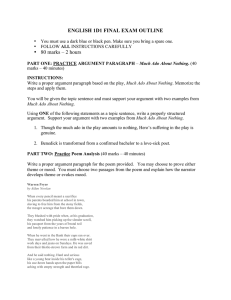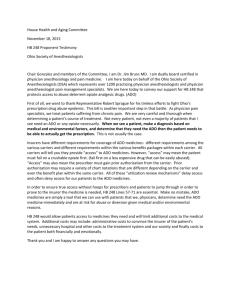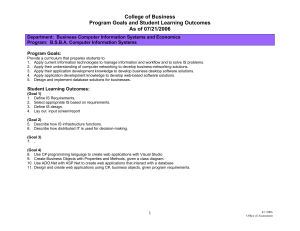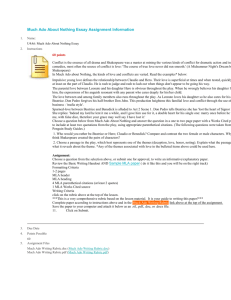DESPERATELY SEEKING ADO PERFORMANCE.DOC
advertisement
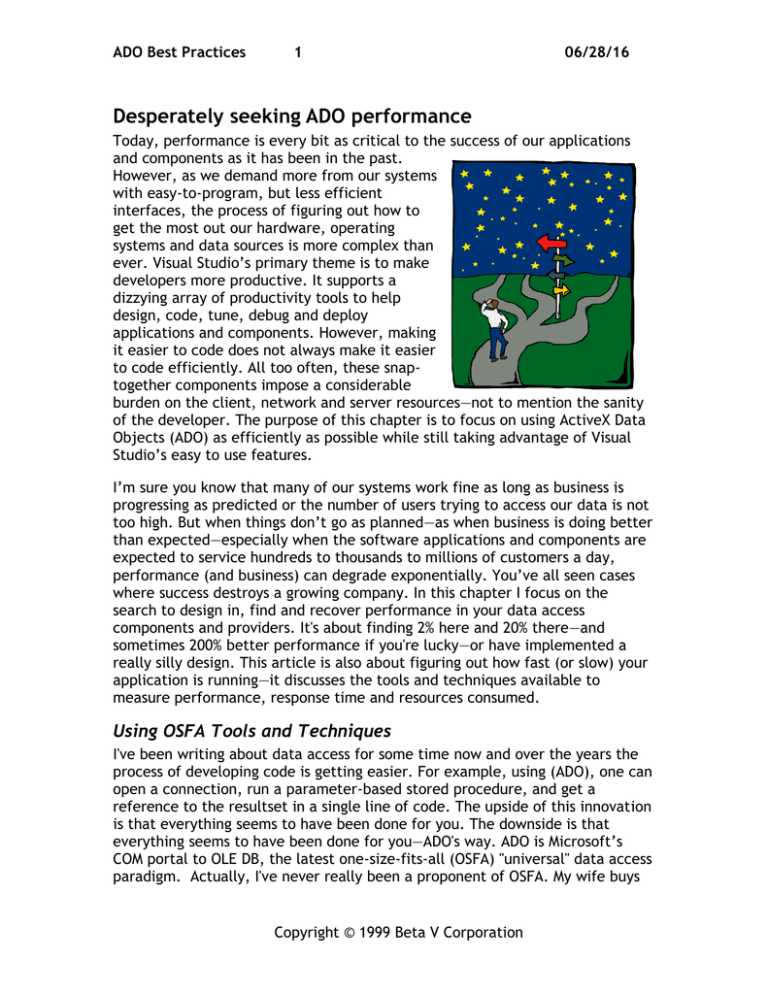
ADO Best Practices
1
06/28/16
Desperately seeking ADO performance
Today, performance is every bit as critical to the success of our applications
and components as it has been in the past.
However, as we demand more from our systems
with easy-to-program, but less efficient
interfaces, the process of figuring out how to
get the most out our hardware, operating
systems and data sources is more complex than
ever. Visual Studio’s primary theme is to make
developers more productive. It supports a
dizzying array of productivity tools to help
design, code, tune, debug and deploy
applications and components. However, making
it easier to code does not always make it easier
to code efficiently. All too often, these snaptogether components impose a considerable
burden on the client, network and server resources—not to mention the sanity
of the developer. The purpose of this chapter is to focus on using ActiveX Data
Objects (ADO) as efficiently as possible while still taking advantage of Visual
Studio’s easy to use features.
I’m sure you know that many of our systems work fine as long as business is
progressing as predicted or the number of users trying to access our data is not
too high. But when things don’t go as planned—as when business is doing better
than expected—especially when the software applications and components are
expected to service hundreds to thousands to millions of customers a day,
performance (and business) can degrade exponentially. You’ve all seen cases
where success destroys a growing company. In this chapter I focus on the
search to design in, find and recover performance in your data access
components and providers. It's about finding 2% here and 20% there—and
sometimes 200% better performance if you're lucky—or have implemented a
really silly design. This article is also about figuring out how fast (or slow) your
application is running—it discusses the tools and techniques available to
measure performance, response time and resources consumed.
Using OSFA Tools and Techniques
I've been writing about data access for some time now and over the years the
process of developing code is getting easier. For example, using (ADO), one can
open a connection, run a parameter-based stored procedure, and get a
reference to the resultset in a single line of code. The upside of this innovation
is that everything seems to have been done for you. The downside is that
everything seems to have been done for you—ADO's way. ADO is Microsoft’s
COM portal to OLE DB, the latest one-size-fits-all (OSFA) "universal" data access
paradigm. Actually, I've never really been a proponent of OSFA. My wife buys
Copyright © 1999 Beta V Corporation
ADO Best Practices
2
06/28/16
me OSFA socks and I end up with cold calves. Remember the electronic OSFA
jacket that Michael J. Fox wore in "Back to the Future II"? ADO is like that—it
tries to morph to your database provider and schema just as the jacket tried to
morph to Michael's body. Don't get me wrong. I think ADO can really make
things easy and it does a great job in many ways. Nevertheless, sometimes you
need more—more control, scalability and performance. And sometimes, you
need less—less overhead, fewer features, and fewer “helpful” behaviors that
don’t contribute to the solution. A few of the proposed techniques bypass the
intermediate layers and get to your data more directly—they go around ADO or
don’t use it at all. However, most of the techniques discussed use conventional
ADO code, but it ways that don't require an API Declare statement and a PhD in
ODBC to function safely.
In the past few months, I've been drawing a big triangle on the whiteboard in
my classrooms. This diagram helps us visualize the number of applications
developed given the number of users trying to access the data they manage.
This distribution reflects applications in use world-wide, but it could reflect
the distribution of applications in your company as well—many smallerdatabase applications and fewer giant systems. At the base of the triangle are
the single-user applications and databases that the vast majority of people
access. These “databases” store your to-do list, recipes, and grocery list. While
a few of us keep that kind of information online (I rarely do), we have usually
never felt the need to do so. As we move up the triangle, we find databases
that are too large for that steel-box card file on the kitchen counter. That’s
where Microsoft Access and small DBMS systems begin to play an important
role. Further up the triangle we find databases that support multiple users—
into the hundreds or thousands. At
the top of the triangle are the few
systems that have to support not
thousands, but millions of users—or
perhaps just your entire company.
The point is that there is a workable
design for each of these segments.
While some designs are flexible
enough to span segments, as a rule,
there is no OSFA approach that
works efficiently at all layers. A
system designed for a few users
won’t necessarily work for
thousands of users just as an application designed to service millions would
probably be too expensive to implement for a small office. One point to
consider when tuning your existing application is that it might be designed to
perform adequately at one level but not be able to support additional users at
a higher level. That is, in some cases, no amount of tweaking here and there
will magically convert your application to support more than a given number of
users. The trick is to initially design your application so that it can scale
Copyright © 1999 Beta V Corporation
ADO Best Practices
3
06/28/16
efficiently and cheaply. That is, it can morph itself to accommodate more
users—at least to the degree that you expect without bankrupting your
business—or household budget.
When I extol the virtues of a low-level API approach, I emphasize that this
(fairly radical) technique is for the upper quarter of the triangle diagram—the
most intensively used components where a 2% performance gain is worth the
extra effort. It’s also for those developers who know how to program
themselves out of a corner.
Organizing the solutions
To approach the problem of finding the best performance solution, I separated
the discussion into easily understood segments:
Establishing a connection to the data source
Query authoring—writing efficient queries
Query generation—executing queries efficiently
Result set generation—building an efficient result set and retrieving the rows
Passing result set between layers—moving the query's answer from tier-to-tier.
Result set management on the client—working with the result set once it
arrives.
In most cases, there are relatively easy ways to improve performance in each
phase of the operation. Sometimes it can take more change than you are
willing to tolerate (or can afford) to get additional performance. As with many
tasks, the last 20% can cost an order of magnitude more work than the first
80%. Keep in mind that if your performance problems are in the queries
themselves, improving the connection and query execution times won't help
make it run faster. Smart programs and dumb programs both wait at the same
speed.
I don’t recommend choosing a solution that stresses you or your staff’s ability
to implement it. Not that you shouldn’t challenge the development team to try
innovative techniques, only that it does not make good business sense to get
too far out to sea without a good compass. Hiring a consultant to come in and
implement a black-box solution also makes me nervous. I think it’s best to fully
understand what’s being implemented—at a particularly intimate level. Once
the consultant goes back to his villa overlooking Lake Washington, what if
something goes wrong—or some of the assumptions change? Who on your team
can fix the problem? In any case, most of the suggestions here can be
understood by anyone—even your manager so you should be safe in
implementing them without a lot of extra help.
Copyright © 1999 Beta V Corporation
ADO Best Practices
4
06/28/16
Establishing the connection
Depending on your architecture, you can reap measurable performance and
scalability by managing your connection wisely. Connection times vary from a
few milliseconds to several seconds (or longer) depending on the type of
provider—SQL Server vs. Oracle vs. Jet (Access) vs. directory service providers.
Initial connections take longer than subsequent connections; so don't be
confused with timings that might include initialization of DLLs, and registry hits
not repeated by subsequent operations. Your application or component can
gain the most performance in situations where it must connect and disconnect
repeatedly—and where you can eliminate unnecessary cycles.
ADO and its providers are getting smarter about caching the information
extracted from the registry—such as Data Source Names (DSNs). Universal Data
Link (UDL) files aren’t cached until you graduate to ADO 2.5. Unfortunately,
direct support for these was left out of Windows 2000 (Win2K) so you’ll have to
run a registry patch program to get them turned back on. The result of this
caching is faster second and subsequent connections. It's not clear when these
elements are flushed, but I suspect that they are cleared when your application
unloads. There are several approaches to connecting that will save you varying
amounts of time on a per-operation basis. Consider that ADO opens its
connections far faster than DAO because it does not perform any Data
Description Language (DDL) queries on the initial open—that is, unless you use
ADOX.
Scalability: the ability to support multiple users—that is, a highly scalable
application can support from one to many users without adversely affecting
performance. While a scalable application will not be as fast as a single-user
(or few-user) application, characteristically, it won’t croak as new users make
demands of the system. Scalable architectures leverage additional hardware
resources—more RAM, faster disks and networks and faster (or additional)
servers.
Efficiently programming connections
In my classrooms, students often struggle with construction of ADO connection
strings. Since the provider dictates how the connection string is constructed,
knowing which arguments to use with which provider is often a mystery.
Perhaps they will sponsor a dinner-train to work through this puzzle. I find it
far easier to have the Visual Studio tools build the connection string for me.
This is fairly easy to do, but extracting the string can also be a little tricky.
One approach is to create a Universal Data Link (UDL) file. If you don’t want to
open the connection using the UDL (it can be slower than hard-coding the
ConnectionString property), you can open it with an editor that understands
Unicode. Notepad might do. You’ll find that the UDL is simply a single string
that has all of the needed connection properties based on the provider and
other options you chose. You can also steal (er, leverage) the ConnectionString
Copyright © 1999 Beta V Corporation
ADO Best Practices
5
06/28/16
property from a DataEnvironment Designer by opening it’s Visual Basic property
window and copying out the ConnectionString into your code.
Connecting from a Web component
While I don’t spend a lot of time focusing on web-centric designs here, it’s not
because they aren’t interesting—it’s because they can be done in much the
same way as client/server designs. That is, for the most part. There are
techniques used in Active Server Pages (ASP) that are not required elsewhere.
When working with an ASP, your data connections are usually created using a
hard-coded (but secret) user name and password. That’s because your ASP
doesn’t know “who” is connecting—and you don’t ask your end-user to provide
this information. It’s sorta like a “don’t ask—don’t tell” approach. To get the
most performance out of your ASP, you will want to use connection pooling—
it’s activated by default so that should not be a problem. We discuss this more
completely later, but in essence, connection pooling does just that—it lets your
application share an existing, but dormant, connection. To get this to work you
have to simply make sure that your connection string is identical each time you
open the connection. This same rule applies to Microsoft Transaction Server
(MTS) (or COM+) components you run from the middle tier.
Consider that your ASP only lives for a few milliseconds. It is not cached, nor
does it hang around waiting for the client to return for more data. You can’t
“save” the connection (or its state) to use later like that slice of pizza left over
last night—you did put that in the refrigerator didn’t you? This means that
you’ll want to use a connection strategy that does not depend on a specific
connection state settings.
Static connections
One connection management approach is to open your database connection
and leave it open. This technique consumes one or more connections for the
lifetime of your application or component. This is the approach you must use
when connecting from a middle-tier component—remember these don’t live
very long anyway. As with active server pages, you won’t want to try to
maintain state at the component level—not if you expect to scale the
application using the component.
Static connections are a valid approach in a client/server configuration if and
only if you understand the impact on the overall system. When opening a static
connection, your application takes an initial performance hit, and since you
don’t disconnect until your application is closed, you don’t have to bear any
further delays. Since establishing a connection the first time is often far more
expensive than subsequent operations, you might not gain much by this
approach, but a few seconds per connection might make a perceptible
difference when compared to the connect, close and reconnect strategy.
However, on most systems, server-side connection resources are limited by
license, design as on the Microsoft Database Engine (MSDE), or by resources.
Copyright © 1999 Beta V Corporation
ADO Best Practices
6
06/28/16
For this reason, permanent connections are often too expensive to implement,
unless you are building a limited-sized client/server system or have no other
choice. In the middle tier, if you’re building a stateless component (you
should), static connections are your best choice. In this case your connection is
being managed by ODBC or OLE DB connection/process pooling anyway. While
it's possible to create stateful, persistent middle tier components, this is not
the most scalable approach.
When using static connections you have the added benefit of being able to
maintain connection state. That is, you can (at least try to) send commands
such as “USE PUBS”, “SET NOCOUNT ON” or “SET ROWCOUNT 50”. Once set,
these connection state values are maintained by the server until the
connection is closed (really closed—not just released back to the connection
pool). This means that you can (sometimes) depend on these settings to alter
the behavior of your query. I keep qualifying these statements because ADO has
a penchant for opening additional connections on its own—whenever it feels a
need. For example, if you have an open Recordset and have not fully populated
it (you have not done a MoveLast yet), ADO will open another connection for
you and close it when it’s done. This new connection won’t inherit the state
from you other connection, but it can trigger connection errors—errors you
aren’t ready for.
Just-in-time connections
An approach taken by many client/server applications and components is justin-time (JIT) connections. When the application needs to connect to the data
source, the code queries a connection management procedure that tests to see
if a free connection is already available. If it is not, a new connection to the
provider is established. At this point, the application starts a watchdog timer.
When the procedure using the connection completes, it calls the connection
handler to "free" the connection. The actual connection is left open so the next
attempt to open a connection can re-use it without taking the time to
reestablish the connection. When the timer goes off, any unused connections
are closed. You can program the handler to keep one or more connections open
for a finite length of time (based on the watchdog timer) and release (really
close) connections that are not needed.
As with static connections, components inherit the state of the JIT connection,
but since dormant connections can be closed arbitrarily, depending on a
persistent state can be problematic.
This approach increases performance by keeping open, ready-to-use
connections in a local pool. The pool grows and shrinks as needed—maximizing
the ability of the application to perform overlapping processing (with most
providers, only one operation can be performed on a connection at a time)
where ADO needs more than one connection. However, when using this
Copyright © 1999 Beta V Corporation
ADO Best Practices
7
06/28/16
technique, you'll see a delay as new connections open, or when the application
has laid dormant for an extended period and a connection must be re-opened.
If this sounds like connection pooling, you're right. In the middle tier or in
client/server rigs you can now opt to have ODBC or OLE DB manage a
connection pool for you. However, consider that you have to play by the
provider's rules when you do so. Turning pooling on and off is done via the
control panel, registry settings and a few choice API calls—there is no
"property" in ADO to help do so. OLE DB / ODBC connection pooling expects
your ConnectionString property to exactly (byte-for-byte) match an existing
(free) connection to reuse it. Authoring your own connection pooling procedure
need not require an exact match.
When we discuss the use of the ODBC API, you'll find that ODBC opens
connections somewhat faster than ADO. However, once the connection is open,
you can't use it with ADO (or even RDO). Part of the expense of opening a
connection with ADO (or any COM-based interface) is the COM overhead of
creating the Connection object and manipulating its properties. But that’s the
price you pay for ease of use.
Not connecting at all
In some cases, you might find that keeping a local data store in a file
eliminates the need to open a remote connection at all or at least to some
extent. In situations where you simply open a connection to populate dropdown pick lists, fetching data from a local file can be comparatively fast and
easy. ADO makes it easy to persist Recordsets in binary or XML format and it
does not require a remote connection to re-populate the Recordset object.
Consider that you can re-populate current drop-down lists once you finally
connect or periodically (once a week, hour or whatever makes sense). When
you do connect, it’s always possible to test the currency of the drop-down lists
by executing a query. That is, when the drop-down list source in the database
changes, a trigger can fire that sets a dirty bit in a common reference table.
Testing this bit for the need to rebuild the list can eliminate the queries for all
but the changed lists.
Perceived connection performance
When your user first starts the application, do you make him or her wait while
you open a connection and? I think this strategy can be improved in a couple of
ways. First, it assumes the application and user needs a connection at all.
Some applications might not need the connection until (or if) the user actually
needs to query the remote database. If you are using the connection to
populate drop-down pick lists, consider the "not connecting" strategy. Next, if
that won't work, consider using an asynchronous connection. This starts the
connecting/list population operation without making the user wait for the
operation to complete. While the connection operation is proceeding
asynchronously in the background, your application can complete required
Copyright © 1999 Beta V Corporation
ADO Best Practices
8
06/28/16
initialization tasks that don't depend on a database connection. This way the
initial form might display before the data-driven pick lists are fully populated,
but the user senses that the application is faster—it shows the initial form
faster—and isn't that what counts? Consider loading drop-down lists on first-use
instead of front-loading the work to populate lists that might (never?) be
referenced. Done cleverly, the routines to population lists can be done in the
background (again using asynchronous operations) while the user is putting
their coffee down. If the application feels faster, then it is in the eyes of the
user.
Using (or not using) Data Source Names
Part of the time required to establish a connection can be tied up (at least the
first time) by looking up a Data Source Name (DSN) in the registry or reading a
file-based DSN. It's not necessary to bear this cost with OLE DB or ODBC
providers as you can provide all needed connection information in the
Connection object’s ConnectionString property before opening, or as an
argument to its Open method. However, by using hard-coded connection
strings, you tie your application to a specific server. You can still change this
value by persisting it locally—but this puts us right back in the routines used to
fetch data from the registry or a .INI file. On the other hand, getting a properly
registered DSN installed on a client system can be a royal pain. DSN-less
connections used to be more important before ADO cached the DSN in
memory—it's not as critical now. The Universal Data Link (UDL) file approach
won't buy you anything in performance—you still have to read a file, which can
take even longer than hitting the registry. Nevertheless, a UDL is easier to
deploy than a DSN. In the middle tier, you can use any of these strategies
considering that connections are pooled and the connection information is
likely cached—so the choice of DSN vs. DSN-less does not affect overall
performance.
Using client-side or server-side cursors
I have been asked any number of times, which are “better”—client-side or
server-side cursors. I usually say: “none-of-the-above”. Again, if you must use
cursors, you need to consider how (and where) resources are to be used.
Server-side cursors construct the rowset in a temporary location on the server
consuming server-side CPU and disk resources. You still have to move the
rowset over the wire to the client, so in this regard there isn’t much difference
when compared to client-side implementations. Client-side cursors instruct
ADO to construct the keyset or static rowset in the client’s RAM and disk space.
Of course, in the middle tier, these resources might be the same as shared by
the local server. Will you find significant differences in performance when
using one type of cursor over another? I doubt it. An awful lot of work has gone
into client-side cursor technology—they are very proud of it. The (relatively)
new shape provider is testament to that. Many Microsoft developers are
convinced that client-side cursors are the way to go for the most features and
best performance. I'll let you decide for yourself. We'll look at a number of
Copyright © 1999 Beta V Corporation
ADO Best Practices
9
06/28/16
techniques that can only be implemented with server-side cursors and others
only with client-side.
I've also seen some references to use of the CREATE CURSOR TSQL syntax in a
couple of books. However, this is not what "server-side" cursors mean. That's
because it's the ADO provider that generates the TSQL cursors—including
server-side cursors when needed. While you can code and manage your own
server-side cursors using this technique, it seems like a lot of trouble.
Using “native” or ODBC Data Providers
MDAC ships with native providers for at least three SQL data stores—SQL Server,
Oracle, and Jet (.mdb). With earlier versions, you had to go through the OLE
DB Provider for ODBC Data, which in turn used the appropriate ODBC driver to
access these data stores. With MDAC 2.0, the developers think it’s best to use
native OLE DB providers. They are convinced that these access your data faster
and impose a smaller disk and memory footprint. This is due (partially) to the
fact that these native providers don’t have to translate from ODBC-speak to
the native tongue of the backend datasource. For example, the SQL Server
provider is written to TDS, the Oracle provider to OCI, and the Jet provider to
the Microsoft Jet Engine API interfaces.
Query authoring
Once connected, it's time to submit your question to the database engine. That
is, you need to submit a query—usually a SELECT statement to return rows or
an action query of some kind to change the data. Overall performance can be
more significantly impacted by properly designed queries than all other
performance factors combined. In other words, if you ask the database engine
to do something that takes five, fifty or fifty thousand seconds, no amount of
brilliance on the client-side of the query can make the rows start appearing a
second earlier. In addition, improperly designed concurrency constraints can
indefinitely block your application from fetching even a single row. There is a
wealth of information written about writing efficient queries—most of that
advice boils down to the following guidelines:
Fetch just the columns you need and no more. Thus, never use SELECT * even
when you want all of the (currently defined) columns. SELECT * might
needlessly fetch columns that are expensive to fetch or irrelevant to the task
at hand. In addition, SELECT * does not guarantee the order in which columns
are returned. That is, if some ambitious administrator chooses to alphabetize
the table’s columns or simply insert a new column in the table, SELECT *
applications can croak (that’s a technical term).
Copyright © 1999 Beta V Corporation
ADO Best Practices
10
06/28/16
One aspect of performance is developer performance. That is, how efficient
are the coders working on the application, how many mistakes do they make,
and how many times do they miscommunicate their intentions to other
developers? SELECT * seems to address this problem, by telling the server to
simply return all columns of a resultset. However, if the application does not
add the code to automatically morph to changes in the underlying schema, you
aren't making developers more productive. Quite the contrary—you are adding
work to those that have to figure out what's wrong when the schema changes.
Fetch just the rows you need and no more. Scalable applications fetch enough
rows to solve the immediate requirement and no more. It's up to your design to
determine what "immediate" means because the expense of returning to the
server for more data is also expensive. Your code needs to balance round-trips
with the expense of returning rows that are not, or might never be needed.
Don't confuse reporting applications that often have to work with far more rows
than interactive human-based applications.
Design cursors into your application only when absolutely necessary. As you
build scalable applications using increasingly complex queries and stored
procedures, you'll discover that ADO can't build sophisticated cursors against
the generated rowsets. We have found that cursorless resultsets (ADO's default
behavior) are faster to create and retrieve anyway. Consider that when
working with sophisticated table relationships, it is rarely sufficient to simply
add a row to a base table. In many cases, you first have to successfully add
rows to foreign-key tables. This implies that simple cursor updates just won’t
work and you’ll have to rely on stored procedures or more client-intensive
transaction-governed operations.
Consider using Return Status, OUTPUT or INPUT-OUTPUT parameters instead of
Recordsets (cursors) to retrieve data values. These are considerably
(dramatically) faster than having ADO construct a Recordset to return your
single row of data.
If you simply must create a cursor, build a scrollable cursor only when
absolutely necessary. Scrollability dramatically impacts performance, as ADO
has to run additional code to construct cursor keysets or static rowsets in
memory. While this overhead forces your application to incur a considerable
one-time expense on Recordset creation, using Dynamic cursors exacerbates
the situation by forcing ADO to requery the database repeatedly as you scroll
from page to page.
If you choose "pessimistic" locking, be careful about the size of the fetched
rowset as all rows in that rowset (and perhaps the pages where they reside)
will remain locked as long as the cursor is open—not just when you are editing
a row. Don’t use pessimistic locking until you have thoroughly investigated the
locking side-effects.
Copyright © 1999 Beta V Corporation
ADO Best Practices
11
06/28/16
When you initially fetch rows from the server, don't let the user govern when
(or if) the rowset is completely fetched. That is, avoid the practice of fetching
and displaying the first row and permitting the user to push a button to fetch
the next set of rows. Consider strategies that fetch all of the rows at once. For
example, use the GetRows or GetString methods. Delaying population delays
release of share locks on the rows fetched. While this won’t affect your
application’s performance, you will be holding back other apps competing for
the same data pages.
Don't run a hard-coded query when you can run a stored procedure. By precompiling your query code into a stored procedure, you can eliminate the need
to wait while the server validates, compiles, and builds a query plan before
executing your query.
When running ad-hoc queries (anytime you set the Command object’s
CommandText property to a string that does not contain the name of a stored
procedure), be sure to set the Prepared property to True. This tells ADO to
compile a temporary stored procedure to execute your query. It’ll save time
the next time you run the query—not the first time.
Consider what your application does to the server and other users—not just
what your query does to make your client faster. Sometimes you can perform
operations from your client that can make the local application run very
quickly, but at the same time lock out other users or otherwise make
scalability impossible.
Be sure to monitor the impact your application has on the server. Use the SQL
Profiler to view the low-level operations your code asks the server to perform.
Try to balance round-trips with the volume of useful data being returned. The
Profiler and the other diagnostic tools we discuss later can clearly show what
impact your programs are having on the system and each other—if you learn
how to interpret the dumps.
Part of these strategies have to do with making your client respond faster,
others make your overall system faster. That is, some suggestions help create
applications that use system resources more efficiently—resources that all
clients contend for. This makes all of your applications run faster, become
more responsive, and less likely to lock up waiting for resources.
Query execution
Ok, so you have decided to submit a query. This section discusses how to help
ADO execute that query efficiently. By default, ADO goes a long way toward
choosing an efficient strategy to fetch your rows. Its default Recordset object
is created as a read-only (RO), forward only (FO) “cursorless” (or “firehose”)
resultset. However, ADO has to (repeatedly) guess how to treat your query if
you don’t give it a hint or two.
Copyright © 1999 Beta V Corporation
ADO Best Practices
12
06/28/16
Using the Open method
The ADO Recordset Open method assumes your Recordset is already setup and
ready to go. That is, before you use Open, set the Recordset LockType,
CursorType, MaxRecords, and other pertinent properties to optimize the
operation. Recordset is a read-only, forward-only, "firehose" (or cursorless)
result set that is very efficient, so this behavior works toward a highperformance application. Each option you choose costs time and resources to
implement. For example, asking for a scrollable keyset, static or dynamic
cursor forces ADO to spend more time preparing keysets and the mechanisms to
scroll around in the result set. All too often we ask for more than we need
when building Recordsets. Consider that all of the "complex" bound controls
know how to scroll through the result set—and you don't have to bind to them
to get this functionality. Asking ADO to (try to) create an updatable result set
against a complex or stored procedure-based query is simply a waste of time.
When you use the Open method, be sure to set the last argument (Option) to
match the type of command in the Source argument (the CommandType). For
example, if you are executing an stored procedure, use Option:=adCmdStoredProc.
This will eliminate the need to make several round trips asking the provider
(and server) to identify what you are passing in the Source argument. This
simple addition will make a measurable difference in your query performance.
And no, ADO is not heuristic. It does not "learn" or "remember" that the last two
hundred times you ran this query it ended up being a stored procedure or a
table reference. It still goes through the steps of trying to figure out what
you're trying to do. It's better to give it a hint.
The Open method is probably the most flexible of all ADO methods. It will open
a connection (if you provide a valid connection string instead of a reference to
a Connection object), and execute any given Source string be it the name of a
table (really inefficient), or a complex parameter-driven query. Yes, you can
execute parameter-queries with the Open method. All you have to do is build a
query containing the needed parameters—one way or another. This saves time
because you don't have to create a Command object.
strS = "Select Author from authors where year_born = " & txtYearWanted
rs.Open strS, cn, Options:=adCmdText
However, if you execute the query more than once, it will save time to build a
Command object to manage the query and the parameters. Consider that in
the middle tier, it's not unusual to execute singleton queries and exit—thus the
need to create Command objects for better performance is negated.
Using Command objects
When using the Command object, don’t make the basic mistake of creating and
executing the Command just before you use it only to destroy it a heartbeat
later. If you find Command objects created in a Command_Click event
Copyright © 1999 Beta V Corporation
ADO Best Practices
13
06/28/16
procedure, it's a candidate for re-engineering. Another place to look is in a
middle-tier component. While Command objects make it easier to manage
procedure parameters, the extra overhead of creating them might not pay off
in better performance.
The purpose of the Command object is to help ADO create a temporary stored
procedure to run your query more quickly. However, this process takes time
and does not make the first execution of your query any faster—in fact, it's
slower. The Command object also constructs the Recordset object for you.
That is, you can't specify the LockType, CursorType, CacheSize, MaxRecords, or
other interesting Recordset properties ahead of time—you have to take the
defaults. The "default" Recordset is a read-only, forward-only, "firehose" (or
cursorless) result set that is very efficient, so this behavior works toward a
high-performance application. However, if you code the Options argument to
the Execute, you can tell ADO that the query does not return rows at all—and
this helps improve performance.
Set rs = cmd.Execute(option:=adExecuteNoRecords)
Any information you can give ADO to help it
know how to process the "stuff" in the
CommandText property will help
performance. As with the Recordset
object's Open method options, you really
must tell ADO whether or not this is the
name of a stored procedure, a table, the
name of a file or just random SQL. No, adCmdTableDirect is not a valid choice
for most providers. The CommandType default is adCmdUnknown—which means
ADO will have to guess—and this takes time.
In many cases, you can improve performance by avoiding client-to-server round
trips. For example, if you combine a number of related operations together in a
single query you can save quite a bit of system and backend overhead.
However, not all providers support multiple operations—SQL Server does,
Jet/Access does not. I use this technique to perform bulk inserts, or to execute
a series of commands bound into a transaction. You have to understand how to
deal with the more complex resultsets that ADO generates using this technique.
But that's not hard.
Tuning CacheSize
There have been a number of questions on the lists I monitor (internally and
externally) concerning how ADO caches rows fetched from the database. When
building a client-side cursor (not the default behavior), ADO will cache as many
rows as the client system can hold. This means it will fill all available disk
space on the drive accessed through the \TEMP environment variable. Frankly,
if you are fetching enough rows to fill up your disk, you have already made a
Copyright © 1999 Beta V Corporation
ADO Best Practices
14
06/28/16
fundamental mistake. Adjusting the CacheSize property has no effect on this
behavior. That’s because ADO uses the Recordset CacheSize property to
determine the number of rows to fetch and cache from the data provider.
While the currently requested row pointer is within the range of cached rows,
ADO and the provider just returns data from the cache. When you scroll out of
the range of cached rows, the cache is released the next CacheSize rows is
fetched. So what CacheSize should you use in your application? Unfortunately,
there isn’t a single optimal CacheSize that is appropriate for all applications.
You should tune your application with different CacheSize values and use the
one that offers you the best performance. Using a small CacheSize value
significantly improves performance for fetching data from an Oracle data store.
Many ADO gurus recommend just leaving the CacheSize set to its default value:
one.
Choosing Read-Only vs Read-Write Recordsets
In a general sense, there has also been significant debate about whether or not
one should ask ADO to construct Recordsets that can be updated through the
ADO mechanism—more or less directly. That is, should you create a cursor that
knows how to make changes to the underlying data. As we progress through this
chapter you’ll see more discussion about this subject, but the bottom line will
tend to be create and use read-only Recordsets and manage the update
operations yourself in code. If you only compare the sheer volume of data
passed when requesting a R/O vs a R/W Recordset, you’ll see why we make this
recommendation so often. Use the Recordset.Save method to save each
Recordset to a file and compare the sizes.
Handling parameter-based queries
This section discusses a number of techniques to make your parameter-based
queries more efficient. Eventually, all of your production applications will draw
on parameter queries to improve performance (both system and developer
performance), and simplify the development of component-based designs.
Basically, there are two approaches you can take when constructing parameter
queries:
Construct a Command object, which exposes the ADO Parameters collection.
Construct an SQL statement that includes the parameters in the query string.
Visual Basic makes both of these approaches easy. The Visual Database Tools
including the DataEnvironment Designer can construct parameter-based SQL
statements and expose these as DataEnvironment Designer-based Command
objects. You can also use the Visual Basic Addin supplied with this book (and
MSDN) that generates the code to construct Command objects.
When you construct any parameter-based query, you have to provide the query
parameters one way or another, but you don’t have to use the Command
object—not unless you expect to have deal with stored procedure return status
Copyright © 1999 Beta V Corporation
ADO Best Practices
15
06/28/16
or output parameters. You can use other techniques to pass input parameters—
and I discuss these next.
Constructing ADO Command objects
The ADO Command object exposes ADO's Parameters collection so you can
manage input, output and Input-output (bi-directional) parameters. These
approaches apply whether or not you are executing stored procedures.
Learning how and when to construct the Command object’s Parameters
collection is the trick. There are two approaches:
Use the Command.Parameters.Refresh method to get ADO and the associated provider
to construct the Parameters collection for you based on the CommandText you have
provided.
Construct the Command.Parameters collection yourself—parameter-by-parameter
based on your understanding of how the parameters are defined.
Both of these techniques have their advantages and disadvantages in terms of
developer and application performance. IMO, neither technique should be used
from the middle tier if you can help it. Why? Well, consider that the time taken
to execute the extra code that has to be executed to build the Command
object and the appropriate Parameter objects (one at a time) is wasted. It has
to be re-executed each time the ASP is referenced or the MTS component is
executed. Yes, the Command objects make the process far simpler to code. If
you are looking for a simple solution with somewhat limited scalability, then
keep reading.
Using the Refresh method
The Command.Parameters.Refresh method technique does all of the work for
you—It constructs the Command object’s Parameters collection for you in a
single line of code. That's good and bad. It's good in the sense that you don't
have to worry about how ADO creates the Parameter objects (for the most
part—it usually gets them right). It's bad in that ADO and the provider takes a
round trip to the provider (and server) to figure out how to do so, and this can
be costly (as we have already discussed). However, since this can be a onetime performance hit, early in the life of the application, it might not make
that much difference. Remember to set the ActiveConnection property before
attempting to use the Refresh method—ADO needs a valid connection to hit the
database to generate the parameters.
Tip: Actually, you don’t even have to use the Refresh method if you don’t
want to and using it might even cause ADO to execute an extra round trip. It
seems that when you reference the Command.Parameters collection for the
first time, ADO constructs the Parameters collection for you—just as if you had
executed the Refresh method.
Constructing the Parameters collection in code
Copyright © 1999 Beta V Corporation
ADO Best Practices
16
06/28/16
The second technique also has its good and bad points. Constructing the
Parameters collection in code assumes you understand how ADO expects the
Parameter objects to be created. This also assumes you understand ADO well
enough to know how to construct the Parameter objects yourself and that the
definitions for the parameters are not subject to change. Just choosing the
right datatype for each object can be tricky—and there is often more to
constructing Parameter objects that makes the task even more complex. That's
why I often defer to the
DataEnvironment Designer
to do this for me. While it
makes the same mistakes
that ADO makes when
building parameter
collections, it can save
quite a bit of guessing on
your part. I use the Data
Environment Designer to
construct a DataEnvironment object and copy out the generated settings for
each Parameter property—especially the individual parameter object data
types.
ADO does not know how to construct OUTPUT parameters. As it can't really
guess how you are going to use the parameters in code, ADO assumes that
simple OUTPUT parameters are really INPUT-OUTPUT parameters. Because of
this, you'll usually have to change the Direction property to adParamOutput for
each of your OUTPUT parameters. Either that or you’ll end up re-writing the
stored procedure to use
You'll also have to manually set the Attributes, Precision and NumericScale
properties of each Parameter object that accepts floating-point numbers or
currency—anything with a decimal component as well as those defined as NULL
or BLOB. This whole process is fraught with danger. For example, what ADO
datatype would you choose for a SQL Server DateTime argument? Is it adDate,
adDBDate, adDBTime, or
adDBTimeStamp? Would you choose
adDBTimeStamp? I wouldn’t—but
that’s the answer. And there are
more surprises.
You’ll find that it's really easy to
make a mistake as the
documentation for this process leaves something to be desired. Not only that,
but consider what happens when your database admin changes the procedure
in question to accommodate some other developer. If you have hard-coded the
datatype for a particular procedure argument and it changes in the DB, you
have to re-code, re-compile and re-deploy—perhaps just before you re-sign.
Copyright © 1999 Beta V Corporation
ADO Best Practices
17
06/28/16
Parameter-based ad hoc queries
You don't have to construct stored procedures or even ADO Command objects
to execute parameter-based queries. You can construct an SQL query
containing question marks (?) as parameter markers that ADO will handle for
you—if you describe the parameters correctly in code. This saves you coding
time because ADO will construct the prototype Parameters collection for you—
but you still have to add code to complete the process. For example, if you
manage the parameters yourself, you have to make sure that any string-based
parameters do not contain any single quotes (the SQL “framing” quote). Again,
you'll still need to set the ActiveConnection property before ADO will be able to
construct the Parameters collection for you—yes, you guessed it, ADO has to
query the DB to construct the prototype Parameters collection. Once you set
the ActiveConnection property, you must visit each Parameter object in the
Parameters collection and set any needed Type (the datatype), Direction (the
default is adParamUnknown), Precision, NumericScale and Attributes.
Note that we did not set the Value property when the Command object was
first constructed—you don’t have to until you are ready to run the Command.
The Value property can be referenced by name (ADO will name the Parameter
objects for you as "Param1, Param2…" but this is slower than referencing them
by ordinal—as shown in the figure above.
Performance tip—Constructing SQL statements without the
concatenation operator
Because Visual Basic is brutally clumsy about concatenating strings, it makes
sense to try to avoid use of the & concatenation operator whenever possible. I
recommend that you avoid use of Command objects in the middle tier (if
possible) and “roll-your-own” SQL queries. If your SQL is simply constructed by
substituting parameters into a SQL WHERE clause, you can use the following
techniques to cut 30% from your query setup time. Since this is an operation
executed every time you execute your query, this 30% improvement can
multiply into significant savings. If you use this technique, you’ll have to make
sure the parameters don’t contain any single quotes on your own—ADO won’t
do it for you. Consider using the new Visual Basic Replace function to find
imbedded single quotes. Replace each one with two single quotes.
strParm = Replace(strParm, " ' ", " ' ' ")
Note: Check on efficiency of Replace function in Franseco’s vbits lecture
To get the best performance when you construct your own SQL statements,
you’ll want to use the Mid function to insert the parameters instead of using &
concatenation. This is easy if the length of the parameters is fixed as when you
pass numbers—but still doable if you pass variable-length arguments. Check out
the code below. It compares several “traditional” argument management
techniques with a more efficient approach using the Mid function. In this case,
Copyright © 1999 Beta V Corporation
ADO Best Practices
18
06/28/16
we setup the query ahead of time much in the same way we construct
Command objects. However, this technique is considerably faster. We plan to
use this approach in the middle tier where the query construction time is
critical and where I don’t like to use a Command object (unless we expect to
manage return parameters from the provider). Check out the code:
SQL = "SELECT Name, Address "
SQL = SQL & "FROM Authors "
SQL = SQL & "WHERE Name like '" & txtParameter & "' ;"
This is the technique we have been illustrating for years as the way to insert
parameters into our SQL WHERE clauses. However, each & costs us dearly in
lost time as Visual Basic allocates and re-allocates memory to handle the
strings.
The “Mid” technique eliminates the need for & concatenations by first figuring
out ahead of time where to insert the parameter. It also uses a fixed-length
string instead of a normal variable-length string declaration to manage the SQL
query. Once the preliminary step is done, we can easily reference the specific
bytes in the query to change on each execution. This technique is about 30%
faster.
'
' Setup the operation. This is done once—early in the application
'
Note that flSQL is declared as a fixed length string…
Dim flSQL as String * 128
'
flSQL = "SELECT Name, Address FROM Authors WHERE Name like '"
j = InStrRev(flSQL, "'") + 1
k = Len(txtParameter) + 1
'
' Fill in the parameter. This is done just before execution
'
Mid(flSQL, j) = txtParameter
Mid(flSQL, j, k) = "';"
Simply reducing the number of & operations can help improve performance.
You save about 10% by simply using a Visual Basic constant for the preamble
SELECT statement.
SQL = strSQL & "WHERE Name like '" & txtParameter & "' ;"
Remember that the line continuation character can help make code more
human readable, but it only increases the performance by about 5%.
Copyright © 1999 Beta V Corporation
ADO Best Practices
19
06/28/16
SQL = "SELECT Name, Address " _
& "FROM Authors " _
& "WHERE Name like '" & txtParameter & "' ;"
Generating Parameters Collection code automatically
You can use a new Visual Basic Addin to make the process of generating correct
code for parameter-based stored procedures easier. This code started
circulating in the developer community after Developer Days, 1999. While this
addin will not automatically morph your code to changing procedure
parameters, it does virtually eliminate the need to guess how to construct the
Parameters collection in code. By simply providing enough information to get
connected to your database and which stored procedure to reference, the
addin writes the needed code to construct the Command object's Parameters
collection. Yes, you will still need to go into the code and make sure that
OUTPUT parameters are correctly coded—but the rest is automatic. This addin
is provided with this chapter. See: _____ addin___
Executing and Re-executing Command objects
Once the Command object is constructed, the expensive part of Command
objects has been completed—just don't make the mistake of paying this price
more than once in your application. When it comes time to execute the
Command object, pass in the parameter values by referencing the Command
object's Parameters collection by ordinal. That is, don't refer to parameter
collection members by name. Since the Parameters collection is the default
collection and the Value property is the Parameter object's default property
you can get away with this code shortcut—but it can hurt performance
(slightly).
Private Sub Command1_Click()
cmd(0) = txtYearWanted
Set rs = cmd.Execute
End Sub
A slightly faster, but harder to code syntax is:
cmd.Parameters(0).Value = txtYearWanted
When it comes time to re-execute the Command, you still have to use the
Execute method.
Command objects used with the Recordset Open method
Remember that I said the Open method was one of the most powerful ADO
supports? Well, it can also accept a pre-constructed Command object as its
Source argument. Just make sure to fill in the Recordset properties and the
Copyright © 1999 Beta V Corporation
ADO Best Practices
20
06/28/16
Command parameters. Note that the Connection is set through the Command
object—ADO won't let you override it with Open arguments. You can choose the
CursorType and LockType and other options through the method arguments.
This way you get to leverage the Command object's execution speed with the
flexibility of the Open method's options. Because the CommandType is set in
the Command object, you don't have to set it in the Open method Options
argument.
cmd(0) = txtYearWanted
cmd.Parameters(0).Value = txtYearWanted
Set rs = New Recordset
rs.CursorLocation = adUseServer
rs.Open cmd, , adOpenKeyset, adLockOptimistic
Command objects as Connection methods
Since we are also discussing developer performance, it makes sense to mention
using a named Command object as a method against the ADO Connection
associate with it. That is, once you name a Command object (by setting its
Name property), you can use the following syntax to execute it.
Private Sub Form_Load()
Set cmd = New Command
Set cn = New Connection
cn.Open "dsn=biblio70"
With cmd
.Name = "GetAuthors"
.CommandText = "Select author from authors where year_born = ? "
.CommandType = adCmdText
Set .ActiveConnection = cn
.Parameters(0).Direction = adParamInput
.Parameters(0).Type = adInteger
End With
Set rs = New Recordset
With rs
rs.CursorLocation = adUseServer
rs.CursorType = adOpenKeyset
rs.LockType = adLockOptimistic
End With
End Sub
...
Private Sub Command2_Click()
Copyright © 1999 Beta V Corporation
ADO Best Practices
21
cn.GetAuthors txtYearWanted, rs
06/28/16
‘ parameter then Recordset
End Sub
This technique is also very easy to code and yields excellent performance. You
work with a pre-constructed Recordset object configured with the correct
CursorType, LockType and other properties that make sense. Note that we pass
a Recordset variable as the last argument—right after all of the input
parameters. Unlike the Execute method (discussed next), you get to describe
how the Recordset object is to be constructed.
Using the Execute method
After all of the aforementioned ways to run a query you would think that you
had seen them all. Well, there is at least one more technique left undiscussed—
the Execute method. This approach is far more limited in flexibility and has a
number of, well interesting, side effects that you might not be aware of. There
are two flavors of the Execute method:
Against a Connection object: In this case, you provide a Source argument, but you can't
specify a Command object here as you can with the Open method. You have to pass an
SQL statement, a table name, a URL, or the name of a stored procedure and a
Command Type in the Options argument—or let ADO guess the type of command to
execute. You should always provide the CommandType to prevent ADO from "guessing"
what's in the query you're submitting.
Against a Command object: In this case, the source argument is contained in the
Command object as are all of the other arguments needed to run the query including
the CommandType. But again, ADO constructs the Recordset so you have to settle for
the "default" Recordset.
In either case, if you want to return a rowset, you set a Recordset variable
from the method—the Execute method constructs the Recordset for you.
Set rs = cn.Execute("authors", , adCmdTable)
If you don't need a Recordset, you use the alternative syntax:
cn.Execute("MySP", , adCmdStoredProcedure)
When you use the Connection object's Execute method, you eliminate the
need to create a separate Command object in the middle tier.
However, there is an interesting side-effect that many of us have noticed. In
some cases, and especially when you create a Recordset using the Execute
method against a Connection object, ADO opens an additional connection to
run the query, and closes it afterwards. This is especially true if you use the
Execute method again before fully populating the original Recordset.
Copyright © 1999 Beta V Corporation
ADO Best Practices
22
06/28/16
To get the best performance out of the Execute method, you can tell ADO more
precisely what you are doing. This means setting the CommandType in the
Options argument, but it might also mean setting one of the other options
when applicable:
Constant
Description
adAsyncExecute
Indicates that the command should execute
asynchronously. This will return control to your
application or component immediately (just
after the first CacheSize rows are fetched)—
freeing up your thread for other tasks. It does
not make a lot of sense for the middle tier,
but can really help “perceived” performance
with client/serve3r rigs.
adAsyncFetch
Indicates that the remaining rows after the
initial quantity specified in the CacheSize
property should be retrieved asynchronously.
This tells ADO to keep fetching rows so that
rowset population occurs more quickly. This is
important for the overall system as well as
your application as rows past the initial cache
are available more quickly.
adAsyncFetchNonBlocking
Indicates that the main thread never blocks
while retrieving. If the requested row has not
been retrieved, the current row automatically
moves to the end of the file.
adExecuteNoRecords
Indicates that the command text is a command
or stored procedure that does not return rows
(for example, a command that only inserts
data). If any rows are retrieved, they are
discarded and not returned. Always combined
with CommandType options of adCmdText or
adCmdStoredProc. This option prevents ADO
from constructing a Recordset object in cases
where it’s not needed.
By using the right set of options (you might have to “add” several of these
together as shown below), you not only help ADO do less work to run your
query, but you fetch rows more efficiently.
cn.Execute("MyUpdateSP", , adCmdStoredProcedure + adExecuteNoRecords)
Copyright © 1999 Beta V Corporation
ADO Best Practices
23
06/28/16
Accessing the Jet "Table" object
When you create a Jet-based (.MDB) database, you often lean toward use of
the Jet "Table" object. This approach simply permits Jet to access a base table
with one of the pre-defined Jet table indexes. Since Jet is especially good at
fetching rows using this technique, it was a shame that you could not get at
this technology—until ADO 2.1. The downside to this approach is that there is
no equivalent operation in SQL Server. This means that if you plan to scale to
SQL Server at some point in the future, it would probably be best if you figured
out another approach.
Using the Table object won't work unless you have both a Jet 4.0 database and
the OLE DB Jolt 4.0 data provider. Once you have these basic ingredients,
accessing base tables via a selected index is easy. First, create a new
Recordset object against the Jet 4.0 .MDB using the new ADO 2.1 version of the
Jolt provider. In this case, you'll need to create a "server" side cursor that Jet
will manage for you. The Source property points to the table. Use the
Recordset Open method with the adCmdTableDirect option flag. At this point,
you can point to one of the table's indexes. In the example below, I pass the
index name in via a TextBox control. Each time you use the Seek method, the
Recordset is repositioned to the first row matching the Seek argument.
Tip: if you find that the Recordset Index property does not seem to be
exposed, remember that you'll need to set your Visual Basic project reference
to ADO 2.1 or later.
Dim cn As Connection
Dim rs As Recordset
Private Sub Form_Load()
Set cn = New Connection
cn.Open "Provider=Microsoft.Jet.OLEDB.4.0;Data Source=C:\My Documents\Beta
V Corporation\Articles\ODBC API\Jet Direct\New40.mdb;"
Set rs = New Recordset
With rs
.CursorLocation = adUseServer
.ActiveConnection = cn
.Source = "Customers"
.CursorType = adOpenKeyset
.LockType = adLockOptimistic
.Open Options:=adCmdTableDirect
End With
End Sub
Private Sub SeekButton_Click()
Dim intAP As Integer
Copyright © 1999 Beta V Corporation
ADO Best Practices
24
06/28/16
With rs
.Index = txtPK.Text
.Seek txtSearch.Text
End With
intAP = rs.AbsolutePosition
If intAP > 1 Then
With MSHFlexGrid1
Set .Recordset = rs
.Row = intAP
.RowSel = intAP + 1
.Col = 0
.ColSel = .Cols - 1
End With
Else
MsgBox "No hits"
End If
End Sub
Using ODBC API
When you find that your data access component is still a bottleneck, you might
want to consider another approach—use the ODBC API directly. One way to
improve performance in a few cases is to bypass ADO entirely. A more radical
approach is to bypass COM. Using the ODBC API directly accomplishes both of
these goals. However, this technique is not for the faint of heart and should
not be attempted unless you have exhausted all other approaches—and have a
note from your mom. Any API approach will not cure a fatally flawed design.
It’s no magic bullet. It will, however, eliminate much of the overhead (and
features) imposed by ADO.
If you are working with C++ you have a few more options when it comes to a
low-level approach to fetching data. You can also access the OLE DB interfaces
directly. I have never tried this as it requires an in-depth understanding of
C++.
The reason for my caution with the ODBC API (or any API approach) is that:
Future versions of Visual Basic might (will likely) have problems with API declare-based
functions. These work fine in 6.0 and earlier versions of Visual Basic, but the new
browser-based approach in Visual Basic 7.0 might make it tough to use this technique.
Microsoft does not support the ODBC API functions. They have not created an officially
sanctioned version of the ODBC 3.x declare statements.
Using an API approach is dangerous in the sense that if something goes wrong,
Visual Basic can, and will crash. If you are lucky, only your application will
crash. Perhaps it will only “dent” the OS—perhaps not.
Copyright © 1999 Beta V Corporation
ADO Best Practices
25
06/28/16
If you use the wrong API in the wrong order, see the previous bullet.
There is precious little documentation (outside of my books) on how to access
the API from Visual Basic. The entire ODBC Software Development Kit (SDK) is
written for, and by C developers.
The attraction of the ODBC API is
compelling. My tests show dramatic
improvements in performance in specific
situations (but not universally). A single-row
query done 100 times with the API took
about 450 ms. The same query in ADO took
over 915 ms—unless you had to tear down
and reconstruct the ADO COM objects for
each iteration. In this case, ADO took over
1250 ms. However, this dramatic difference
starts to evaporate as you return more rows.
It seems that the task of constructing a
structure to return rows in Visual Basic is expensive. Getting these rows
transmitted and deciphering them on the client is also expensive. This is where
ADO begins to shine. That is, as long as you send more than a couple-dozen
rows. ADO’s one-row Recordset costs over 1000 bytes. The second through “n”
rows are relatively “free”—they don’t cost much more to construct, send or
decipher. How can you tell? Well, create a set of programs and components
that tested each interface and various techniques to pass back the results. The
results of those tests are shown here.
Figure 1
Getting Started with the ODBC API
While this book can't go into the depth of my Hitchhiker’s Guide to Visual Basic
and SQL Server, we can show the basic steps involved in opening a connection
and a Recordset using the ODBC API. The first thing you need is the Visual Basic
declares file—included on the CD for this book. These Declare statements tie
the ODBC 32-bit DLL entry points to corresponding Visual Basic subroutines and
functions. This file also includes hundreds of ODBC SDK constant declarations
specified in the function calls themselves. Remember that this is not a COM
interface, so if you make a mistake, Visual Basic might not be able to trap it,
but you don't have to pay the price for COM object instantiation and teardown.
Getting Connected
Establishing an ODBC connection is really pretty simple. You start by creating
an "environment" and "connection" handles, which tell ODBC which version of
Copyright © 1999 Beta V Corporation
ADO Best Practices
26
06/28/16
the DLLs you're working with and provides a way to identify the connection and
its properties. The new 3.x version of the APIs don't have separate handle
generators as we saw in previous versions—it uses a single API used to generate
all types of handle.
Dim rc As Integer
Dim I As Integer
Dim strErr As String
Public hEnv As Long
Public hStmt As Long
Public hDbc As Long
Const strUserName As String = "SA"
Const strPassword As String = "S"
Const strDSN = "BIBLIO70"
Dim intCols As Integer
Dim strData As String * 100
Dim intStrLen As Long
' Allocate an environment handle
'
rc = rc + SQLAllocHandle(SQL_HANDLE_ENV, SQL_NULL_HANDLE, hEnv)
'
' Tell ODBC what version we're using
'
rc = rc + SQLSetEnvAttr(hEnv, SQL_ATTR_ODBC_VERSION, SQL_OV_ODBC3, 0)
'
' Allocate a Connection handle
'
rc = rc + SQLAllocHandle(SQL_HANDLE_DBC, hEnv, hDbc)
If rc <> 0 Then
MsgBox "Could not allocate handles. Fatal error"
Stop
Exit Sub
End If
Once the handles are created, you can reference the Connection handle with
the SQLConnect call to open the connection. Yes, you can pass in the same
connection string you use with ADO (or RDO for that matter) when you
reference ODBC data sources. However, the SQLConnect API only accepts a
registered Data Source Name (DSN). To connect using a fully-qualified
connection string, you'll have to use the SQLDriverConnect API.
Note that each SQLConnect argument is followed by the length in bytes of the
string used to pass the argument. ODBC does not trip the Visual Basic error
handlers, so you'll have to test for possible errors after each call. The return
value from the DLL API call usually contains basic pass-fail information. The
Copyright © 1999 Beta V Corporation
ADO Best Practices
27
06/28/16
new 32-bit 3.x APIs also use a new error management scheme handled by my
own GetErrorString routine. I wrapped the open function in a Visual Basic
function to automatically deal with API call argument setup and error handling.
Private Function ODBCConnect(strServerName As String, strUserName As String,
_
strPassword As String) As Boolean
ODBCConnect = False
rc = SQLConnect(hDbc, strServerName, Len(strServerName), strUserName, _
Len(strUserName), strPassword, Len(strPassword))
If rc = SQL_SUCCESS Or rc = SQL_SUCCESS_WITH_INFO Then
ODBCConnect = True
Else
strErr = LCase(GetErrorString)
MsgBox strErr, vbCritical, "Connect attempt failed"
MsgBox GetErrorString, vbCritical, "Unexpected error opening database"
End If
End Function
Handling Errors
The ODBC API error handler calls the new 3.x SQLGetDiagRec function instead
of SQLError as we did in the 2.0 version. This is another combined function
designed to handle a variety of diagnostic operations. Again, this function
wraps a somewhat complex call. Note how we have to prepare strings in Visual
Basic to receive messages back from the C API calls. SQLGetDiagRec is called a
number of times—just as we loop through the ADO Connection. Errors
collection. I also strip off superfluous prefix source messages to help decipher
the error messages.
Public Function GetErrorString() As String
Const intMaxErrStrLen As Integer = 255
Const intMaxStateLen As Integer = 5
Dim i As Integer
Dim strSQLState As String * intMaxStateLen
Dim lngNative As Long
Dim strMsg As String * intMaxErrStrLen
Dim strDMsg As String
Dim strRMsg As String
Dim intMsgLen As Integer
i=1
Do
rc = SQLGetDiagRec(SQL_HANDLE_DBC, hDbc, i, strSQLState, _
lngNative, strMsg, intMaxErrStrLen, intMsgLen)
Copyright © 1999 Beta V Corporation
ADO Best Practices
28
06/28/16
If rc = SQL_NO_DATA Then Exit Do
strDMsg = Left(strMsg, intMsgLen)
strDMsg = Mid(strDMsg, InStrRev(strDMsg, "]") + 1)
Debug.Print strDMsg, strSQLState, lngNative
strRMsg = strRMsg & strDMsg & " (" & lngNative & ")" & vbCrLf
i=i+1
Loop While rc = SQL_SUCCESS
GetErrorString = strRMsg
End Function
Resultset generation
Once the connection is open, you are ready to create a statement handle and
run a query against it. The ODBC statement handle provides a way to set
statement-related properties and control behavior of the query. Notice that
once the statement handle is created, we can use the SQLSetStmtAttr API to
tell ODBC how we want the query constructed and if we need a cursor or not.
This is very similar to the way we construct an ADO Command object. Again,
ODBC has boiled this down to a single function used to set a variety of cursor
types.
' Allocate a Statement handle
'
rc = SQLAllocHandle(SQL_HANDLE_STMT, hDbc, hStmt)
rc = rc + SQLSetStmtAttr(hStmt, SQL_ATTR_CURSOR_TYPE,
SQL_CURSOR_FORWARD_ONLY, 0)
Using the statement handle, we can run the query as many times as needed.
For this test, however, we only execute the query once—as if it's being
executed from the middle tier by a component that does not live very long.
The Visual Basic QueryDB function wraps the SQLExecDirect API function that
takes the statement handle, and the SQL statement along with its length as
arguments. If the query succeeds, we execute a SQLFetch to position to each
row and SQLGetData to get the data into a fixed-length Visual Basic string.
Once the data is fetched the "cursor" is closed with SQLCloseCursor. Leave out
this step at your own peril.
Private Sub QueryDB()
rc = SQLExecDirect(hStmt, SQL$, Len(SQL$))
If rc = SQL_SUCCESS Or rc = SQL_SUCCESS_WITH_INFO Then
Do
rc = SQLFetch(hStmt)
If rc = SQL_SUCCESS Or SQL_SUCCESS_WITH_INFO Then _
rc = SQLGetData(hStmt, 1, SQL_C_CHAR, strData, 100, intStrLen)
Loop While rc = SQL_SUCCESS
Else
Copyright © 1999 Beta V Corporation
ADO Best Practices
29
06/28/16
MsgBox "Query failed:" & GetErrorString
End If
rc = SQLCloseCursor(hStmt)
End Sub
After each iteration the code tears down the ODBC handles and closes the
connection—or at least releases it back into the ODBC connection pool. Notice
the 3.x version of ODBC uses another "common" routine to free handles instead
of having three separate calls to free statement, connection and environment
handles.
' Tear down the ODBC handles
'
rc = SQLFreeHandle(SQL_HANDLE_STMT, hStmt)
rc = SQLDisconnect(hDbc)
rc = SQLFreeHandle(SQL_HANDLE_DBC, hDbc)
rc = SQLFreeHandle(SQL_HANDLE_ENV, hEnv)
Passing back the results from ODBC
Once the data is fetched from the ODBC data source (SQL Server in the
example), you only have raw data to deal with. There is no Data Definition
Language (DDL) attached to the string containing the results of your query (in
this case). The data could be passed in any data type—a set of numbers, or
binary bits, or combination of the above. It's up to your code to pass this to the
calling layer and it's up to that layer to display or further process the data. You
won't get any help doing so beyond the string and numeric handling functions
provided by Visual Basic itself. When you add the overhead to process returning
rows, the differences between the raw ODBC calls and ADO Recordsets begin to
disappear.
Passing resultsets between layers
This next section discusses techniques used to pass rowsets between layers.
That is, once the query is done, the various techniques discussed such as ADO
Command objects and the ODBC API still need to pass back the results to the
routines that initiated the query in the first place. I'm of the opinion that less is
more when it comes to passing data between layers. Since you wrote the query
in the first place, and since you also defined the database and its tables (or at
least understand the schema), you know how the data should be returned. You
don't usually need to be told in any degree of detail how many columns were
generated, the datatypes of each column, the "updatability" of individual
columns, or which tables were used to retrieve the data. While this information
is interesting to clients that don't have an intimate knowledge of the data
layer, it's just overhead that describes schema information you're already very
familiar with. The other aspect of this DDL overkill is that the typical ADO
Copyright © 1999 Beta V Corporation
ADO Best Practices
30
06/28/16
Recordset repeats the same DDL information each time you query—not just the
first time the query is run. It's sorta like packaging individual potato chips in
tiny plastic bags that have the size, weight, and composite ingredients printed
on the outside. Wouldn't it be great if we could requery and just get the data—
and not all the extra DDL? Perhaps someday.
Delivering pizza with a dump truck
Developers trying to move data from one place to another are confronted with
a variety of choices. Usually the “places” include a component run on a server
somewhere and a remote client application. As I see it, there are a number of
problems developers face when trying to solve this problem:
What delivery vehicle should be used. All too often we choose an oversized
delivery vehicle for the situation—sorta like delivering pizza with a giant truck.
It works, but scares the customers not to mention the neighbor’s dog.
We also tend to return far more data than the customer can consume before it
starts getting cold. This is like delivering pizza in anticipation of orders the
customer is likely to place next week.
The other problem relates to the others but is a little more complex.
Developers and the interfaces we choose have started packaging the data we
order in wrappers that describe the information to the finest detail. This is like
getting our pizza in a package that describes the crust, each mushroom,
pepperoni, and anchovy and how the ingredients were gathered, processed,
and prepared. This technique is especially useful when you need to deliver
pizza to space aliens that might not know what they are getting and need to
know how to consume it.
So let’s take a longer look at the problem and the choices you have to solve it.
First, consider the type of data you want to move. If you simply want to pass
something simple back to the client, consider a simple approach. That is, if you
only want to pass back a string of characters, a “yes”, or “no” or a number,
then you don’t really need a complex data structure to do so. Yes, more
complex data structures are handy if the client needs to know how to deal with
the data and does not really know what to expect. It's also handy if you want
the other end to handle updating the data for you. For example, if you have
customers that tell you to deliver something hot and Italian, you might want to
include a description and re-heating instructions as well as legal disclaimers—
unless you send out a sweaty tenor.
So, this means if you need an ADO Recordset object to define the data being
transmitted, use a Recordset. But you have other alternatives that might be far
easier to construct, transmit and parse on the other end. For example, Visual
Basic has a number of new extensions that know how to deal with delimited
strings. A typical Recordset can take 100K to store a few rows while a delimited
Copyright © 1999 Beta V Corporation
ADO Best Practices
31
06/28/16
string contains very, very little overhead—one to three extra characters per
field and two extra characters per row.
Transmitting a Recordset means that your client can use ADO to move around
in the rows, filter, sort and find wanted rows in the data once it arrives. But
these approaches begin to smack of the second problem. Why return data that
the customer will discover is cold and stale when they finally get to it? When
working with static data (with a long shelf life), sending out extra can seem
like a good idea, but if the client never uses it, you have wasted network,
server and client resources gathering, packaging and transmitting it. Many,
more successful applications have found that transmitting rows “just in time”
and “only as needed” works better than simply dumping 100 boxes of hot pizza
on the doorstep. The following text is an example of a delimited string result
set. I replaced the tab characters with the text “<tab>” for readability. As you
can see, all we get here is data. This approach assumes you know what the
data you asked for is going to look like.
3<tab>Boddie, John<tab>1947<tab>0-1355423-9-1<tab>1996<tab>0-1355423-91<tab>Managing a Programming Project : People and Processes
244<tab>Vaughn, William<tab>1947<tab>1-5561590-6-4<tab>1995<tab>15561590-6-4<tab>Hitchhiker's Guide to Visual Basic & Sql Server -- Fourth
Edition (Book and Disk)
Not all situations can be solved by sending a simple delimited string.
Sometimes the client needs to be able to change the data and sometimes (but
not nearly always) an updatable cursor is called for. In this case, the ADO
Recordset seems to fit the bill. In many respects, the ADO Recordset object is
really quite sophisticated. It contains a wealth of information about the data
and where it came from. Some of this information can be essential when it
comes time to update the data in the original source. RDO (rdoResultset) and
ADO Recordset objects also support the concept of “multiple” resultsets so you
can execute a complex stored procedure and return one, two or twenty
resultsets and use an auto-morphing Recordset object to refer to the first and
each subsequent result set. The ADO Recordset object also supplies a bevy of
properties that describe a number of complex aspects of the data structure—
often making it possible to identify the root source of the data.
However, some applications need something even more generic and less binary
than an ADO Recordset—especially when updatability is not that important.
That’s where XML comes in. XML (Extensible Markup Language) is touted as the
new universal format for data on the Web. XML allows developers to describe
and deliver rich, structured data from any application in a standard, consistent
way. XML is an internationally recognized format for result set (schema + data)
persistence. Well-formed XML can be read by anyone, in any language
anywhere in the world. Simply put, XML is yet another way to pass data from
Copyright © 1999 Beta V Corporation
ADO Best Practices
32
06/28/16
one point to another and carry with it and some of the information you need to
know about the dataset to view it. You don’t need ADO to decipher an XML
data structure—just an XML parser. No, there’s nothing in an XML data
structure that tells you where the data came from, just what it looks like, so it
will be tough to create an update statement based simply on an XML dataset.
In addition, you can’t tell that the data was drawn from table X or Stored
Procedure Y.
When working with ADO, you can save Recordsets to an XML stream (in ADO
2.5) or a file (ADO 2.1). This section refers to ADO’s adPersistXML format, aka
XMLData. This is also referred to as a canonical format. So the XML structure
could look like this or any other well-formed XML. However, ADO understands
how to read this.
XML data structures are broken into sections that first define the data rows—at
least the names of the fields (columns) and their datatypes. This is the
</s:Schema> section. The following section (</rs:data> contains the data
itself. But each and every field is tagged so the data structure repeats the field
names over and over—once in each row as shown here.
<rs:data>
<z:row Au_ID="244" Author="Vaughn, William" Year_Born="1947" ISBN="15561590-6-4" Year_Published="1995" Expr1="1-5561590-6-4" Title="Hitchhiker's
Guide to Visual Basic & Sql Server -- Fourth Edition (Book and Disk)" />
<z:row Au_ID="5386" Author="Viescas, John" Year_Born="1947" ISBN="15561519-8-5" Year_Published="1989" Expr1="1-5561519-8-5" Title="Quick
Reference Guide to Sql" />
<z:row Au_ID="5386" Author="Viescas, John" Year_Born="1947" ISBN="1-55615237-X" Year_Published="1990" Expr1="1-5561523-7-X" Title="dBASE IV
(Programmer's Quick Reference Series)"
</rs:data>
This permits a degree of flexibility in that you can define an XML dataset that
could potentially contain different fields for each row—but multiple resultsets
are not (yet) supported from Visual Basic or ADO.
My point is that we as developers need to build solutions using the right
packaging with the right contents with the right amount of useful information.
Don’t send more than needed—no more fields or data description language
(DDL) or rows than the customer can consume at a sitting. This means use a
bicycle when the pizza place is close and hold the anchovies.
Copyright © 1999 Beta V Corporation
ADO Best Practices
33
06/28/16
Passing Recordsets
ADO makes it easy to pass data between layers using the Recordset object.
Unlike RDO or DAO, ADO can construct a totally “stand-alone” Recordset
object. Once the Recordset is passed to another layer (also running ADO),
reconstituting the Recordset is done automatically. To do this in code you need
to:
Create the Recordset object in the usual way using the Client/Batch cursor library—set
the CursorLocation property of the Connection or Recordset object to adUseClient
before they are open.
Set the LockType property to batch-optimistic locking (adLockBatchOptimistic).
Run your query and when the Recordset is open, set its ActiveConnection property to
Nothing. This forces ADO to complete population and to release the Recordset from the
connection. Any further action against the Recordset does not require access to the
database. No, you don't have to close the connection after having passed the Recordset
object.
At this point you can pass the Recordset object from layer to layer as long as
the target layer has ADO (the same or higher version) installed. Since ADO is
installed with Microsoft Office, Internet Explorer, Visual Studio, and a plethora
of other applications, the chances of it being installed is pretty good. The
target code can make changes to the Recordset in the usual manner (assuming
the Recordset was updatable in the first place).
Tip: If you aren't sure if the Recordset is updatable, the easiest way to tell (in
code) is to check using the Supports method.
If rs.Supports (adAddNew) Then ...
If Supports returns True, then you have an updatable Recordset. I kept getting
a read-only Recordset despite setting all of the properties correctly—or so I
thought. It turns out that I had left off a comma in the Recordset.Open
method. When I switched to named arguments, the correct argument was
passed to the open and the Recordset could be updated.
After you pass the Recordset back to the calling tier, the code there can work
with the Recordset as if it were created there—up to a point. All of the
additions, changes and deletions are saved in the Recordset on the target.
When (or if) you need to post changes to the underlying database tables follow
these steps:
Pass the altered Recordset back to a tier that has access to the database.
Reconnect the data source by re-setting the ActiveConnection property to another
open connection.
Use the UpdateBatch method.
Copyright © 1999 Beta V Corporation
ADO Best Practices
34
06/28/16
Here is a code example of how this can be done.
The server-side code
This code constructs a new Recordset without benefit of a Command object. It
builds the query by concatenating the single input parameter that finishes the
Like expression. Once constructed, the Recordset object's ActiveConnection
property is set to nothing to dissociate it from the Connection.
Public Function GetRecs(Author As String) As Recordset
Dim rs As Recordset
OpenConnection
Set rs = New Recordset
With rs
.CursorLocation = adUseClient
.CursorType = adOpenStatic
.LockType = adLockBatchOptimistic
.Open "select Au_id, Author, Year_Born " _
& " from authors where author like '" & Author & "' ", _
cn, Options:=adCmdText
Set .ActiveConnection = Nothing
End With
cn.Close
Set GetRecs = rs
End Function
Private Function OpenConnection()
Set cn = New Connection
cn.Open "Provider=SQLOLEDB.1;Integrated Security=SSPI;" _
& "Initial Catalog=biblio;Data Source=betav2"
End Function
This simple code posts the changes to the Recordset passed as an argument.
Notably missing from this code is the error handler to deal with collisions.
That's discussed in the "How-to" section of the book.
Private cn As Connection
Public Function PostChanges(rs As Recordset) As Integer
OpenConnection
Set rs.ActiveConnection = cn
rs.UpdateBatch
cn.Close
End Function
Copyright © 1999 Beta V Corporation
ADO Best Practices
35
06/28/16
The client-side code
The client-side code looks like this. This entire application is provided on the
CD in the "Passing Recordsets" directory.
I use a number of enumerations to map the individual Recordset Field objects
as well as the text box control arrays. These not only help human readability,
they help performance as discussed earlier.
Dim rsLocal As Recordset
Enum fldRs
AuID
Author
Year_Born
End Enum
Enum idxText
Add
Update
Delete
End Enum
Enum idxTab
Query
Add
Update
Delete
End Enum
Fetch and display rows based on a parameter
The following routine is used to fetch the Recordset from the server-side (or
simply remote) component. Since we need to test to see if there are pending
changes before running the query (which would discard these changes), we
have to go through a number of logic steps to see if the Recordset exists, is
open, and it's edit mode is still unchanged.
Private Sub cmdQuery_Click()
If rsLocal Is Nothing Then
ElseIf rsLocal.State = adStateOpen Then
If rsLocal.EditMode = adEditNone Then
rc = MsgBox("If you requery now, changes will be lost. " _
& "Press OK to continue or Cancel to keep current records.", _ vbOKCancel +
vbCritical, "Request to requery")
If rc = vbOK Then
Else
Exit Sub
End If
End If
Copyright © 1999 Beta V Corporation
ADO Best Practices
36
06/28/16
End If
If we know there are no pending changes (or we don't care to keep them), we
run the query passing the filter string to be inserted in the query at the server.
Set rsLocal = GetRecs(txtFilter)
Once the Recordset is returned, we can pass it to the MSHFlexGrid, which
knows how to display it. We do have to tune the columns a little as the grid
does not set the widths correctly, but that's easy using the TextWidth property.
If rsLocal.EOF Then
MsgBox "No rows returned"
Set MSHFlexGrid1.Recordset = Nothing
Else
Set MSHFlexGrid1.Recordset = rsLocal
MSHFlexGrid1.Col = fldRs.AuID
MSHFlexGrid1.ColWidth(fldRs.Author) = _
TextWidth(String(Len(rsLocal(fldRs.Author)), "M"))
End If
If the Recordset is updatable, we enable the portions of the tab control
controlling changes.
If rsLocal.Supports(adAddNew) Then
fraAdd.Enabled = True
fraUpdate.Enabled = True
fraDelete.Enabled = True
Else
fraAdd.Enabled = False
fraUpdate.Enabled = False
fraDelete.Enabled = False
End If
End Sub
Making changes
The following routines ensure that the row selected from the grid is deleted,
updated or a new row is added. I also change the color in the grid to reflect
the changes as they are made. This reminds the user that these changes are
temporary—not saved to the database.
Copyright © 1999 Beta V Corporation
ADO Best Practices
37
06/28/16
The delete routine confirms the operation and simply uses the Delete method
against the Recordset. We mark the grid row in red to show it's no longer
available.
Private Sub cmdDelete_Click()
rc = MsgBox("Press OK to confirm deletion of this record or Cancel to abort.",
vbOKCancel + vbCritical, "Request to delete record")
If rc = vbOK Then
rsLocal.Delete
End If
Setcolor (255)
End Sub
The add routine validates the new data and uses the AddNew method to
initiate an Add operation. The new data is posted from the text boxes and the
Update method saves the new row in memory. No changes are posted to the
database until the Recordset is passed back to the server—and we're not ready
to do that yet.
Private Sub cmdAdd_Click()
Dim rc As Integer
If ValidateAuthor(idxText.Add) Then
fraAdd.Enabled = False
rsLocal.AddNew
rsLocal(fldRs.Author) = txtAuthor(idxText.Add)
rsLocal(fldRs.Year_Born) = txtYear_Born(idxText.Add)
rsLocal.Update
txtAuthor(idxText.Add) = ""
txtYear_Born(idxText.Add) = ""
fraAdd.Enabled = True
End If
The new row is added to the grid and painted green. Since we don't know what
the primary key will be, we simply show it as "??".
With MSHFlexGrid1
.Rows = .Rows + 1
.Row = .Rows - 1
.Col = fldRs.AuID: .Text = "??"
.Col = fldRs.Author: .Text = rsLocal(fldRs.Author)
.Col = fldRs.Year_Born: .Text = rsLocal(fldRs.Year_Born)
End With
Setcolor (&HFFFF00)
End Sub
Copyright © 1999 Beta V Corporation
ADO Best Practices
38
06/28/16
Updating the Recordset
When the user selects the Update tab, the selected row is shown in a couple of
text boxes. Changes made to these boxes are posted to the local Recordset
when the cmdUpdate button is clicked—but only after the contents of the text
boxes are validated.
Private Sub cmdUpdate_Click()
Dim rc As Integer
If ValidateAuthor(idxText.Update) Then
fraUpdate.Enabled = False
rsLocal(fldRs.Author) = txtAuthor(idxText.Update)
rsLocal(fldRs.Year_Born) = txtYear_Born(idxText.Update)
rsLocal.Update
fraUpdate.Enabled = True
' Make grid look like Recordset
Once the Recordset is changed, we copy the changes back to the selected row
in the grid so the grid matches the current (RAM-based) Recordset. We paint
the row yellow to show that it's values are transitory and not posted to the
database yet.
With MSHFlexGrid1
.Col = fldRs.Author
.Text = txtAuthor(idxText.Update)
.Col = fldRs.Year_Born
.Text = txtYear_Born(idxText.Update)
End With
Setcolor (&HFFFF&)
End If
End Sub
Posting the Recordset changes to the database
When the user decides to post the changes made so far to the database, this
routine bundles up the Recordset and passes it to the server-side component
discussed earlier. Yes, we need collision detection code here too.
End Sub
Private Sub cmdPostChanges_Click()
rc = PostChanges(rsLocal)
cmdQuery_Click
' Refetch rows to sync grid
End Sub
As you can see, passing a Recordset to and fro is easy. It's not free, however. A
single-row Recordset allocates about 100K of memory and as earlier tests
showed, it's about 40% as fast as passing a delimited string. Let's look at the
alternatives and try to determine the trade-offs.
Copyright © 1999 Beta V Corporation
ADO Best Practices
39
06/28/16
Passing Strings and String Arrays
A tempting alternative to Recordsets can be as simple as passing a string back
from the server. However, doing so makes it harder to perform updates on the
underlying data—harder, but not impossible. In cases where updating is not
done through cursors, it does not matter. For example, when the query is more
complex—too complex for ADO to manage updatability on its own, you'll have
to fall back on a "manual" update strategy anyway. This is typically the case
when the result set is generated from most stored procedures—especially those
with complex or multiple resultsets. Situations such as this are often handled
through stored procedures designed to process the updates. You'll have to
construct the parameters to pass the primary key on your own to get these to
work—ADO can't do it for you as it does when working with Recordsets.
When considering this strategy, keep in mind that the Data Object Wizard can
generate the needed Visual Basic code to execute canned procedures (stored
or ad hoc) as well as the code needed to create custom controls to display and
capture user changes. The Data Object Wizard can make implementation of
this design painless.
When working with string-based result sets, you also need to consider that
Visual Basic is notoriously clumsy at handling strings as we discussed earlier. If
you have to have Visual Basic parse the strings field by field, you'll lose ground
to a Recordset approach where field management is done for you. You won't be
able to simply cram a multi-row string into a grid unless you first format it
correctly.
Filling a grid with a clip string
To get around this problem, you can construct a clip-format delimited string to
pass directly to a control supporting the Clip property (such as the
MSHFlexGrid), but setting up the grid to accept it is a little tiresome. Here's an
example of this for those that want to try. Another subtle point here—you
might want to include the column names as the first row of your delimited
string so the grid control will have its headings filled in. This code expects that
to be the case. I set the FixedRows property to one and the Rows property to
five for this example.
Sub FillGrid(strParm As String)
With MSHFlexGrid1
.Clear
.Row = 0
.ColSel = 1
.RowSel = 4
.Clip = strParm
.Row = 1
.ColWidth(0) = TextWidth(String(Len(.Text), "M"))
.RowSel = 1
Copyright © 1999 Beta V Corporation
ADO Best Practices
40
06/28/16
End With
End Sub
If you want ADO to construct a delimited string from the data in your result
set, you can use the GetString method—it's similar to the GetClipString method
in RDO. The GetString method is more flexible than RDO's version but it has a
fairly serious shortcoming. It does not know how to properly frame the strings.
That is, GetString does not put quotes around the string elements, it simply
separates them with a selected delimiter. This means that if your string have
imbedded delimiters (imbedded tabs by default), ADO will get confused and
not construct the delimited string result set correctly. This limitation aside,
GetString (by some tests done by the MDAC team) shows it to be about five
times faster than performing the same operations yourself in code.
You'll also find that ADO does not attempt to "stringafy" binary fields. That is, if
you have selected a column containing your customer's picture, ADO will simply
return a null when it tries to convert it to a string. When we look at XML we'll
find that ADO does convert binary fields to their Unicode equivalent.
Here's an example of constructing a clip string in code. In this case we run a
query to return the authors for a selected ISBN.
Public Function GetAuthors(ISBN) As String
Const Headers As String = "Author" & vbTab & "Year Born" & vbCr
Dim strData As String
Dim i As Integer
OpenConnection
Set rs = New Recordset
rs.Open "SELECT Authors.Author, Authors.Year_Born " _
& " FROM Authors INNER JOIN Title_Author ON Authors.Au_ID =
Title_Author.Au_ID " _
& " WHERE (Title_Author.ISBN = '" & ISBN & "' )", _
cn, adOpenForwardOnly, adLockReadOnly, adCmdText
If rs.EOF Then
GetAuthors = ""
Exit Function
Else
The next line executes the GetString method using the default (tab) delimiter
for fields and vbCr (0x0D) for rows. We also pass in the string "<null>" whenever
the value is not provided—as when the year born data is not known.
strData = rs.GetString(adClipString, -1, , , "<null>")
GetAuthors = Headers & strData
End If
cn.Close
End Function
Copyright © 1999 Beta V Corporation
ADO Best Practices
41
06/28/16
My tests show that once you get past the first dozen or so rows, passing strings
gets to be increasingly expensive. Most of the time seems to be lost in handling
the delimited string itself if you have to process the string element by element.
You'll also have to deal with imbedded framing quotes and other string
delimiter details—as when strings contain the character you're using as a
framing quote. This is the typical 'O'Malley' problem.
Consider that when working with the web (Visual Basic Script), you don't really
work with strings at all—you have to deal with Variants containing strings.
These can be painfully slow when compared to other techniques.
In the end, you'll find it's far faster to pass single-row result sets via a simple
delimited string when compared to passing a single-row (or few-row)
Recordset. If all you need in response to your query is a simple "yes" or "no",
then it's silly to construct a full-blown Recordset to pass the data.
Passing Output parameters instead of rowsets
Suppose there was a technique that did not require construction of a
Recordset, but still let you pass back arguments that ADO could manage for
you? Well, if you submit a query that returns OUTPUT parameters instead of
rowsets (as generated by SELECT statements), you don't need to have ADO
construct a Recordset at all—but you will need to write a stored procedure to
generate the OUTPUT parameters and an ADO Command object to manage
them for you.
The drawback here is that this approach doesn’t really fit when there is more
than one qualifying row. That is, if the query returns a set of results, you have
to map the results into a single set of OUTPUT parameters in the stored
procedure—either that or fall back on a rowset—and then construct a
Recordset, or a user-defined or Variant array to handle the rowset.
If you can make do with a single row—as with a specific key query, keep
reading. The following code example shows how to construct an ADO Command
object that accepts both input and output parameters and can be passed back
to another tier just as a Recordset was in the previous example.
The server-side code
On the server tier we provide two routines, one to fill the client-side pick list
of ISBNs and another to execute a query based on the chosen ISBN. In the first
case, we construct a firehose "cursorless" result set and pass it back to the
client where its rows are used to fill a common ComboBox control.
Private cn As Connection
Dim rs As Recordset
Copyright © 1999 Beta V Corporation
ADO Best Practices
42
06/28/16
Public Function GetISBNs() As Recordset
OpenConnection
Set rs = New Recordset
rs.CursorLocation = adUseClient
rs.Open "select top 50 ISBN from Titles", cn, adOpenStatic, adLockReadOnly,
adCmdText
Set rs.ActiveConnection = Nothing
Set GetISBNs = rs
cn.Close
End Function
The second routine constructs an ADO Command object to execute a stored
procedure that takes a single input parameter and returns two output
parameters. We construct the Command.Parameters collection manually (with
some difficulty) to improve runtime performance (not developer performance
in this case). This code is now tied to the stability of the stored procedure.
That is, if the stored procedure changes arguments (either in number, position,
or datatype) then the code is broken.
Once the query is executed, the Command object is passed back to the client
tier. Note that we used the adExecuteNoRecords to prevent construction of a
Recordset object. Once passed, the local Command object is discarded—it will
have to be constructed each time unless we can maintain state on the server
(not likely if we expect to scale this component).
Public Function GetRecs(ISBN As String) As Command
Dim cmd As Command
Dim RecordsAffected As Integer
OpenConnection
' Our own routine to open the connection
Set cmd = New Command
With cmd
.CommandText = "FetchTitleByISBN"
.CommandType = adCmdStoredProc
.Parameters.Append .CreateParameter("ISBNWanted", adVarChar,
adParamInput, 20)
.Parameters.Append .CreateParameter("Title", adVarChar, adParamOutput,
255)
.Parameters.Append .CreateParameter("Year_Published", adSmallInt,
adParamOutput, 2)
.ActiveConnection = cn
.Execute RecordsAffected, ISBN, adExecuteNoRecords
End With
cn.Close
Set GetRecs = cmd
End Function
Copyright © 1999 Beta V Corporation
ADO Best Practices
43
06/28/16
A second variation on this approach is to pass back a user-defined type that
defines two variables to return the title and year published. It has considerably
less overhead than passing back the entire Command object.
Public Function GetRecs(ISBN As String) As udtParms
Dim cmd As Command
Dim RecordsAffected As Integer
Dim outParms As udtParms
OpenConnection
Set cmd = New Command
With cmd
.CommandText = "FetchTitleByISBN"
.CommandType = adCmdStoredProc
.Parameters.Append .CreateParameter("ISBNWanted", adVarChar,
adParamInput, 20)
.Parameters.Append .CreateParameter("Title", adVarChar, adParamOutput,
255)
.Parameters.Append .CreateParameter("Year_Published", adSmallInt,
adParamOutput, 2)
.ActiveConnection = cn
.Execute RecordsAffected, ISBN, adExecuteNoRecords
cn.Close
outParms.Title = .Parameters(1)
' title
outParms.YearPublished = .Parameters(2)
'Year published
End With
GetRecs = outParms
End Function
The client-side code
On the client, we have two very simple routines. The first fills the pick list
ComboBox. This control eliminates the errors generated when users type in
ISBN numbers. In this case we call GetISBNs, a server-side component that
returns a firehose cursor (FO/RO CacheSize = 1) with ISBNs from the first 50
rows of the Titles table. These will be used to select valid ISBNs from the titles
table.
Private Sub cmbISBNs_GotFocus()
Dim rsLocal As Recordset
If cmbISBNs.ListCount = 0 Then
Set rsLocal = GetISBNs
Do Until rsLocal.EOF
cmbISBNs.AddItem rsLocal(0)
rsLocal.MoveNext
Loop
' ISBN
Copyright © 1999 Beta V Corporation
ADO Best Practices
44
06/28/16
cmbISBNs.ListIndex = 0
End If
End Sub
The second routine calls the GetRecs server-side component passing in the
chosen ISBN. In this example, we pass back the entire Command object and
pick off the two output parameters in the client code.
Private Sub cmbISBNs_Click()
Dim cmdLocal As Command
Set cmdLocal = GetRecs(cmbISBNs.Text)
txtTitle = cmdLocal.Parameters(0)
txtYearPublished = cmdLocal.Parameters(1)
End Sub
' Title
' Year Published
However, it seems to me that this is also less efficient than simply passing back
the two values as a user-defined type. This variation of the example shows how
that's done using a commonly defined Type structure (udtParms).
Private Sub cmbISBNs_Click()
Dim inParms As udtParms
inParms = GetRecs(cmbISBNs.Text)
txtTitle = inParms.Title
txtYearPublished = inParms.YearPublished
End Sub
Passing Variant Arrays
Since ADO also knows how to generate Variant arrays from Recordsets, just as
it can generate delimited strings, it might make sense to construct an array
containing the rows we need to fetch. The Recordset GetRows method is used
to construct a Variant array from your data rows. However, as with a delimited
string, you won't get the field names unless you tack those on to the front of
the array or pass them separately. You will get better element handling as the
individual array elements (the Recordset fields) are populated with some DDL
information that help Visual Basic understand what each element contains. You
can also tell how many rows and fields using the UBound and LBound functions
against the array.
While Variant arrays take less overhead initially than a Recordset, they also
consume more resources than strings or string arrays. They do, however,
expose both string, numeric and binary fields. This is interesting in cases where
you can actually figure out what to do with a binary value in an array element.
For example, you could try to pass back a picture in a Variant array element.
Copyright © 1999 Beta V Corporation
ADO Best Practices
45
06/28/16
However, once it arrived in your Visual Basic program what do you do with it?
The Image and Picture controls don't know how to present anything except filebased pictures. You'll have to figure out how to get the binary bits saved to a
file and go from there. On the other hand, if you're clever you could figure out
what a Data Source control (like the ADO data control) does to solve this
problem. It seems to me it would be easier to store the picture in a file in the
first place.
The server-side code
The following code processes the Recordset generated from a SELECT query. It
tests to see if any rows were returned, because you can't use GetRows unless
there are rows—makes sense. The routine passes the Variant array back to the
client tier.
If rs.EOF Then
ReDim strData(2, 1)
strData(0, 0) = "No data"
strData(1, 0) = "No year"
Else
strData = rs.GetRows(-1)
End If
GetAuthors = strData
The client-side code
This code extracts rows from the Variant array and posts them to a grid. Note
that we use the UBound function to see how many rows and columns returned.
Keep in mind that Variant array elements are referenced backwards. That is,
the array is indexed: MyVariantArray(column, row). We also fill in the column
headings manually for this example.
Sub FillGrid(varParm As Variant)
Dim i As Integer, j As Integer
With MSHFlexGrid1
.Clear
.Cols = UBound(varParm, 1)
.Rows = 5
.Row = 0
.Col = 0
.Text = "Author"
.Col = 1
.Text = "Year Born"
For i = 1 To UBound(varParm, 2) ' Loop through resultset returned
.Row = i
For j = 0 To UBound(varParm, 1) - 1
.Col = j
Copyright © 1999 Beta V Corporation
ADO Best Practices
46
06/28/16
.Text = "" & varParm(j, i)
Next j
Next i
.Row = 1
.Col = 0
.ColWidth(0) = TextWidth(String(Len(.Text), "M"))
End With
End Sub
Passing XML
Of all of the new technologies, XML has been written about, extolled, and
debated more than most. ADO has implemented the ability to persist and
construct Recordsets to and from XML since version 2.1. It is far more
comprehensive a subject than can be treated here, but that won't keep me
from expressing an opinion or two about it. I'm convinced XML is vitally
important—for specific special cases. It should, in my opinion not be used as a
universal data transmission media. However, the number of interesting (and
useful) things you can do with XML is growing.
Unless you’ve been living in a cave in south Texas (they don’t have a local ISP
in Big Bend yet), you have been deluged with articles about how XML can solve
all of the world’s problems. Actually, not all of this information is hype. Yes,
XML is another OSFA approach. However, XML makes a lot of sense when you
need to transmit information from one application to another and the
applications don’t know anything about each other (as when talking to space
aliens). XML is supported across browser (and operating system) boundaries, it
can be an important tool to move information from tier to tier.
XML also a very flexible way to express data structures in a universally
understood paradigm for applications that do speak the same language. HTML
provides ways to display information—but without context or dynamic behavior.
In contrast, XML exposes data content and structure—even hierarchical
structure. XML Recordsets can also be updated either directly or indirectly
(through procedures) because they expose sufficient DDL source-table
information (in some cases) to construct an UPDATE statement WHERE clause.
Later on I’ll show you how to create an updatable XML-based Recordset.
Copyright © 1999 Beta V Corporation
ADO Best Practices
47
06/28/16
Conceptually, working with the web is strangely similar to working with IBM
3270 terminals back in the ‘70s. That is, the central system generates coded
instructions to paint text and crude graphics on the target terminal. The
terminal had enough processing power to decode the instructions and paint
the boxes and text on the screen at the specified coordinates. The user would
see the text, position the cursor using the tab key or other function keys and
change or enter new data. We found that the real bottleneck became the
central system (what we called the “CPU” in those days). As more users were
added, the ability to create the screens became increasingly slow. However,
users were used to ten to sixty second delays, which most systems could
support.
This next section discusses how you can use XML to pass data from an IIS active
server page (ASP) to a generated HTML page. We’ll follow that with a section
on creating updatable XML Recordset.
You can easily persist a Recordset to an XML file using the Recordset.Save
method as shown below—in a normal Visual Basic program or in Visual Basic
Script running in an ASP.
rs.Save filename, adPersistXML
The Save method’s ability to persist to an XML file has been supported since
ADO 2.1. This technique can be used to transport Recordset data, but you have
to transport the whole file between layers to do so—not particularly practical
for many applications.
However, in ADO 2.5 (as first implemented in Windows 2000) you can construct
an ADO Stream containing an XML Recordset—even a hierarchical version. A
Stream object is simply an in-memory file—or at least it sure looks like it to
your code.
Dim stmMyStream as ADODB.Stream
Set stmMyStream as New ADODB.Stream
rs.Save stmMyStream, adPersistXML
The other ADO 2.5 feature that makes all of this easy is ADO’s ability to open
persisted Recordsets over HTTP. In addition, the Stream object's ReadText
method provides a simple way to extract a Stream's contents and, when
combined with Response.Write, ASP code can return an XML-encoded Recordset
without saving anything to a file. The receiving end of this XML can be another
web page that knows how to paint the XML or your own Visual Basic application
that can reconstitute the XML into a Recordset.
We will spend quite a bit of time discussing persisting to Streams. That’s
because it makes sense (in some cases) to pass the streams back and forth
Copyright © 1999 Beta V Corporation
ADO Best Practices
48
06/28/16
between Web pages (ASP to HTM), between Web pages and Visual Basic
programs (Visual Basic to ASP) or even between layers of any of the above.
Web development 101
For those of you out there who have been working with the web and are
comfortable with its basics, skip on down to the next section. I want to try to
explain web development to those who are just getting used to this new
paradigm.
Basically, web development is done in two forms. First, programs such as Front
Page and others handle the presentation of information. These generate the
backgrounds, buttons and visual aspects of the web page. Yes, you can use a
Win32-base Visual Basic program for this task. All of this coding is stored in the
form of HTM and other files on the browser or in a “normal” Visual Basic
program.
The next form of development, seen in most substantial systems, executes
code that runs on the central server—Internet Information Server (IIS).
Interestingly enough, this is not typically binary compiled code (but it can be if
you use Web Classes), but interpreted Visual Basic or Java Script. No, this is
not even “compiled” Visual Basic “P” code, but raw source that’s stored in
referenced .ASP pages, loaded, compiled and executed on the fly.
Visual Basic script is more like MBASIC 80 than Visual Basic—it’s considerably
less sophisticated. For example, you can’t create ADO or other COM objects
ahead of time as you can in “regular” Visual Basic code. Instead, you have to
use the CreateObject method to construct these objects at runtime. This
means that all Visual Basic Script COM references are “late” bound. There’s
also a new set of restrictions. Many of these limitations derail many of the
things we do to improve performance:
When referencing COM objects, you aren’t permitted to use the ordinal
to select the items in the Fields (or any) collection—you have to use the
Field object’s Name property passed as a literal string. We’ve already
discussed how much this slows things down.
Unless you use the AddObject method to add more objects, VBScript
knows about only a handful of objects. If you set UseSafeSubset to True,
then only the Err and Dictionary objects will be available.
FileSystemObject and the other objects derived from it (Drive, Drives,
File, Files, Folder, Folders, and TextStream) are considered unsafe,
since they allow a script program direct access to disk files.
Not all functions are carried over to VBScript, just like not all of the
statements are carried over.
Copyright © 1999 Beta V Corporation
ADO Best Practices
49
06/28/16
You can’t use named arguments with Visual Basic script. Just make sure
you have the right number of commas to separate method arguments!
Visual InterDev will help fill in Visual Basic script method arguments, but
only those fully enumerated (not all are). This means you’ll have to
include a file containing all of the Visual Basic ADO constants. No, don’t
fall back on using the values instead of the constants.
VBScript supports only the Variant data type—the “AS” clause in the Dim
statement generates a syntax error. Thus, the only reason you would use
a Dim statement is to declare an array. VBScript doesn’t support all of
the features of the Dim, Public, and Private statements used to declare
variables. You can continue to use variables with different data types.
You can still create Date values, String values, and Double values, but
they must be created according to the rules of the Variant data type.
Data types aren’t the only things missing. VBScript also lacks several
statements. It’s missing all of the statements related to file I/O, such as
Open, Close, Read, and Input. Other statements that are not available
are Write, GoSub, On GoSub, On GoTo, On Error (and all of the
“Resume” operators, and DoEvents. Yes, that means you’ll have to rethink your error handling approach.
For more information on the specifics of Visual Basic Scripting Edition coding,
see:
http://msdn.microsoft.com/isapi/msdnlib.idc?theURL=/library/partbook/egvb
6/programmingwithvbscript.htm
Visual Basic Script Error Handling
One of the most limiting aspects of Visual Basic Script code is the error
handler—or the lack of one. Yes, you can turn on error handling, but only to
skip over any code that causes errors and ignore the error—On Error Resume
Next. Most web pages I’ve seen use this technique. This means that you’ll have
to add code to deal with the errors after each line of Visual Basic script code
that could potentially cause an error. Fun. You’ll also find that it won’t be easy
to send back error messages when things go wrong when your ASP expects to
send back XML formatted data because you can’t intermix HTML text in this
stream without confusing the browser. But there are alternative techniques I’ll
illustrate as we go.
ASP code is a strange mix of executable (Visual Basic or Java) script source
code intermixed with Hypertext Markup Language (HTML) commands. This
threw me at first as I did not get the gist of the “shift” characters that tell the
compiler to compile some text and pass the rest to the browser to perform
some function. Because of this, you’ll sometimes find HTML interspersed with
script code with special tags to shift in and out of the compiled code. However,
Copyright © 1999 Beta V Corporation
ADO Best Practices
50
06/28/16
most of my ASP pages that return XML don’t try to send non-XML formatted
HTM back to the browser—not unless there’s trouble.
The browser’s HTML interpreter
The browser has its own interpreter that recognizes HTML commands to
construct tables, draw lines or boxes or simply move the text cursor to the next
line and a lot more—just like in the 3270 systems. Yes, it’s possible to tell the
browser to compile and execute script code, but only Internet Explorer (IE)
supports Visual Basic script. All browsers support Java script so you’ll find a lot
of code generators for this new OSFA language.
The browser expects you to pass “tags” that describe specific regions of the
web page. These tags are bracketed in less-than (<) and greater-than (>)
symbols. For example, a tag used to capture user input in a text box would look
like this:
Name wanted: <INPUT TYPE=TEXT NAME="txtName" >
The tag here begins with the “<” symbol followed by the tag name—“INPUT” in
this case. The tag ends with the “>” symbol. Inside the “<” and “>” symbols
are “attributes” which are synonymous with properties. In this case the TYPE
and NAME attributes are specified to tell the browser how to treat this INPUT
area and how to reference it from elsewhere on this page or on other pages we
launch. The string “Name wanted:” appears on the web page in front of the
INPUT text box.
The tags used to switch to Visual Basic script code are “<%” and “%>”.
Anything inside these beginning and ending tags is considered to be script code
to be compiled and executed when the page is loaded. You can switch in and
out of “code” anytime you want. Anything outside of the code brackets is sent
to the browser as raw text or HTML commands.
Launching ActiveX Server pages
There are many ways to run the code in your ActiveX Server Page (ASP). One
common way is to simply reference it from an ordinary web page. This could be
manifested as a URL tag that points to the ASP file on the server. You can also
use the Form tag and the Action attribute to do the same thing (as shown
below). The Form tag also names a specific ASP file on the web server—just as
you would point to a remote file on a server somewhere. In this case I also used
the “Post” technique to pass an argument (the name wanted) to the ASP. This
technique prevents the parameters from appearing on the URL.
<html>
<head>
Copyright © 1999 Beta V Corporation
ADO Best Practices
51
06/28/16
<meta NAME="GENERATOR" Content="Microsoft Visual Studio 6.0">
<body>
<form NAME="frmDetails" ACTION="SimpleASP.asp" Method="post">
<input type="submit" value="Submit Query">
</form></body></html>
In the ASP code we capture the txtName argument by examining the Request
object’s Form property.
Passing parameters
Since the queries we run in the ASP usually need parameters, you’ll have to
collect parameters using Input tags (or some other HTML tag) or expect the
parameters to be concatenated to the URL used to launch the web page. For
example, if you want to select a set of authors from the Biblio test database
whose last name begins with a specified string, you could prompt the user with
the code shown above. Note the Input tag with its Type set to “submit”. This
constructs the command button, which launches the ASP when clicked by the
user. At this point the current page is pushed down in the stack as it were. The
user can navigate back to it, but the ASP typically generates the next page the
user sees.
The Form tag tells the browser to construct a Form object passed to the ASP
named in the Action attribute. We also specify that the browser is to use the
“Post” method to pass the arguments captured within the structure passed
behind the scenes to the ASP—not in the uniform resource locator (URL). This
prevents those that wish to alter the parameters from doing so by simply
editing the URL.
A URL simply points to the physical filename on the remote IIS server. It might
point to an HTM, ASP or other page recognized by the browser.
If you choose to use the Form object’s Get method (as opposed to Post) to pass
parameters from one page to your ASP, Visual Basic tacks the arguments on the
end of the URL—separated with “?” characters like this:
http://www.betav.testsite.getdata.asp/?txtName=Vau%
In this case, you can reference the individual arguments through the
QueryString collection once you get to the ASP.
Dim txtName
txtName = Form.QueryString(“txtName”)
The web page constructed by the HTML shown above looks like this:
Copyright © 1999 Beta V Corporation
ADO Best Practices
52
06/28/16
Visual Basic vs Visual Basic Script Development
The Visual Basic Script (or VBScript) paradigm illustrates a fundamental
difference between writing interactive Visual Basic “client-server” applications
and web-based applications. In Visual Basic we construct presentation controls
that are basically static—that is, they are filled by code running on the client.
In this programming model, the client makes a data request and subsequently
paints the contents of the resultset in these static display controls. Generally,
Visual Basic client server developers don’t construct a new form with datagenerated controls for each query (but we could). In web-based development
using ASPs it seems that the new pages (or at least regions of the page) are reconstructed almost from scratch on each query. However, as I’ll illustrate
later, we can call the same IIS-based server-side ASP code from “traditional”
Visual Basic programs—and fairly easily.
Using XML to return data from web pages
This section walks through a sample web project that starts with a simple web
page used to capture needed query parameters. This is the first of two
example applications. The second application uses a Visual Basic client-serverlike application to launch ASP pages, update rows and process the errors.
Copyright © 1999 Beta V Corporation
ADO Best Practices
53
06/28/16
In our first example, the “Submit” button launches an ASP that runs a query
based on the input parameters and returns HTML to draw and populate a table
generated entirely by the XML engine in ADO and the browser. (In this case, the
“table” generated is a series of boxes, headings and content—not a database
table.) There’s a screen shot of the client-side application shown below.
The client-side web page
There are two parts to this application—the client web page that simply
captures a couple of parameters from the client and the ASP that inserts these
arguments as parameters into an SQL query and returns the results in an XMLformatted page. Let’s look at the code:
<html>
<head>
<title>Sample HTML page that uses the Form to capture
parameters and the POST method to pass these to the ASP page.</title>
<form NAME="frmDetails" ACTION="../_WorkASP/TestPostXML.asp"
METHOD="post">
Name: <input NAME="txtName" SIZE="10" VALUE="Va%">
MaxRows: <input NAME="txtMaxRows" SIZE="4" VALUE="50">
<input TYPE="submit" value="Submit Query">
</form>
</html>
When viewed with a browser, the page looks like this: (ok, it’s a little
amateurish, but this is not a book about how to make pretty web pages).
Copyright © 1999 Beta V Corporation
ADO Best Practices
54
06/28/16
The server-side Active Server Page (ASP)
The ASP code does most of the work in our application. It opens an SQL Server
connection, runs a query, and constructs the XML to be sent back to the
browser. The ASP code itself is stored as a file on the IIS server with its
permissions and properties setup so IIS recognizes this as an executable page.
Without these settings, IIS won’t do much with the page. One quick way to get
these settings right is to put your ASP pages in a directory with ASP pages
created by your Visual InterDev system. Yes, I used Visual InterDev to develop
these samples-sue me.
Tip: When working with Visual InterDev, you’ll see many method arguments
“auto-inserted” for you as you type. That’s cool. However, if you have to
come up with non-enumerated options, you have to make sure that the
application can recognize our ADO constants by adding the following line to
the top of your ASP:
<!--#include File=”adovbs.inc”-->
Without this line I kept getting an ADO error: 0x800A0BB9 without further
explanation. I suspect the Open method option setting “adCmdText” threw the
compiler.
Let’s walk through the code:
<!--#include File="adovbs.inc"-->
<%
Once we switch to Visual Basic script mode using the <% tag, your code must
conform to Visual Basic syntax. The Dim statements work just as they do in
Visual Basic—but you can only create Variants—thus no “As” clause.
<!--#include File="adovbs.inc"-->
<%Dim sSql, rs, Query, MaxRows, stm
on error resume next
Copyright © 1999 Beta V Corporation
ADO Best Practices
55
06/28/16
Tip: When something goes wrong with your web page, all you’ll get is a
generated web page that might (just might) have helpful information about
what went wrong. All to often I had to study the error page very closely to see
what really went wrong. This made the process of creating and debugging my
ASP pages painfully slow.
Once we tell Visual Basic that we want it to skip over all errors using On Error
Resume Next, it’s up to our code to trap errors wherever possible. As I said
earlier, this is your only error-handling option in Visual Basic Script. Without
this line, the browser will toss up the error page whenever an error (even an
expected one) is encountered.
During the debug phase, I comment out the On Error Resume Next line, as I
need to see the errors as they occur. The error messages you get back from
ADO and Visual Basic Script are cryptic at best, but they usually show the line
number and sometimes enough description to figure out what went wrong—but
just sometimes.
Next, we construct a normal ADO ConnectionString to pass to the Recordset
Open method. Look familiar? Sure, it’s the same. In this case the SQL Server
lives on the same box as the IIS server and can be referenced as “(local)”. We
setup the Connection string using the TCP/IP network library and the native
SQL Server OLE DB provider.
Tip: The ASP Connection.Open method will be executed many, many times in
quick succession—once by each client that’s referencing the ASP. That’s why
it’s important to make sure connection pooling (as we have discussed earlier)
is working.
The ConnectionString (sConn) hard-code the user name, password, server name
and database into the ASP. Yes, we could have passed these in from the HTM
page that launches the ASP and inserted them into the Visual Basic code using
the Request.Form(“variable name”) technique—but this disables connection
pooling. Don’t worry about hard-coding these values because changing them
later is easy, and once the page is changed and resaved, all subsequent
references use the new settings—instantly.
sConn = "UID=ADOASP;PWD=xyzzy;Provider=SQLOLEDB;" _
& "SERVER=(local);" _
& "NETWORK=dbmssocn;" _
& "DATABASE=biblio"
To capture the two arguments (remember the Form tag in the client where we
specified txtName and txtMaxRows), we use the Request.Form collection to
retrieve them. We must reference this collection by name—that’s the only way
that Visual Basic Script knows how to do it—other than For Each loops.
Copyright © 1999 Beta V Corporation
ADO Best Practices
56
06/28/16
MaxRows=Request.Form("txtMaxRows")
Query = Request.Form("txtName")
Once the input arguments are captured, we can concatenate them into the
SELECT statement used to return our result set.
sSQL="Select Top " & MaxRows & " Author, Year_Born " _
& " from authors where author like '" & query & "' "
Since we’re just passing in Visual Basic source code here to the interpreter, it
can’t pre-process our object references so we have to fall back on building the
objects ourselves using the CreateObject method. In this case we’re building
an ADO Recordset object.
set rs = CreateObject("ADODB.Recordset")
Once the ADO object is created, we can reference it in much the same way as
we do in “regular” Visual Basic applications. However, we can’t refer to the
Field objects using ordinals—just names. We use the Recordset object’s Open
method to run the query passed in the Source argument and specify we’re
running an ad hoc query. No, you can’t use named arguments with Visual Basic
script. Just make sure you have the right number of commas to separate
method arguments!
IMHO: Many (ok almost all) example code samples I found did not set the
CommandType option when using the Open method. This is simply lazy
coding—it can make a big difference in how quickly a query is executed.
rs.Open sSQL, sConn,,,adCmdText
Lots of things can go wrong when opening the database and running the query
so we must check for errors. This crude error handler also sees errors that
occur if Visual Basic can’t locate or construct the ADODB.Recordset we asked
for earlier.
Tip: Another approach to opening the connection and running the query opens
a separate Connection object, traps (and handles) the errors and then passes
the open Connection object to the Open method. This, however, makes
debugging easier, but is slightly slower as a separate Connection object must
be created. It’s not a bit hit though…
if err then
Response.Write "Error occurred:" & err.description & "<BR>"
Err.Clear
else
if rs.EOF then
Response.Write "No authors found using " & Query & " filter.<BR>"
Copyright © 1999 Beta V Corporation
ADO Best Practices
57
06/28/16
Note that the error handling code executes a Response.Write to send formatted
strings back to the browser that invoked the ASP when an error is encountered.
Warning: this technique can only be used if the Response.ContentType has not
been switched to “text/XML” (which we are about to do).
In this case, these Response.Write messages are only sent back if something
goes wrong during the Open (Connection or Recordset) and we don’t switch to
XML ContextType. If you do mix in Response.Write messages in XML
ContentType, you’ll get strange errors about your Headers not matching.
What’s really happening is the extra Response.Write strings corrupt the
carefully formatted XML generated in the next step.
IMHO: As far as I’m concerned, error handling should be a top priority in your
web- page development. We’ve all seen “professional” sites throw up
meaningless messages when things go wrong. As the server gets busy, the
chances that an ASP page will fail go up dramatically. When the server can’t
support any more connections, your RAM or internal handles are exhausted, or
your system gets locked out by other operations you need to provide more
than a moronic (default) message—as would be generated by the code shown
above.
Tip: When sending messages back to the browser, be sure to add the “<BR>”
tag back at the end of each line. Unlike Visual Basic’s Print function, no CRLF
sequence is automatically added to the end of your string.
When the query does return rows, we construct a new ADO 2.5 Stream object
and use the Save method to persist the data rows into this new in-memory file.
If you don’t have ADO 2.5, you can persist to a disk file and read back from the
same file in the next step.
Else
Set stm = Server.CreateObject("ADODB.Stream")
rs.Save stm,adPersistXML
Response.ContentType = "text/xml"
Response.Write "<?xml:stylesheet type=""text/xsl""
href=""recordsetxml.xsl""?>" & vbCrLf
Response.Write stm.ReadText
stm.close
Set stm = Nothing
end if
Copyright © 1999 Beta V Corporation
ADO Best Practices
58
06/28/16
Note: I used a number of references to find examples of ASP coding. These
included the book “Active Server Pages” published by Wrox Press and several
articles published in Visual Basic Programmer Journal including a great article
“ADO Enhances the Web” by Andrew Brust and William Wen (Progressive
Consulting).
This final step concatenate a small XML Style file (XSL) to format the XML data.
It’s included on the CD so you can take a look at it at your leisure. Developed
by Andrew Brust, and published in the aforementioned article, this is another
OSFA approach. That is, this file knows how to break down the XML and create
a browser-based table from the structure—as long as it’s not hierarchical.
Note that this code switches to “text/XML” ContentType which tells the
browser what to expect and activates the browser’s own XML parser. When
we’re done with the stream, and Recordset objects, we close them down and
clean up after ourselves.
end if
'close the connection
rs.close
set rs=nothing
cn.close
set cn = nothing
%>
IMHO: I used Visual InterDev to write and test these samples. When compared
to Visual Basic and its interactive debugging, statement-by-statement
execution and support windows (like the Locals window), Visual InterDev
comes up really lacking. I found it very hard to figure out what was going on
with my code and why it did or did not work. The error messages returned by
ADO and IIS were cryptic at best.
Creating and updating a Recordset using XML Stream objects
After having completed the first XML example (as we just discussed), I started
asking questions and found a few more answers that really opened up a whole
new paradigm using XML. While you might be tired of XML at this point, I think
you’ll find this next sample to be well worth the time it takes to study it.
The first example used an ASP that generated a parameter-driven Recordset
and passed it back as an XML HTML table. It expected the client to be a
browser-based web page that captured the name filter and maximum number
of rows to pass. In contrast, this example shows how to use Visual Basic as your
front-end (hardly a radical concept) to execute the same ASP code, but in this
case we create an updatable Recordset, make changes to it and send the
disjoint Recordset back to and ASP running on IIS to be posted to the database
Copyright © 1999 Beta V Corporation
ADO Best Practices
59
06/28/16
using the UpdateBatch method. The tricky part (if that’s not tricky enough) is
to manage the errors. These errors are (or could be) generated at every
phase—when we open a connection, run the initial query, construct the XML,
sending and receiving the XML, posting the changes back to IIS and getting the
results of the UpdateBatch.
Passing user-defined structures
Creating and passing a user-defined structure is another technique that can be
used to transmit information back from the middle tier or between modules in
your application. User-defined structures use the Type operator to describe the
variables to pass—and use an identical Type declaration on the client end to
mirror the same structure. Actually, the Type declarations should go in a
common standard Module. The advantages here is that you transmit just the
structure—not any extra DDL as you do with a Recordset or XML. As with similar
approaches (such as delimited strings), you have to construct your own update
operations. This means you have to understand how to construct a WHERE
clause pointing to the row(s) to update, or how to execute the appropriate
stored procedure to do the job for you.
Another aspect of the user-defined structure approach is how you decide to
handle multiple rows. That is, an individual structure element stores the data
from a single row—such as a single customer or part. To store multiple rows,
you’ll have to declare an array of the template structure described in the Type
Copyright © 1999 Beta V Corporation
ADO Best Practices
60
06/28/16
declaration. Once the data arrives, you’ll have to unravel the structure row-byrow, placing the right elements in the right columns of a grid or other control.
A typical Type statement looks like this
Type objCustomer
ID as Long
Name as String
Address as String
Phone as String
Photo as Variant
End Type
Setting the values of the individual customer objects is done in two steps. First
you need to declare the Customer object using the Type-declared “data type”.
Dim MyCust as objCustomer
If you choose to create an array of the typed structure you simply create an
array declaration referencing the Type-declared data type. However, the
dimension (size) of the array—the number of rows—is usually set elsewhere.
That is, the component that fills the array usually changes the size of the array
to match the number of rows retrieved. Because of this, you declare the clientside of the array without indicating the boundaries.
Dim MyCustArray() as objCustomer
The client-side code
When you’re ready to retrieve the data, the called function can return either a
single structure or an array of the typed structure.
MyCust = GetOneCustomer( )
MyCustArray = GetSetOfCustomers( )
Once the data arrives it appears in a one-dimensional array. You can determine
how many rows are available by using the UBound function—it returns the
upper boundary of the array. For example if your GetSetOfCustomers function
returned fifty rows the following code, RowsFound would return 50 (or 49 if
you start indexing the array at 0)
RowsFound = UBound(MyCustArray, 1)
The Server-side code
On the server, you use the same common Type declaration to describe the
data, but in this case when you dimension the array (if you use one), you have
to fix a size before referencing the array. However, if you build it larger than
Copyright © 1999 Beta V Corporation
ADO Best Practices
61
06/28/16
necessary, or not large enough, you can use the ReDim (Preserve) function to
reset the size of the typed array. To make all of this clearer, let’s walk through
a sample application that uses user-defined structures to pass data from tierto-tier.
The application is called “User-Defined Types” and is located on the companion
CD. It is broken down into two parts: client-side and server-side. The serverside code is responsible for executing several queries—each illustrates use of
passing user-defined structures back to the client. The client application
manages input parameters and writes the returning data to list boxes and a
couple of grid controls. We’ll get to the client application in a few pages, but
first let’s walk through the server-side code.
Option Explicit
Public Type objAuthor
Author As String
Year_Born As Variant
End Type
This first declaration describes the “objAuthor” structure. It’s used to describe
a single row of information gathered about a selected author. In this case,
we’ll use this to define a single row of an array of qualifying authors—but I’m
getting ahead of myself.
Public Type objTitle
Publisher As String
City As String
ISBN As String * 20
Year_Published As String
Title As String
Cover As String
End Type
This section describes another structure. In this case it’s “objTitle” used to
describe a single title fetched by ISBN. Note that the structure is a mix of
strings—both fixed and variable-length. It could contain a combination of any
other Visual Basic datatype—even arrays of types.
Private Enum enuRSAuthor
Author
Year_Born
End Enum
Public Enum enuParms
ReturnStatus
ISBN
Publisher
City
Copyright © 1999 Beta V Corporation
ADO Best Practices
62
06/28/16
Year_Published
Title
Cover
End Enum
In an effort to remove literal string references when fetching Parameter and
Field object elements, I create item-by-item enumerations. These can
dramatically improve performance. We discussed this earlier in the “How-to”
section.
Ok, we’re ready for the code. There are four functions here. One to open the
connection (for all of the other functions) and three others that fetch specific
UDTs for the client—authors by ISBN, title by ISBN and a list of appropriate
ISBNs (that have covers).
Private
Private
Private
Private
cn As Connection
cmd As Command
rs As Recordset
i As Integer
Public Function GetTitle(ISBNWanted As String) As objTitle
Dim objRetTitle As objTitle
Set cmd = New Command
OpenConnection
With cmd
.Name = "TitleByISBN"
.CommandText = "TitleByISBN"
.CommandType = adCmdStoredProc
Set .ActiveConnection = cn
We start by constructing an ADO Command object. We don’t have a choice in
this case—we are executing a stored procedure that returns OUTPUT
parameters. Ok, so I’m combining two illustrations in one module—sue me. The
primary purpose of the Command object is to manage the query Parameters
collection for us.
.Parameters.Append cmd.CreateParameter("ReturnStatus", adInteger,
adParamReturnValue)
.Parameters.Append cmd.CreateParameter("ISBNWanted", adVarChar,
adParamInput, _
20, ISBNWanted)
.Parameters.Append cmd.CreateParameter("Publisher", adVarChar,
adParamOutput, 20)
.Parameters.Append cmd.CreateParameter("City", adVarChar,
adParamOutput, 50)
Copyright © 1999 Beta V Corporation
ADO Best Practices
63
06/28/16
.Parameters.Append cmd.CreateParameter("Year_Published", adSmallInt,
adParamOutput)
.Parameters.Append cmd.CreateParameter("Title", adVarChar,
adParamOutput, 255)
.Parameters.Append cmd.CreateParameter("Cover", adVarChar,
adParamOutput, 255)
End With
You’ll find that ADO is pretty dumb about how it maps the parameters in the
target stored procedure. As we discussed earlier, we have a couple of choices
here, construct the Parameters collection parameter-by-parameter (faster, but
more code) or use the Refresh method (slower, but more reliable). In any case,
when the parameters collection is created, ADO and the layers expect the
parameters to overlay the parameter map exposed by the stored procedure—
exactly. Messages complaining about missing parameters can be caused by too
few parameters, output parameters passed with no initial value (a bug) or
other confusion on your (or ADO’s) part. The parameter names you provide are
meaningless. ADO does not support named parameters. While the server
identifies the parameters by name and the error messages indicate which
parameter is in error--by name. ADO references parameters positionally. Get
them out of order or don’t define them correctly and you are toast. The ADO
Parameter object names have no bearing on the names used by the stored
procedure--unless you use Refresh. In this case, the parameter names match
because they’re generated and returned by the server—along with the rest of
the parameter properties.
cmd.Execute
Once the Command is created and its parameters set (we set the input
parameter value when we created the Parameter object), we can execute the
query. Don’t see a Recordset? That’s right, there isn’t one. That’s the
advantage of using (just) OUTPUT parameters instead of a rowset. In this case
we know that only one row (should) result from a hit on the Titles table given a
specific (unique) ISBN number.
With objRetTitle
.ISBN = ISBNWanted
.Publisher = "" & cmd.Parameters(enuParms.Publisher)
.City = "" & cmd.Parameters(enuParms.City)
.Year_Published = "" & cmd.Parameters(enuParms.Year_Published)
.Title = "" & cmd.Parameters(enuParms.Title)
.Cover = "" & cmd.Parameters(enuParms.Cover)
End With
GetTitle = objRetTitle
cn.Close
End Function
Copyright © 1999 Beta V Corporation
ADO Best Practices
64
06/28/16
This code references our single-row objRetTitle object and fills in the
individual elements. We use the enumerations to make this easier for the
human coder to read and faster to reference the elements. Once we’re done
filling in the structure from the data row, we simply pass it back to the client.
Sure, we close the connection—but it gets closed anyway when the module
goes out of scope.
This next function returns a set of authors that wrote a specific book (based on
the ISBN). Unlike the previous GetTitles function, this function returns an array
of the objAuthor structures.
Public Function GetAuthors(ISBNWanted As String) As objAuthor()
Dim objRetAuthors() As objAuthor
OpenConnection
Set rs = New Recordset
rs.Open "Exec AuthorsByISBN '" & ISBNWanted & "'", cn, , , adCmdText
We take a different approach in this function (just for a little variety)—we
don’t create a Command object. They’re a waste of time anyway in the middle
tier if you don’t have to deal with returning parameters. Instead we create a
concatenated query that calls the stored procedure. Since we know the
parameter string won’t contain single quotes (remember the O’Malley
condition?), we can safely construct the query string. Yes, even though this is a
stored procedure, we still call it adCmdText. If we called it a stored procedure
(adCmdStoredProc), ADO would try to manage the parameters on its own.
If rs.State = adStateClosed Or rs.EOF Then
'No author on file for this ISBN
ReDim objRetAuthors(1)
objRetAuthors(1).Author = "Not on file"
objRetAuthors(1).Year_Born = "Unknown"
If the Recordset is returned with no rows, we have to fill in the structure with
appropriate information. This is why I defined the Year_Born element of the
structure as a Variant—so I could set it to a string if there was no valid year.
Else
ReDim objRetAuthors(1 To 10)
than 10 authors
i=1
Do Until rs.EOF Or i > 10
With objRetAuthors(i)
.Author = "" & rs(enuRSAuthor.Author)
If IsNull(rs(enuRSAuthor.Year_Born)) Then
.Year_Born = "No year on file"
Else
' Don't expect any more
' Author
Copyright © 1999 Beta V Corporation
ADO Best Practices
65
.Year_Born = rs(enuRSAuthor.Year_Born)
End If
End With
i=i+1
rs.MoveNext
Loop
ReDim Preserve objRetAuthors(1 To i - 1)
End If
06/28/16
' Year Born
Ok, we got some rows. We start by re-dimensioning the objRetAuthors array to
hold a maximum of ten rows. It now contains ten structures defined by
objAuthors. We know from experience that books are written by one to four
authors—so ten should be big enough for the array. We step through the
Recordset row-by-row moving data from the Field objects (referenced by the
enumerations) to the array of user-defined objAuthors (again, referenced by
enumerations). If we find that one of the Year_Born fields is set to null, we
pass a string back to the user to make sure they don’t think the author was
born 2000 years ago. Since the database doesn’t have anything written by St.
Paul (who was born before “0”), this should not be a problem.
rs.Close
cn.Close
Set rs = Nothing
Set cn = Nothing
GetAuthors = objRetAuthors
End Function
Once we have processed the rowset, we can clean up and pass the array of
objAuthors back to the client.
This next function fetches a set of ISBNs that have pictures and authors on file.
We only really care about the first fifty of these so we limit the query
accordingly.
Public Function GetISBNs() As Variant
OpenConnection
Set rs = New Recordset
rs.Open "select top 50 isbn from covers where isbn in (select isbn from
title_author)", cn, , , adCmdText
GetISBNs = rs.GetRows
End Function
In this case, we return the rows as a Variant array. The approach makes the
most sense in this case.
Copyright © 1999 Beta V Corporation
ADO Best Practices
66
06/28/16
This function simply opens the database connection for all of the other
functions.
Private Function OpenConnection()
Set cn = New Connection
cn.Open "Provider=SQLOLEDB.1;Initial Catalog=biblio;Data Source=betav8",
"Fred", ""
End Function
The client source code
Next we need to see how to parse
the user-defined structures once
they arrive back at the client.
Much of this code deals with
building clip strings for the Grid
control. We could have presented
the data in a variety of other ways
including TextBoxes or perhaps
building a web page. The client
application looks like this when
it’s running:
It presents a list of valid ISBNs in
the ComboBox at the bottom of
the form. When the user selects
an ISBN, the cmdQuery button is
fired and we look up the
information on the chosen ISBN. The resulting row is painted into the top grid
control. We then perform a second query to populate the authors grid with the
set of authors for the selected book. Yes, some books have many authors—not
this one.
The code looks like this:
Private Sub cmdQuery_Click()
Dim objLocalTitle As objTitle
Dim objLocalAuthors() As objAuthor
Dim strGrid As String
objLocalTitle = GetTitle(ISBNList.Text)
At this point we have captured the selected ISBN from the ComboBox control
list and passed it to the GetTitle function (described above). We get back a
user-defined structure as declared in our common module.
Image1.Picture = LoadPicture(objLocalTitle.Cover)
Copyright © 1999 Beta V Corporation
ADO Best Practices
67
06/28/16
The first task is to pass the filename of the picture to the Image control. The
database has the IMAGE, but we fetched the filename and simply used that to
fetch the data from one of the files stored at that path location on disk.
With objLocalTitle
strGrid = .Publisher & vbTab & .City & vbTab & .ISBN & vbTab &
.Year_Published _
& vbTab & .Title & vbTab & .Cover
End With
With MSHFlexGrid1
.RowSel = 1
.ColSel = .Cols - 1
.Clip = strGrid
.ColSel = 0
End With
Next, we step through the user-defined structure—creating a tab-delimited
string as we go. This is passed to the grid control using the Clip property. This
approach eliminates the need to step through the grid row-by-row and columnby-column referencing each cell—something to be avoided.
objLocalAuthors = GetAuthors(ISBNList.Text)
MSHFlexGrid2.Rows = UBound(objLocalAuthors, 1) + 1
strGrid = ""
For i = 1 To MSHFlexGrid2.Rows - 1
With objLocalAuthors(i)
strGrid = strGrid & .Author & vbTab & .Year_Born & vbCr
End With
Next i
With MSHFlexGrid2
.Row = 1
.Col = 0
.RowSel = .Rows - 1
.ColSel = .Cols - 1
.Clip = strGrid
.ColSel = 0
.RowSel = 0
End With
End Sub
Early in the application we use the Form_Activate event to fill the ComboBox
containing the valid ISBNs and setup the grid controls. We don’t do this in
Form_Load as we don’t want the user to wait while we do this initial setup.
This way the form is painted immediately and before the user has a chance to
Copyright © 1999 Beta V Corporation
ADO Best Practices
68
06/28/16
focus on the form (unless they have had too much coffee), the ComboBox is
filled and they can proceed to use the form. Since the list of valid ISBNs can
(theoretically) change from time to time, this process is repeated each time
the form is activated.
Private Sub Form_Activate()
Dim varISBNs As Variant
Me.MousePointer = vbHourglass
varISBNs = GetISBNs
ISBNList.Enabled = False
For i = 0 To UBound(varISBNs, 2) - 1
ISBNList.AddItem varISBNs(0, i)
Next i
ISBNList.Enabled = True
ISBNList.ListIndex = 0
Me.MousePointer = vbDefault
In this case we pass back a Variant array containing the rows. It’s easy to loop
through this array and fill the ComboBox. Too bad it doesn’t support a Clip
property. If this was the case we could have passed back a delimited string and
applied it directly to the Clip property to populate the list—as we do with the
headings in the Titles grid.
With MSHFlexGrid1
.Rows = 2
.Cols = 7
.FixedRows = 1
.Row = 0
.Col = 0
.RowSel = 0
.ColSel = 6
.Clip = "Publisher" & vbTab & "City" & vbTab & "ISBN" _
& vbTab & "Year" & vbTab & "Title" & vbTab _
& "Cover"
.Row = 1
.RowSel = 1
End With
With MSHFlexGrid2
.Row = 0
.Col = 0: .Text = "Author": .ColWidth(0) = TextWidth(String(20, "M"))
.Col = 1: .Text = "Born": .ColWidth(1) = TextWidth(String(10, "M"))
.Row = 1
.Col = 0
End With
Copyright © 1999 Beta V Corporation
ADO Best Practices
69
06/28/16
End Sub
That’s it. As you can see passing user-defined types has a few challenges, but is
fairly easy to understand. It’s also fast and easy on the net since there is little
DDL information being passed. However, as you can see, it requires an intimate
knowledge of what’s getting built, sent and received. It would be tough to decode the structure on the receiving end without the Type declaration. These
Type declarations also must be cast in concrete before they are propagated
through your development organization. If they change after you build your
application you are in the soup. However, in some cases (certainly not all), you
can “simply” recompile and re-deploy—assuming that the hard-coded
assumptions on the data structures do not change.
Passing Property Bags
I attended one of Francesco Balena’s (fbalena@softdes.it) talks at VBits this
fall. It was very enlightening as he discussed a number of ways to improve
performance in Visual Basic applications. Many of his suggestions have already
been incorporated in this chapter and others. After his talk, I cornered him to
get his opinion on the fastest way to pass data between tiers. I suggested userdefined types and delimited strings. He listened patiently like one of those
mountaintop monks. He then proceeded to describe a fairly obscure (to me)
technique—PropertyBag objects. While I knew that these were not sacks kept
backstage at a burlesque theater, I had never used them (intentionally). He
told me that the PropertyBag was implemented for the first time in Visual Basic
5.0 and improved in Visual Basic 6.0 to support “persistable” objects by
exposing the Persistable class attribute.
Basically, a PropertyBag is an object that can work as a repository for any type
of (simple) data—which includes all public creatable numeric and string data,
but does not include arrays and collections. This means that you’ll have to
store individual array items one-by-one. It also means that you’ll want to use
this approach to pass single-row values—such as the output arguments fetched
from a stored procedure.
The PropertyBag object exposes only two methods and one property:
The WriteProperty method stores an element into the PropertyBag. The
WriteProperty method has three arguments: the first is the name of the
property you want to store; the second is the data value to be stored;
and the third is optional, the default value for the property. This
method will store your data value and the associated name you supply
unless your data value matches the default value. If you specified a data
value that matches the default value, no value is stored, but when you
use ReadProperty to find this entry in the PropertyBag, the default value
is returned. If you don’t specify a default value in your call to
WriteProperty, the data value is always stored.
Copyright © 1999 Beta V Corporation
ADO Best Practices
70
06/28/16
The ReadProperty method retrieves an element from the PropertyBag by
name. If Visual Basic can’t find it, the default value is returned.
The Contents property determines the internal state of the PropertyBag.
This is exposed as a Byte array that “serializes” the current contents of
the PropertyBag. What the documentation does not say out loud is that
you can both read and write to this property—but we’ll talk about that
later.
Each element of data in the PropertyBag is named so you can reference it
later—reading or writing. Both methods accept an optional argument indicating
a default value for the element.
Initially, the PropertyBag object was designed as a mechanism by which any of
your control’s properties set within the Visual Basic Integrated Development
Environment (IDE) can be stored. That is, if you open a Visual Basic form file in
a text editor such as Notepad, you’ll see text that you wouldn’t normally see
on the code window in your application. This text describes the form, the
controls and all of their settings contained. This is where PropertyBag stores
the property settings of your control, with any binary information being stored
in the equivalent FRX file.
When you run the Visual Basic Addin Visual Basic 6.0 ActiveX Control Interface
Wizard, it creates PropertyBag code for each property you define in your
custom control. If you need more details on how these work, consult MSDN
help. The topic “Storing properties using the PropertyBag object” is a good
source.
Similarly, you can make your properties persistent by trapping the Visual Basic
WriteProperties event. This event occurs less frequently, usually when the
client form is unloaded or after a property has been changed within the IDE.
Run-time property changes are obviously not stored in this way. Ordinarily, you
would not want them to be persistent.
Ok, so how can we use a PropertyBag to return data from another tier? Up to
this point it seems that all the PropertyBag is good for is to manage Visual Basic
form-based controls. Well, consider that the doc does not really say that you
can write to the Contents property. Knowing that, what if you created a
property bag on the server, filled it with a number of named property
arguments (even in a hierarchy) and passed the Contents property as a byte
array back to the client? Cool? Sure, and fast, very, very fast. On the client end
we simply take the Byte array and apply it to the Contents property of our own
locally instantiated PropertyBag object—easy.
Copyright © 1999 Beta V Corporation
ADO Best Practices
71
06/28/16
PropertyBag server code
Here’s the server-side code. It’s the same as the previous example except in
this case we pass a Byte array and construct a PropertyBag object to manage
the row.
Public Function GetTitle(ISBNWanted As String) As Byte()
Dim pbRetTitle As PropertyBag
Set pbRetTitle = New PropertyBag
Set cmd = New Command
OpenConnection
With cmd
.Name = "TitleByISBN"
.CommandText = "TitleByISBN"
.CommandType = adCmdStoredProc
.Parameters.Append cmd.CreateParameter("ReturnStatus", adInteger,
adParamReturnValue)
.Parameters.Append cmd.CreateParameter("ISBNWanted", adVarChar,
adParamInput, _
20, ISBNWanted)
.Parameters.Append cmd.CreateParameter("Publisher", adVarChar,
adParamOutput, 20)
.Parameters.Append cmd.CreateParameter("City", adVarChar,
adParamOutput, 50)
.Parameters.Append cmd.CreateParameter("Year_Published", adSmallInt,
adParamOutput)
.Parameters.Append cmd.CreateParameter("Title", adVarChar,
adParamOutput, 255)
.Parameters.Append cmd.CreateParameter("Cover", adVarChar,
adParamOutput, 255)
Set .ActiveConnection = cn
cmd.Execute
End With
As I said, pretty much the same as the other approaches. Now comes the
magic. The following code simply writes each Recordset Field value to named
PropertyBag elements. When it comes time to pass back the PropertyBag, we
simply pass the Contents Byte array back.
With pbRetTitle
.WriteProperty "ISBN", ISBNWanted
.WriteProperty "Publisher", "" & cmd.Parameters(enuParms.Publisher)
.WriteProperty "City", "" & cmd.Parameters(enuParms.City)
.WriteProperty "Year_Published", "" &
cmd.Parameters(enuParms.Year_Published)
.WriteProperty "Title", "" & cmd.Parameters(enuParms.Title)
.WriteProperty "Cover", "" & cmd.Parameters(enuParms.Cover)
End With
Copyright © 1999 Beta V Corporation
ADO Best Practices
72
06/28/16
cn.Close
GetTitle = pbRetTitle.Contents
End Function
PropertyBag client code
Here’s the client code to accept the data row back from the server. There’s
nothing complicated about sending Byte arrays over the wire—unlike some of
the more sophisticated interfaces we have seen.
Private Sub cmdQuery_Click()
Dim pbLocalTitle As New PropertyBag
Dim objLocalAuthors() As objAuthor
Dim strGrid As String
Set pbLocalTitle = New PropertyBag
pbLocalTitle.Contents = GetTitle(ISBNList.Text)
Image1.Picture = LoadPicture(pbLocalTitle.ReadProperty("Cover"))
With pbLocalTitle
strGrid = .ReadProperty("Publisher") & vbTab & _
.ReadProperty("City") & vbTab & _
.ReadProperty("ISBN") & vbTab & _
.ReadProperty("Year_Published") & vbTab & _
.ReadProperty("Title") & vbTab & _
.ReadProperty("Cover")
End With
With MSHFlexGrid1
.RowSel = 1
.ColSel = .Cols - 1
.Clip = strGrid
.ColSel = 0
End With
Once the Byte array arrives from the server, applying it to a new PropertyBag
object permits you to access each of the properties by name. It couldn’t be
much easier.
Monitoring Performance
In the process of writing this book, I created a set of applications to check out
each of the techniques discussed above. To see just how fast they processed
data, I created a large composite application and added checkpoint code to
time, log and compare the various operations. This section discusses how that
application was built, and how you can build your own version of the
application—something you’re going to want to do on your own systems,
network and hardware. Mine is certainly different than yours—not that mine is
Copyright © 1999 Beta V Corporation
ADO Best Practices
73
06/28/16
that bizarre, however you might think it was attacked by wire spiders from
Uranus if you saw the back of the six-foot rack where the servers live. The
point here is that hardware can play a significant role in what your design can
get away with—that and scale. No, not the kind of scale that sticks to the
bottom of your bass boat, but the kind of scale that determines whether or not
your system can handle two or twenty-two-hundred times the load it’s
currently handling.
So, this section starts out by discussing some of the tools and techniques I used
to measure the performance. The problem with these techniques is choosing a
way to measure performance without substantially interfering with
performance. It’s like watching someone make love to see how it’s done.
Unless you use mirrors ala “From Russia With Love”, the subjects won’t behave
as they would if they were sure they were alone. Some would do worse—but
others would do better… This means that we want to use non-invasive methods
and techniques that are deterministic—return the same results every time
given the same circumstances. We also want to remember how each ran so we
can evaluate the results off-line. Getting real-time results is visually appealing,
but can consume considerable cycles—especially if you insist on getting a full
form paint completed during each iteration. Most of my tests let you opt out of
the display aspects of the test to isolate the this impact. This approach means
that you must log the results somehow. That in itself can be very expensive,
but often a necessary evil. Once the log file is created, we can run it though a
post-processor or simply pass it to a spreadsheet to graph and study. The trick
is to either minimize use of the file, or perform the log operations uniformly
for all tests—so each bears the same burden.
When measuring database queries one also has to consider what impact
connection or object pooling has on the system. That’s why it’s very important
to capture the initial (cold) performance timings and compare them with the
in-process times. My experience shows these initial operations to be
dramatically longer in duration than those same operations done the second or
subsequent times. I suspect this is because of the additional overhead initial
operations incur while the Windows registry is searched (and cached), the data
access DLLs are loaded (and cached) and the initial connection is opened (and
pooled). Of course, the database also caches most-recently used data pages so
after your test runs for the first time, it’s likely that that the data pages and
procedures you reference are in cached RAM. However, in a production system
this caching can be defeated by a low-resource system or simply a system that
has to perform a variety of functions—such as print server, web server, SQL
Server and so forth. Each of these competing processes forces the system to
discard least recently used memory pages, which must often be fetched anew
from hard disk later.
Copyright © 1999 Beta V Corporation
ADO Best Practices
74
06/28/16
So, let’s start by examining some of the tools that you’ll find useful to make
your own measurements. Yes, I think you should take the results of any of my
tests with a grain (ok, a bucket) of salt. Your mileage will certainly vary.
GetTickCount
Initially (years ago) I used the Visual Basic Timer function to measure elapsed
processing time. However, it was pointed out to me that this technique sucks
(that’s a technical term). It’s inaccurate, inconsistent and not really necessary.
That’s because there is a better way to measure elapsed time in Visual Basic
(or any Windows application)—use the GetTickCount Windows API. As far as
Windows APIs go, this one could not be simpler to setup and call. It returns a
single Long value that indicates the number of milliseconds since the system
was started. Once the Long fills, it rolls over to zero again. As far as overhead,
this call has a very low impact on the system. However, once the data returns,
number normalization and formatting should be kept to a minimum to keep
CPU loads down.
The code to invoke it looks like this:
Public Declare Function GetTickCount Lib "kernel32" () As Long
Private Sub cmdShowTime_Click()
Static ts As Long, te As Single
If ts = 0 Then ts = GetTickCount()
te! = (GetTickCount() - ts) / 1000
lblTime = Format(te, "##0.000")
End Sub
In this case, we’re simply measuring the length of time passed since the
Command button was last pressed—not very interesting. To make the data
more interesting, the code constructs a single-precision value and formats it to
make it look more like a “seconds” rather than a “microseconds” value.
SQL Server Profiler
This is an especially important tool that I have really grown to appreciate. The
SQL Server Profiler (formerly the SQL Server 6.5 Trace utility) floods light on so
many dark areas of data access I simply can’t do without it. For example, when
writing a recent article on the ADO Shape provider (appearing earlier in this
book), I used the Profiler extensively to monitor the queries generated by ADO
and the provider. From this data I was able to finely tune and debug a whole
series of examples—which ultimately showed how poorly the OLE DB to ODBC
provider handled the Shape queries. Since you can author your own trace filters
quite easily, I recommend that you try this out during your next debug session.
No, you don’t have to run it on the SQL Server—it can be launched anywhere
Copyright © 1999 Beta V Corporation
ADO Best Practices
75
06/28/16
you have the SQL Server client tools installed. Yes, that includes Windows 95,
98 or 2000.
Network Monitor
Learning TSQL
Writing more efficient stored procedures
Passing smarter arguments ([x] etc. (BOL Create procedure)
Using SQL Server to extract information from other OLE DB data sources.
See: Using Pass-through Queries as Tables
This example uses a pass-through query to retrieve a result set from a Microsoft
Access version of the Northwind sample database.
SELECT *
FROM OpenRowset('Microsoft.Jet.OLEDB.4.0',
'c:\northwind.mdb';'admin'; '',
'SELECT CustomerID, CompanyName
FROM Customers
WHERE Region = ''WA'' ')
Using “Obsolete” technologies—VBSQL/DBLIBRARY
Copyright © 1999 Beta V Corporation