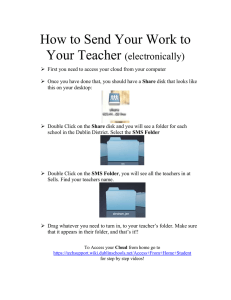Document 15169057
advertisement
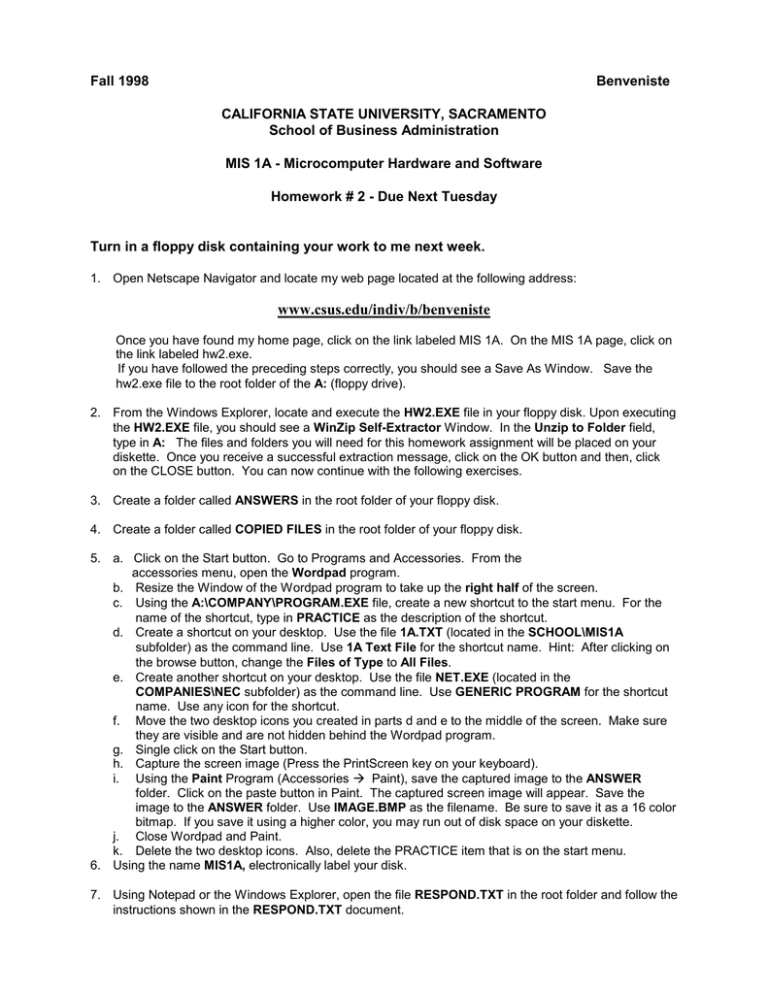
Fall 1998 Benveniste CALIFORNIA STATE UNIVERSITY, SACRAMENTO School of Business Administration MIS 1A - Microcomputer Hardware and Software Homework # 2 - Due Next Tuesday Turn in a floppy disk containing your work to me next week. 1. Open Netscape Navigator and locate my web page located at the following address: www.csus.edu/indiv/b/benveniste Once you have found my home page, click on the link labeled MIS 1A. On the MIS 1A page, click on the link labeled hw2.exe. If you have followed the preceding steps correctly, you should see a Save As Window. Save the hw2.exe file to the root folder of the A: (floppy drive). 2. From the Windows Explorer, locate and execute the HW2.EXE file in your floppy disk. Upon executing the HW2.EXE file, you should see a WinZip Self-Extractor Window. In the Unzip to Folder field, type in A: The files and folders you will need for this homework assignment will be placed on your diskette. Once you receive a successful extraction message, click on the OK button and then, click on the CLOSE button. You can now continue with the following exercises. 3. Create a folder called ANSWERS in the root folder of your floppy disk. 4. Create a folder called COPIED FILES in the root folder of your floppy disk. 5. a. Click on the Start button. Go to Programs and Accessories. From the accessories menu, open the Wordpad program. b. Resize the Window of the Wordpad program to take up the right half of the screen. c. Using the A:\COMPANY\PROGRAM.EXE file, create a new shortcut to the start menu. For the name of the shortcut, type in PRACTICE as the description of the shortcut. d. Create a shortcut on your desktop. Use the file 1A.TXT (located in the SCHOOL\MIS1A subfolder) as the command line. Use 1A Text File for the shortcut name. Hint: After clicking on the browse button, change the Files of Type to All Files. e. Create another shortcut on your desktop. Use the file NET.EXE (located in the COMPANIES\NEC subfolder) as the command line. Use GENERIC PROGRAM for the shortcut name. Use any icon for the shortcut. f. Move the two desktop icons you created in parts d and e to the middle of the screen. Make sure they are visible and are not hidden behind the Wordpad program. g. Single click on the Start button. h. Capture the screen image (Press the PrintScreen key on your keyboard). i. Using the Paint Program (Accessories Paint), save the captured image to the ANSWER folder. Click on the paste button in Paint. The captured screen image will appear. Save the image to the ANSWER folder. Use IMAGE.BMP as the filename. Be sure to save it as a 16 color bitmap. If you save it using a higher color, you may run out of disk space on your diskette. j. Close Wordpad and Paint. k. Delete the two desktop icons. Also, delete the PRACTICE item that is on the start menu. 6. Using the name MIS1A, electronically label your disk. 7. Using Notepad or the Windows Explorer, open the file RESPOND.TXT in the root folder and follow the instructions shown in the RESPOND.TXT document. 8. Create a folder called CLASS in the root folder of your floppy disk. 9. Create a subfolder called PRACTICE in the CLASS folder of your floppy disk. 10. Create a subfolder called HOMEWORK in the PRACTICE folder of your floppy disk. 11. Copy (not move) all the files (files only, not folders!) from the SCHOOL\MIS 30 folder of your floppy disk to the CLASS\PRACTICE\HOMEWORK subfolder. Check to see that the files in the SCHOOL\MIS1B folder are still there. The files should only be copied to the HOMEWORK subfolder and not in the CLASS and PRACTICE subfolders. 12. Move all the files (files only, not folders!) from the SCHOOL\MIS1C subfolder of your floppy disk to the CLASS\PRACTICE\HOMEWORK subfolder. Check to see that no files exist in the SCHOOL\MIS1C subfolder after the move. 13. Rename the GO.ODF file to GO.BAT. Execute the file GO.BAT, located in the COMPANY\INTEL subfolder. Follow the instructions displayed in the window. 14. Rename the file ENGLISH.DIX in the A:\COMPANY\IBM directory of your floppy disk to ITALIAN.DIX and change its file properties/attributes to Read Only and Hidden. 15. Delete the COMPANIES\NEC subfolder and all its files from your floppy disk. 16. If you have two 3.5” floppy disks (one 720 KB and the other 1.44 MB), can you copy from one diskette to the other and vice versa? Why? Why not? Write your answer in Notepad. Save it to the ANSWERS folder. Use Answer to 16.txt as the filename. 17. What is an Operating System? What does the Operating System do? What are some examples of an Operating System? Write your answer in Notepad. Save it to the ANSWERS folder. Use Answer to 17.txt as the filename. 18. Using the Find Files or Folders feature, find all files that have the letter A as the second position and K as the fifth position of the filename. These files may have any extension. Once the files are found, copy these files to the COPIED FILES folder. What is the search criteria? Write the search criteria in Notepad. Save it to the ANSWERS folder. Use Answer to 18.txt as the filename. 19. Using Netscape Navigator, open the file MIS1A.HTM in the SCHOOL\MIS1A subfolder of your floppy drive. Click on the link. Where does the link take you? What is the web address of this page? Write the two answers in Notepad. Save it to the ANSWERS folder. Use Answer to 19.txt as the filename. 2