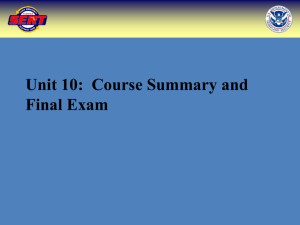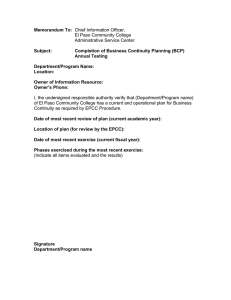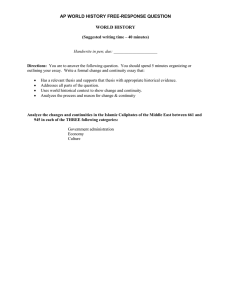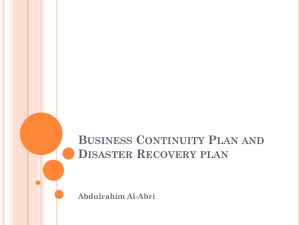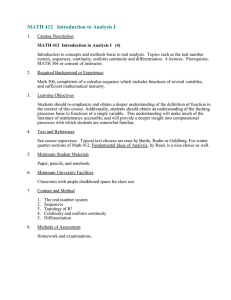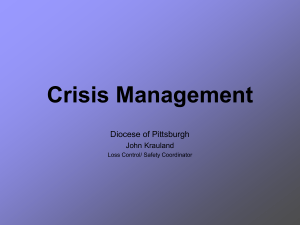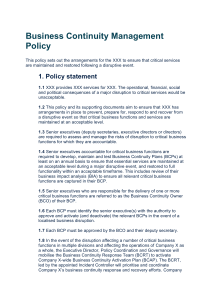Continuity Planning Made Easy B Y
advertisement
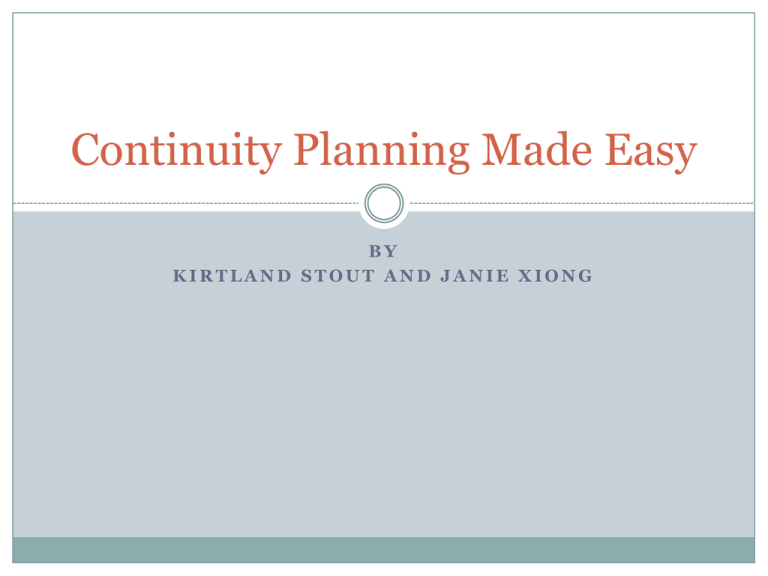
Continuity Planning Made Easy BY KIRTLAND STOUT AND JANIE XIONG Q: What is continuity planning? • A: Continuity planning is the planning and preparations that enable an organization or enterprise to continue to function or quickly resume functioning, even after an unplanned adverse event. It does not mean that impossible things are suddenly possible. For example, if a hurricane with the power of Katerina destroys or floods a building, your continuity plan likely won’t get you up and running that same day. But it will enable you to more readily pull your team together and shorten the process of recovery. o o The VISA BCP BCP, COOP, and COG are all continuity plans Creating your plan is a simple process At each step along the way to creating your plan, you have only one or two things to do: Make a decision, and or Make a list (Full disclosure: Some decisions and lists require considerable thinking) Creating your continuity plan Your department can do all or most of its planning without opening up the online application. o It’s challenging to figure out continuity planning at the same time you’re figuring out the online application. Just use the decision and list process described in this presentation. It will guide you to think up, create, and list most of what you will need. After you’ve made your decisions and lists, plug the information into the BCP application. Most planners don’t get it 100% right the first time. But you’ll be revising and improving your plan annually from now on. Step 1 – Essential Functions Decision: Does this department provide essential functions or critical processes? Critical functions are those processes that, if interrupted, will adversely impact the University’s goal of educating students. Ask: if this function or process is interrupted, what impact will it have on the campus or on another department? List: Make a list of the critical processes or essential functions your department performs. Step 2 - Resources For each critical function, make a list of the supplies and equipment required for your department to do that function. Examples: Hazardous materials holding facility, cleaning supplies, flash drive with certain data on it, a specific vendor, handheld calculator, flashlights, etc. Step 3 - Responders Decision: Who does each of the essential functions? List: Make a list all persons who do each essential function, then include contact information for them. (Address, home phone, cell phone, etc.) Disaster Service Worker California Government Code Section 3100-3109 All public employees become Disaster Service Workers More information: http://www.leginfo.ca.gov /cgibin/displaycode?section= gov&group=0300104000&file=3100-3109 Step 4 - Procedures • Decision: What departmental procedures are (or should be) in place to accomplish or recover our critical functions, if our most inexperienced or junior member had to do it? • List: Create a procedure that guides a person through the process of accomplishing or recovering each of the department’s critical processes. Note: We have defined four types of procedures, applicable as indicated below: 1) Emergency Action (EA) procedure o Applies to all departments EOC procedure 2) o Applies to only those departments that send a representative to the EOC in an emergency Facilities unavailable 3) o Applies to all departments People unavailable 4) o Applies to all departments Step 5 – Allocate resources Decision: What resources need to be used to accomplish each critical function? List: For each critical function, allocate the specific resources that will likely be needed to do that task, taking those resources (tools, equipment, vendors) from the overall list. Step 6 – Supporting documents Decision: What supporting documents should be a part of our plan? o o What information or documents might we need to refer or have access to, if we’re not working out of our own office space or building? What documents might the most inexperienced member of our team need in order to accomplish a critical task? List: All supporting and reference documents to be attached to the plan. Note: Each document can be no larger than 10 megabytes in size. You’re finished! When you get to this step At this point you will in the online application, stick a fork in yourself – you’re done For the moment. submit your plan to Risk Management online. RM will help you to improve the plan with their wonderfully thoughtful and insightful comments. Printing the plan When the plan has been completed and approved, you’ll want to print out copies for key personnel. The online application formulates your plan into a nice looking Adobe document perfect for printing. The plan contains personal information, so think about who gets a copy of it and where the copies are kept. The BCP Application Open your web browser and go to the Risk Management Services website www.rms.csus.edu