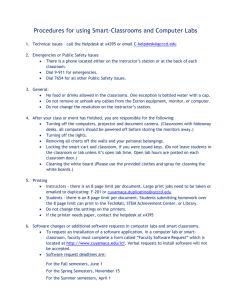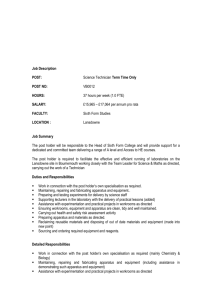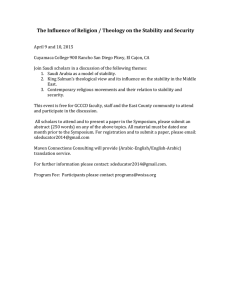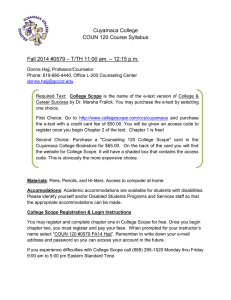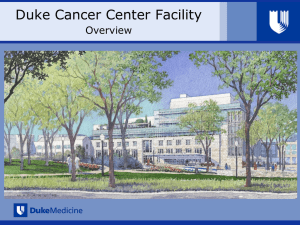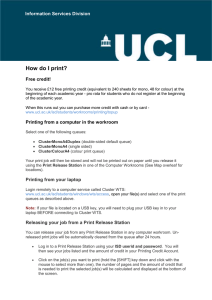Faculty Workrooms
advertisement
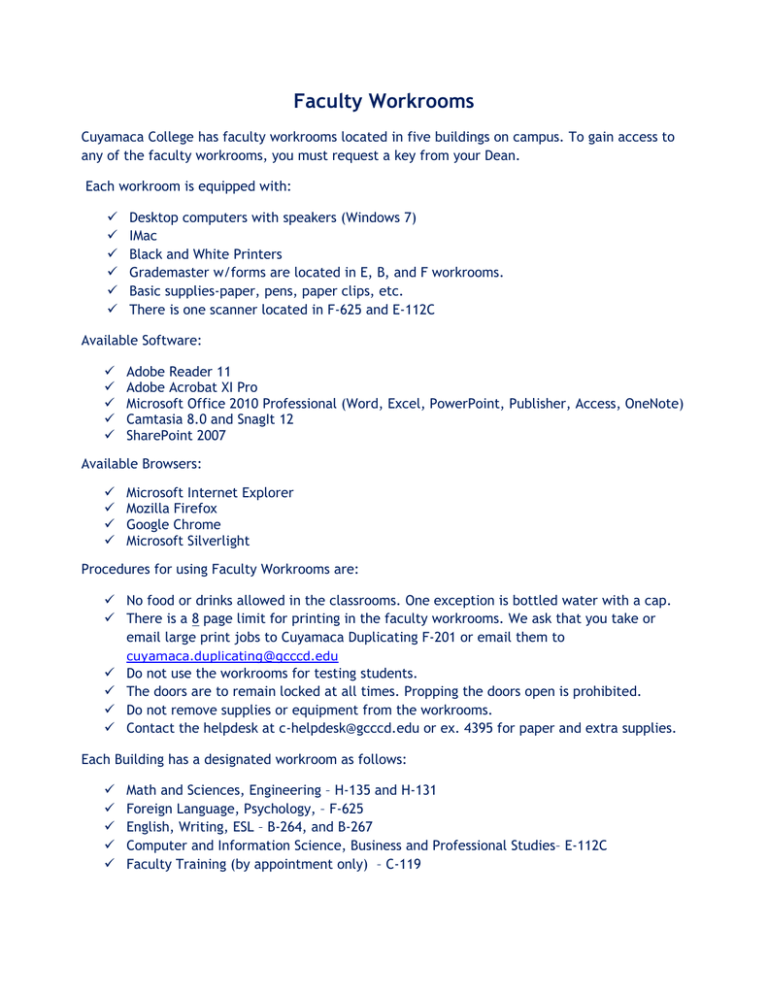
Faculty Workrooms Cuyamaca College has faculty workrooms located in five buildings on campus. To gain access to any of the faculty workrooms, you must request a key from your Dean. Each workroom is equipped with: Desktop computers with speakers (Windows 7) IMac Black and White Printers Grademaster w/forms are located in E, B, and F workrooms. Basic supplies-paper, pens, paper clips, etc. There is one scanner located in F-625 and E-112C Available Software: Adobe Reader 11 Adobe Acrobat XI Pro Microsoft Office 2010 Professional (Word, Excel, PowerPoint, Publisher, Access, OneNote) Camtasia 8.0 and SnagIt 12 SharePoint 2007 Available Browsers: Microsoft Internet Explorer Mozilla Firefox Google Chrome Microsoft Silverlight Procedures for using Faculty Workrooms are: No food or drinks allowed in the classrooms. One exception is bottled water with a cap. There is a 8 page limit for printing in the faculty workrooms. We ask that you take or email large print jobs to Cuyamaca Duplicating F-201 or email them to cuyamaca.duplicating@gcccd.edu Do not use the workrooms for testing students. The doors are to remain locked at all times. Propping the doors open is prohibited. Do not remove supplies or equipment from the workrooms. Contact the helpdesk at c-helpdesk@gcccd.edu or ex. 4395 for paper and extra supplies. Each Building has a designated workroom as follows: Math and Sciences, Engineering – H-135 and H-131 Foreign Language, Psychology, – F-625 English, Writing, ESL – B-264, and B-267 Computer and Information Science, Business and Professional Studies– E-112C Faculty Training (by appointment only) – C-119