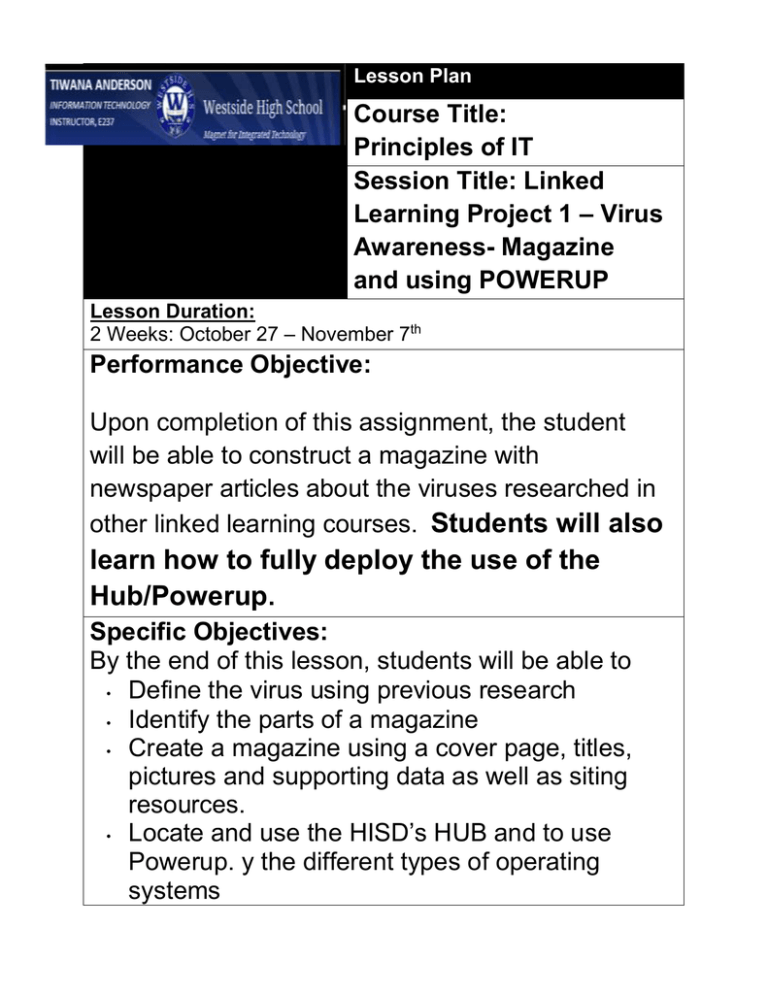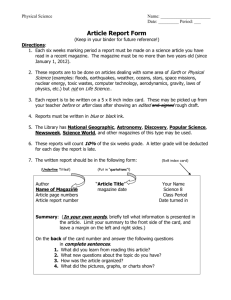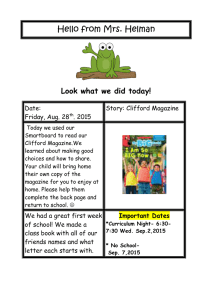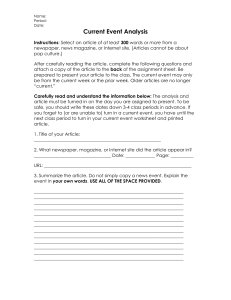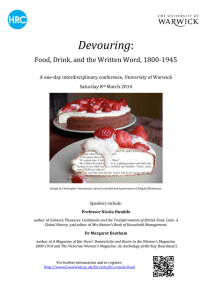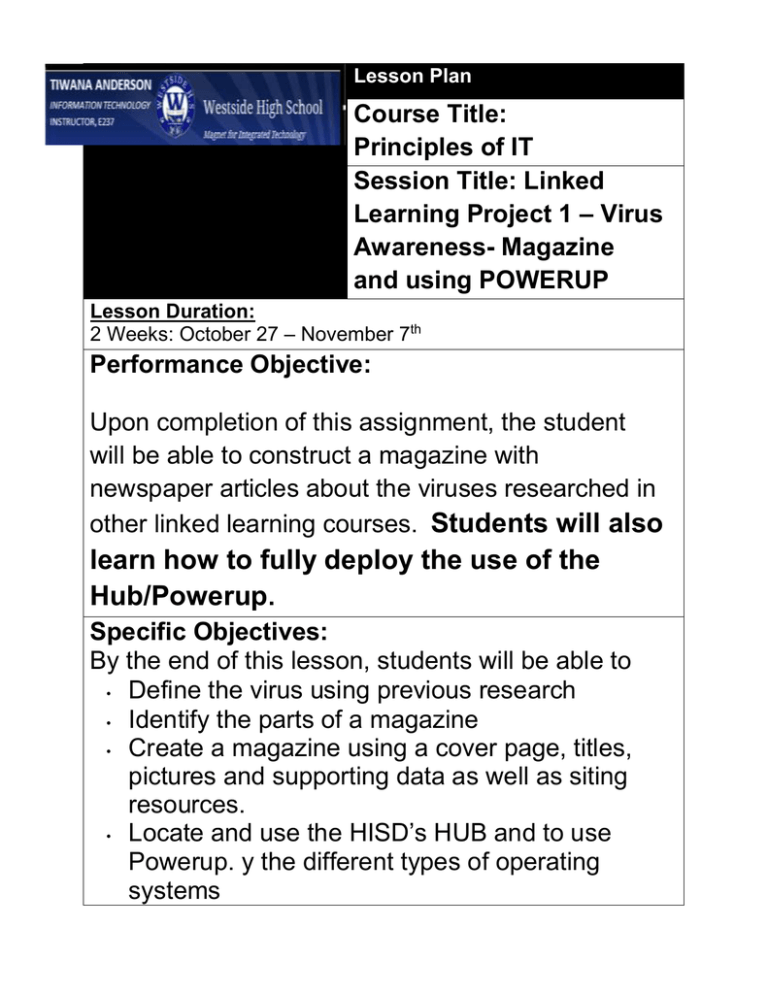
Lesson Plan
Course Title:
Principles of IT
Session Title: Linked
Learning Project 1 – Virus
Awareness- Magazine
and using POWERUP
Lesson Duration:
2 Weeks: October 27 – November 7th
Performance Objective:
Upon completion of this assignment, the student
will be able to construct a magazine with
newspaper articles about the viruses researched in
other linked learning courses. Students will also
learn how to fully deploy the use of the
Hub/Powerup.
Specific Objectives:
By the end of this lesson, students will be able to
• Define the virus using previous research
• Identify the parts of a magazine
• Create a magazine using a cover page, titles,
pictures and supporting data as well as siting
resources.
• Locate and use the HISD’s HUB and to use
Powerup. y the different types of operating
systems
Preparation
TEKS Correlations:
§130.272 Principles of Information Technology:
(8) The student analyzes independent topics and create
a group project displaying it in the form of a magazine.
The student is expected to
identify hardware associated with
communications and data regarding creating
articles;
(B) identify and describe various types of software,
such as Internet sites and Microsoft Publisher
which can be used to create the magazine.
(C) Identify the HISD Hub network and use it as a
peer-to-peer, local area networks, wide area
networks, wireless token ring, and Ethernet; (C)
identify and describe functions of network
operating systems to communicate with the
instructor.
(A)
Instructor/Trainer
IT: [Principals of Information Technology]: [Networks and Hackers] Plan
2013. All rights reserved.
Copyright © Texas Education Agency,
Instructional Aids and Weekly Lessons:
•
•
•
Introduction of the Magazine Cover/pages – Formation of Groups- CONTINUE –
MONDAY & TUESDAY
Visitor: Adrian Acosta to meet with the students about using PowerUP and the Hub
WEDNESDAY/ THURSDAY. Then students will be briefed on the Candy Wrapper
small project due Friday
Mini-Project: Lab Assignment- Creating a candy Wrapper in Microsoft Word and
wrapping their Halloween Candy; - FRIDAY
Materials Needed:
• Instructional aids
• Candy with Foil
• Notes from other Linked Learning Teachers
• Paper for students to draw on
• Color pencils, markers, and/or crayons to draw with
• Flash cards for students to create review materials
Equipment Needed:
• Projector for teacher computer
Learner
• This is an introduction on networks and hackers for students. No previous knowledge is
needed.
Introduction/
MODIFICATIONS AND ACCOMODATIONS
MI
Introduction (LSI Quadrant I):
SAY, “How many of you have ever viewed a famous magazine?”
ASK, “Have you ever wondered how it was all put together?”
Outline
MI
Outline (LSI Quadrant II): Teachers can use the
Networks and Hackers Presentation and Handout and
Lab.
I. Show the example of how to create a
magazine Article online to the students to
read.
IT: [Principals of Information Technology]: [Networks and Hackers] Plan
2013. All rights reserved.
Instructor Notes:
I.
Review the sample
article for the
students to read for
homework ahead of
this lesson.
Copyright © Texas Education Agency,
III.
Show the presentation, which covers
the following concepts:
a. Creating a Magazine
b. Parts of a newspaper article
C. PowerUP
I. Peer-to-peer
II. Use of the HUB
by guest
IV.
Hand out the Lab Assignment to students. They
will create diagrams of the networks based on
seniors listed.
VII.
Student groups need to finish up the Lab
Assignment.
IT: [Principals of Information Technology]: [Networks and Hackers] Plan
2013. All rights reserved.
III. Students should be
taking notes as you are
showing the
Magazine website and
the guest is
demonstrating how to
use Powerup and the
Hub.
Students
s
will work on
virus projects in groups
and as a lab assignment
V. Divide students into
groups of three or four.
Have them complete the
Lab Assignment for the
small office and world
wide company.
Copyright © Texas Education Agency,
VIII.
Review for Networks and Hackers Quiz
VI.
After completion of
the lab, have
students create
flash cards of the
important terms to
study for the quiz.
Application
MI
Guided Practice (LSI Quadrant III):
Do the SOHO portion of the lab as a class.
MI
Independent Practice (LSI Quadrant III):
Hand out the Lab Assignment. Divide students into groups of two or three. Have each
group work together on the following…
SAY, “Students, now that you see how we have set up a SOHO, see if you
and a partner can come up with one possible solution to the rest of the
problems on the Lab Assignment.”
Evaluation
MI
Informal Assessment (LSI Quadrant III):
•
•
MI
Teacher will check for understanding while going through the HUB portion
of the lab as a class.
Review of student-created flash cards
Formal Assessment (LSI Quadrant III, IV):
IT: [Principals of Information Technology]: [Networks and Hackers] Plan
2013. All rights reserved.
Copyright © Texas Education Agency,
Icon
MI
Modification
Teaching Strategies
Personal Development
Strategies
Lecture, discussion, journal
writing, cooperative learning,
word origins
Reading, highlighting, outlining, teaching
others, reciting information
Logical/
Mathematical
Problem solving, number
games, critical thinking,
classifying and organizing,
Socratic questioning
Organizing material logically, explaining
things sequentially, finding patterns,
developing systems, outlining, charting,
graphing, analyzing information
Visual/Spatial
Mind-mapping, reflective
time, graphic organizers,
color-coding
systems,
drawings, designs, video,
DVD, charts, maps
Developing graphic organizers, mindmapping, charting, graphing, organizing
with color, mental imagery (drawing in
the mind’s eye)
Use music, compose songs
or raps, use musical
language or metaphors
Creating rhythms out of words, creating
rhythms with instruments, playing an
instrument, putting words to existing
songs
Use manipulatives, hand
signals, pantomime, real life
situations, puzzles and board
games, activities, roleplaying, action problems
Reflective teaching,
interviews, reflective listening,
KWL charts
Moving while learning, pacing while
reciting, acting out scripts of material,
designing games, moving fingers under
words while reading
Verbal/
Linguistic
Musical/
Rhythmic
Bodily/
Kinesthetic
Intrapersonal
Reflecting on personal meaning of
information, studying in quiet settings,
imagining experiments, visualizing
information, journaling
Studying in a group, discussing
information, using flash cards with
other, teaching others
Interpersonal
Cooperative learning, roleplaying, group brainstorming,
cross-cultural interactions
Naturalist
Natural
objects
as
manipulatives and as
background for learning
Connecting with nature, forming study
groups with like-minded people
Existentialist
Socratic questions, real life
situations,
global
problems/questions
Considering personal
larger context
IT: [Principals of Information Technology]: [Networks and Hackers] Plan
2013. All rights reserved.
relationship
Copyright © Texas Education Agency,
to