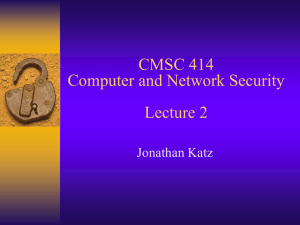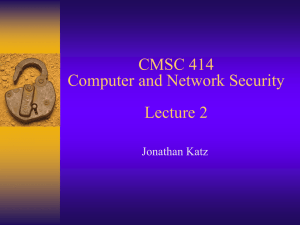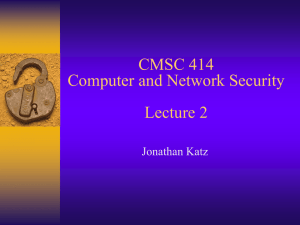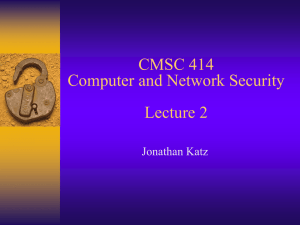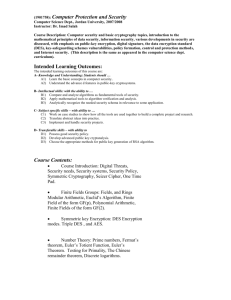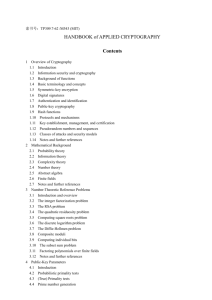CMSC 414 Computer (and Network) Security Lecture 2 Jonathan Katz
advertisement
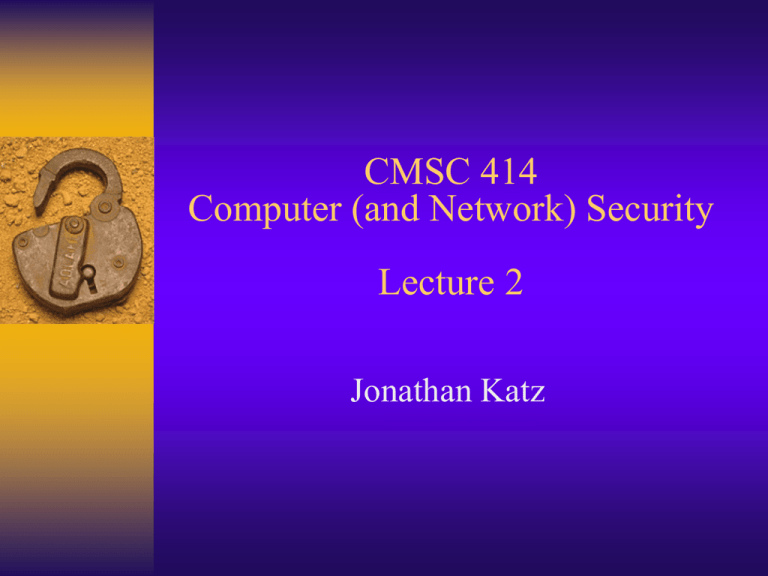
CMSC 414 Computer (and Network) Security Lecture 2 Jonathan Katz Two papers linked from webpage “Reflections on trusting trust” “Managed security monitoring” Both leave a fairly negative impression of security… …at the very least, they show that security is not easy, and cannot just be applied as a “magic bullet” “Managed security monitoring” (Summarize article) – Is the state of network security really this bad? (Arguably, yes) – Although network monitoring and risk management are important, security is too – Security is not an ends unto itself • If you really want to be secure, disconnect yourself from the Internet An Overview of Computer Security Basic components Confidentiality Integrity Availability Policy vs. mechanism Security policy – Statement of what is and is not allowed Security mechanism – Method for enforcing a security policy One is meaningless without the other… Problems when combining security policies of multiple organizations Security goals Prevention Detection Response/recovery Assumptions and trust Example: assume that all employees are trustworthy, and do not represent a threat Assumptions underlie any security mechanism – Important to recognize and evaluate these assumptions Example Assumption: locks cannot be picked – What if a locksmith is around? – What if this locksmith is trustworthy? – Why do we assume that she is trustworthy? More assumptions Two assumptions are (almost) always made: – Policy defines the intended level of security – Mechanism correctly implements policy System development Determine threats; develop policy Give specification of the system – Desired functionality of the system – If specification is ambiguous, vulnerabilities can result – An imprecise specification is useless… Design the system – Design system satisfying the specification – Difficult (but not impossible) to verify System development, cont’d… Implementation – Create a system satisfying the design – Impossible to fully verify correctness • Software complexity • Unknown inputs • Unverified tools – “Testing” after the fact • Subject to limitations of the tests System development (summary) 1. Threat analysis 2. Policy 3. Specification 4. Design 5. Implementation 6. (Operation/maintenance/monitoring?) Cost-benefit analysis Important to evaluate what level of security is necessary/appropriate – Cost of mounting a particular attack vs. value of attack to an adversary – Cost of damages from an attack vs. cost of defending against the attack – Likelihood of a particular attack Human factors E.g., passwords… Outsider vs. insider attacks Software misconfiguration Not applying security patches Social engineering Everything you wanted to know * about cryptography *But perhaps were afraid to ask… Caveat Everything I present will be (relatively) informal – But I will try not to say anything that is an outright lie… Cryptography is about precise definitions, formal models, and rigorous proofs of security (which we will not cover here) – If you want more details, take CMSC 456! Attacks Crypto deals primarily with three goals: – Confidentiality – Integrity (of data) – Authentication (of resources, people, systems) Other goals also considered – E.g., non-repudiation – E-cash (e.g., double spending) – General secure multi-party computation Private- vs. public-key For many security goals, there are two types of cryptographic algorithms – Private-key / shared-key / symmetric-key / secret-key – Public-key Private-key cryptography The parties communicating share a completely random and secret key – Main point: key is not known to an attacker – This key must be shared (somehow) before they communicate All “classical” cryptosystems are private- key based Can also be used for secure storage Private-key cryptography For confidentiality: – Private-key (symmetric-key) encryption For data integrity: – Message authentication codes – (sometimes called cryptographic checksums) Public-key cryptography One party (Alice) generates both a public key and a private key (or secret key) The public key is published; the private key is kept secret – An attacker knows the public key! The other communicating party (Bob) need not have any key of his own; knows Alice’s key Techniques for this first developed in the 70’s Public-key cryptography For confidentiality: – Public-key encryption For data integrity: – Digital signatures To review… Confidentiality: – Private-key encryption (schemes) – Public-key encryption (schemes) Integrity: – Message authentication (codes) – Digital signature (schemes) We will discuss authentication later Private- vs. public-key I Disadvantages of private-key – Need to securely share a key • If you can share a key securely, why not just share the message itself? • What if not possible? • Need to know who you want to communicate with in advance! – O(n2) blowup in storage Private- vs. public-key II Why study private-key at all? – Private-key is much more efficient (3 orders of magnitude) – Public-key crypto is “harder” to get right • Needs stronger assumptions, more math – Can combine private-key with public-key to get the best of both worlds (for encryption) Private- vs. public-key III More disadvantages of public-key crypto – Public-key crypto still requires secure distribution and binding of public keys (PKI) • May (sometimes) be just as hard as sharing a key – Not clear who you are communicating with (for public-key encryption) Confidentiality Overview Private-key encryption – Attack model – “Trivial” systems • Show why the problem is hard • Show methods of attack • Convince you not to use “home-brewed” techniques – What do we mean by security? – Block ciphers and modern-day techniques Overview, continued… Public-key cryptography – A word about security – Some basic number theory – RSA and El Gamal – Some attacks…and some fixes Bob Alice K shared info K Bob Alice C1 K m C = EK(m) K m = DK(C) In more detail… Alice and Bob share a key K – Must be shared securely – Must be completely random – Must be kept completely secret from attacker – We don’t discuss (for now) how they do this Plaintext - encryption - ciphertext - decryption Decryption must recover the message!