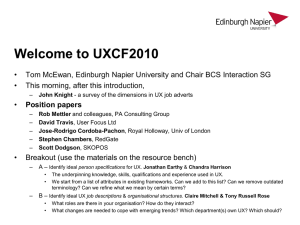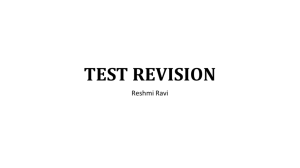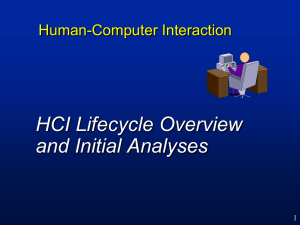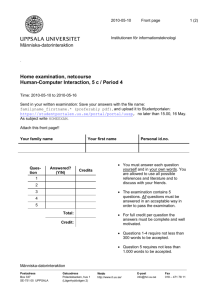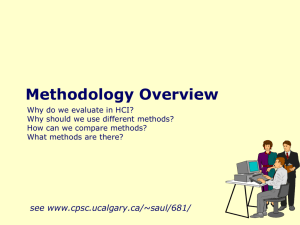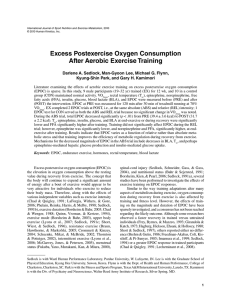EPOC User Interface Chapter by Nick Healey, Slash Design
advertisement
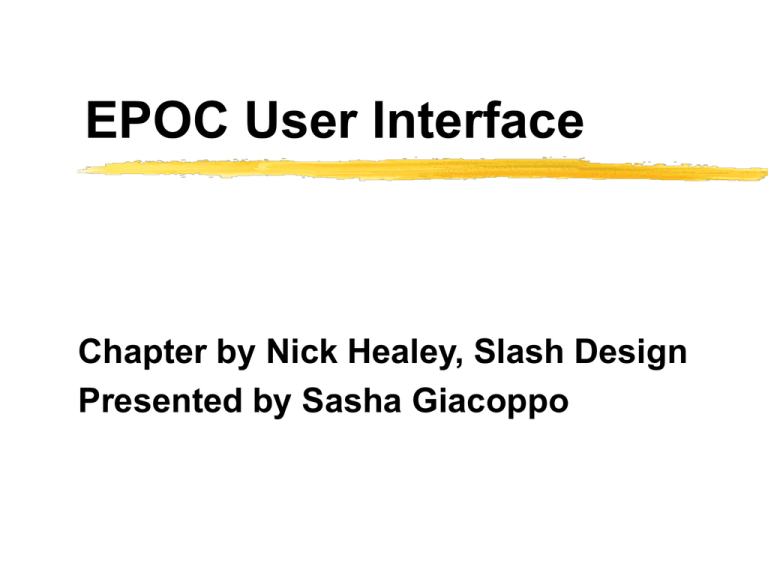
EPOC User Interface Chapter by Nick Healey, Slash Design Presented by Sasha Giacoppo EPOC “platform” A custom written software “platform” (OS+apps) Designed for the Psion Series 5 PDA (ca. 1997), but based on the Series 3 PDA original fxnality Also intended for licensed use in other Information Appliances “targeted at maximizing the speed of access to the information people wanted while mobile, while minimizing the amount of UI to learn” Designing EPOC “support all the Series 3a’s functionality and build on it” “large-scale field research…would have been impractical for a company of our size” “All our ideas about usage patterns, key tasks, users’ conceptual models, and so on were informally generated by the company as a whole.” Deciding on the software components of EPOC New additions WYSIWYG Database mgmt Flash disk support PC agenda sync Object embedding Omissions Multiple apps on screen Handwriting recognition Drag and drop Universal password protection Data compression As it turns out… “all fell by the wayside because they [the omitted apps] turned out, in our estimation, not to be quite as beneficial or practical” “In our estimation”…an educated guess vs. scientific research…which would you rather rely on? So, in mid-1995, “after a false start in 1994”, a year + later, an HCI design team was called in 1 Year+ later HCI team brought in…because of “far too many major unknowns to make progress”, for reviewing the fxnality of the apps Wrong thing to do, should’ve been there at the beginning! Even after the HCI team was brought in, they still used “Thought Police” to make decisions A lot of time/problems could have been avoided if a more scientific process had been laid…as opposed to the “shoot from the hip” method, which was documented (no less by the London Business School!) UI Design Principles in EPOC Hide the Computer Simple Language Let users work their ways Make the UI as Quick to Use as Possible Make It Pleasant to Use Protect the User Hide the Computer Hide the system model Ex. Save changes function Novices don’t need to see it Experts can find/understand/use them if they want to Hide complex or scary things Complex/rarely used/intimidating items are hidden on complex menus Again, if a user wants them, they can find them Simple Language Use English, avoid technical jargon Meaningful error messages Let Users Work Their Ways Don’t force one input method Users can use screen or keyboard Minimize the amount to learn Consistent menu structures and dialogs across the platform Avoid cluttering Plug and Play Let user’s customize it their way (If they want to) Make the UI as Quick to Use as Possible Require as few user actions as possible Dedicated buttons Display the desired info as fast as possible Show as much of the user’s info as possible Agenda squashes up empty time slots Make It Pleasant to Use Don’t make the user feel stupid Avoid blame-implying beeps Try never to annoy the user Delight the user Record sound to set as alarm Protect the User Don’t let users shoot themselves Hidden archive Think what might go wrong, at each stage Design Trade-offs in the EPOC UI Market Position vs. Range of Use Usability vs. Power Standards vs. Usability Market Position vs. Range of Use Cannot just add features without considering the effect on others Application priority Fun & games Does more fxnality equate with market position?? Usability vs. Power Simple vs. Complex dialogs Extent of toolbar functions Does usability equate a decrease in power (for expert users)?? Standards vs. Usability Drag & Drop; Use of “file”; Templates Deny usability for the sake of standards? What I think… Interface design issues were “decided on” or “estimated” or “informally arrived at” Considering this, the designers did a pretty good job (these are smart guys), but… Solid HCI research could have provided definitive answers to many of the UI questions Solid HCI procedures (e.g. incorporating HCI during planning) could have saved much time and many problems Scientific methodologies could have provided quantitaive answers during trade-offs