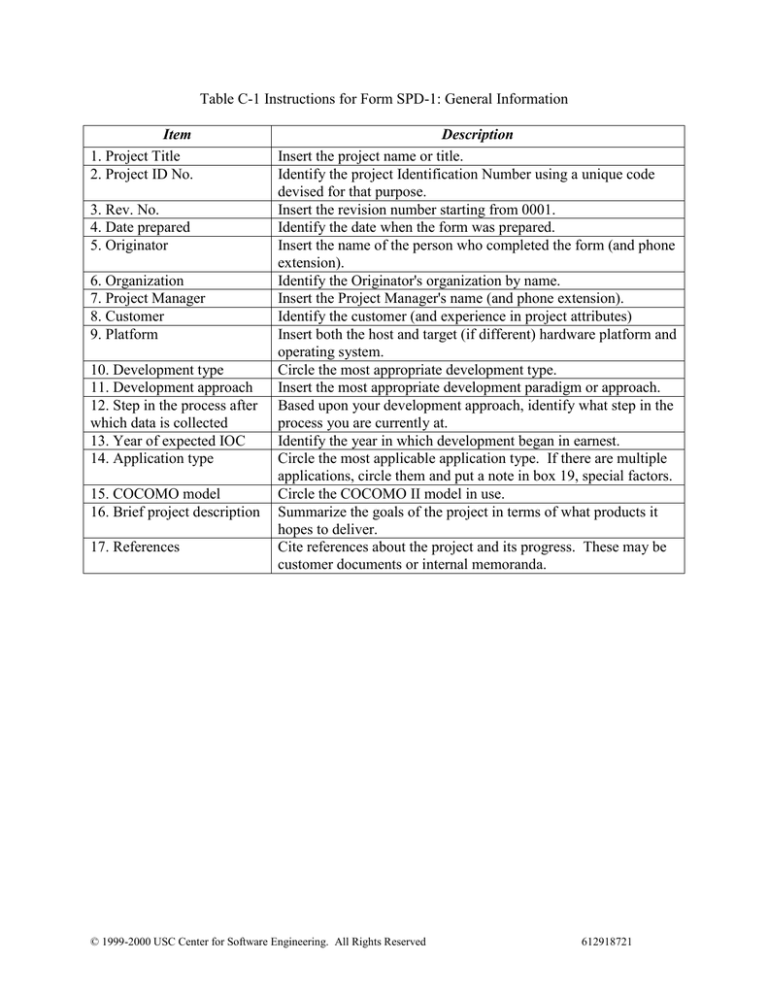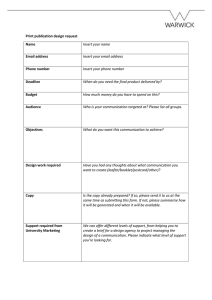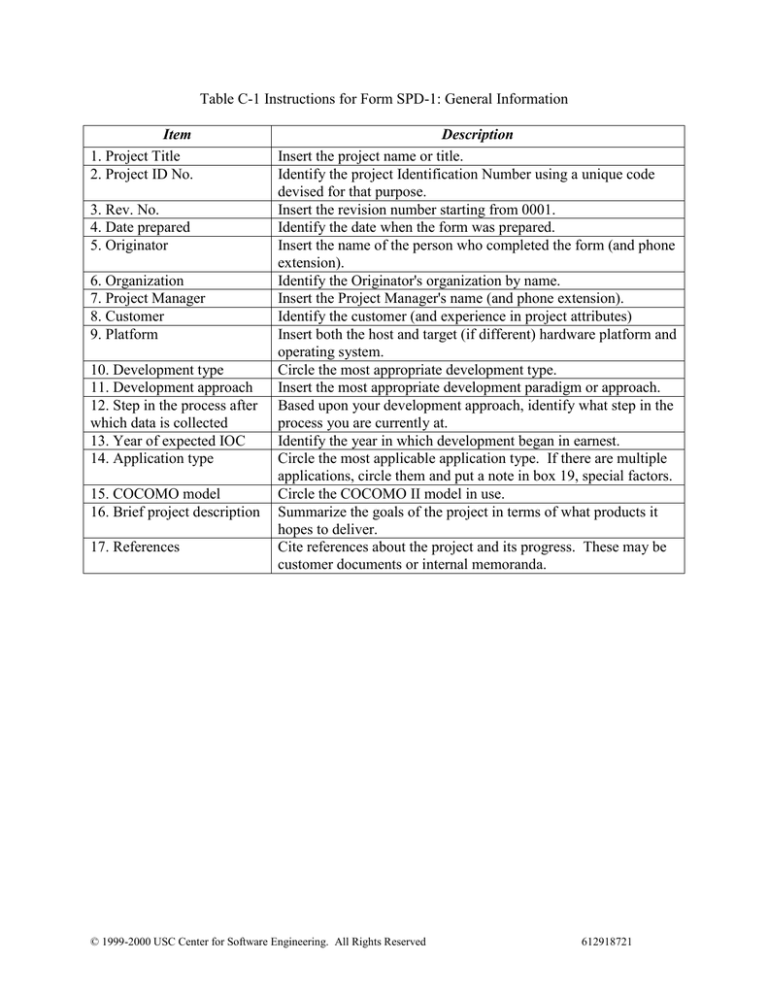
Table C-1 Instructions for Form SPD-1: General Information
Item
1. Project Title
2. Project ID No.
3. Rev. No.
4. Date prepared
5. Originator
6. Organization
7. Project Manager
8. Customer
9. Platform
10. Development type
11. Development approach
12. Step in the process after
which data is collected
13. Year of expected IOC
14. Application type
15. COCOMO model
16. Brief project description
17. References
Description
Insert the project name or title.
Identify the project Identification Number using a unique code
devised for that purpose.
Insert the revision number starting from 0001.
Identify the date when the form was prepared.
Insert the name of the person who completed the form (and phone
extension).
Identify the Originator's organization by name.
Insert the Project Manager's name (and phone extension).
Identify the customer (and experience in project attributes)
Insert both the host and target (if different) hardware platform and
operating system.
Circle the most appropriate development type.
Insert the most appropriate development paradigm or approach.
Based upon your development approach, identify what step in the
process you are currently at.
Identify the year in which development began in earnest.
Circle the most applicable application type. If there are multiple
applications, circle them and put a note in box 19, special factors.
Circle the COCOMO II model in use.
Summarize the goals of the project in terms of what products it
hopes to deliver.
Cite references about the project and its progress. These may be
customer documents or internal memoranda.
© 1999-2000 USC Center for Software Engineering. All Rights Reserved
612918721
Table C-1 Instructions for Form SPD-1: General Information (cont'd)
18. Project attributes
Put an "X" in appropriate rating box. For the most, rating
guidelines are in Chapters 2 and 3 in the book. If you don't know
an answer, say so in the extreme right column of the table. Three
"other" parameters are included to allow you to expand the list to
include any additional factors that drive cost on your project (e.g.,
security). Recognize that these factor ratings will be updated at
anchor points along with your estimates.
© 1999-2000 USC Center for Software Engineering. All Rights Reserved
612918721
Table C-2a Instructions for Form SPD-2a: Phase Summaries (Waterfall-based process)
Item
1. Project Title
2. Project ID No.
3. Rev. No.
4. Date prepared
5. Originator
6. Resource Summary by Phase
7. Error Summary by Phase
8. Other Project Costs by Phase
Description
Insert the project name or title.
Identify the project Identification Number using a unique
code devised for that purpose.
Insert the revision number starting from 0001.
Identify the date when the form was prepared.
Insert the name of the person who completed the form (and
phone extension).
Start by inserting the phases of your life cycle in the left
most column.
Then, enter the anchor points for the phase.
Next, insert the start and end dates for the phase.
Then, enter the number of person months (PM) for each
of the following activities:
- RA (Requirements Analysis)
- DES (Design)
- CUT (Code and Unit Test)
- I&T (software Integration & Test)
- Blank (for any activity you wish to collect resources)
Finally, summarize the PM and duration by phase.
Start by inserting the phases of your life cycle in the left
most column.
Then, enter the names for the anchor points for the phase.
Next, insert the start and end dates for the phase.
Then, enter the number of errors found by designated
activity and total by phase.
Next, insert the number of errors removed by phase.
Finally, identify the SLOC (Source Line of Code) count
estimated during the phase or the actual. Backfire to get
this count if you are using object, feature or function
points to size your system.
Start by inserting the phases of your life cycle in the left
most column.
Then, enter the anchor points for the phase.
Next, insert the start and end dates for the phase.
Finally, enter the dollars expended for travel, materials,
training, documentation and other non-labor costs in the
appropriate column.
© 1999-2000 USC Center for Software Engineering. All Rights Reserved
612918721
Table C-2b Instructions for Form SPD-2b: Phase Summaries (MBASE/RUP-based process)
Item
1. Project Title
2. Project ID No.
3. Rev. No.
4. Date prepared
5. Originator
6. Resource Summary
by Phase
7. Error Summary by
Phase
8. Other Project Costs
by Phase
Description
Insert the project name or title.
Identify the project Identification Number using a unique code devised
for that purpose.
Insert the revision number starting from 0001.
Identify the date when the form was prepared.
Insert the name of the person who completed the form (and phone
extension).
Start by confirming the phases of your life cycle (Inception,
Elaboration, Construction and Transition) in the left most column;
if other names as used, please provide them along with a mapping
to the MBASE/RUP phase names.
Then, enter the anchor points for the phase.
Next, insert the start and end dates for the phase.
Then, enter the number of person months (PM) for each of the
following activities:
- MGT (Management)
- ENV (Environment incl. CM)
- REQ (Requirements incl. Bus. Modeling)
- DES ( Design)
- Impl (Implementation)
- ASS (Assessment incl. Test, QA, R/D V&V)
- DEP (Deployment
Finally, summarize the PM and duration by phase.
Start as in 6., above.
Then, enter the names for the anchor points for the phase.
Next, insert the start and end dates for the phase.
Then, enter the number of errors found by designated activity and
total by phase.
Next, insert the number of errors removed by phase.
Finally, identify the SLOC (Source Line of Code) count estimated
during the phase or the actual. Backfire to get this count if you are
using object, feature or function points to size your system.
Start as in 6., above.
Then, enter the anchor points for the phase.
Next, insert the start and end dates for the phase.
Finally, enter the dollars expended for travel, materials, training,
documentation and other non-labor costs in the appropriate column.
© 1999-2000 USC Center for Software Engineering. All Rights Reserved
612918721
Table C-3 Instructions for Form SPD-3: Component Summaries
Item
1. Project Title
2. Project ID No.
3. Rev. No.
4. Date prepared
5. Originator
6. Type of component
7. Component size (SLOC)
8. SLOC counting conventions
Description
Insert the project name or title.
Identify the project Identification Number using a unique
code devised for that purpose.
Insert the revision number starting from 0001.
Identify the date when the form was prepared.
Insert the name of the person who completed the form (and
phone extension).
Circle or describe under "other" the type of components that
you are estimating (or counting).
Summarize by component the number of new, adapted and
reused SLOCs by component and the factors that influence
derivation of equivalent size (i.e., AAF, SU, AA, UNFM,
and number of requirements). Definitions for these factors
are found in the glossary and chapter 2 of this book.
Circle or describe under "other" the conventions used to
count SLOCs.
© 1999-2000 USC Center for Software Engineering. All Rights Reserved
612918721
Table C-3 Instructions for Form SPD-3: Component Summaries (cont'd)
9. Programming language
10. Percentage of code
automatically generated
11. Adapted code assumptions
by component
Name your primary and secondary programming languages.
Insert the percentage of code (actual or estimated/total size)
and the name of the generator/translator used.
For each component listed, identify the assumptions used to
develop your AAF (i.e., percent design, code and integration
modified) in the appropriate column.
© 1999-2000 USC Center for Software Engineering. All Rights Reserved
612918721
Table C-3 Instructions for Form SPD-3: Component Summaries (cont'd)
12. Object, feature or unadjusted
function points assumed per
component
13. Additional details
For each component listed, identify the number of object,
feature or unadjusted function points assumed in the
appropriate column; include the compoment languages and
associated backfiring ratios (the SLOCs per function point by
language).
Provide any additional information that sheds light on the
hierarchy, relationship and size of your components.
© 1999-2000 USC Center for Software Engineering. All Rights Reserved
612918721
Table C-4 Instructions for Form SPD-4: COCOMO II Progress Runs
Item
1. Project Title
2. Project ID No.
3. Rev. No.
4. Date prepared
5. Originator
6. Starting point
7. Ending point
8. Progress information
9. Component information
Description
Insert the project name or title.
Identify the project Identification Number using a unique code
devised for that purpose.
Insert the revision number starting from 0001.
Identify the date when the form was prepared.
Insert the name of the person who completed the form (and
phone extension).
Identify the point in the life cycle where the run starts.
Identify the point in the life cycle where the run ends.
Summarize by anchor point and date the results of the runs in
terms of both your cost-to-complete (in PM) and schedule-tocomplete (in months). List each run if you have more than one
per date. Put amplifying details in the remark column.
Summarize the following information derived by run by
component in the appropriate columns:
Total ESLOC (Equivalent SLOC) used for the run
The composite SF (Scale Factor) rating
The composite EAF (Effort Adjustment Factor)
The total estimated effort in PM
The SCED adjustment made (if any)
The total estimated effort
At the bottom of the columns, summarize the entries.
© 1999-2000 USC Center for Software Engineering. All Rights Reserved
612918721
Table C-5 Instructions for Form SPD-5: COCOMO II Project Actuals
Item
1. Project Title
2. Project ID No.
3. Rev. No.
4. Date prepared
5. Originator
6. Actual cost data
7. Lessons learned summary
8. Component size
Description
Insert the project name or title.
Identify the project Identification Number using a unique code
devised for that purpose.
Insert the revision number starting from 0001.
Identify the date when the form was prepared.
Insert the name of the person who completed the form (and
phone extension).
Tabulate the following four actuals based upon your records:
Total number of person months expended on the project
Total number of SLOCs developed on the project
Total number of calendar months consumed by the project
Total number of defects made (and corrected) on the project
Summarize the five most important lessons learned on the
project. Provide amplifying detail in a lessons learned report as
appropriate.
Summarize the total number of estimated, actual, adapted,
reused, generated and translated SLOCs and requirements upon
which they were based in the appropriate columns by
component. Total the columns at the bottom of the table.
© 1999-2000 USC Center for Software Engineering. All Rights Reserved
612918721
Table C-5 Instructions for Form SPD-5: COCOMO II Project Actuals (cont'd)
9. Project attributes
Develop a composite rating for the COCOMO II scale factors
and effort multipliers based upon project actuals.
© 1999-2000 USC Center for Software Engineering. All Rights Reserved
612918721
Table C-5 Instructions for Form SPD-5: COCOMO II Project Actuals (cont'd)
10. Actual Resource Summary Summarize the actual effort and schedule expended by phase.
by Phase
Total across all phases at the bottom of the table.
© 1999-2000 USC Center for Software Engineering. All Rights Reserved
612918721
Table C-5a Instructions for Form SPD-5a: COCOMO II Actuals: Simple Completed Project
Item
1. Project Title
2. Project ID No.
3. Rev. No.
4. Date prepared
5. Originator
6. Organization
7. Starting Milestone
8. Ending Milestone
9. Total no. of personmonths
10. Total no. of calendar
months
11. Equivalent SLOC
12. Total no. of SLOC
reused
13. Non-trivial defects
detected
14. Defect detection starting
milestone
15. Project attributes
16. Special project
characteristics or lessons
learned
Description
Insert the project name or title.
Identify the project Identification Number using a unique code
devised for that purpose.
Insert the revision number starting from 0001.
Identify the date when the form was prepared.
Insert the name of the person who completed the form (and phone
extension).
Identify the Originator's organization by name.
Identify the project milestone after which data is collected.
Identify the project milestone after which data is no longer
collected.
Total number of person-months expended on the project.
Total number of calendar months consumed by the project.
Report the total equivalent SLOC developed for the project
(defined in Chapter 2).
Report the total SLOC reused for the project (defined in Chapter
2).
Total number of non-trivial defects reported and tracked on the
project.
Identify the project milestone after which defect detection data is
collected.
Put an "X" in appropriate rating box. For the most, rating
guidelines are in Chapters 2 and 3 in the book. If you don't know
an answer, say so in the extreme right column of the table. An
"other" parameter is included to allow you to expand the list to
include any additional factors that drive cost on your project (e.g.,
security). Recognize that these factor ratings will be updated at
anchor points along with your estimates.
Explain those special factors or characteristics that you believe
influence your cost estimate or cost history, and record amy major
lessons learned on either cost estimation or productivity
improvement.
© 1999-2000 USC Center for Software Engineering. All Rights Reserved
612918721
Table C-6a Instructions for Form SPD-6a: COCOTS Project Level Data
Item
1. Project Title
2. Project ID No.
3. Rev. No.
4. Date prepared
5. Originator
6. Project Domain
7. Where does COTS assessment
occur in life cycle?
8. Delivery Scheduling
9. Schedule Duration
10. Project Total Effort
11. Standard Person-month
12. Project Total Delivered
Source Code
Description
Insert the project name or title.
Identify the project Identification Number using a unique
code devised for that purpose.
Insert the revision number starting from 0001.
Identify the date when the form was prepared.
Insert the name of the person who completed the form (and
phone extension).
Circle or describe under "other" the general application
domain of your system.
Indicate when COTS products are assessed prior to selection
(e.g., pre-, during, or post requirements definition?).
Circle the item that best describes how the system is to be
delivered for final acceptance test.
Insert the overall number of months from the start of the
project to final delivery, or to the end of the last phase being
reported.
Insert the overall effort accrued to the project during
development and/or during maintenance.
Insert the number of effective work hours you include in a
person-month (e.g., 160hrs?;152hrs?).
Insert the total size of the project including new and glue
code (but by definition excluding the size of the COTS
products themselves).
© 1999-2000 USC Center for Software Engineering. All Rights Reserved
612918721
Table C-6a Instructions for Form SPD-6a: COCOTS Project Level Data (cont'd)
13. SLOC Count Type
Circle or describe under "other" your definition of a single
source line of code.
14. Programming Languages
Identify the languages used in the system and the percentage
of total SLOC reported in item #13 that each represents.
15. Total System Function Points Insert the size of the system as determined in Function
Points.
16. System Architecture
Circle the item (or items) that best describe the underlying
architecture of your system.
17. System Architecting Process Describe how or the activities that were performed to arrive
at the architecture identified in item #16.
© 1999-2000 USC Center for Software Engineering. All Rights Reserved
612918721
Table C-6b Instructions for Form SPD-6b: COCOTS Assessment Data
Item
1. Project Title
2. Project ID No.
3. Rev. No.
4. Date prepared
5. Originator
5a. COTS Class
6. Total number of COTS
candidates filtered
7. Total initial filtering effort
8. Average filtering effort per
COTS candidate
9. Total number of COTS
products assessed
10. Total number of COTS
products selected/integrated
11. Total attribute assessment
effort
12. Assessment Schedule
duration
13. Assessment Effort per
attribute
Description
Insert the project name or title.
Identify the project Identification Number using a unique
code devised for that purpose.
Insert the revision number starting from 0001.
Identify the date when the form was prepared.
Insert the name of the person who completed the form (and
phone extension).
Indicate the functional class of COTS products for which you
are supplying data (e.g., GUIs, databases, OS, drivers, etc.)
Insert the number of COTS products in the current class that
were considered during initial product winnowing or
filtering.
Insert the total effort expended to winnow or filter COTS
products in the current class down to the set of products that
went through detailed assessment.
Insert the average effort expended to filter a given COTS
product within the current class of COTS products.
Insert the number of COTS products in the current class that
went through detailed assessment before the final set of
COTS products were selected for integration.
Insert the number of COTS products in the current class that
were finally integrated.
Insert the total effort expended to assess COTS products in
the current class to arrive at the final set of products that
were actually selected for integration.
Insert the overall number of months from the start of COTS
product assessment until final selection for the current class
of products.
Check the box that most closely captures the amount of effort
expended assessing the COTS products in the current class in
terms of each given product attribute.
© 1999-2000 USC Center for Software Engineering. All Rights Reserved
612918721
Table C-6c Instructions for Form SPD-6c: COCOTS Tailoring Data
Item
1. Project Title
2. Project ID No.
3. Rev. No.
4. Date prepared
5. Originator
5a. COTS Class
6. Total number of COTS
components tailored
7. Total tailoring effort
8. Assessment Schedule duration
9. Aggregate complexity rating
Description
Insert the project name or title.
Identify the project Identification Number using a unique
code devised for that purpose.
Insert the revision number starting from 0001.
Identify the date when the form was prepared.
Insert the name of the person who completed the form (and
phone extension).
Indicate the functional class of COTS products for which you
are supplying data (e.g., GUIs, databases, OS, drivers, etc.)
Insert the number of COTS products in the current class that
were tailored as part of integration into the larger system.
Insert the total effort expended to tailor COTS products in
the current class as part of integration into the larger system.
Insert the overall number of months from start to completion
of tailoring activities for all COTS components in the current
class of products.
1) Going row by row in the complexity table, rate each item
in column 1 by the criteria in columns 2 through 6; record the
corresponding points associated with your rating for that item
in column 7. 2) Add the points in column 7 to determine the
total point score. 3) Use that score to determine the final
aggregate complexity rating from the lower rating table.
© 1999-2000 USC Center for Software Engineering. All Rights Reserved
612918721
Table C-6d Instructions for Form SPD-6d: COCOTS Glue Code Data
Item
1. Project Title
2. Project ID No.
3. Rev. No.
4. Date prepared
5. Originator
5a. COTS Class
6. Number COTS components
with Glue Code
7. Functions provided by these
COTS components
8. Glue Code integration nature
9. Glue Code Schedule duration
10. Total Glue Code effort
11. Glue Code SLOC
12. SLOC Count Type
13. Glue Code Programming
Languages
14. Total Glue Code Function
Points
15. Percentage rework Glue
Code (CREVOL)
Description
Insert the project name or title.
Identify the project Identification Number using a unique
code devised for that purpose.
Insert the revision number starting from 0001.
Identify the date when the form was prepared.
Insert the name of the person who completed the form (and
phone extension).
Indicate the functional class of COTS products for which you
are supplying data (e.g., GUIs, databases, OS, drivers, etc.)
Insert the number of COTS products in the current class for
which you are reporting Glue Code data.
Circle or describe under "other" the general functions being
supplied by the COTS components in the current class.
Insert the percentage of overall glue code written for the
current class of products that represents new integration
and/or an upgrade or refresh effort.
Insert the overall number of months from start to completion
of glueware coding activities for all COTS components in the
current class of products.
Insert the total effort expended to write Glue Code for COTS
products in the current class as part of integration into the
larger system.
Insert the total size of the Glue Code written for the current
class of COTS products.
Circle or describe under "other" your definition of a single
source line of Glue Code.
Identify the languages used in the Glue Code and the
percentage of Glue SLOC reported in item #12 that each
represents.
Insert the size of the Glue Code as determined in Function
Points for the current class of COTS products.
Insert the percentage of Glue Code and/or Function Points
that had to be reworked due to requirements evolution and/or
COTS component upgrade for the current class of products.
© 1999-2000 USC Center for Software Engineering. All Rights Reserved
612918721
Table C-6d Instructions for Form SPD-6d: COCOTS Glue Code Data (cont'd)
16. Glue Code Project Scale
Factor Attribute
17. Glue Code Project Effort
Multiplier Attributes
Put an "X" in appropriate rating box. Rating guidelines
appear in the detailed COCOTS data collection survey found
on the accompanying CD-ROM. If you don't know an
answer, say so in the extreme right column of the table.
Recognize that this factor rating will be updated at anchor
points along with your estimates.
Put an "X" in appropriate rating box. (Follow the guidelines
for item #16.)
© 1999-2000 USC Center for Software Engineering. All Rights Reserved
612918721
Table C-6e Instructions for Form SPD-6e: COCOTS Volatility Data
Item
1. Project Title
2. Project ID No.
3. Rev. No.
4. Date prepared
5. Originator
6. Application effort excluding
effort due to COTS integration
7. Percentage application rework
effort due to requirements
evolution excluding rework
effort directly related to COTS
integration
8. Percentage application rework
effort due to COTS product
volatility
9. COCOMO II Project Scale
Factor Attributes
Description
Insert the project name or title.
Identify the project Identification Number using a unique
code devised for that purpose.
Insert the revision number starting from 0001.
Identify the date when the form was prepared.
Insert the name of the person who completed the form (and
phone extension).
Insert the total effort expended to develop the system minus
that effort directly related to integration of COTS products.
Insert the percentage of application effort that represents
rework that had to be done due to requirements evolution
(REVOL) minus rework effort directly related to integration
of COTS products.
Insert the percentage of application effort that represents
rework that had to be done due to requirements evolution
directly related to integration of COTS products and/or due
to COTS component upgrades.
Put an "X" in appropriate rating box. For the most, rating
guidelines are in Chapters 2 and 3 in the book. If you don't
know an answer, say so in the extreme right column of the
table. Recognize that these factor ratings will be updated at
anchor points along with your estimates.
© 1999-2000 USC Center for Software Engineering. All Rights Reserved
612918721
Table C-7 Instructions for Form SPD-7: COPSEMO Details Summaries
Item
1. Project Title
2. Project ID No.
Description
Insert the project name or title.
Identify the project Identification Number using a unique code devised for
that purpose.
3. Rev. No.
Insert the revision number starting from 0001.
4. Date prepared
Identify the date when the form was prepared.
5. Originator
Insert the name of the person who completed the form (and phone
extension).
6. Cycles and
Start by confirming the phases of your life cycle (Inception,
total effort and
Elaboration, Construction and Transition) in the left most columns; if
schedule per
other names as used, please provide them along with a mapping to the
phase
MBASE/RUP phase names.
Enter the number of cycles or iterations within each phase. A cycle or
iteration does not have to do all the activities, but does have clear start
and finish times and be delineated by some concrete criteria.
Next, insert the start and end dates for the phase.
Finally, summarize the effort (number of person months; PM) and
duration (months; M) by phase. The effort is also shown on Figure C2b Phase Summaries (MBASE/RUP process).
Start by entering the phase (Inception, Elaboration, Construction and
7. Effort per
Transition) and the cycle number in the left most columns.
Activity per Cycle
Next, insert the start and end dates for the cycle or iteration.
per Phase
Then, enter the number of person months (PM) for each of the
following activities for the cycle:
- MGT (Management)
- ENV (Environment incl. CM)
- REQ (Requirements incl. Bus. Modeling)
- DES ( Design)
- Impl (Implementation)
- ASS (Assessment incl. Test, QA, R/D V&V)
- DEP (Deployment
Finally, summarize the effort (number of person months; PM) and
duration (months; M) by cycle.
Start by entering the phase (Inception, Elaboration, Construction and
8. Persons per
Transition) and the cycle number in the left most columns.
Activity per Cycle
Next, insert the start and end dates for the cycle or iteration.
per Phase
Then, enter the number of persons and at what level (e.g. 1 @ FT, 2 @
.5 FT) for each of each activity as listed above for the cycle.
Finally, summarize the effort (number of person months; PM) and
duration (months; M) by cycle.
© 1999-2000 USC Center for Software Engineering. All Rights Reserved
612918721
Table C-8 Instructions for Form SPD-8: COQUALMO Details Summaries
Item
1. Project Title
2. Project ID No.
3. Rev. No.
4. Date prepared
5. Originator
6. Defect introduction by stage
and artifact [Note: COQUALMO
only addresses non-trivial (Critical,
High and Medium Severity) defects
(see chapter 5, section 5); thus, report
only non-trivial defects unless
otherwise specified.]
7. Defect removal by stage and
artifact
8. Defect identification by
severity and artifact
9. Defect identification by
severity by work product
inspection
Description
Insert the project name or title.
Identify the project Identification Number using a unique code
devised for that purpose.
Insert the revision number starting from 0001.
Identify the date when the form was prepared.
Insert the name of the person who completed the form (and
phone extension).
Identify the number of defects introduced by artifact (row)
and phase (column). If you don't know, place an "X" in the
appropriate column. Summarize your answers at the bottom
of the table. "WF P&R" stands for Waterfall process Plans
and Requirements phase; "WF PD" stands for Waterfall
process Preliminary Design phase; and "WF P+I+T" stands
for Waterfall process Programming, Integration and Test
phase
Insert the number of defects removed by artifact (row) and
stage (column).
Identify the number of defects found by artifact (row) and
severity (column). If you don't know, place an "X" in the
appropriate column. Summarize your answers at the bottom
of the table.
Insert the number of defects found by work product inspection
(row) and severity (column). If you don't know, place an "X"
in the appropriate column. Summarize your answers at the
bottom of the table.
© 1999-2000 USC Center for Software Engineering. All Rights Reserved
612918721
Table C-8 Instructions for Form SPD-8: COQUALMO Details Summaries (cont'd)
10. Number of Open Trouble
Reports (Liens) At Product
Delivery
11. Defect Removal Capability
Rating Scales
Identify the total number of known liens (open trouble
reports) upon delivery. This number should include any
patches that were made that you plan to fix in operations.
Rate the defect removal capability using three relatively
orthogonal profiles each with six levels of increasingly better
removal capability.
Automated Analysis – rates the ability to automatically
analyze life cycle artifacts for defects.
Peer Reviews – rates the effectiveness of peer reviews
used to identify defects early in the life cycle.
Execution Testing and Tools – rates the ability to find
errors using automated execution testing techniques and
tools.
© 1999-2000 USC Center for Software Engineering. All Rights Reserved
612918721
Table C-8 Instructions for Form SPD-8: COQUALMO Details Summaries (cont'd)
11. Defect Removal Capability
Rating Scales
Rate the defect removal capability using three relatively
orthogonal profiles each with six levels of increasingly better
removal capability.
Automated Analysis – rates the ability to automatically
analyze life cycle artifacts for defects.
Peer Reviews – rates the effectiveness of peer reviews
used to identify defects early in the life cycle.
Execution Testing and Tools – rates the ability to find
errors using automated execution testing techniques and
tools.
© 1999-2000 USC Center for Software Engineering. All Rights Reserved
612918721
Table C-9 Instructions for Form SPD-9: CORADMO Details Summaries
Item
1. Project Title
2. Project ID No.
3. Rev. No.
4. Date prepared
5. Originator
6. CORADMO Driver Ratings
(attributes)
7. Brief descriptions of RAD
approaches and tools
Description
Insert the project name or title.
Identify the project Identification Number using a unique code
devised for that purpose.
Insert the revision number starting from 0001.
Identify the date when the form was prepared.
Insert the name of the person who completed the form (and
phone extension).
Put an "X" in appropriate rating box. The rating definitions
and guidelines for CORADMO are in Chapter 5 of the book.
RESL should be the same as the rating for your project as
shown on SPD-1. If you don't know an answer, say so in the
extreme right column of the table.
Summarize the RAD approaches and tools applied in this
project.
© 1999-2000 USC Center for Software Engineering. All Rights Reserved
612918721