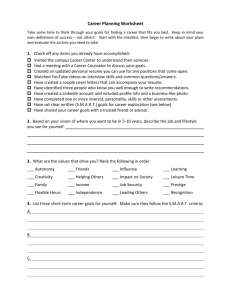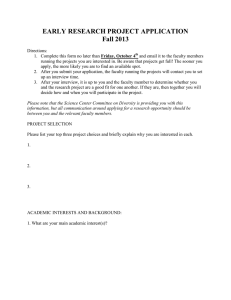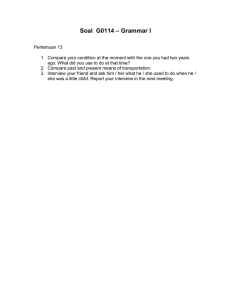TABLE OF CONTENTS
advertisement
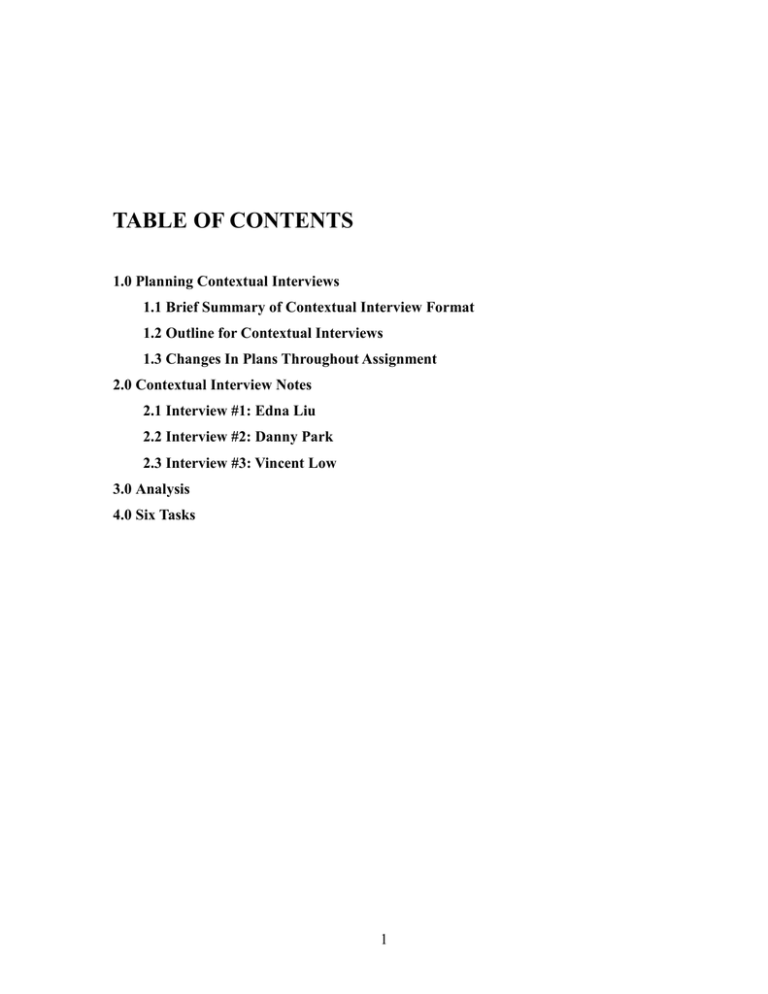
TABLE OF CONTENTS 1.0 Planning Contextual Interviews 1.1 Brief Summary of Contextual Interview Format 1.2 Outline for Contextual Interviews 1.3 Changes In Plans Throughout Assignment 2.0 Contextual Interview Notes 2.1 Interview #1: Edna Liu 2.2 Interview #2: Danny Park 2.3 Interview #3: Vincent Low 3.0 Analysis 4.0 Six Tasks 1 1.0 Planning Contextual Interviews Since our program deals with a graduating student’s planning of a job search, we wanted to dive into their planning processes and procedures. In order to do that, we created a plan that would expose how they planned and what they used to plan. Also, we wanted to get feedback on what tasks in our system would be most useful and which would be least useful. 1.1 Brief Summary of Contextual Interview Format We started off the interview with a short introduction about our project. We then proceeded with introductory questions to receive general background information regarding the user. After asking these questions, we asked the users to go through various tasks involved in the job search process. At this point, the observer took extensive observational notes on the user’s methods for accomplishing the tasks. Following this, we had a series of questions, which were grouped by the tasks we wanted to get information for. Finally we wrapped up the interview with a series of questions that gave us direct feedback on how the user would use this system and how useful it would be. After the user answered these questions, we thanked him/her and informed them of future contact or testing that could be done. 1.2 Outline for Contextual Interview Method of Inquiry We will have one primary interviewer and one observer. The primary interviewer will be responsible for asking all relevant questions and requesting the participant to do certain tasks. The primary will record answers to questions on a pre-made form with the topics in order as listed below. This will be cross-referenced with observations made by the observer. Both will be using conventional paper and pen to record all data. Method of Tasks We will have conventional paper and pen and a computer with a text editor, access to Internet, and access to popular scheduling programs such as Microsoft for the participant to carry out the tasks required. Introduction Our group is interested in creating an application to aid graduating students in their job search. This application would coordinate resume submission deadlines, career fair dates, info session dates, interview scheduling, and more. We would like you to help us research into what applications students currently use to accomplish such tasks, and what features they would like to have available in our application. In hopes of better understanding potential users, we will be observing you while you perform job search related tasks and asking you questions regarding your activities. 2 General Background Inquiry Applications to aid with daily schedule o Yes: What kind of scheduling applications do you use? o No: How do you keep track of what you must accomplish for the day? Reminder services (may overlap with scheduling apps) o Yes: What kind of reminder services do you use? o No: How do you remember to do certain things? Services for job seeking and job search organization o Yes: What services do you use (ie CalJobs)? o No: How do you go about looking for a job and how do you keep track of any and all current job application processes? Do you keep updated documents (resume, cover letters, company info, etc) online or strictly offline? General Job Search Tasks Keep track of any and all job search dates. o We will have a list of dates concerning fictional job search dates. o We will present the list of dates and ask participant to choose a couple and plan to attend their info sessions. o On the list will also be listed resume submission deadlines and career fair dates. o We will modify some dates. Remember events or deadlines for specific days. o The time will be theoretically rolled forward. o The participant will try to remember what needs to be done on that day. Create/Edit a resume and cover letter o We will have pre-written ones ready. o Ask participant to look over and edit a few grammatical mistakes. Maybe even add a few things. o Submit a resume and cover letter. Prepare for an interview with a specific company. o We will give the interview date. o Ask participant to prepare for the interview. Keep track of the interview process o We will give a second interview date along with a few other dates (info session). Specific Job Search Inquiry Interview Scheduler/Other Dates Calendar Interface o How important, and at what scale? o How important is it to see schedule for the day, week, and month? Important dates besides career fairs, interviews, info sessions, and resume deadlines. Other contextual information you would like these calendar views to provide. 3 Is a detailed daily schedule important? Email Reminder Frequency of checking email o Is this a reliable means of contact? Any specific ways to aid in remembering events, appointments, etc? Add/Delete Appointments What aspects of the calendar view are most important to you? Necessary information besides time and location. Progress Tracker Ask participant to list specific steps required when applying and interviewing for a job. Company comparison o Weighing strengths and weaknesses. o Relevance when preparing for interviews. Document Storage Importance of good cover letters and thank you notes. Document backup Templates o Helpful? Or would you prefer to write your own. Company Information Storage How do you prepare for interviews? How do you organize this information? Important information before going into an interview. Wrap Up How often and when would you use this application? Constraints or concerns with the use of this application (time, availability, environment, etc). Tech support Is there anything you think we missed in our attempt to understand the procedures you take and features you use? Is there anything else you would like to add? Conclusion Thank you for taking the time to help us with our project. We will keep you informed of our progress, and you will have a chance later on to try out a prototype of our application. Feel free to contact us with any questions or comments you may have regarding our research or development of this project. 4 1.3 Changes in Plan throughout Assignment We did not have to modify our plan because it worked well. However, at times, the interviewer asked pertinent questions relating to the topic at hand that were not explicitly outlined in the plan. For example, from Edna’s interview in the General Inquiry Section: What’s wrong with the other planners? They didn’t have the sections I wanted. I’m kinda picky about the space that I need. 2.0 Contextual Interview Notes The following are notes specific to each user we interviewed. Following our contextual interview plan, we took down answers to question and observational notes on each interviewee. There were two people present at each interview. One took observational notes and the other took answers to the questions. 2.1 Interview #1: Edna Liu Interviewee: Edna Liu ednaliu@berkeley.edu Age: 21 Year: 4th Major: Legal Studies Grad: Spring ‘05 Sex: Female Ethnicity: Chinese Interviewer or Observer: Koklynn Yip (interviewer) Whitney Chiu (observer) Observational Notes Inquiry Answers: General Background Inquiry Do you use any scheduling applications? If not, how do you keep track of your schedule? Everything is down with my planner. It’s a planner I got from the store. It took me awhile to find the right one but, after going through a few, I finally found the right one. You want to see it? *The subject takes out her planner* 5 What’s wrong with the other planners? They didn’t have the sections I wanted. I’m kinda picky about the space that I need. What sections do you need most? I need a section for the months AND for the individual days. Do you use any reminder services? If not, how do you remember what to do? It’s just pretty much my planner. Oh, yeah, I sometimes use post-it notes. Oh, and I also use my phone alarm to remind of things if I have something important. I’ll set the alarm, when it goes off it, I’ll have to try to remember why I set the alarm. It works. I also sometimes make lists of things I need to do. Do you use any services like Caljobs, to aid your job search and job-search organization? If not, how do you go about this process? Yea, I use Caljobs. I also go to career fairs. I use Monster.com sometimes and Craigslist to look at jobs. Craigslist actually has quite a bit. Do you keep updated copies of your resume, cover letter, etc. online or offline? Both, I keep them online and I have paper copies. Specific Job Search Inquiry Interview Scheduler/Other dates For an application like ours, how important is the calendar view? Further, how important are the month, week, and day views? Yeah, I really need the calendar view. Like I said, I like having the calendar view to organize my schedule and then have individual days for any details. I guess you can have the month view and then click on a day to see more. o What about the weekly view? No, I don’t use that all. Well, maybe if I have a REALLY tight schedule like during finals or if I have tons of interviews but I don’t think it’s necessary. What other kinds of dates are important to you, besides career fairs, interviews, and resume deadlines? Um, workshop sessions. You know, when they teach you how to prepare and stuff. Also, interview prep classes. Oh and company tours maybe. What other contextual information would you like these calendar views to provide for you? Time, place, the title, company name. Maybe my application position and the name, address and phone number of the contact person. How important is it to have a detailed schedule of each day? 6 Maybe directions, to wherever I need to go. Email Reminder How often do you check your email? Is it a reliable means of getting in contact with you? Twice a day, but I’m actually trying to cut it down to maybe once a day. No, because it’s not with me all of the time. But I guess it’s reliable in the sense of this application where it’s reminding me of things like job interviews. I’ll take the information seriously. What other additional methods do you think could help you in this area? Test messages to my phone. Phone calls would be nice too, haha. Like phone calls from the doctor. Add and Delete Appointments What aspects of the calendar view are most important to you? The layout of the schedule is important. I need a lot of space to write. It should be easy to change things too because people might cancel on you or whatever. People cancel every few days or so. Progress Tracker How do you or would you keep track of the progress you are making with a certain company? In my head, everything’s pretty much in my head. I guess I would also use a list with a checkbox Can you list the specific steps you believe are involved when applying to a company? Go online to the company website, apply and submit my resume, set up an appointment for an interview. If they don’t get back to me then I’d maybe call about the progress of my application. If there needs to be more interviews, I’d schedule those. Then get the job! Do you compare the companies you are interested in? That is, do you weigh their strengths and weaknesses? If so, how? And is this information important when preparing for interviews? I check for locations, if the company has a good reputation, benefits, upward mobility. The better these are for me, the higher the priority. I’d definitely apply there first. Document storage What kind of documents do you keep on file for job searching? Resumes, sample resumes, transcripts, sample cover letters. Oh, and letter of recommendation if I had any. 7 How do you back up important documents? Do you keep them on separate disks or place them online? I have them on my computer, online in my emails, and in paper form. Do you think having templates for this kind of thing would be helpful, or would you rather write your own and keep them somewhere to be reused? Well, I’d rather have a template, but I also know it’s important to come up with my own because it’s more original and if it looks like everyone else’s, it’d be less effective. I mean, I would love to use the template and have it there, but I know I shouldn’t use it. Well, it’d be nice to have different templates for various positions. Company Information Storage How do you prepare for interviews? I study interview questions and the company. I look up their purpose, mission statement status, whether they’re growing or well established, innovative. o Where do you get the interview questions? Online or just general question I may have. Do you do research, take notes on information you’ve heard, or keep handouts/cards about particular companies? If so, how do you organize this information? Yeah, I take all of those papers but I hardly use them. I don’t keep it organized so it’s just in a pile. I suppose if I had an interview with them I’d have to dig it out. What kind of additional information would you like before going into an interview? It’d be nice to know possible questions from the specific company. Like have people submit questions they’ve had with certain companies and keep it in a database. I’d also what to know about their human resource department…who they’re looking for, what’s important to them. Actually, it’d be great if your program could do all the research for the company for me or have someone do it for me. Wrap-Up How often do/would you use this application? I’d use the planner every 2 days or so. I use CalJobs maybe once a month. I check my email twice a day. o How often are you online? Maybe 2 times a day for 1.5 hours. My computer’s so slow, I don’t go on it much. At what times during the day do/would you use this application? 8 As soon as something comes up…if someone cancels or I need to make an appointment. But I guess in general, I’d use it at the end of the day because I have time and can prepare for the next day. Are there any constraints you feel you would have with the use of this application (time, availability, environment, etc)? Yeah, I don’t really like having it on the computer because I can’t always have it with me. Like I said, my computer is also slow and I don’t like to use it at home. Are there any concerns you have with using an application like this? Well, I don’t see how there is an advantage to using your system over a PDA or palm pilot. It would be better on one of those or maybe a cell phone. That would be cool. What would you do if something went wrong with the program? Would you like to contact someone? Would you like a help guide? Oh yeah, that would be great. I’d love to have a 24 hour help line or an email available for me to get in contact with them. It’d be horrible to lose that information. Is there anything you think we missed in our attempt to understand the procedures you take and features you use? I think it’d be nice to have alerts from companies of any positions that are available. I guess you’d have to collaborate with companies to do something like that. That would be a great addition. Is there anything else you would like to add? Oh, it’d be cute to have like “Interview questions of the day”. It’d be good practice on gradually improving interviewing skills. Additional Notes: Planner Observation The planner’s first section is a calendar view of the months. She has her activities listed in the area with the name of the activity, time, location, and contact person. The second section of the planner includes a day by day area (3 days per page) She writes any additional notes, but it’s mostly used to take notes about the activity once it had taken place. It is somewhat like a journal or a scrapbook for her daily life, detailing important events that occurred that day. It is colorful to help differentiate different events. Email Observation Her main email is CalMail offered by the university. She logs on and reads through most of the new emails and deletes what is known to be junk. 9 CalJobs Observation She showed me how she looks for jobs. She clicks on the Job Search button and scrolls down the list of jobs available. She points out that one of the first things she looks at is the location of the company. Then she looks at the title of the position. If it interests her, she will click into the specific page to read more information. She actually does not have any documents uploaded into the system yet. But if she finds something she’s interested in, she will. Tasks Keep track of any and all job search dates Participant uses planner’s monthly view to log relevant dates. She logs time, location, and contact. After notifying her that her resume needs to be modified, she makes a note of it in her schedule. Remember events or deadlines for specific days Participant opens up her planner to the monthly view. She looks at all the events logged for the day. If the event has already happened, or if she needs to jot a few notes, she flips to the “day” view and records anything she may have in mind. Create/Edit a resume and cover letter Uses Microsoft Word to edit resume and cover letter. Saves the document after finishing. Uses Calmail via Internet Explorer to submit her resume and cover letter online. Keeps the document in .doc format and attaches it to her email. Logs out of Calmail. Prepare for an interview with a specific company Logs the interview into her planner Proceeds to research the company via Internet Takes note of mission statement, reputation, and company innovation. Records brief notes in planner “day” view Logs any questions as well Keep track of the interview process Uses planner monthly view to log any new events or appointments Uses planner day view to log any thoughts after a particular event, such as an interview so she can reference them later on. 2.2 Interview #2: Danny Park 10 Interviewee: Danny Park depark@berkeley.edu Age: 21 Year: 4th Major: Mechanical Engineer Grad: Spring ‘05 Sex: Male Ethnicity: Korean Interviewer or Observer: Sumin Kim (interviewer) Whitney Chiu (observer) Observational Notes Inquiry Answers: General Background Inquiry Do you use any scheduling applications? If not, how do you keep track of your schedule? A wall calendar and scratch paper Do you use any reminder services? If not, how do you remember what to do? A wall calendar Do you use any services like Caljobs, to aid your job search and job-search organization? If not, how do you go about this process? Caljobs and career fairs for job seeking Email and calendar for organization Do you keep updated copies of your resume, cover letter, etc. online or offline? Local copy on computer, physical copy on paper, and online copy in Gmail Specific Job Search Inquiry Interview Scheduler/Other dates For an application like ours, how important is the calendar view? Further, how important are the month, week, and day views? The calendar view is important, but there are limitations. For example, in Outlook, in the month view, only one line of an event can be seen. So if the description is long, then I can’t see the whole description. Oh, and the alert system is pretty weak because you need to have Outlook running at all times. However, I think it is important to have all three views. What other kinds of dates are important to you, besides career fairs, interviews, and resume deadlines? 11 Resume workshops and mock interview dates What other contextual information would you like these calendar views to provide for you? The month view is really nice because it reflects the wall calendars that we are accustomed to. It would also be nice if there were a way to enter multiple events at a time. For example, in Outlook, I can add an event by double clicking on a day. But then I only have the option of adding one event. It would be better if, when I double click a day, an interface appeared that reflects a whole day schedule, essentially the day view. This way, I can add multiple events and see them in correlation to each other. And the event description doesn’t seem necessary. How important is it to have a detailed schedule of each day? It would be pretty nice to be able to see in detail what needs to be done, and even how, when, and where it needs to be done. Email Reminder How often do you check your email? Is it a reliable means of getting in contact with you? 2 times/day It is a pretty good way to contact me. What other additional methods do you think could help you in this area? I tried using a planner, but it is ineffective because I don’t always have my planner with me. Also, it’s amazing how lazy we are. I don’t like to have to take out my planner, open it to the specific day, and write with a pen. A wall calendar is nice because you just need to glance at the wall to see what day it is, and if there is anything important happening. Of course, the wall calendar would not provide me with the detailed information I may want. It would be pretty nice if an application could place pop-up reminders without me having to open an application. Post-It does this to an extent, but usually the reminders go off while I am away from my computer. And after the reminder alarm goes off, there is no way for me to know that it already passed. So maybe a prominent display would be helpful. Add and Delete Appointments What aspects of the calendar view are most important to you? It is important for the calendar to mimic what we are accustomed to. For me, this means that Sunday is the first day of the week and not the last, as Outlook sometimes does. What kind of information do you think is necessary for your appointments besides the time and the location? Driving directions and notification of anything particular I may need to bring 12 Progress Tracker How do you or would you keep track of the progress you are making with a certain company? With a calendar and pen Can you list the specific steps you believe are involved when applying to a company? Refine job search to suit your interests Get list of companies that interest you Go to company websites or school career website for job openings If you can apply online, submit resume Attend any career fairs to let companies you are interested in know who you are Attend any info-sessions to ask questions and let them know you care Get an interview Before interview, research into the company and make a list of questions After interview, send a thank you note Do you compare the companies you are interested in? That is, do you weigh their strengths and weaknesses? If so, how? And is this information important when preparing for interviews? I mentally weigh the pros and cons of each company. It if important that they do work that I am interested in. Company reputation is also important. But there are two types of reputation. One is, how well do they stack up against local competitors. The second is, what is their “word-of-mouth” reputation. For example, how do they treat their employees? And of course I am interested in pay. It would be nice if I could easily obtain general information about a company. Document storage What kind of documents do you keep on file for job searching? I keep a resume on file How do you back up important documents? Do you keep them on separate disks or place them online? I print a few hard copies, keep one copy on file, and keep one copy in my Gmail Do you think having templates for this kind of thing would be helpful, or would you rather write your own and keep them somewhere to be reused? I would rather have a template I can always pull up, as long as there is a variety. Company Information Storage How do you prepare for interviews? Come up with a few questions to ask Memorize my resume Practice mock interview with friend 13 Do you do research, take notes on information you’ve heard, or keep handouts/cards about particular companies? If so, how do you organize this information? I just keep paper copies and files on hard drive What kind of additional information would you like before going into an interview? Just general information Wrap-Up How often do/would you use this application? Depending on its features, I would use it all the time. At what times during the day do/would you use this application? Whenever I need it. Are there any constraints you feel you would have with the use of this application (time, availability, environment, etc)? Availability. Sometimes I may not have access to a computer. Maybe cell phone or PDA interface would be nice. Are there any concerns you have with using an application like this? No real concerns. What would you do if something went wrong with the program? Would you like to contact someone? Would you like a help guide? Help guides are useless and hard to navigate. Tech support would be nice as long as it’s free. Is there anything you think we missed in our attempt to understand the procedures you take and features you use? In terms of company research, it would be nice to be able to type in the company name and receive a quick overview and important facts about the company, without having to do separate research. It would also be nice to get general interview tips through the application; tips for what to and not to do. Is there anything else you would like to add? Nope. Additional Notes: Calendar Observation 14 Calendar is sparse in terms of actual logged events. However, there are a few important dates such as career fair. Scratch Paper Observation One type of schedule shows things to do by the hour Another type of schedule merely lists things that need to be done Created the night before or the morning of Tasks Keep track of any and all job search dates Participant uses wall calendar and scratch paper to log events. He logs the time, location, and name of the company Tells me that sometimes he uses Post-It to help him keep track of his schedule Remember events or deadlines for specific days Participant looks at wall calendar for quick reference. If he sees that there is an event for that day, he jots it down on his scratch paper if it isn’t already there. Occasionally will use Post-It reminders Create/Edit a resume and cover letter Uses Microsoft Word for any editing of resume and cover letter. Saves the document after finishing. Uses Calmail via Firefox to submit resume and cover letter. Attaches the .doc files to the email. Prepare for an interview with a specific company Writes down the date on his wall calendar. Goes to the company website to get a general feel for the company vision and direction. Jots down questions he may have on scratch paper Keep track of the interview process Uses calendar to get a quick and easy glimpse into his job search process Writes down any notes to himself regarding an interview or event on a piece of paper and may at times transfer it to a digital document for easy reference. 2.3 Interview #3: Vincent Low 15 Interviewee: Edna Liu ednaliu@berkeley.edu Age: 21 Year: 4th Major: Legal Studies Grad: Spring ‘05 Sex: Female Ethnicity: Chinese Interviewer or Observer: Koklynn Yip (interviewer) Whitney Chiu (observer) Observational Notes Inquiry Answers: General Background Inquiry Do you use any scheduling applications? If not, how do you keep track of your schedule? I just write it down on a piece of paper. Sometimes I will use my cell phone. Do you use any reminder services? If not, how do you remember what to do? I use my cell phone to record anything that is more than a day away. Do you use any services like Caljobs, to aid your job search and job-search organization? If not, how do you go about this process? I use careercentersjsu.edu Do you keep updated copies of your resume, cover letter, etc. online or offline? Both. I email them to myself. Specific Job Search Inquiry Interview Scheduler/Other dates For an application like ours, how important is the calendar view? Further, how important are the month, week, and day views? It is important to have the monthly view, but I can live without it. What other kinds of dates are important to you, besides career fairs, interviews, and resume deadlines? Can’t really think of any. What other contextual information would you like these calendar views to provide for you? 16 Can’t really think of any. How important is it to have a detailed schedule of each day? Pretty important. Email Reminder How often do you check your email? Is it a reliable means of getting in contact with you? More than five times a day. And yes, I am always online. What other additional methods do you think could help you in this area? PDA platform capability. Add and Delete Appointments What aspects of the calendar view are most important to you? A simple layout is important. Detailed information should only appear when hovering the mouse pointer over it, or something like that. What kind of information do you think is necessary for your appointments besides the time and the location? Nothing really. Maybe detailed info about who the appointment is with and other miscellaneous info about them. Progress Tracker How do you or would you keep track of the progress you are making with a certain company? The SJSU career center website has an “Add to your favorites” function. You can also track who you send your resume to. Other than that, you can’t really keep track of the process. Either the employer notifies you or not. Can you list the specific steps you believe are involved when applying to a company? Send resume to employer Employer contacts you Set up and interview Do you compare the companies you are interested in? That is, do you weigh their strengths and weaknesses? If so, how? And is this information important when preparing for interviews? In order of importance: Pay Job position/duties Location Benefits Document storage 17 What kind of documents do you keep on file for job searching? Resumes and cover letters. Well written documents are important. How do you back up important documents? Do you keep them on separate disks or place them online? I keep them on my hard drive and send them to myself via email. Do you think having templates for this kind of thing would be helpful, or would you rather write your own and keep them somewhere to be reused? A template would be helpful, but not necessary. Company Information Storage How do you prepare for interviews? I would Google interview preparation. Do you do research, take notes on information you’ve heard, or keep handouts/cards about particular companies? If so, how do you organize this information? No, but that’s a good idea; maybe write it all down somewhere. What kind of additional information would you like before going into an interview? Finding out all the names of the people I will be meeting. Wrap-Up How often do/would you use this application? Probably every time I look for a job. At what times during the day do/would you use this application? Before or after school and work. Are there any constraints you feel you would have with the use of this application (time, availability, environment, etc)? None at all. Are there any concerns you have with using an application like this? Only accessibility to people without internet. What would you do if something went wrong with the program? Would you like to contact someone? Would you like a help guide? A help guide would be nice. Is there anything you think we missed in our attempt to understand the procedures you take and features you use? Can’t think of anything at the moment. 18 Is there anything else you would like to add? I think the SJSU online career center is perfectly fine. I use it and it has all the features I need. I also don’t think there is anything that needs to be added to it. Additional Notes: Email Observation He uses Gmail for his main source of email. He logs on, reads his email, keeps what he might need for later use, proof of purchases, legal documents, etc…deletes any spam that isn’t caught by the Gmail filter. He checks his email religiously every 5-10 minutes while surfing the internet or chatting SJSU Online Career Center Observation He looks for jobs by applying certain filters, mostly by location, then clicks the job search button. He goes through all the jobs, spending more time on those with interesting descriptions. Tasks Keep track of any and all job search dates Participant enters future dates into his cell phone’s calendar Anything occurring that day is recorded on a piece of paper. Remember events or deadlines for specific days If his cell phone doesn’t remind him, then that’s that, unless his memory can recall certain dates. Create/Edit a resume and cover letter Uses Microsoft Word to edit resume and cover letter. Saves the document after finishing. Uses Gmail to submit resumes and cover letters via attachments. Prepare for an interview with a specific company Googles interview prep and briefly looks over the first couple web pages. Keep track of the interview process Relies solely on employer contact to keep track of his progress. 3.0 Analysis 19 Question 1: What tasks do users now perform? Users schedule relevant job search dates such as: interviews, career fairs, info sessions, mock interviews, and deadlines. They also set up ways to remind themselves of upcoming events as well as ways to track progress with different companies. Finally, they must create resumes and cover letters and send them to employers. If an interview is obtained, they must find out pertinent information about the company so they can appear informed and enthusiastic about working. Question 2: What tasks are desired? Due to the nature of our project, there are no specific tasks that are desired apart from those mentioned above. This is because we are creating an application that will aid students in their job search and improve upon current methods of scheduling by creating innovative ways to accomplish the tasks mentioned. Everything that is desired is an easier way to accomplish the tasks at hand. Such innovations may include automated reminders via cell phone or PDA, fusion of monthly and daily calendar views to allow easy interpretation of schedules, automated company research, automated direction search, and integration onto cell phones or PDA, to name a few. Question 3: How are the tasks learned? The tasks are learned, or refined, by repetition. Different participants approach their scheduling in different ways. For example, Edna uses a planner and writes down everything that needs to be done. Danny on the other hand relies more on memory and succinct notes to himself on pieces of paper. By using these methods over and over again, the participants are able to become efficient in their approach to accomplishing the task of scheduling. Question 4: Where are the tasks performed? The tasks are usually performed at home, in the morning or in the evening. This is specifically the case for Danny and Vincent, who plan for the next day during the evening or the current day during the morning. In terms of long term scheduling, they will log the dates onto pieces of paper to be recorded into a cell phone or wall calendar later. Edna is a little different in that she can log events at anytime of the day, as long as she has her planner with her. Question 5: What is the relationship between user and data (personal, private, public, meaning to the user, etc.)? In this project, data will most likely refer to the different documents (resume, cover letter, etc.) and recorded scheduling events (deadlines, interviews, etc.). Hence, the data will be intimately intertwined with the user because all the data that is created and modified will be done so according to the needs of the user. Question 6: What other tools does the user have to complete the tasks? Currently, users use physical planners, wall calendars, scratch paper, email, various computer applications (Post-It, Outlook, Entourage), online resources (CalJobs, SJSU career center, company web pages, etc.), memory, and cell phones to collectively 20 accomplish the ultimate task of scheduling according to one’s job searching. Other than these, there are a few more tools that can be used. For example, users can use PDAs and online scheduling applications. However, the fact that a multitude of methods must be utilized to accomplish the tasks suggests the complexity and inefficiency of current methods of scheduling. Although users can become efficient in a particular method, it does not imply that that method is the most efficient one. Hence, we will strive to create one application that can accomplish all the tasks. Question 7: How do the users communicate with each other regarding the tasks? Job search scheduling is, for the most part, a personal matter. If there were any reason for a user to communicate with another user to accomplish a task, it would most likely be done via email or cell phone. Question 8: How often are the tasks performed? The tasks are performed when needed. Email is checked 2-5 times/day for reminders and notifications of events, while looking through job listings and career fair dates are not performed very often since there are not enough changes to such data to warrant a daily check. Researching companies generally takes place prior to an interview and so occurs when needed and the same applies to resume and cover letter creating/editing, since these are usually tweaked to the different companies. Question 9: What are the time constraints on the tasks, if any? The only time constraint is to be able to record an event before the actual date. Otherwise, there would be no point in scheduling! Question 10: What happens when things go wrong while performing tasks? Any errors or change of plans are recorded by editing the schedule. If documents are lost, then they must be retrieved via backup methods (online copies, hard copies). In terms of our application, if something goes wrong, there may have to be a help guide or tech support. Additional Analysis: Edna thinks the main problem with this whole job searching is not about organization, but about job availability. If there were a way to easily get that information to her that would be great. Users need to be able to see a day’s schedule in relation to other days, to evaluate how busy they will be before and after. This is why it is essential to have the calendar view. Although the weekly view could accomplish this task, it would not be as effective because people are accustomed to seeing traditional 12-month calendars. A detailed daily view is essential because many times, users will need to know particular things about an event, such as what to bring to an interview. This would aid the process of mentally noting any particulars. Vincent does not think our application would help him much. Maybe it won’t, but for the 21 most part, we think his attitude is most reflective of his laziness. It is peculiar to notice that the two male interviewees use scratch paper to log events while the female interviewee uses an extensive planner; something Danny specifically mentioned is too much for him. It is interesting to note that the male approach to scheduling, though different from the female’s approach, is in many ways similar. For example, Edna records specifics about an event in her day view. In the same way, Danny and Vincent use pieces of paper to record any relevant information regarding that particular day. Further, Edna uses a monthly calendar system to record all her events. In the same way, Danny uses his wall calendar and Vincent uses his cell phone. This reflects the importance of the second entry above. 4.0 Six Tasks Task 1 - Easy User needs directions to interview locations. Methods The user may use a planner or piece of paper to write down the directions. The directions most likely will be retrieved from Internet resources such as mapquest.com or yahoo maps. By copying the directions to a planner or piece of paper, the user will be able to personalize the directions. Objects and Communication The planner or piece of paper is the most important object in this task because the user stores the directions in the planner or piece of paper and refers back to it when needed. By writing down the directions, the format is personalized to the users' tastes. A secondary object would be the map websites such as mapquest.com and yahoo maps. The websites are used to easily obtain directions to anywhere in the world. By nature of being Internet, the computer would be a corollary secondary device and serve as the medium for obtaining directions. Environment This task can take place in multiple environments. One such environment is in the vicinity of the user’s home, where he/she uses a computer to access the online map resources. And within the vicinity of the user’s home, the user can have or have no roommates. Another environment would be a public area, such as a library or computer room. In this case, the user would be amidst many people and their conversations. Task 2 - Easy User wants to obtain information regarding companies interested or interesting companies. Methods 22 The user researches company information through the Internet, word-of-mouth, and flyers. The user can obtain flyers at career fairs or info sessions, and more specific information via search engines such as Google. The user can also utilize news websites to obtain current information regarding a particular company. Finally, the user can use online services like CalJobs to retrieve relevant information. Objects and Communication The most vital tool in this task is probably the Internet. For the user, it is the most accessible and powerful resource to research companies. Google provides a powerful search engine to search by keywords and services like monster.com provide general, but pertinent information as well as links to different web pages. Once again, the computer serves as the medium of obtaining information. Environment Research can also take place in a variety of environments. A common environment would be in the seclusion of one’s room, where the user can easily access the Internet without any pressing external distractions, unless the next-door neighbor’s dog is trying to rip you to pieces. An alternate environment would be in public, at career fairs, info sessions, and amidst friends, where valuable information can be obtained via word-of-mouth and flyers. In public environments such as career fairs, there will many other people doing the same task as the user (competition). Task 3 – Moderate User wants to have event reminders Method The user can use a calendar, either on a wall, in a cell phone, or in a planner to remind him/herself of upcoming events. It is possible that a reminder be sent via email from Outlook, but the problem of Outlook having to be open still exists. Objects and Communication The most important object in this task is whatever gadget is used to view the calendar (i.e. cell phone, planner). All of the user’s information regarding different events will be recorded in one of the gadgets. Thus, the user will most likely check back multiple times to make sure nothing is being missed. Environment Event reminders can take place anyplace as long as the method of reminding can take place in a particular setting. For example, a reminder via cell phone can occur indoors, outdoors, in seclusion, or in public, or even while on the phone! Hence, reminders can take place where distractions are at a premium, increasing the potential for missing a reminder. Task 4 - Moderate 23 The user wants to know when potential job opportunities are available. Method The user logs onto a service such as CalJobs or Monster.com to locate interesting job openings. After logging on, the user must search through numerous listings to find the right one. In other cases, the user will go to specific company websites to see what jobs may be offered. Yet another way is for the user to attend career fairs and info sessions to learn directly, in person, of job openings. Finally, the user may hear through word-ofmouth of potential openings to apply for. Objects and Communication The main object would be the Internet, where the user would be able to search for job openings via services like CalJobs. On the other hand, people would the main form of communication to receive valuable information regarding jobs. Environment This task is also versatile in the environments it can take place. A user may use Internet on a computer in the solitude of his bedroom, in public computer rooms, or may attend social gatherings like a career fair. In the latter case, there would be many other people doing the same task as the user. Task 5 - Difficult User wants to compile a list of frequently asked interview questions for specific companies. Method As of now, the user can only compile such a list by speaking with other people who have already had an interview. The user would be hard pressed to try to find anything online regarding specific interview questions from a company. Objects and Communication Communication with other people would be the most important aspect in this task. The user would have to converse with other people who have already gone through the interview process. In the rare case, the Internet would prove helpful in accomplishing this task. Environment This task is very versatile in terms of the environment it can take place in. Here are few relevant settings: two people over a cell phone, two people through instant messaging, multiple people in a chat room, and multiple people in person. Each of these settings can take place indoors or outdoors, amongst many people, exclusive to the people involved. Task 6 - Difficult The user needs to create and store a resume and cover letter 24 Method The user can use a text editor, such as Microsoft Word to create a document that will eventually take the form of a resume or cover letter. Since Word does not provide good templates for resumes and letters, the user will need to create an innovative and engaging format for him/herself. The user will also need to pool together information regarding him/herself (major, interests, strengths, courses taken, etc.) in order to create a wellrounded resume geared towards a particular company. Objects and Communication The key object would be the text editor because without it, the user would have to use a typewriter or even a pen and paper to create his/her resume and cover letter. The text editor allows the user to create a formal, neat, and organized resume. A secondary object would be another Word document, a piece of paper, or the user’s memory to jot down quick notes about his/herself that would appeal to a particular company and thus, should appear in the resume or cover letter. Once again, the medium of accomplishing this task would be the computer. Environment The task would most likely take place in the solitude of one’s room because it requires much thought and preparation. Theoretically, it can also take place in public areas such as a computer room, but doing so would significantly hinder the quality of the resume and letter due to the distractions around the user. 25