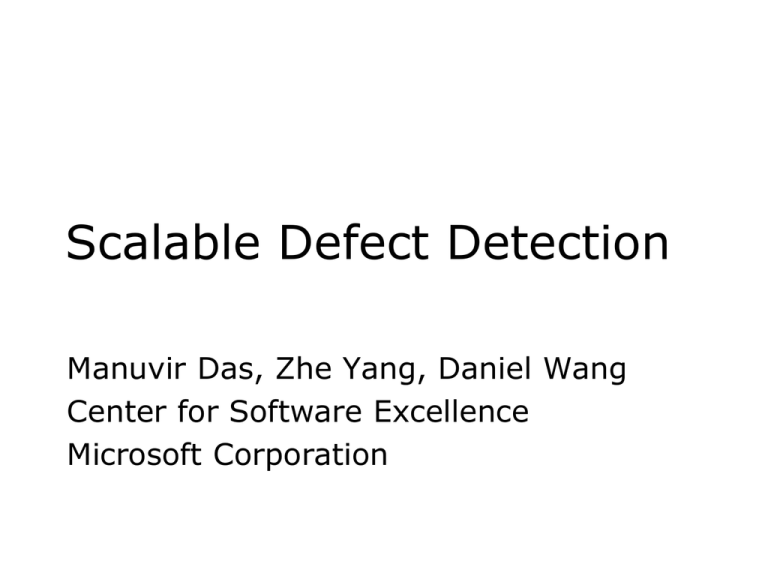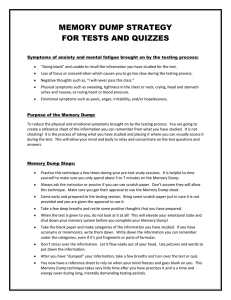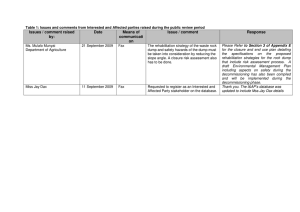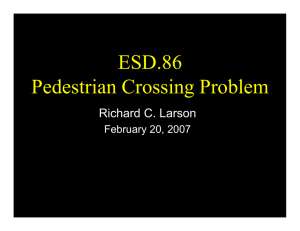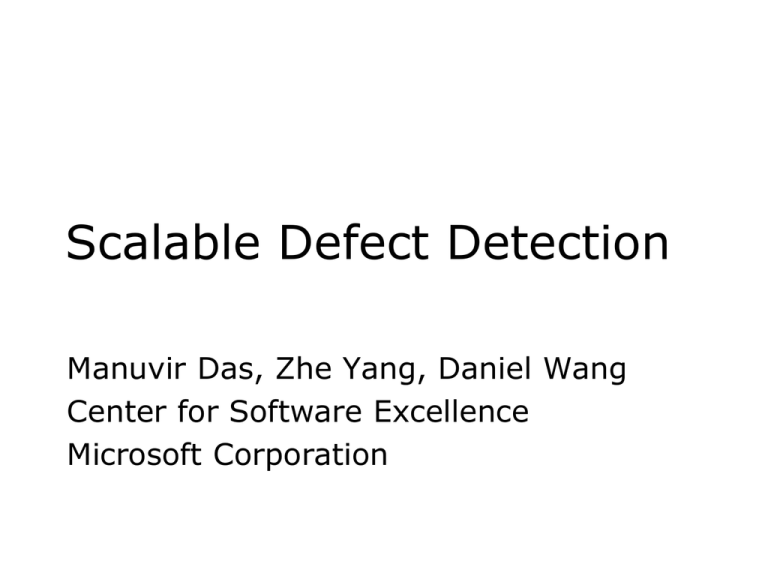
Scalable Defect Detection
Manuvir Das, Zhe Yang, Daniel Wang
Center for Software Excellence
Microsoft Corporation
What this series covers
• Various techniques for static analysis
of large, real imperative programs
• Lessons from our experience building
static analyses in the “real world”
– “real world” == Microsoft product teams
• A pragmatic methodology for mixing
specifications with static analysis
Who we are
• Microsoft Corporation
– Center for Software Excellence
• Program Analysis Group
– 10 full time people including 7 PhDs
• We are program analysis researchers
– But we measure our success by impact
– CSE impact on Windows Vista
• Developers fixed ~100K bugs that we found
• Developers added ~500K specifications we designed
• We answered thousands of developer emails
The real world
• Code on a massive scale
– 10s of millions of lines of code
– Many configurations & code branches
• Developers on a massive scale
– Small mistakes in tools are magnified
– Small developer overheads are magnified
• Defects on a massive scale
– Bug databases and established processes rule
– Defect classes repeat, both across code bases
and across defect properties
Code in the real world
Main
Branch
Team
Branch
……
Desktop
Team
Branch
……
……
Desktop
Team
Branch
Process in the real world – 1
Main
Branch
Team
Branch
……
Desktop
Team
Branch
……
……
Team
Branch
Desktop
• An opportunity for lightweight tools
– “always on” on every developer desktop
– issues tracked within the program artifacts
– enforcement by rejection at “quality gate”
Speed, suppression, determinism
Process in the real world – 2
Main
Branch
Team
Branch
……
Desktop
Team
Branch
……
……
Team
Branch
Desktop
• An opportunity for heavyweight tools
– run routinely after integration in main branch
– issues tracked through a central bug database
– enforcement by developer “bug cap”
Scale, uniqueness, defect management
Implications for analysis
• Scale, scale, scale
– Should be run routinely on massive scale
• High accuracy
– Ratio of bugs “worth fixing” should be high
• High clarity
– Defect reports must be understandable
• Low startup cost
– Developer effort to get results must be low
• High return on investment
– More developer effort should reveal more bugs
• High agility
– New defect detection tools should be easy to produce
Our solutions over time
• Gen 1: Manual Review
– Too many code paths to think about
• Gen 2: Massive Testing
– Inefficient detection of simple errors
• Gen 3: Global Program Analysis
– Delayed results
• Gen 4: Local Program Analysis
– Lack of calling context limits accuracy
• Gen 5: Formal interface specifications
Contrast this with …
• Build it into the language
– e.g. memory management in Java/C#
• If not, then fix it with a type system
– e.g. memory safety in Cyclone
• If not, then add formal specifications
– e.g. memory defect detection in ESC/Java
• If not, then find bugs with static analysis
– e.g. memory defect detection in PREfix
• If not, then find bugs with dynamic analysis
Our approach to scale
• Scalable whole program analysis
– Combine lightweight analysis everywhere with
heavyweight analysis in just the right places
• Accurate modular analysis
– Assume availability of function-level preconditions and post-conditions
– Powerful analysis + defect bucketing
• Programmer supplied specifications
– Designed to be developer friendly
– Automatically inferred via global analysis
… explained in 3 lectures
• Scalable whole program analysis
– ESP
– Manuvir Das
• Accurate modular analysis
– espX, μSPACE
– Zhe Yang
• Programmer supplied specifications
– SAL, SALinfer
– Daniel Wang
Scalable
Whole Program Analysis
Safety properties
• Dynamic checking
– Instrument the program with a monitor
– Fail if the monitor enters a bad state
• What is a safety property?
– Anything that can be monitored
• Static checking
– Simulate all possible executions of the
instrumented program
Example
void main ()
{
if (dump)
Closed
Open;
fil
= fopen(dumpFile,”w”);
if (p)
x = 0;
else
x = 1;
if (dump)
Close;
fclose(fil);
}
Open
Print
Print/Close
*
Error
Close
Opened
Open
Symbolic evaluation
• Execute multiple paths in the program
– Use symbolic values for variables
– Execution state = Symbolic state + Monitor state
• Assignments & function calls:
– Update execution state
• Branch points:
– Does execution state imply branch direction?
– Yes: process appropriate branch
– No: split & update state, process branches
• Merge points:
– Collapse identical states
Example
entry
[Closed]
dump
T
F
Open
[Opened|dump=T]
T
p
F
x = 0
[Opened|dump=T,p=T,x=0]
x = 1
dump
[Opened|dump=T,p=F,x=1]
T
F
Close
[Closed|dump=T,p=T,x=0]
[Closed|dump=F]
exit
[Closed|dump=T,p=F,x=1]
Example
entry
[Closed]
dump
T
F
Open
[Opened|dump=T]
T
p
F
x = 0
[Closed|dump=F,p=T,x=0]
x = 1
dump
[Closed|dump=F,p=F,x=1]
T
F
Close
[Closed|dump=F,p=T,x=0]
[Closed|dump=F]
exit
[Closed|dump=F,p=F,x=1]
Assessment
[+] can make this arbitrarily precise
[+] can show debugging traces
[-] may not scale (exponential paths)
[-] may not terminate (loops)
PREfix (SP&E 2000)
– explore a subset of all paths
Dataflow analysis
• Merge points:
– Collapse all states
– One execution state per program point
Example
entry
[Closed]
dump
T
F
Open
[Opened|dump=T]
[Opened/Closed]
T
p
F
x = 0
[Opened/Closed|p=T,x=0]
[Opened/Closed]
x = 1
dump
[Opened/Closed|p=F,x=1]
T
F
Close
[Closed/Error]
[Closed|dump=F]
exit
Assessment
[-] precision is limited
[-] cannot show debugging traces
[+] scales well
[+] terminates
CQual (PLDI 2002)
– apply to type-based properties
Property simulation
• Merge points:
– Do states agree on monitor state?
– Yes: merge states
– No: process states separately
• ESP
– PLDI 2002, ISSTA 2004
Example
entry
[Closed]
dump
T
F
Open
[Opened|dump=T]
T
p
F
x = 0
[Opened|dump=T]
[Opened|dump=T,p=T,x=0]
x = 1
dump
[Closed|dump=F]
[Opened|dump=T,p=F,x=1]
T
F
Close
[Closed]
[Closed|dump=T]
[Closed|dump=F]
exit
[Closed|dump=F]
Assessment
[=] is usually precise
[=] can usually show debugging traces
[=] usually scales well
[=] usually terminates
ESP
– a pragmatic compromise
Multiple state machines
void main ()
{
if (dump1)
fil1 = fopen(dumpFile1,”w”);
if (dump2)
fil2 = fopen(dumpFile2,”w”);
if (dump1)
fclose(fil1);
if (dump2)
fclose(fil2);
}
Code
Pattern
Monitor
Transition
e = fopen(_)
Open(e)
fclose(e)
Close(e)
Multiple state machines
void main ()
{
if (dump1)
Open(fil1);
if (dump2)
Open(fil2);
if (dump1)
Close(fil1);
if (dump2)
Close(fil2);
}
Code
Pattern
Monitor
Transition
e = fopen(_)
Open(e)
fclose(e)
Close(e)
Bit vector analysis
void main ()
{
if (dump1)
Open;
void main ()
{
if (dump1)
ID;
if (dump2)
ID;
if (dump2)
Open;
if (dump1)
Close;
if (dump1)
ID;
if (dump2)
ID;
if (dump2)
Close;
}
}
Bit vector analysis
• Source to sink safety properties
– Sources: Object creation points or
function/component entry points
– Sinks: Transitions to error state
• Analyze every source independently
– Requires (exponentially) less memory
– Spans smaller segments of code
– Parallelizes easily
Memory aliasing
void main ()
{
if (dump)
fil = fopen(dumpFile,”w”);
pfil = &fil;
if (dump)
fclose(*pfil);
}
• Does Event(exp) invoke a transition
on the monitor for location l?
Value alias analysis
• Precise alias analysis is expensive
• Solution: value alias sets (ISSTA 04)
– For a given execution state, which syntactic
expressions refer to location l?
• Must and May sets for accuracy
• Transfer functions to update these
• Observation: We can make value alias
analysis path-sensitive by tracking
value alias sets as part of monitor state
Selective merging
• Property simulation is really an instance of a
more general analysis approach
• Selective merging
– Define a projection on symbolic states
– Define equality on projections
– Ensure that domain of projections is finite
• Merge points:
– Do states agree on projection?
– Yes: merge states
– No: process states separately
• Examples
– Value flow analysis, call graph analysis
ESP at Microsoft
Windows Vista
Issue
Fixed
Noise
Security – RELOJ
386
4%
Security – Impersonation Token
135
10%
Security – OpenView
54
2%
Leaks – RegCloseHandle
63
0%
In Progress
Issue
Localization – Constant strings
Security – ClientID
…
Found
1214
282
Summary
• Scalable whole program analysis
– Combine lightweight analysis everywhere with
heavyweight analysis in just the right places
• Accurate modular analysis
– Assume availability of function-level preconditions and post-conditions
– Powerful analysis + defect bucketing
• Programmer supplied specifications
– Designed to be developer friendly
– Automatically inferred via global analysis
www.microsoft.com/cse
www.microsoft.com/cse/pa
research.microsoft.com/manuvir
© 2007 Microsoft Corporation. All rights reserved.
This presentation is for informational purposes only.
MICROSOFT MAKES NO WARRANTIES, EXPRESS OR IMPLIED, IN THIS SUMMARY.