OPERATORS.DOC
advertisement
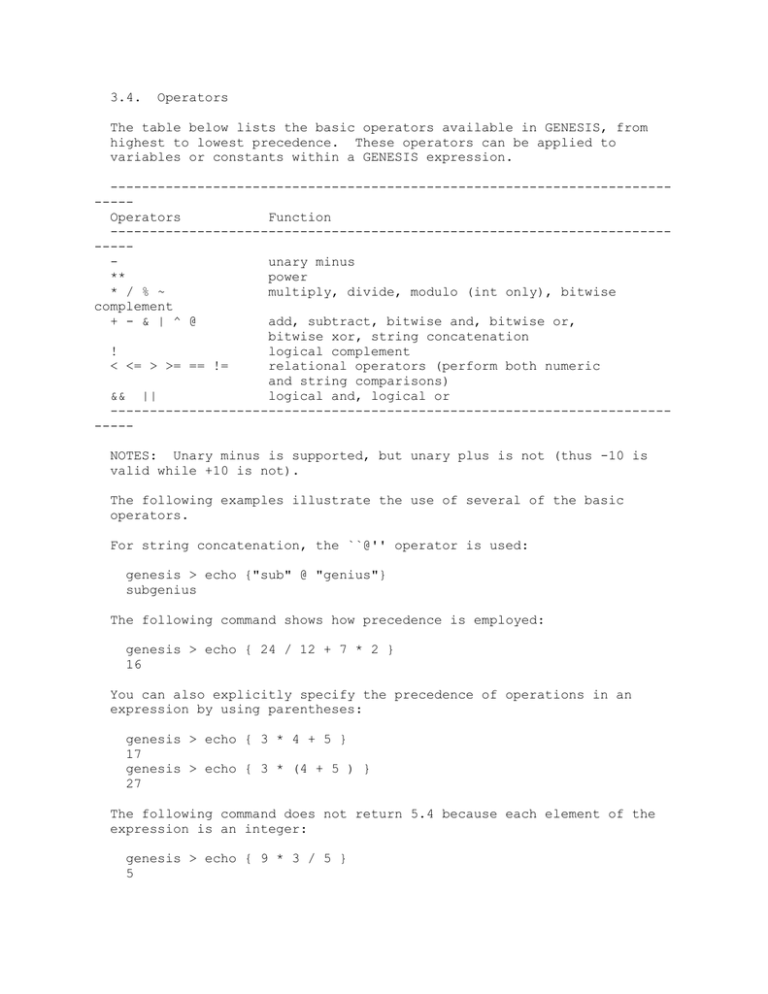
3.4.
Operators
The table below lists the basic operators available in GENESIS, from
highest to lowest precedence. These operators can be applied to
variables or constants within a GENESIS expression.
--------------------------------------------------------------------------Operators
Function
--------------------------------------------------------------------------unary minus
**
power
* / % ~
multiply, divide, modulo (int only), bitwise
complement
+ - & | ^ @
add, subtract, bitwise and, bitwise or,
bitwise xor, string concatenation
!
logical complement
< <= > >= == !=
relational operators (perform both numeric
and string comparisons)
&& ||
logical and, logical or
--------------------------------------------------------------------------NOTES: Unary minus is supported, but unary plus is not (thus -10 is
valid while +10 is not).
The following examples illustrate the use of several of the basic
operators.
For string concatenation, the ``@'' operator is used:
genesis > echo {"sub" @ "genius"}
subgenius
The following command shows how precedence is employed:
genesis > echo { 24 / 12 + 7 * 2 }
16
You can also explicitly specify the precedence of operations in an
expression by using parentheses:
genesis > echo { 3 * 4 + 5 }
17
genesis > echo { 3 * (4 + 5 ) }
27
The following command does not return 5.4 because each element of the
expression is an integer:
genesis > echo { 9 * 3 / 5 }
5
For comparisons in GENESIS, the integer 0 is considered False; all
other integer values are considered True; GENESIS returns 1 to indicate True. The following command returns 1 because the expression is
True (it would have returned 0 if the expression had been False):
genesis > echo { 4 > 2 }
1
Here is an example of negation in determining the nonexistence of an
element:
if (!{exists {dest}/soma})
...
The relational operators are defined to be non-associative.
vents silly expressions like the following:
1 < 2 < 4
[WRONG]
This pre-
