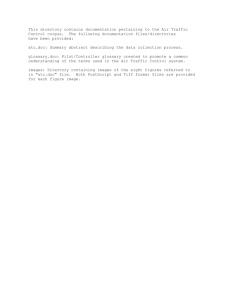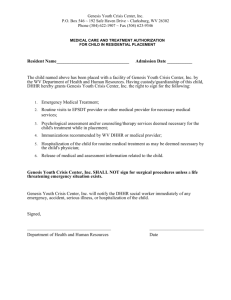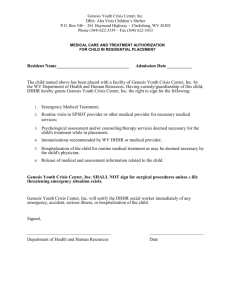Routine Name: help Description:
advertisement
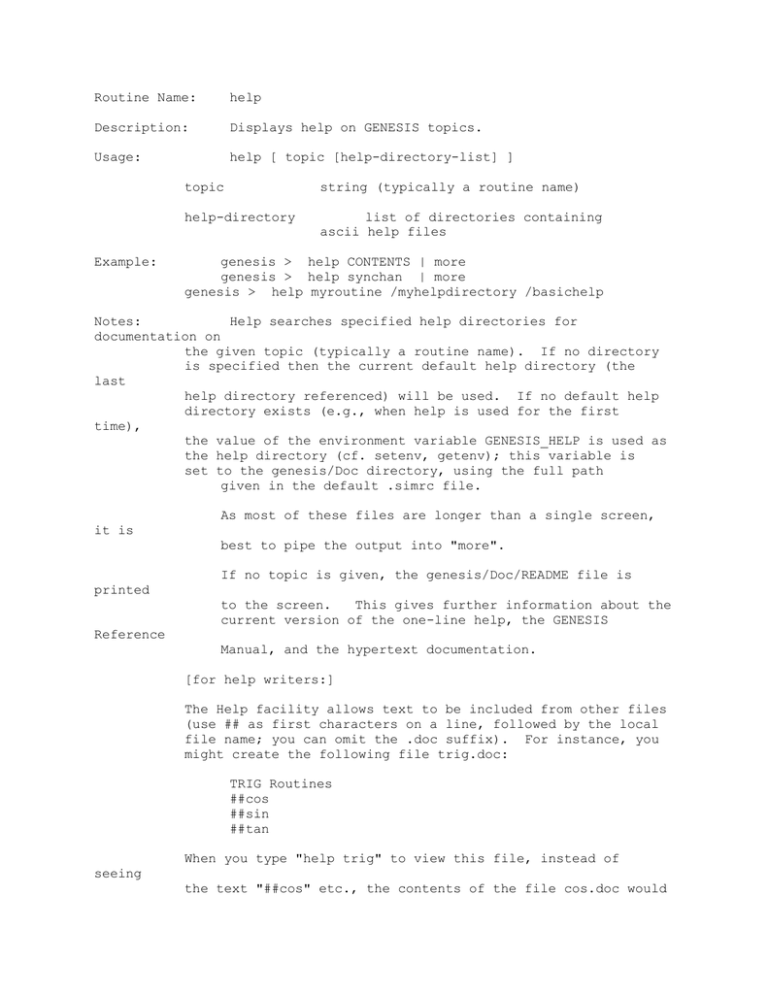
Routine Name: help Description: Displays help on GENESIS topics. Usage: help [ topic [help-directory-list] ] Example: topic string (typically a routine name) help-directory list of directories containing ascii help files genesis > help CONTENTS | more genesis > help synchan | more genesis > help myroutine /myhelpdirectory /basichelp Notes: Help searches specified help directories for documentation on the given topic (typically a routine name). If no directory is specified then the current default help directory (the last help directory referenced) will be used. If no default help directory exists (e.g., when help is used for the first time), the value of the environment variable GENESIS_HELP is used as the help directory (cf. setenv, getenv); this variable is set to the genesis/Doc directory, using the full path given in the default .simrc file. As most of these files are longer than a single screen, it is best to pipe the output into "more". If no topic is given, the genesis/Doc/README file is printed to the screen. This gives further information about the current version of the one-line help, the GENESIS Reference Manual, and the hypertext documentation. [for help writers:] The Help facility allows text to be included from other files (use ## as first characters on a line, followed by the local file name; you can omit the .doc suffix). For instance, you might create the following file trig.doc: TRIG Routines ##cos ##sin ##tan When you type "help trig" to view this file, instead of seeing the text "##cos" etc., the contents of the file cos.doc would be read in and displayed at that point in the file.