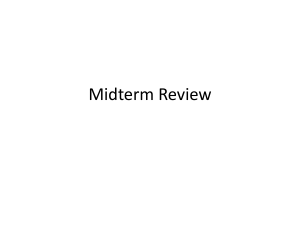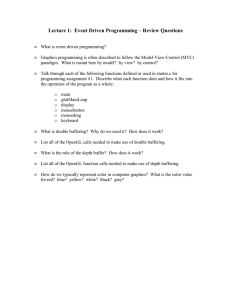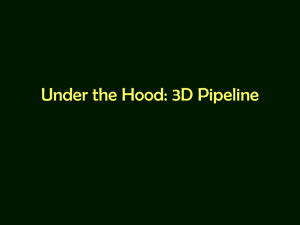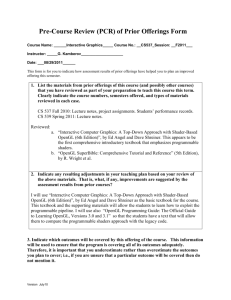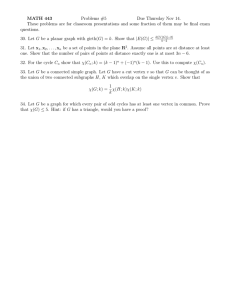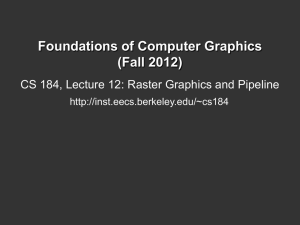OpenGL_Background
advertisement
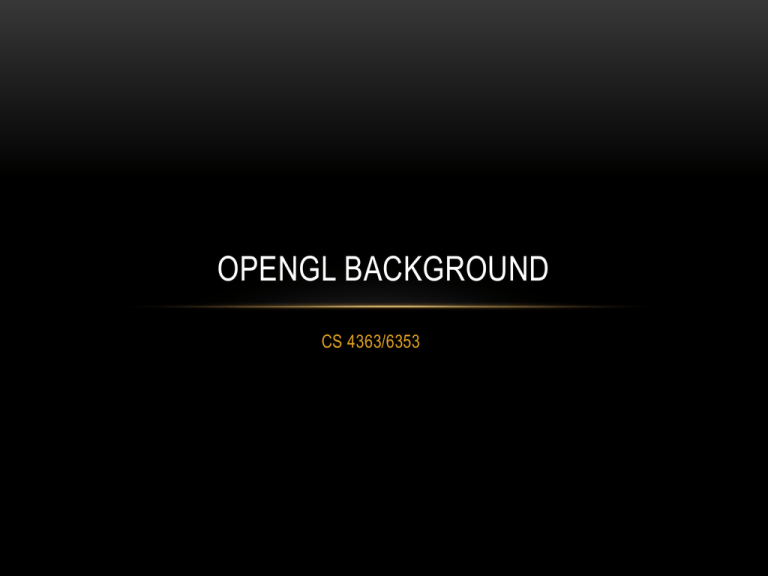
OPENGL BACKGROUND
CS 4363/6353
WHY IS THIS CLASS SO HARD TO TEACH?
(I’LL STOP WHINING SOON)
•
Hardware (GPUs) double in processing power ever 6 months!
•
The “graphics pipeline” has been *drastically* changing
• Core profile
• Compatibility profile (for backwards compatibility)
•
More of the pipeline is available:
• Good for developers (beautiful graphics)
• Hard for teachers (more difficult to get a “Hello, World!” going)
•
Requires students to understand more simply to begin
•
Need scaffolding
WHAT IS OPENGL?
•
“Open” (source) Graphics Language
•
Developed by Silicon Graphics, Inc. (SGI)
•
Not a language, but an API (Application Programming Interface)
•
Include the “new” GLSL (Shading Language) – a C-like language for rendering
•
Intended to run on hardware
•
Cross-platform (MacOS, Windows, Linux using Mesa3D)
•
Was “owned” by an industry board (the ARB – Architecture Review Board) and now the
Khronos group
•
OpenGL != GPGPU
•
Mesa is an open-source software implementation
VERSIONS
•
•
V1 – Fixed function pipeline
•
1992 – 1.0
•
1997 – 1.1
•
1998 - 1.2
•
2001 – 1.3
•
2002 – 1.4
•
2003 – 1.5
V2 – Programmable
pipeline
• 2004 – 2.0
• 2006 - 2.
* No longer backwards compatible
•
•
V3* – Programmable
buffers
•
2008 – 3.0
•
2009 – 3.1
•
2009 – 3.2
•
2010 – 3.3
V4 - ??
• 2010 – 4.0
• 2011 (Aug) – 4.2
STATE MACHINE
•
OpenGL is a state machine that uses a client/server model
• Our (C/C++) program is the client
• The hardware (GPU driver) is the server
•
Client sends commands to the server
•
This is what GLEW does – asks the driver for pointers to all the gl functions!
HELPER LIBRARIES YOU MIGHT USE
•
GL – The Graphics Library (opengl32.lib and DLL)
•
GLUT – OpenGL “Utility Toolkit” for system-independent windows, which also accepts
user input (mouse). Others are:
• SDL
• GLX
• WGL
• We’ll use “FreeGLUT”
•
GLEW – The GL “Extension Wrangler” for determining which vendor extensions are
available and loading them (later
GL CONVENTIONS
•
Functions can begin with gl or glut
•
Data types usually begin with GL
• GLboolean -1 bit
• GLsizei – 32 bits
• GLbyte – 8 bits
• GLenum – 32 bits
• GLubyte – 8 bits (unsigned)
• GLfloat – 32 bits
• GLchar – 8 bits
• GLdouble – 64 bits
• GLshort - 16 bits
• GLint64 – 64 bits
• GLushort – 16 bits unsigned
• GLintptr – native pointer
• GLint – 32 bits
• GLuint – 32 bits unsigned
•
Enumerants start with GL_
• GL_TRIANGLES
OPENGL ERRORS
•
Hard to debug!
•
Use the built-in method to determine which error occurred:
• GL_INVALID_ENUM
• GL_INVALID_VALUE
• GL_INVALID_OPERATION
• GL_OUT_OF_MEMORY
• GL_NO_ERROR
if (glGetError() == GL_INVALID_OPERATION) {...}
•
Note: invalid function calls are quietly disregarded!
IDENTIFYING THE VERSION
•
Can query for the vendor and version number of the rendering engine:
const GLubyte* glGetString(GLenum name);
HINTS…
•
Sometimes, you need speed at the sacrifice of quality.
glHint (GLenum target, GLenum mode)
•
Sometimes, you need speed at the sacrifice of quality.
glHint (GL_POLYGON_SMOOTH, GL_FASTEST);
ARE YOU AN ENABLER?
(MORE OF THE STATE MACHINE)
•
In OpenGL, we are always turning features on and off with glEnable and glDisable
•
By default, everything is disabled!
•
Example:
glEnable (GL_DEPTH_TEST);
.
.
.
glDisable (GL_DEPTH_TEST);
•
Note: you can always determine if something is on with
GLboolean glIsEnabled(GLenum);
COLOR THEORY
•
All colors in OpenGL are comprised of three primary colors
• Red
• Green
• Blue
•
Have two separate ranges
• 0-255
• 0.0-1.0
•
Examples:
• Red = {255, 0, 0}
• Green = {0, 255, 0}
• Blue = {0, 0, 255}
LIGHTING
•
Lighting is complex!
•
We have to make approximations to real-world lighting
•
For now, understand OpenGL supports the idea of:
• Camera (View) – using a matrix
• Light sources – using an array
• Normals of a triangle
•
We use math to calculate light
THE GRAPHICS PIPELINE
(AKA - THE BIG PICTURE)
Vertex Processing
Clipping/Assembly
Rasterization
Fragment
Processing
4 major phases, though several sub-phases
THE GRAPHICS PIPELINE
(AKA - THE BIG PICTURE)
Vertex Processing
Clipping/Assembly
Rasterization
Fragment
Processing
Vertex Processing
• Transform vertices using math
• Light a vertex
• Determine the color of a vertex
• We write vertex shaders to do this!
THE GRAPHICS PIPELINE
(AKA - THE BIG PICTURE)
Vertex Processing
Clipping/Assembly
Rasterization
Fragment
Processing
Clipping and Primitive Assembly
• Assemble vertices into triangles
• Clip triangles if they straddle viewport
• We have no (programmable) control
over this
THE GRAPHICS PIPELINE
(AKA - THE BIG PICTURE)
Vertex Processing
Clipping/Assembly
Rasterization
Fragment
Processing
Rasterization
• “Scanline” converting
• Output is a set of
“uncolored” fragments
• Not programmable
THE GRAPHICS PIPELINE
(AKA - THE BIG PICTURE)
Vertex Processing
Clipping/Assembly
Rasterization
Fragment
Processing
Fragment Processing
• Works on a pixel/fragment basis
• Determining the color of each pixel
• We write pixel shaders for this
• Lighting
• Materials
• Color information