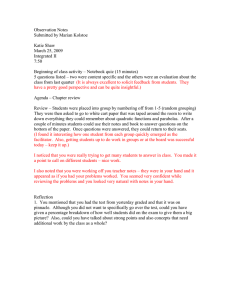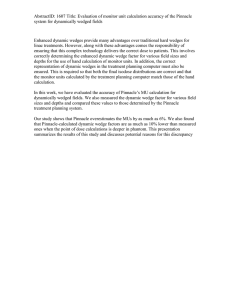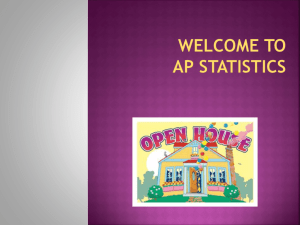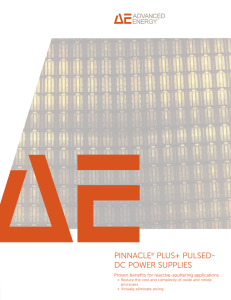AbstractID: 5432 Title: A Simple Method for Selecting a Pinnacle... Verification in RadCalc
advertisement
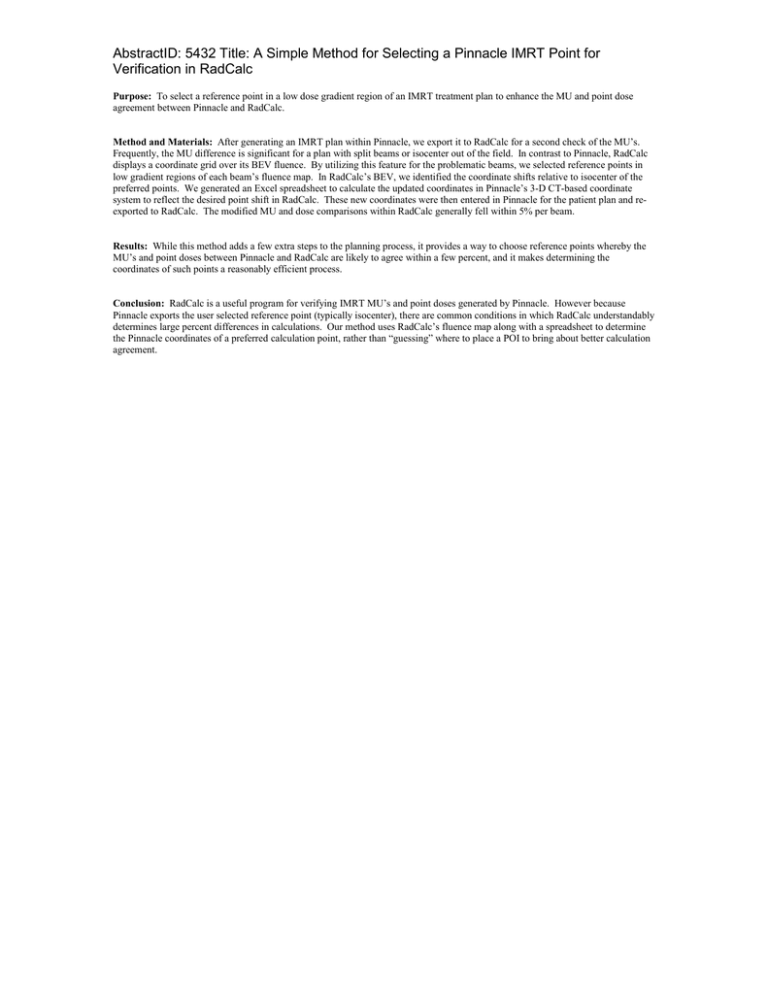
AbstractID: 5432 Title: A Simple Method for Selecting a Pinnacle IMRT Point for Verification in RadCalc Purpose: To select a reference point in a low dose gradient region of an IMRT treatment plan to enhance the MU and point dose agreement between Pinnacle and RadCalc. Method and Materials: After generating an IMRT plan within Pinnacle, we export it to RadCalc for a second check of the MU’s. Frequently, the MU difference is significant for a plan with split beams or isocenter out of the field. In contrast to Pinnacle, RadCalc displays a coordinate grid over its BEV fluence. By utilizing this feature for the problematic beams, we selected reference points in low gradient regions of each beam’s fluence map. In RadCalc’s BEV, we identified the coordinate shifts relative to isocenter of the preferred points. We generated an Excel spreadsheet to calculate the updated coordinates in Pinnacle’s 3-D CT-based coordinate system to reflect the desired point shift in RadCalc. These new coordinates were then entered in Pinnacle for the patient plan and reexported to RadCalc. The modified MU and dose comparisons within RadCalc generally fell within 5% per beam. Results: While this method adds a few extra steps to the planning process, it provides a way to choose reference points whereby the MU’s and point doses between Pinnacle and RadCalc are likely to agree within a few percent, and it makes determining the coordinates of such points a reasonably efficient process. Conclusion: RadCalc is a useful program for verifying IMRT MU’s and point doses generated by Pinnacle. However because Pinnacle exports the user selected reference point (typically isocenter), there are common conditions in which RadCalc understandably determines large percent differences in calculations. Our method uses RadCalc’s fluence map along with a spreadsheet to determine the Pinnacle coordinates of a preferred calculation point, rather than “guessing” where to place a POI to bring about better calculation agreement.